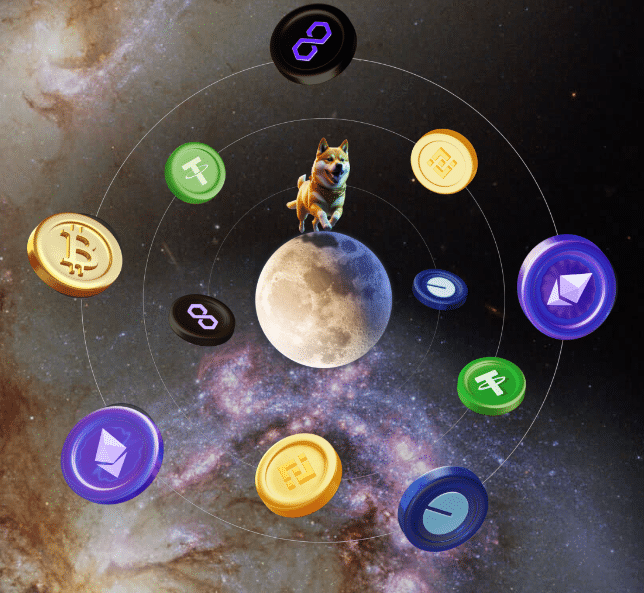10 Common FAQs About Crypto Wallet Passphrases: Protect Your Bitcoin

Passwords are an additional layer of security for your Trezor wallet, granting you access to separate wallets other than the standard wallet. Think of this as a secret key that unlocks a new “locker” within your wallet where you can safely store large amounts of cryptocurrency.
You can create and access as many wallets as you want using a variety of passwords. If you don’t have a password, you’ll only see a standard wallet. However, with the correct password, you can unlock the specific wallet associated with it.
Essentially,
Wallet Backup = Standard Wallet
Wallet Backup + Password = (Hidden) Crypto Wallet
Here’s what you need to know.
- The password functions like an extra word added to your wallet backup (recovery seed).
- Just using Wallet Backup gives you access to a standard wallet.
- Each unique combination of ‘backup + passphrase’ grants access to that unique passphrase wallet.
Passwords aren’t limited to Trezor. Works with many third-party apps, including MetaMask. The same combination of wallet backup and passphrase will result in the same wallet with the same address no matter which application you use.
yes!
yes! A passphrase adds an extra layer of security even if your wallet backup is compromised. Passwords are not stored on your Trezor device, so your account remains protected. Without a specific password, no one can access the (hidden) crypto wallet you have created.
entirely! If you lost your Trezor device, you can simply:
- buy a new one,
- Take a wallet backup,
- Activate the password function and
- Please enter the same password you used previously.
This allows you to access your hidden wallets and cryptocurrencies just like you did on previous devices.
remember,
- To access your crypto wallet, you must enter your password 100% accurately.
- Enter something else and a new crypto wallet will be created
- If you forget your passphrase, you will not be able to recover the associated wallet.
No, Trezor does not generate passphrases. Unlike wallet backups, which are created automatically, passwords are created manually. You can combine letters, words, or sentences up to 50 characters long.
This is why it is considered an advanced feature. It is your responsibility to choose and remember your passphrase. If you forget it, there is no way to recover the funds associated with that password.
Essential things to know when choosing a password,
- Memorable words/sentences/sentences can be up to 50 bytes (approximately 50 ASCII characters).
- Case sensitive. In other words, “Hello World” is not the same as “Hello world”.
- Space is a valid character. Every letter counts.
Your password should be easy to remember. We recommend not recording it to avoid the risk of being discovered. However, if you choose to store it physically, follow the same rules as for the recovery seed. In other words, avoid storing it digitally and keep it in a safe location. More importantly, keep it separate from your wallet backup.
A good approach is to keep it among personal items that are not in a location where a thief will see them and where a trusted relative can find them and recognize their importance. For added security, you may want to consider alternatives such as a safe deposit box or share it with someone you trust, such as your spouse or attorney.
No, your passwords are not stored on your Trezor device. When you enter your password, it will be used to derive your hidden wallet, but will not be stored anywhere on your device or within the software. This way, even if someone gets physical access to your Trezor, they won’t be able to extract your passwords.
If you forget your password, you will lose access to the hidden wallet associated with that password. permanently. There is no way to recover your password and neither Trezor nor any other entity can retrieve your funds. This is why passwords are considered an advanced feature for self-management. This is a powerful tool for protecting your assets, but it also comes with the responsibility of protecting and remembering your assets yourself.
In general, your passwords should be treated like a wallet backup (recovery seed). Never share with anyone Unless absolutely necessary. Sharing this gives you full access to the wallet and funds associated with that crypto.
If you are planning an inheritance or want to ensure your loved ones have access to your funds in the event of an emergency, it is important to share them with a trusted individual. To avoid potential misuse, store it securely and make it accessible only to people you completely trust.
Although you can technically use any combination of characters as a password, we recommend avoiding simple or easily guessable phrases such as “password” or “12345”. This makes your crypto wallet vulnerable. Instead, choose a unique, complex password that is secure and memorable. You can further strengthen your password by using a combination of upper and lower case letters, spaces, and special characters.
Passwords are case sensitive, so “Hello World” is not the same as “hello world”. Representative examples are as follows:
In this schematic, wallets “A” through “E” are all hidden wallets protected by a unique password. (Minor) differences between each valid passphrase are highlighted in green.
Cryptocurrency is a powerful tool for those looking to add an extra layer of security to their cryptocurrency. This helps protect your account from unauthorized access. However, this is considered a premium feature as it is not stored on your device and cannot be recovered if lost. Always make sure your passwords are memorable and stored securely.