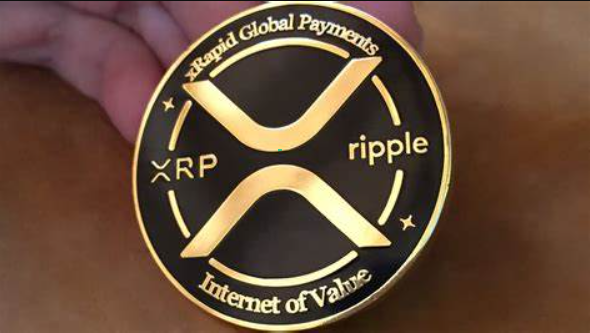5 red flags to watch out for in phishing attacks | Posted by SatoshiLabs | February 2024

According to a recent report from web3 security company Scam Sniffer, approximately $300 million worth of cryptocurrency is estimated to have been stolen through phishing scams in 2023.
We cannot emphasize this enough. Beware of phishing attacks! If you don’t know what these are, There’s more here.
Although not exhaustive, here are five red flags that immediately alert you to a possible phishing attack:
Trezor representatives will not seek recovery seeds through email, customer support, website, or any other form of communication. If you receive an email or message asking you to provide/enter sensitive data, this is a serious red flag.
Always be suspicious of messages asking for sensitive information, even if they appear to come from a trusted source. A case in point is the incident on January 24, 2024, when an unauthorized email impersonating Trezor was sent to a newsletter database. The email was sent from a third-party email service provider we use. The phishing email encouraged users to reveal a seed phrase via a malicious link.
Attackers often use fake emails, websites, direct mail (via Twitter/Telegram), and phone calls to imitate legitimate companies. Be cautious of all communications outside of official channels. Always double-check your email, website address, social media handles, etc. Look for subtle spelling errors or domain changes that could be signs of a phishing attempt.
Phishing scams often use threats to create a sense of urgency or encourage a quick response. For example, an email claiming that your wallet is at risk and requires immediate action should be treated with skepticism.
Here’s a case in point.
Be careful about communications containing phrases/words such as ‘.Immediate action required‘,’If action is not taken within 24 hours‘,’final warning‘ etc.
memo: Some phishing attempts try to trick users into believing that their Trezor devices will be ‘disabled’ or ‘blocked’. However, Trezor cannot ‘block’ or ‘disable’ your device. Anything that asks you to do that is a scam.
Any request that falls outside of standard security procedures should be raised as a red flag. For example, Trezor devices always require physical confirmation directly from the device for any critical operation.
For example, when recovering, don’t enter the recovery seed anywhere unless it’s on a Trezor device.
If you’re being asked to do something unusual that Trezor or any other hardware wallet provider wouldn’t normally ask you to do, it’s likely a scam.
Legitimate companies usually take great care to ensure that their communications are free of spelling and grammatical errors. If you notice mistakes in the message, it could be a sign of a phishing attempt. Watch out for poor grammar, typos, or design inconsistencies in your emails and websites. These inconsistencies are often a sign that something is wrong.
The key to protecting yourself from phishing attacks is to be vigilant. If in doubt, please contact customer support directly through official channels to verify suspicious activity. Digital security is paramount, and paying attention to these red flags will help protect your assets.
Finally, to report a phishing message, type “I want to report phishing” into ChatBot Hal (Trezor Learning/Support page) and follow the instructions. Hal will guide you through the process of reporting the message and provide any additional information you need. By reporting phishing attempts, you can help protect other Trezor users and prevent cyberattackers from stealing your digital assets.