Stocks News
How to Backtest HFT Prop Passer in Strategy Tester – Miscellaneous – January 15, 2024

HFT Prop Passer Test by mt4 Strategy Tester
After opening MT4, click the Strategy Tester icon (as pictured below) in the toolbar or press Ctrl+R.
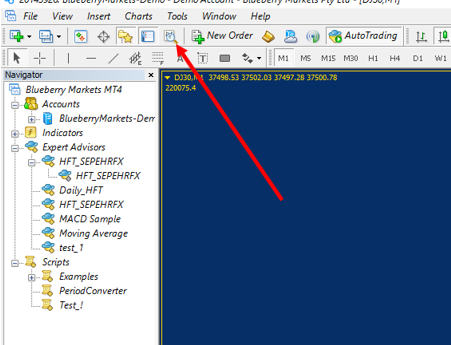
The Strategy Tester window will open in mt4. Now you need to follow the steps as shown in the image below.
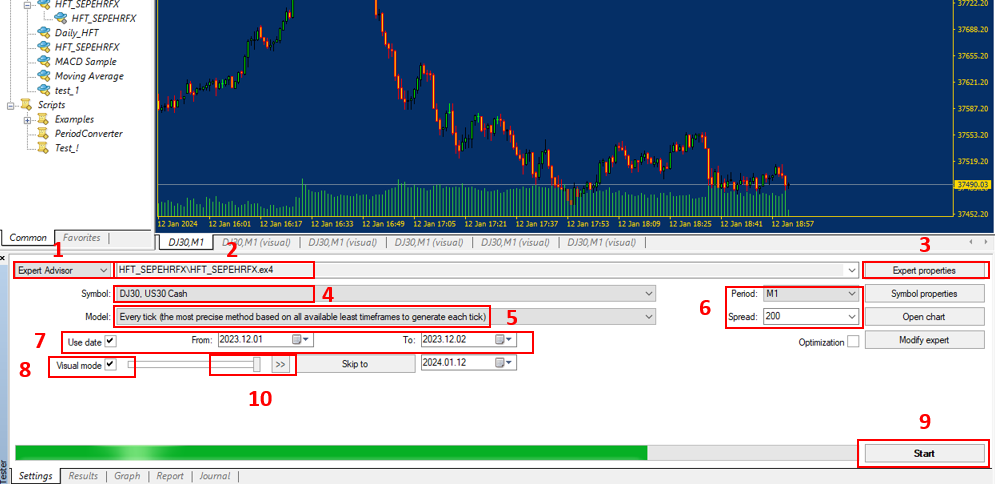
- Select the “Expert Advice” option
- Select the downloaded ea named “HFT_SEPEHRFX”.
- The most important sections:
- Specify the ea settings as shown in the image below.
-
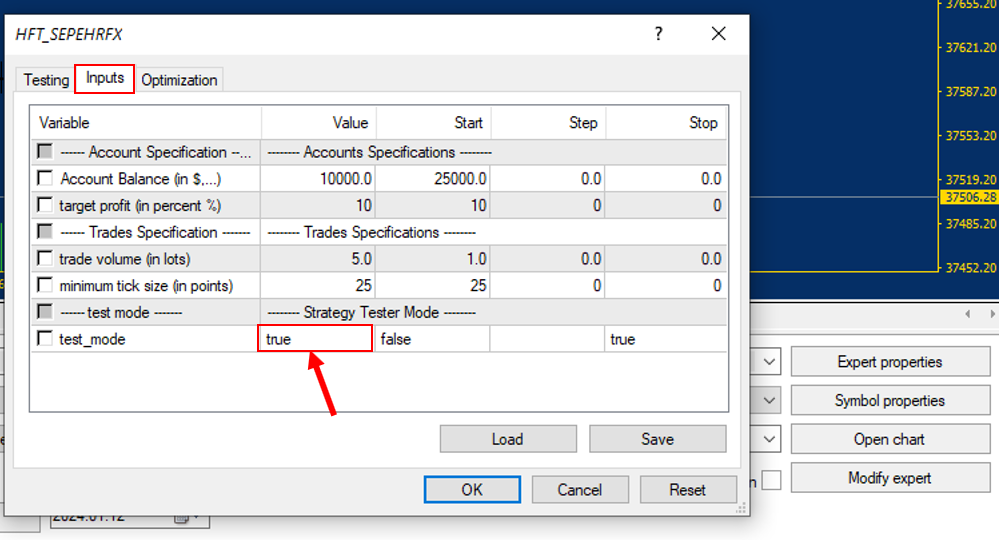
- In the “Input” tab, set “test_mode” to true. (For strategy tester mode only)
- Select your broker’s Dow Jones symbol. (If you don’t see it, you need to add it to “Market Watch” first)
- Select “All Ticks (…)”.
- Set the period to M1 and the spread to a number less than 200, such as 160 or 100.
- Check the usage date and select a random day (excluding Saturday and Sunday).
- Check out the visual mode to see trade execution.
- Put the start button.
- This section allows you to set resume/pause and simulation speed.
You can see all the steps in the video below.



