How to set up ARGO MASTER MT5 / MT4 – Trading System – April 8, 2024

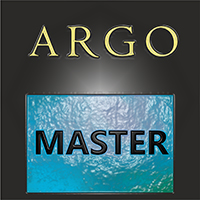
ARGO MASTER MT5 is optimized for 30-minute trading in the EURUSD time frame. Your preferences are saved by default.
Specialists work according to the principle of the average value of the indicators used. However, there are minimal differences in the indicator values for each broker. That’s why Argo Master uses a special strip filter that eliminates these differences. Before actually using the expert, we recommend optimizing your work as follows: Set the optimization mode of the tester and set the parameter filter values (%) from 1 to 5 in steps of 0.01/shown in the picture/
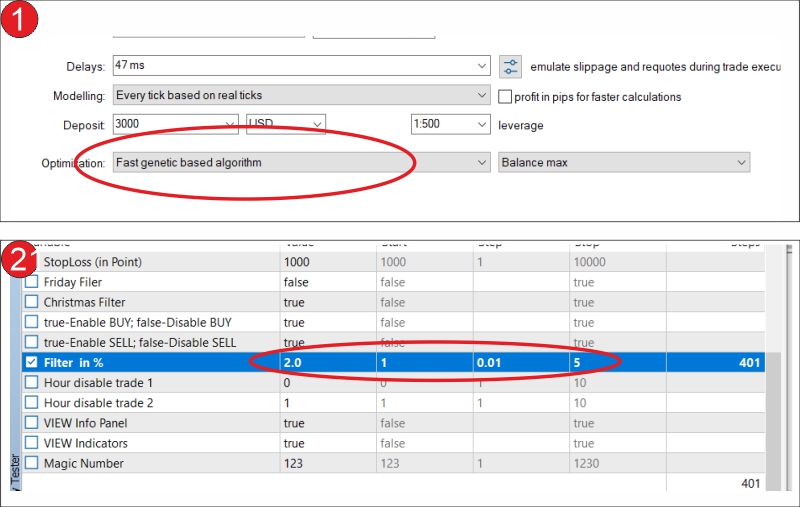
Typically the value of the filter is 2-3%.
Although you can use Trail Stop, experts do not recommend using it at all as it works perfectly well without this feature.
The information panel provides the most important operating parameters of the Argo Master. In test mode, you can show or hide information panels and indicators that slow down performance.
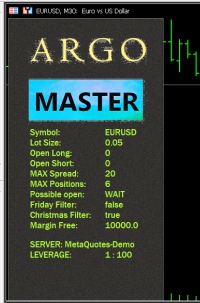
Set the maximum spread at which the expert is willing to open a position. Of course, using a broker with lower spreads can also give you better results.
You can choose your risk level through money management. Typically 5-15% is an acceptable risk, but more aggressive players can experiment with much higher risks. 🙂
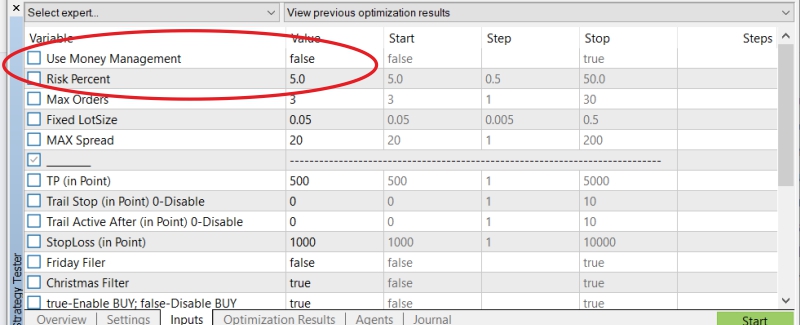
I recommend using no more than 5-6 open positions. However, if your account allows for more borrowing margin, you can set up more positions (e.g. 8 or 10)! Of course, try it in test mode first.
You can find all my products here.
https://www.mql5.com/en/users/esebg/seller
We wish all traders success.



