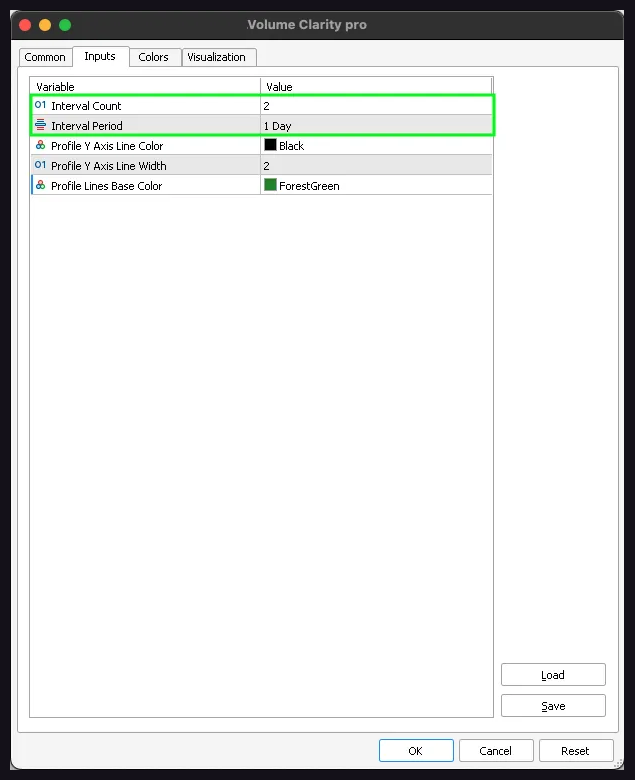Best Volume Indicators – Trading Systems – April 14, 2024

Precision Trading: Introduction to MT5 Indicators for Optimal Market Insights
We have set premium prices for our MT5 indicators to reflect over two years of development, rigorous backtesting, and diligent bug fixing to ensure optimal functionality. Our confidence in the accuracy and precision of our indicators is such that we regularly feature them in real-time market conditions through daily content on our social media channels.
Our belief in trading simplicity, adhering to the principle of buying low and selling high (or vice versa), is reflected in the indicator’s clear indication of potential entry and exit points. We continually provide daily content that shows our indicators in action. We also offer traders the opportunity to rent the indicator for $66 per month. This allows traders to test the indicator for a month with their chosen trading pairs before committing to an annual subscription.
We are committed to closely monitoring user feedback and making necessary improvements to our indicators when bugs arise, ensuring traders have access to the most effective tools for their trading efforts.
Volume Clarity Pro – Click here to purchase.
compatibility: Volume Clarity Pro works with all financial instruments currency pairs, indices, stocks, commodities and cryptocurrencies.
Volume Clarity Pro shows where price is consolidating, retracing, resisting or settling in support areas. Volume Clarity Pro accurately displays monthly price movements, giving you valuable data about your chosen trading pair for chart analysis and initiating trades.
Volume Clarity Pro is a powerful indicator that displays volume distribution across different price levels. A horizontal histogram provides a visual representation of where the most significant trading activity occurred during a specific time period. Traders use volume profiles to identify key support and resistance levels, assess market sentiment, and pinpoint areas of liquidity.
Volume Clarity Pro signals an increase in trading volume by increasing the bars in the horizontal histogram and shading the volume bars based on the intensity of trading activity and liquidity. To get a comprehensive understanding of the indicator’s capabilities and how Volume Clarity Pro works: Please see the attached YouTube video for valuable insight into the features and detailed analysis of how Volume Clarity Pro provides essential information to help traders view their charts clearly.
Key Features
- Provides an intuitive interface that makes it easy to interpret and analyze volume data.
- Volume data is displayed as a horizontal histogram, providing insight into trading activity.
- Expanded bars in the horizontal histogram indicate liquidity at that price level.
- Dark shades in horizontal histogram Indicates the concentration of trading activity.
- Displays the distribution of trading volume across different price levels to identify areas of high or low trading activity.
- Detect volume patterns such as spikes, divergence or trends. To assist you in making trading decisions.
- Review volume data for your selected trading pair over the last 5 days, week or month.
- It can be used in conjunction with other technical indicators for comprehensive market analysis.
- It provides real-time updates of volume data as new trading activity occurs.
- Users can analyze historical volume data to identify historical trading patterns and trends for chart analysis.
- You can easily examine volume data across different time frames to analyze long-term trends.
- Users can customize settings such as color, period length, and number of periods for the horizontal histogram.
*The attached GIF file shows 2.5 hours of video condensed into a few seconds of Volume Clarity Pro in action.
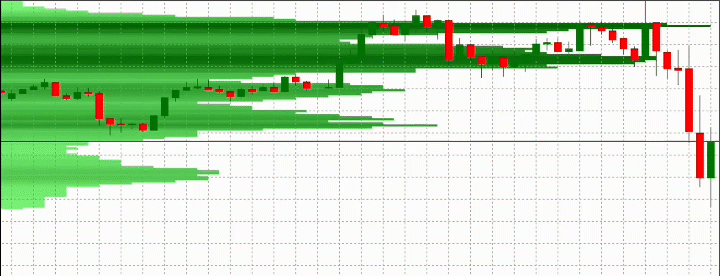
Volume Clarity Pro Settings
Interval Count: Depending on the interval period you select, specify the number of periods you want to view. Example: 1 day, 2 days, 3 days, 1 week, 2 weeks, etc.
Interval Period: You can select an interval from 1 minute to 1 month.
Other settings: You can leave the remaining settings as default and it will not affect indicator performance.
Chart Analysis: Chart analysis is performed using 1-week interval periods and 1-interval counts to identify support and resistance levels for the current week and indicate where price is consolidating or facing resistance.
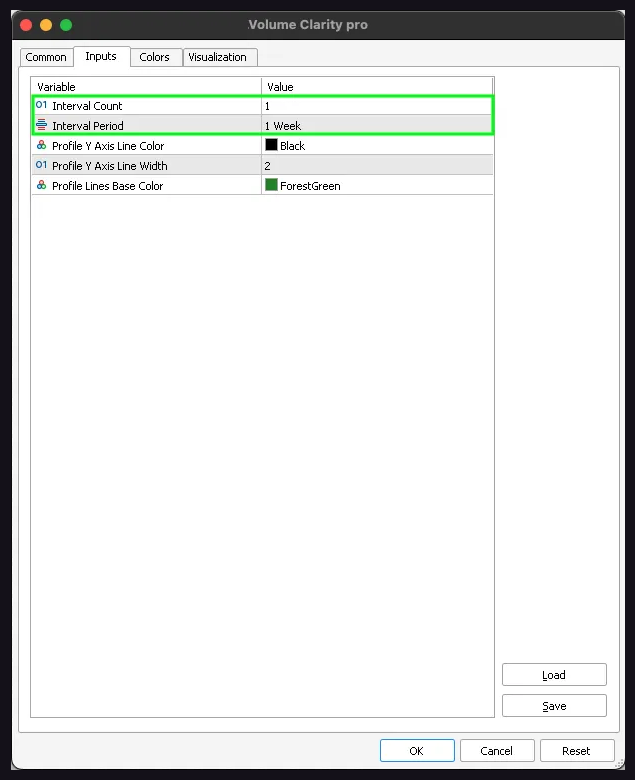
Chart Analysis: You can also use the 1-week interval period and 2-week interval count to see support and resistance levels from last week compared to this week.
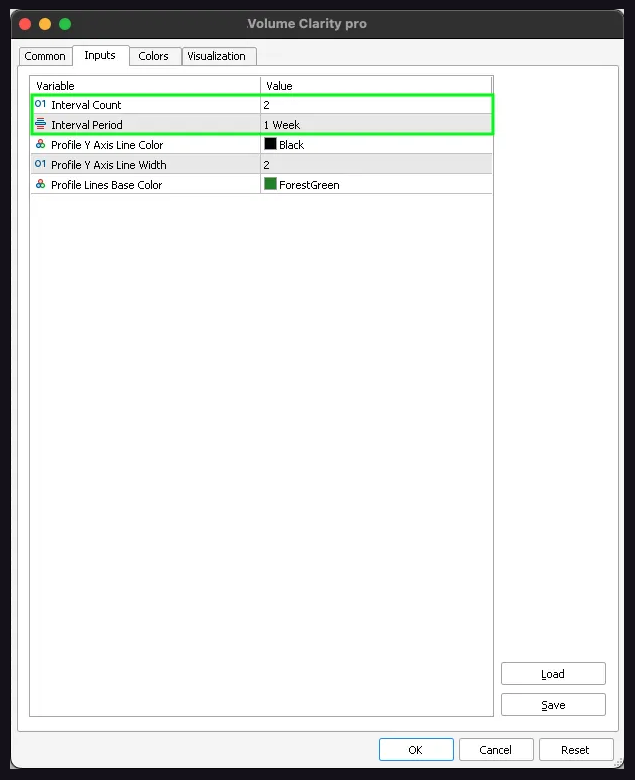
Day trading setup: Adjust the interval period to 1 day and the number of intervals to 2 to compare the current price level to the previous day’s support and resistance. Volume Clarity Pro highlights areas of fluidity when the horizontal histogram darkens or when there are spikes in the histogram expansion. (See GIF in description)