
If we do the research, you can get alpha!
Get exclusive reports and key insights on airdrops, NFTs, and more! Subscribe to Alpha Reports now and enjoy the game!
Go to Alpha Report
The Bitcoin network and user community are broad and diverse. Top cryptocurrency fans can participate beyond mining, carving dogs, or playing video games by setting up a Bitcoin node, the essential infrastructure to decentralize and run the OG blockchain.
What is a Bitcoin Node?
All Bitcoin miners are nodes, but not all nodes are miners. A Bitcoin node can run on any computer with the capacity to verify transactions and store a copy of the entire Bitcoin blockchain. The current Bitcoin ledger weighs approximately 500 GB. Miners, on the other hand, verify transactions but also compete to add new blocks to the Bitcoin blockchain to earn mining rewards.
In this article, we will look at how to set up a Bitcoin node on a Windows 11 PC using Bitcoin Core software and Umbrel.
Getting started with Bitcoin Core
You’ll need to download a full copy of the Bitcoin blockchain to get started, but Bitcoin Core and Umbrel allow you to organize the blockchain into smaller chunks once the ledger is available locally. Nonetheless, due to the size of the Bitcoin blockchain, an external or dedicated hard drive is recommended.
When you’re ready to launch a Bitcoin node, you’ll want to choose the software that best suits your needs. The classic Bitcoin Core software is an easy way to get started with little to no coding required.
This article focuses on Windows, but Bitcoin Core software is also available for MacOS and Linux.
Download and run the Windows executable file.

Select a destination for your Bitcoin file. Important note: You must point the installer to the drive where you want to store the Bitcoin installation file and your node’s data.
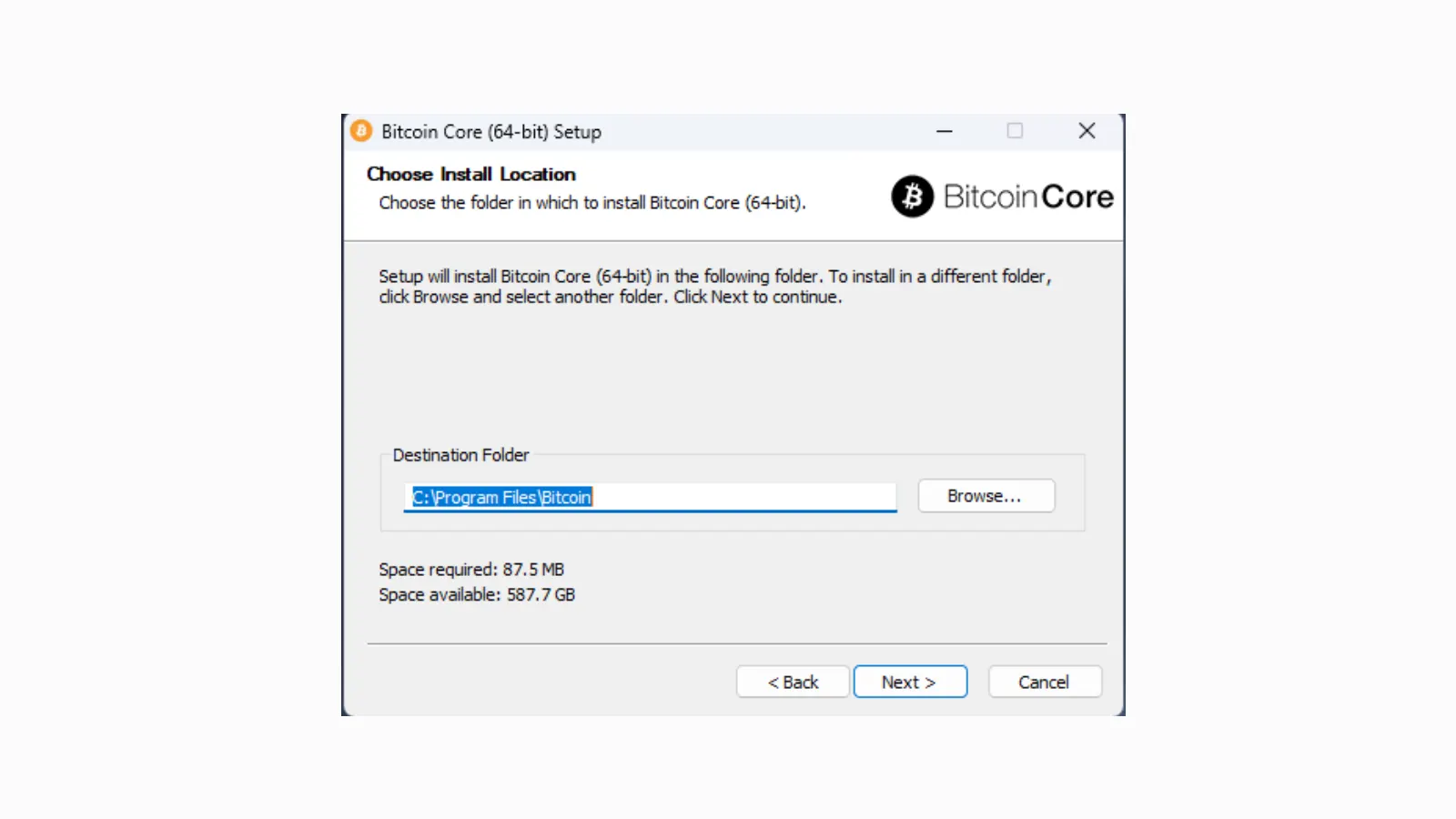
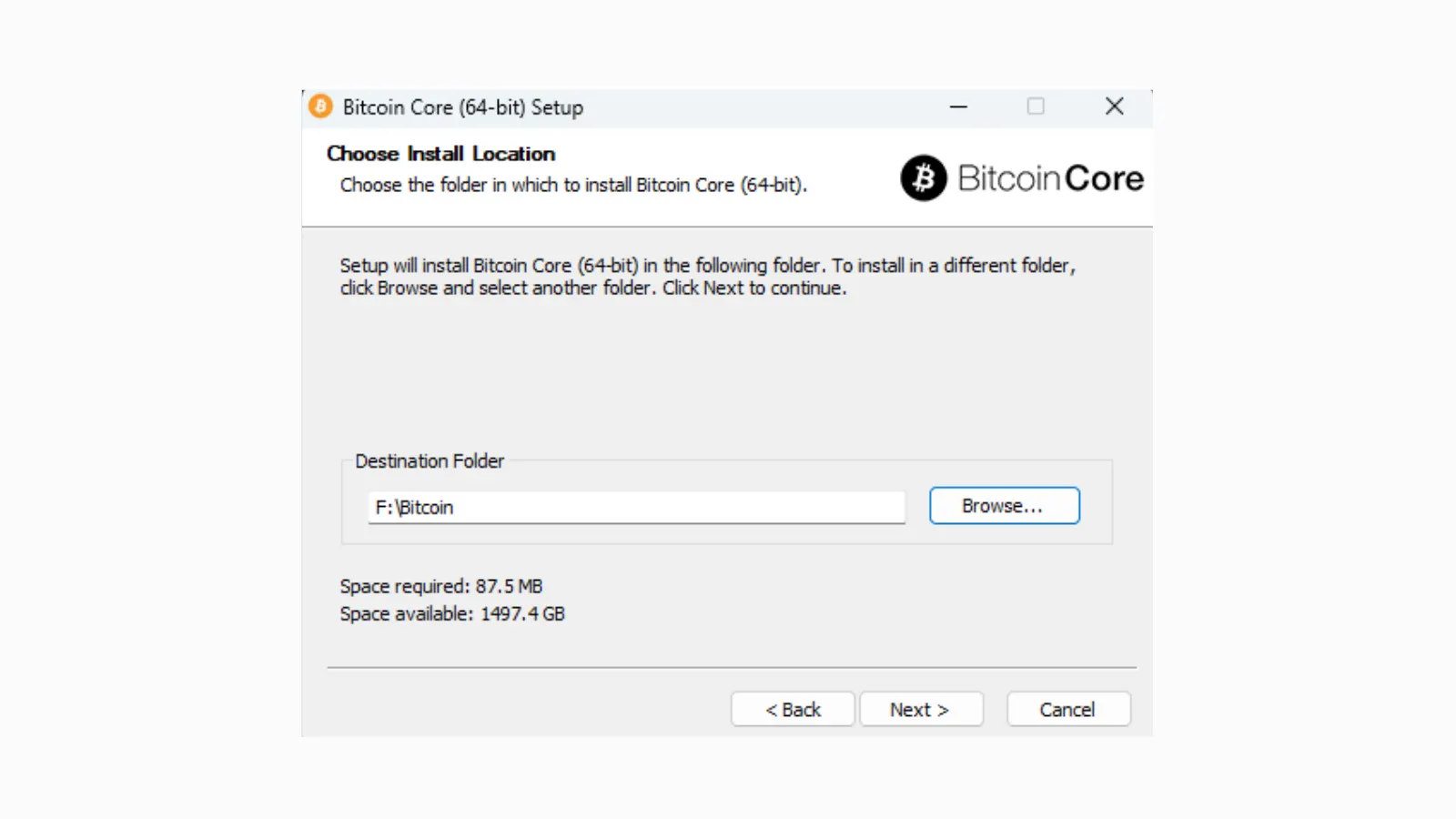
As before, change the directory to point to your dedicated hard drive. This is important to ensure that Bitcoin blockchain data is moved to an appropriate storage location with larger storage capacity.
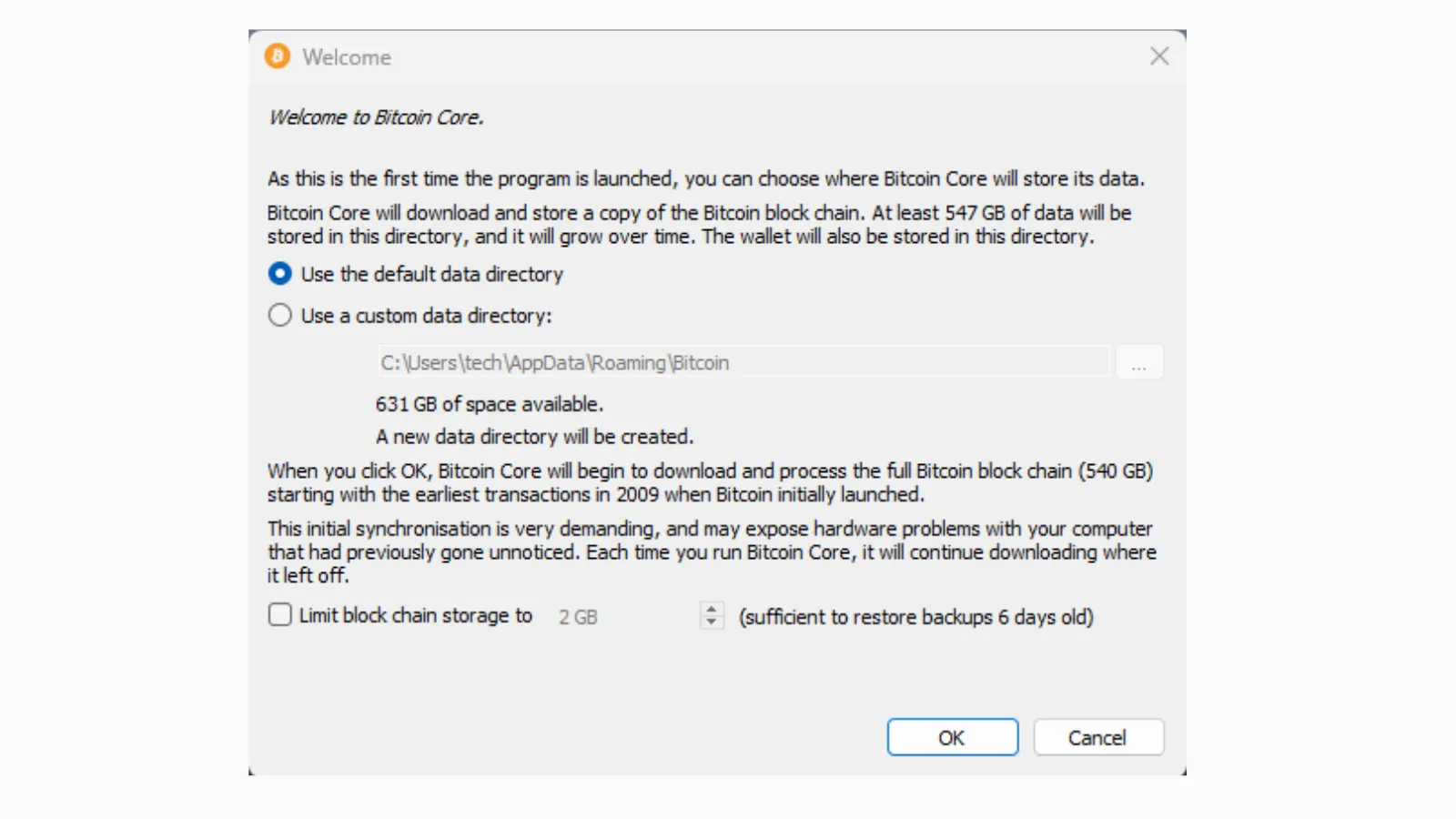
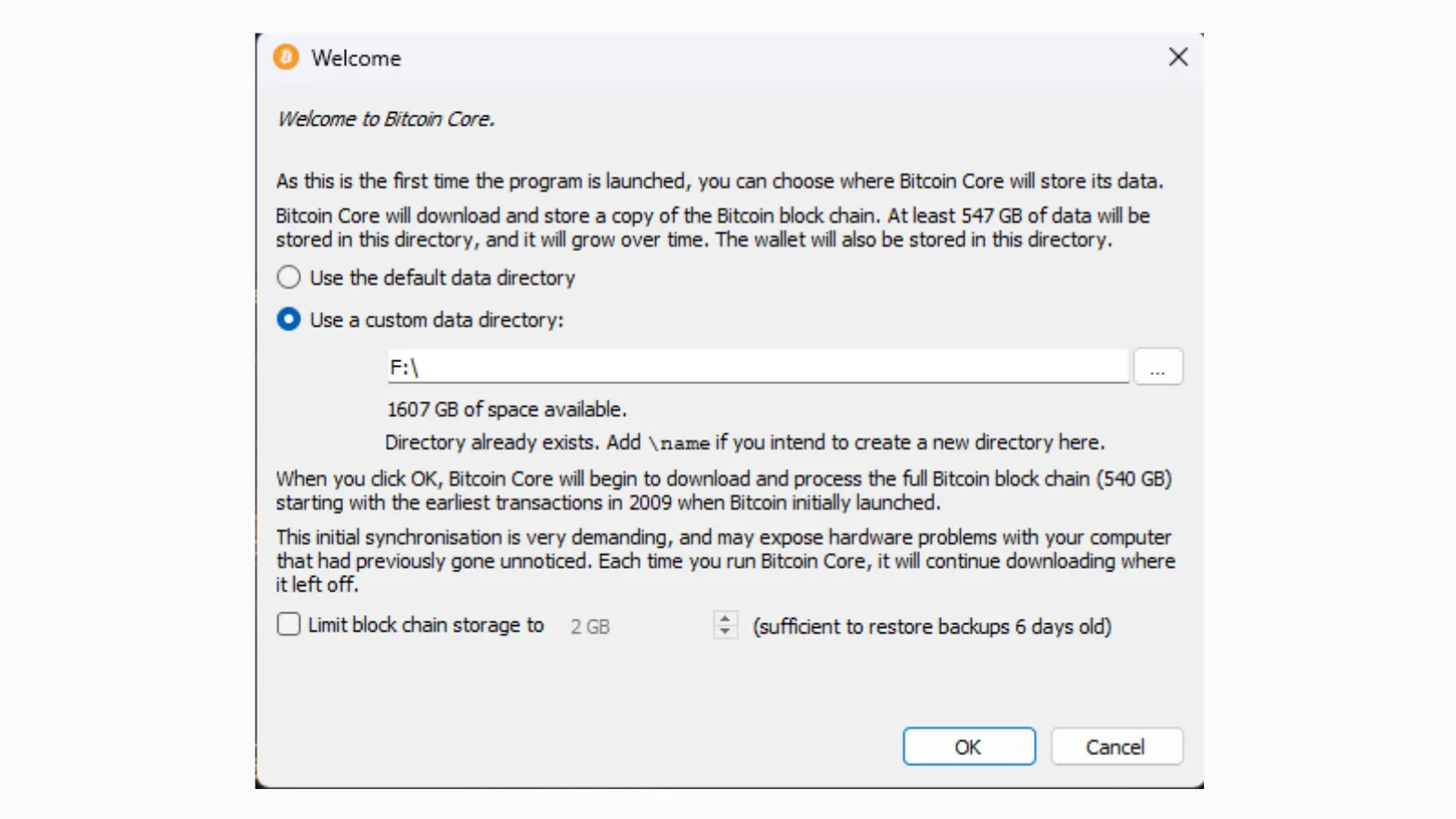
If you want to organize the amount of Bitcoin blockchain data stored on your hard drive, select “Limit blockchain storage” and choose how much space you want to allocate. Click OK.
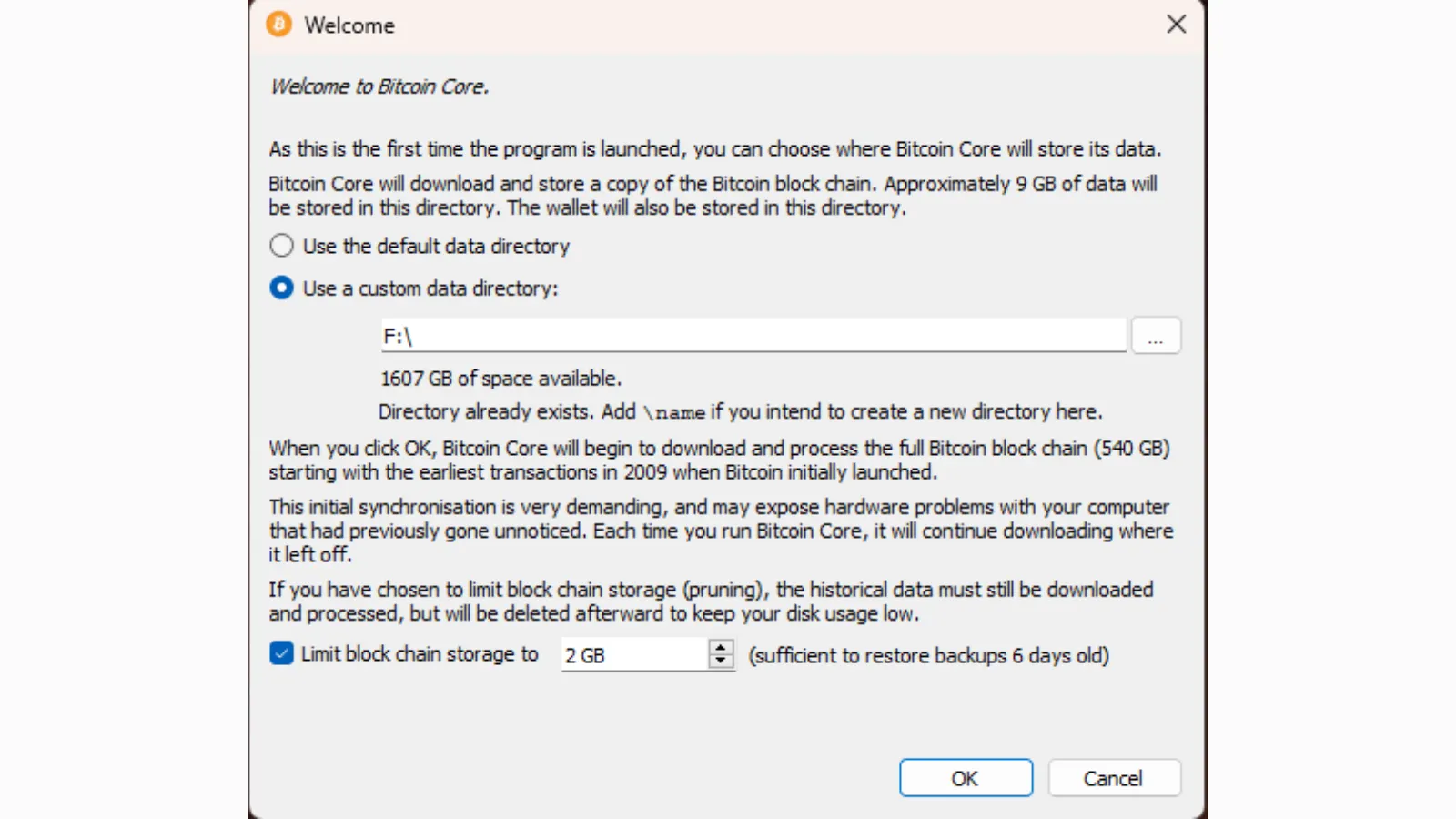
When you open the folder you chose to save your Bitcoin file, you will see it with the name Bitcoin.
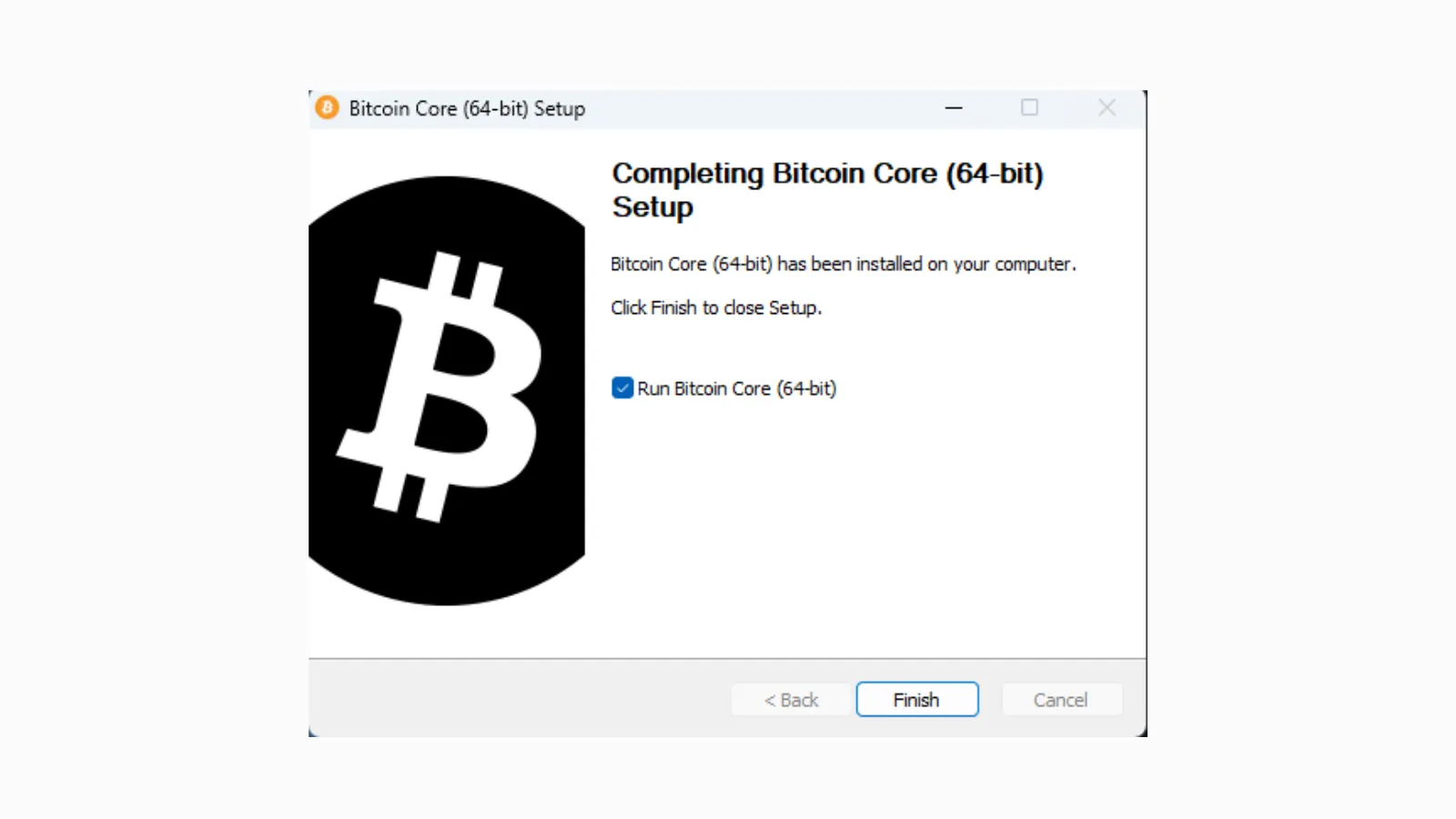
Bitcoin Core software begins transaction verification by loading block data.
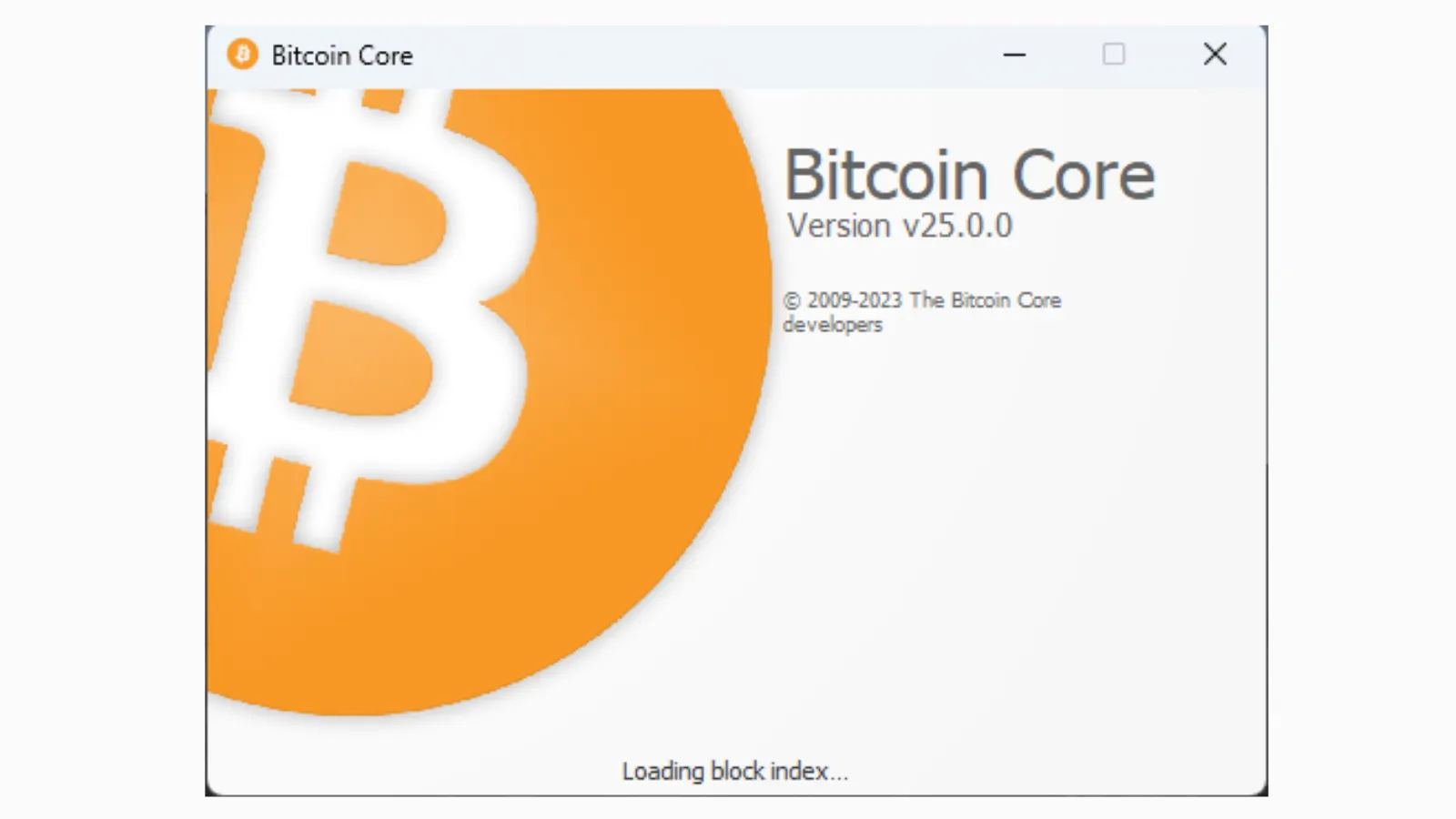
Once the Bitcoin Core software is initialized, it will begin syncing with the Bitcoin network. This means that every block processed since the launch of the Bitcoin blockchain in 2009 is validated. Depending on the speed of your computer and hard drive, this may take anywhere from 2 to 2 days. You need more to complete it. It’s better to be patient.
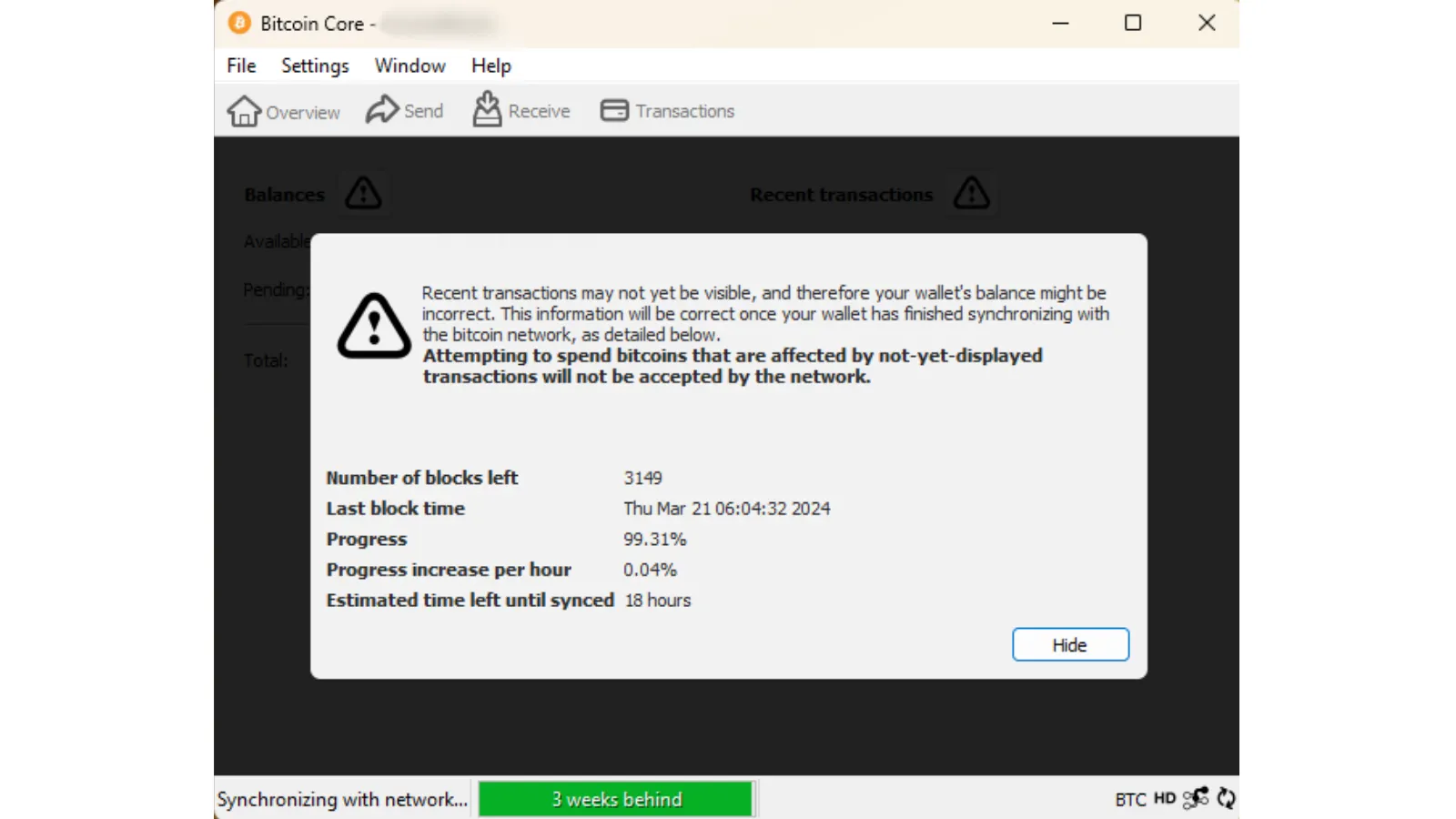
Once the Bitcoin blockchain is synchronized, you can use your node and the included Bitcoin wallet.
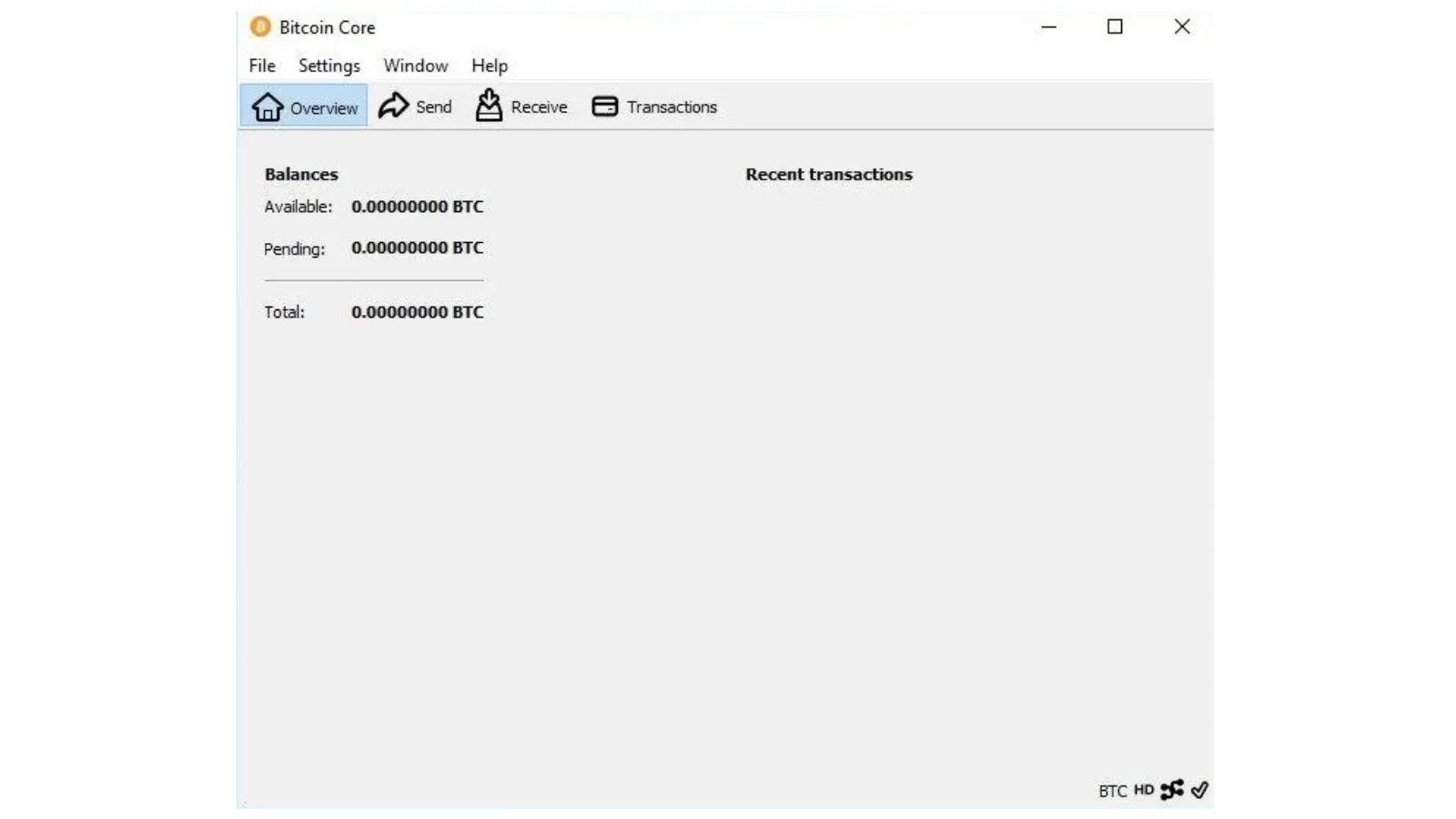
using an umbrella
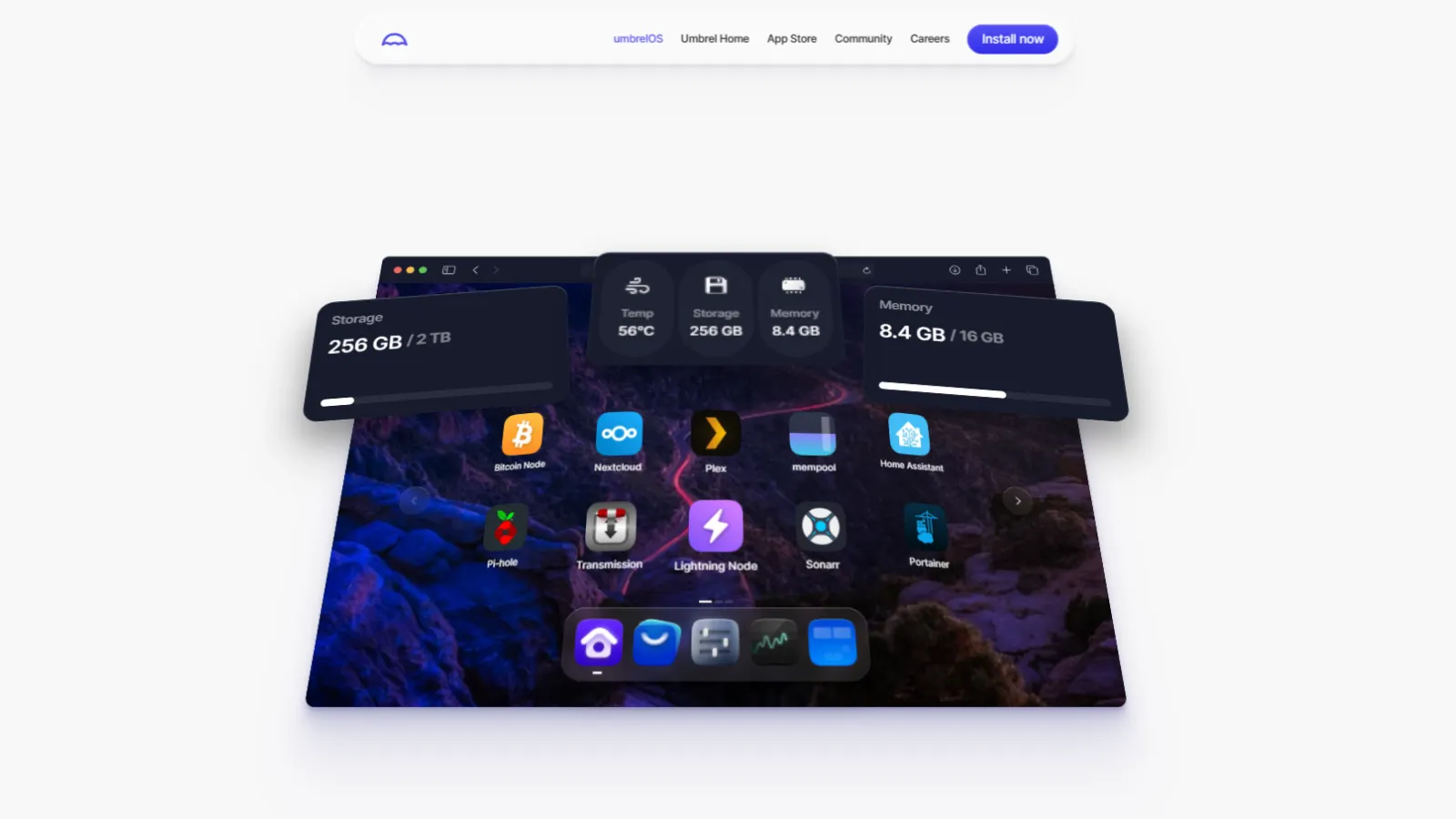
For those who prefer a more colorful Bitcoin experience, Umbrel is a great alternative.
Umbrel can be installed on Windows, MacOS, a virtual machine, or the popular small, single-board Raspberry Pi computer. Since we are installing Bitcoin Node on a Windows 11 system, there are a few things we need to add first.
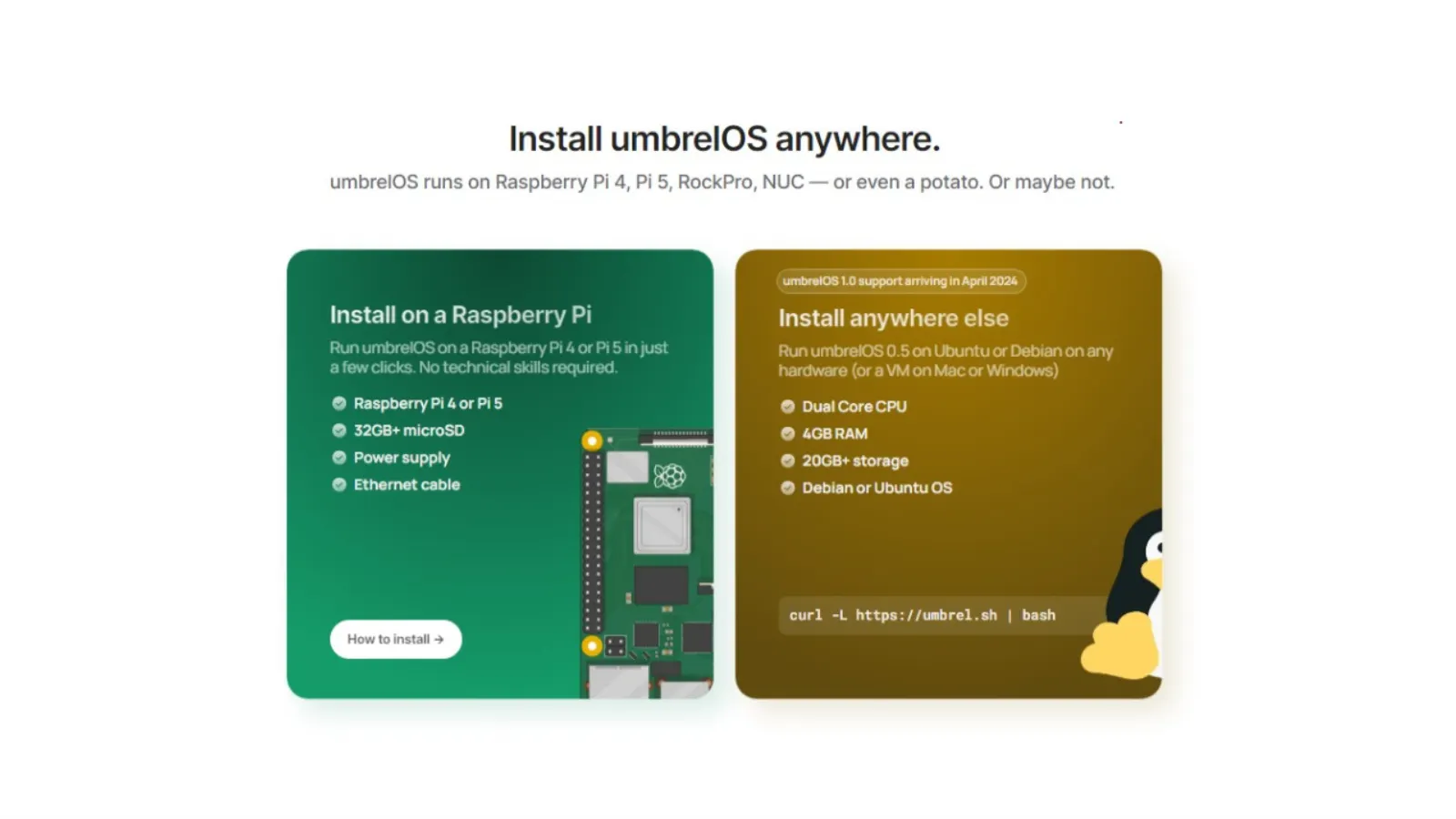
Because Umbrel runs on Ubuntu or Debian distributions, you’ll need to add Linux to your Windows computer using the Windows Subsystem for Linux.
To run the instructions as a system administrator, open a Command Prompt terminal using the CMD command.
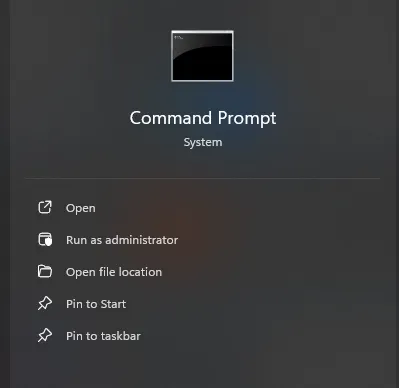
Type “wsl.exe –install” in the command line and press Enter. The virtual machine platform, Windows Subsystem for Linux, and Ubuntu will begin installing on your PC.
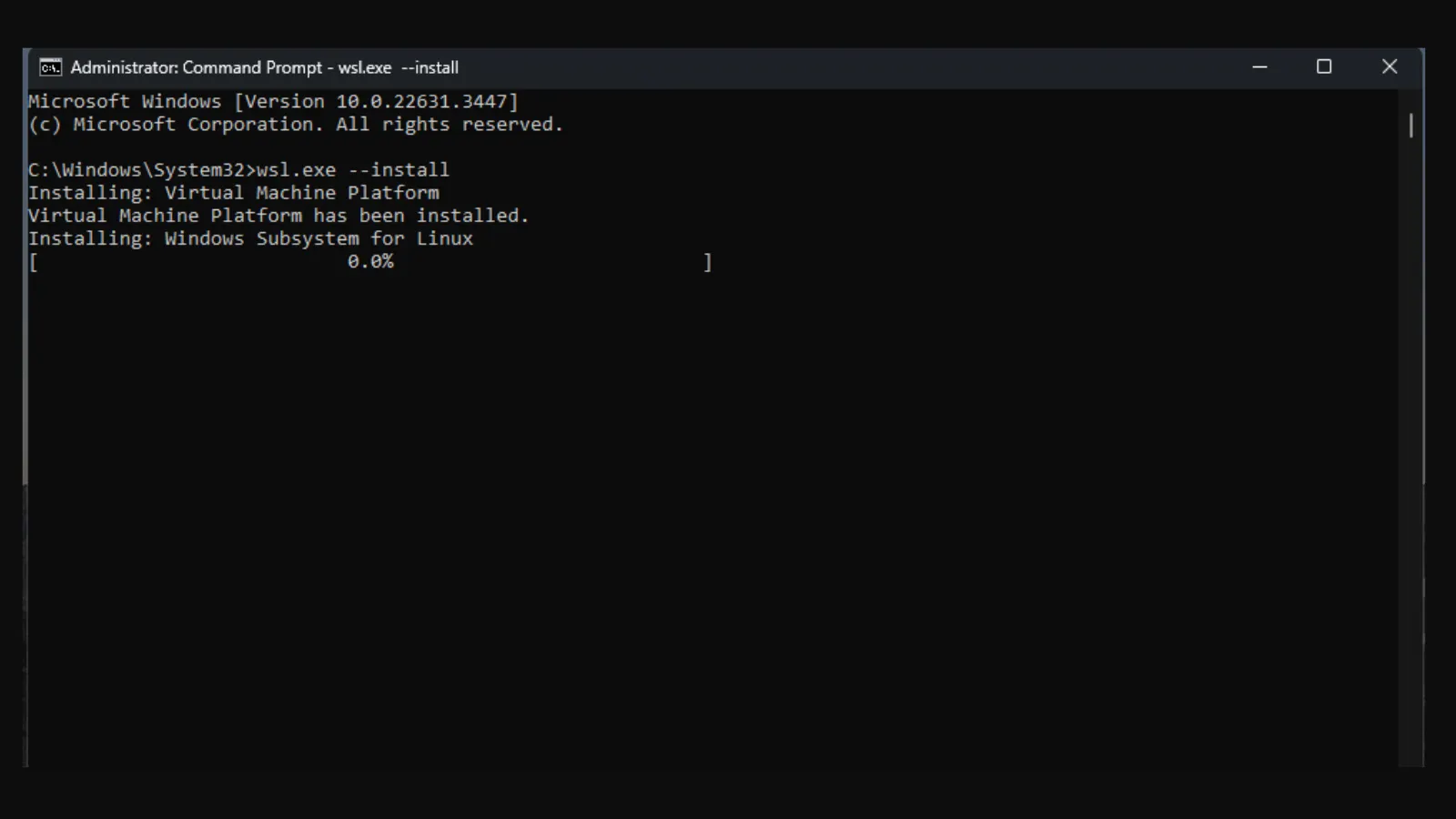
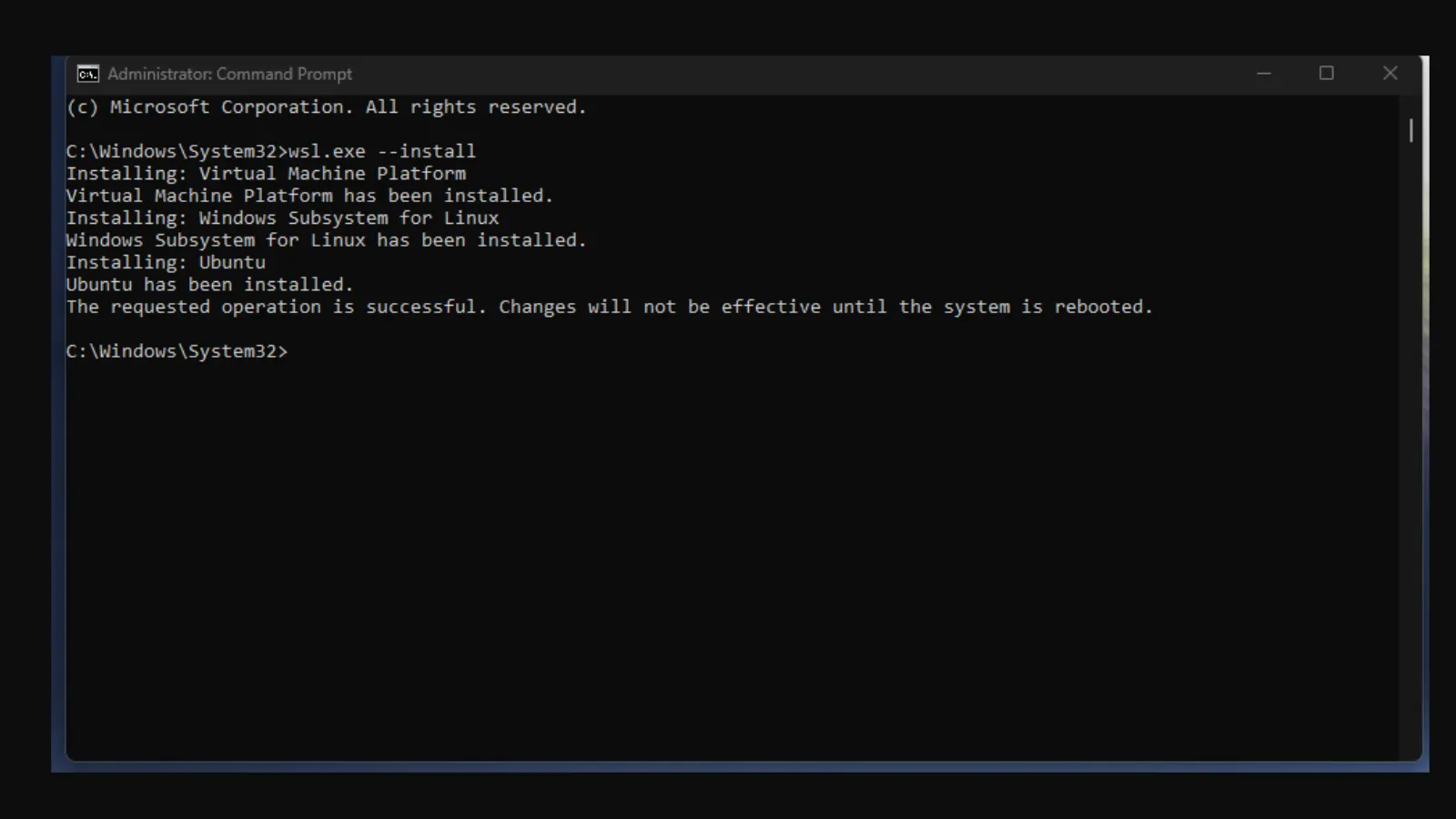
Reboot your PC.
If Windows Subsystem for Linux isn’t working, go to “Windows Features” in Settings and make sure “Windows Subsystem for Linux” is checked.
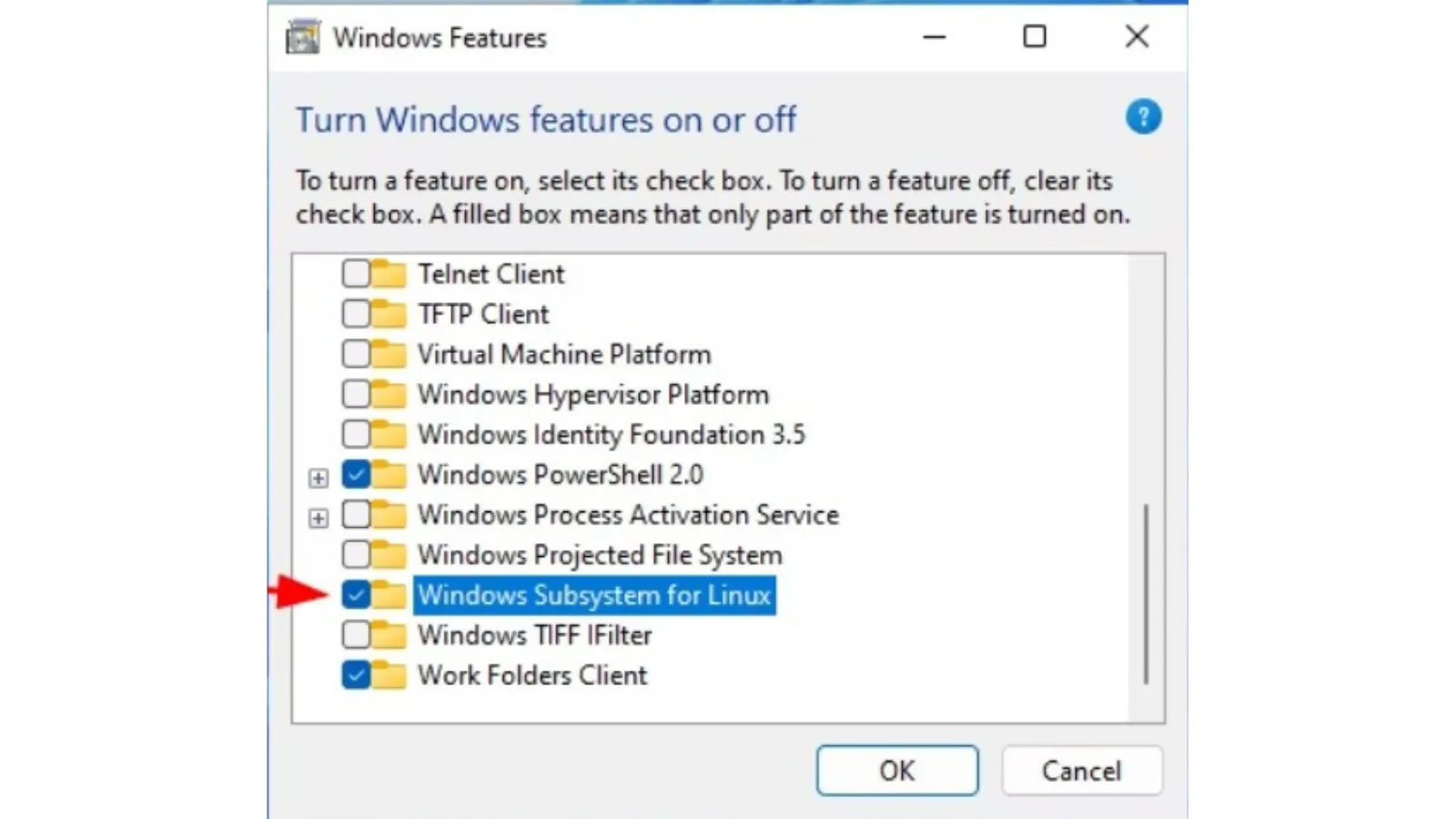
When your computer comes back online, a terminal window containing Ubuntu should appear and prompt you to create login credentials.
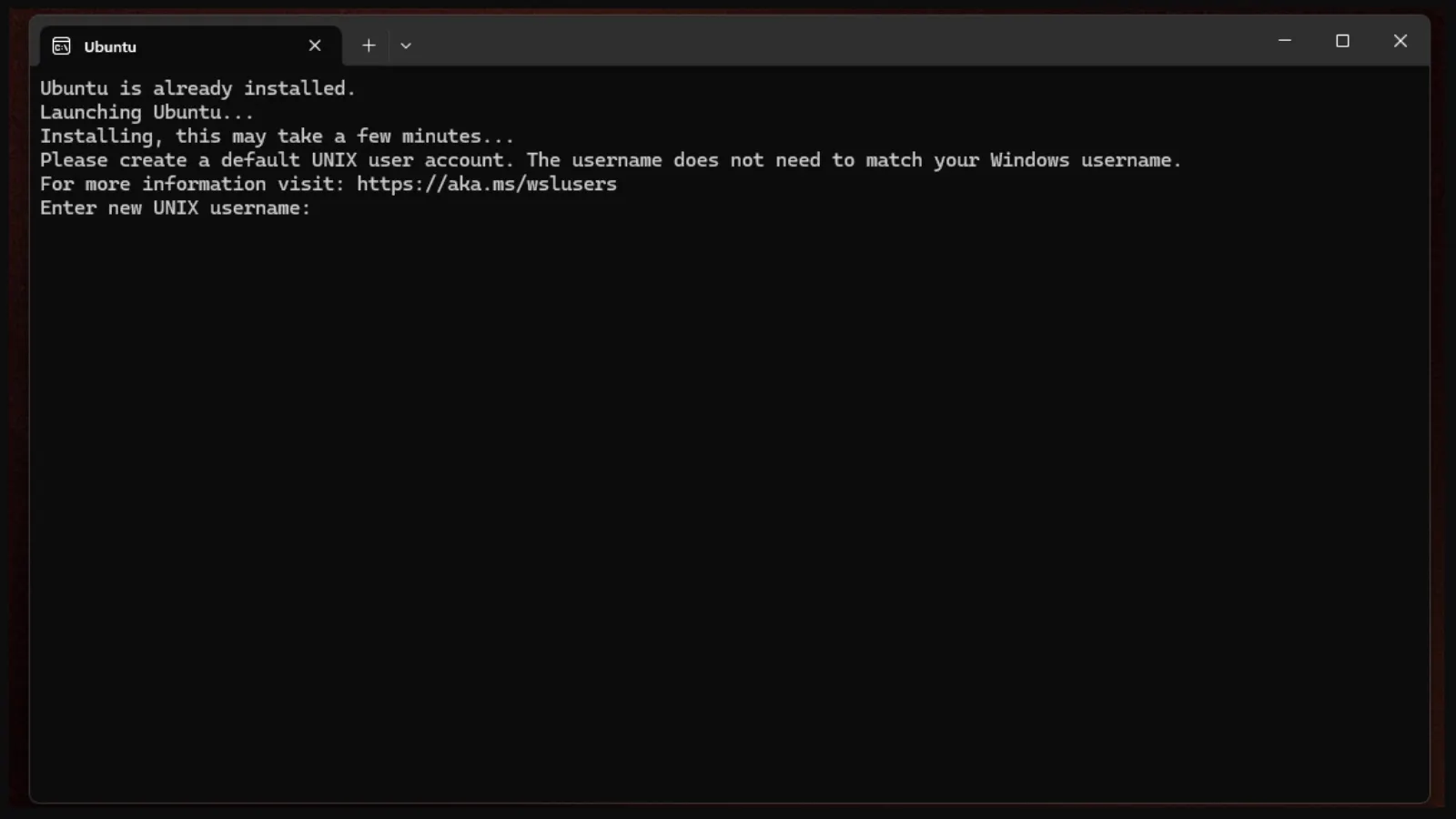
Run the update command on Ubuntu using the command “sudo apt update” followed by the upgrade command “sudo apt upgrade”.
Once Ubuntu is ready, return to the Umbrel terminal window and run “curl -L https://umbrel.sh | bash” to begin installing Umbrel.
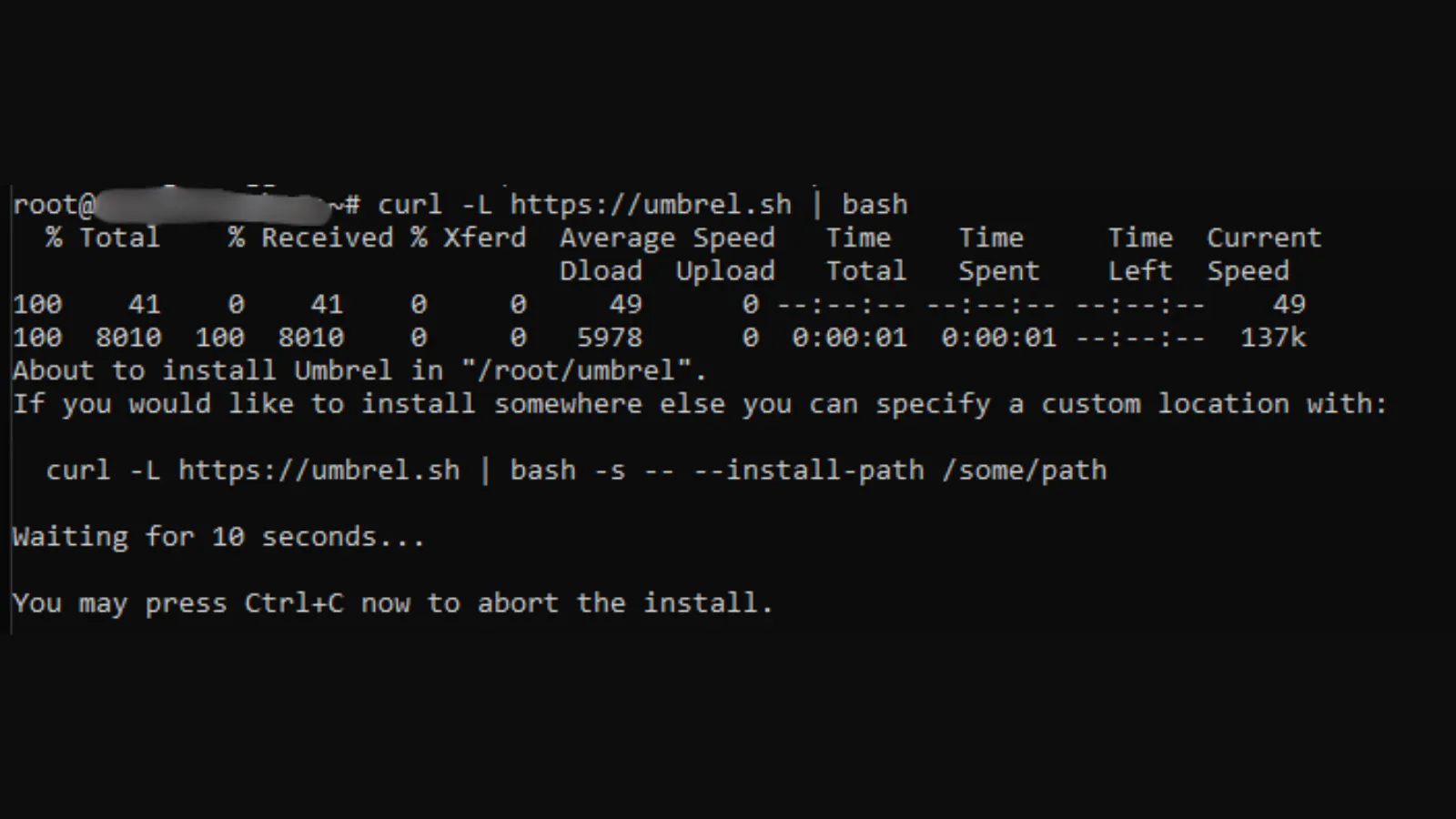
If everything goes as expected, you will see a message saying that Umbrel has been installed successfully and can now be accessed from a special local URL.
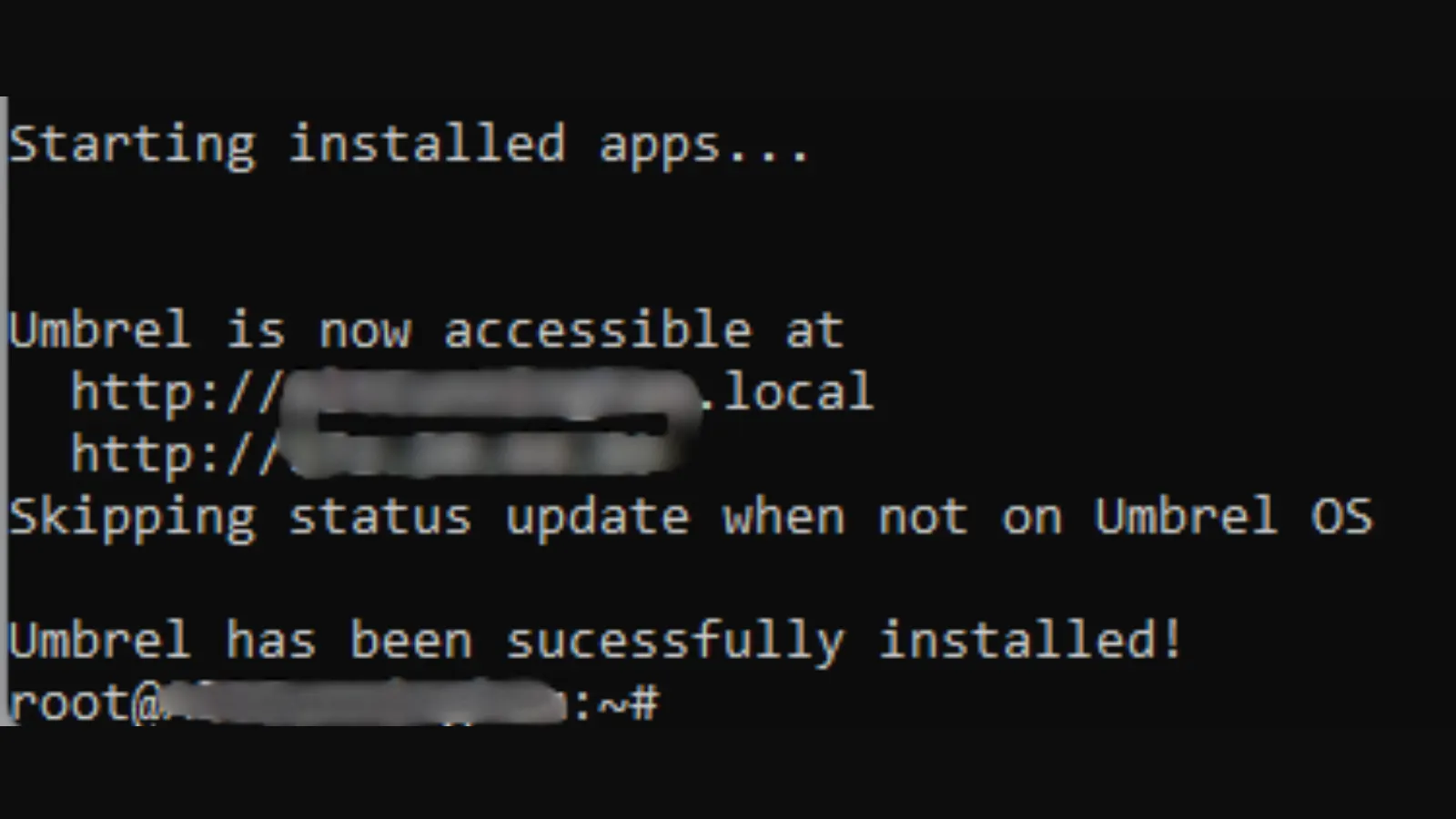
Go to the provided Umbrel URL and you will see the UmbrelOS desktop screen.

Next, create a name and password for your Umbrel account.
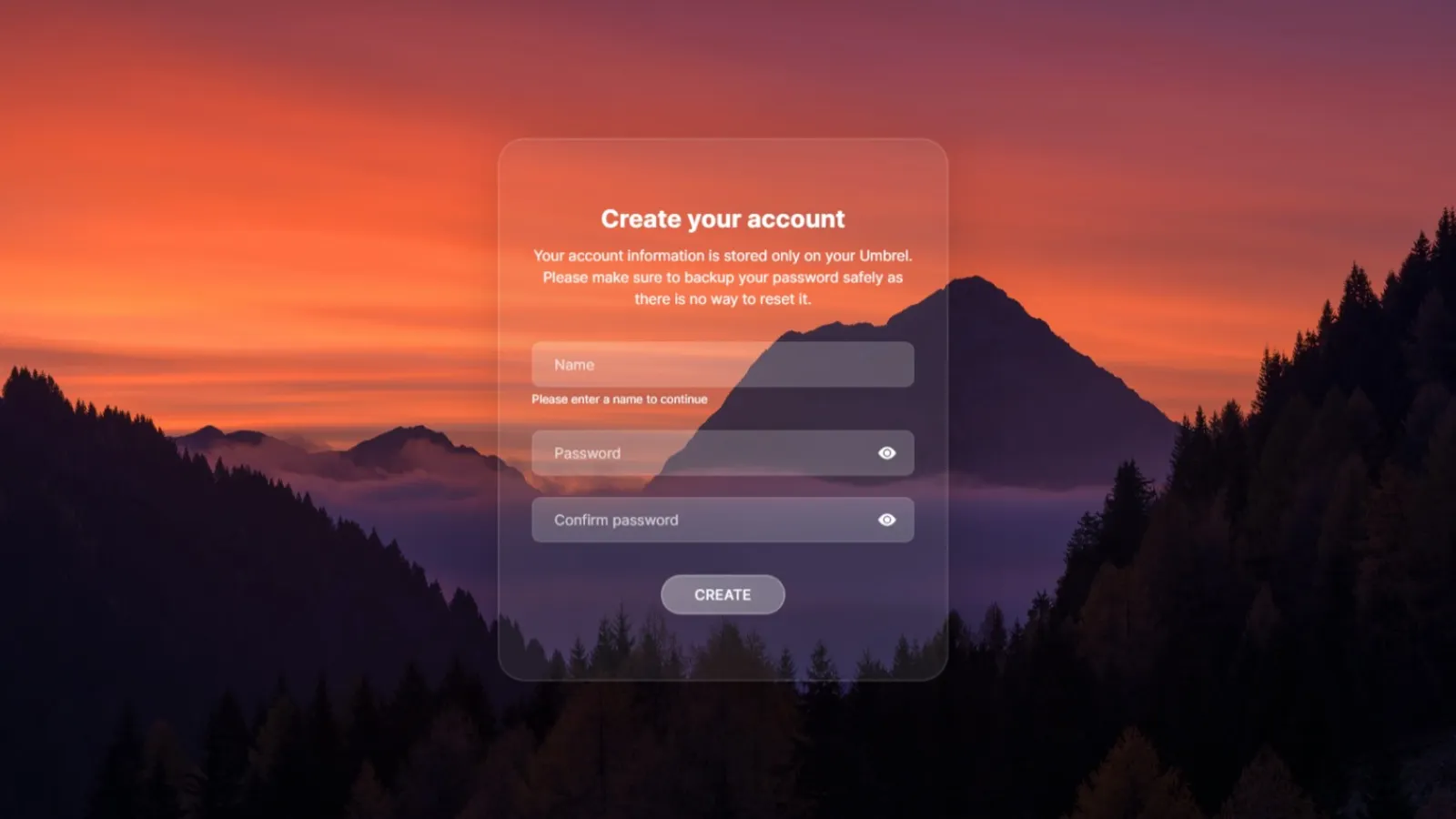
Now it’s time to set up Umbrel and sync it with the Bitcoin blockchain.

Umbrel comes with several satellite applications that can add to your Bitcoin experience, including lightning nodes, self-hosting capabilities, and streaming.
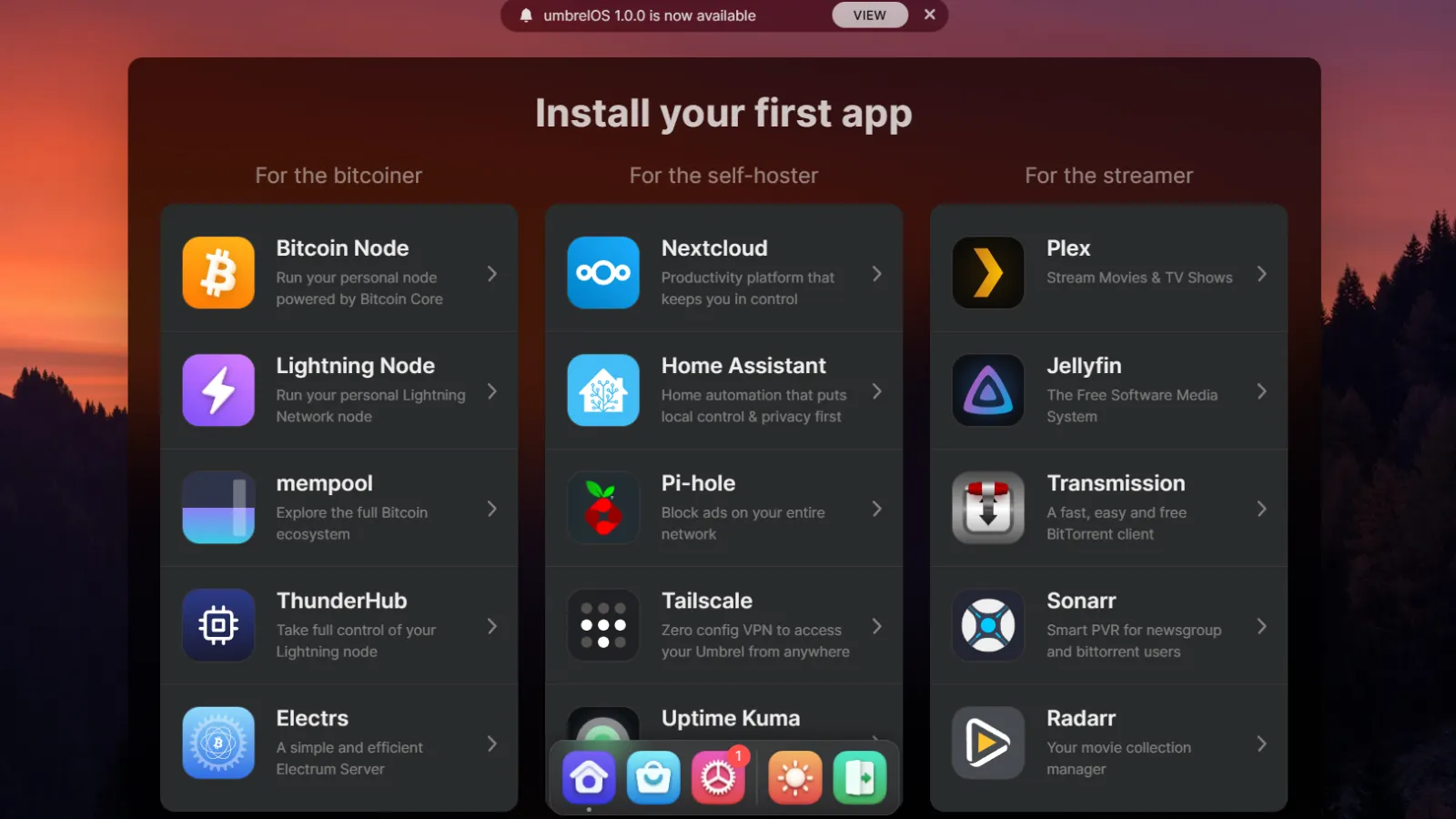
The first thing you need to do to start syncing your Bitcoin blockchain is to select and install a Bitcoin node.
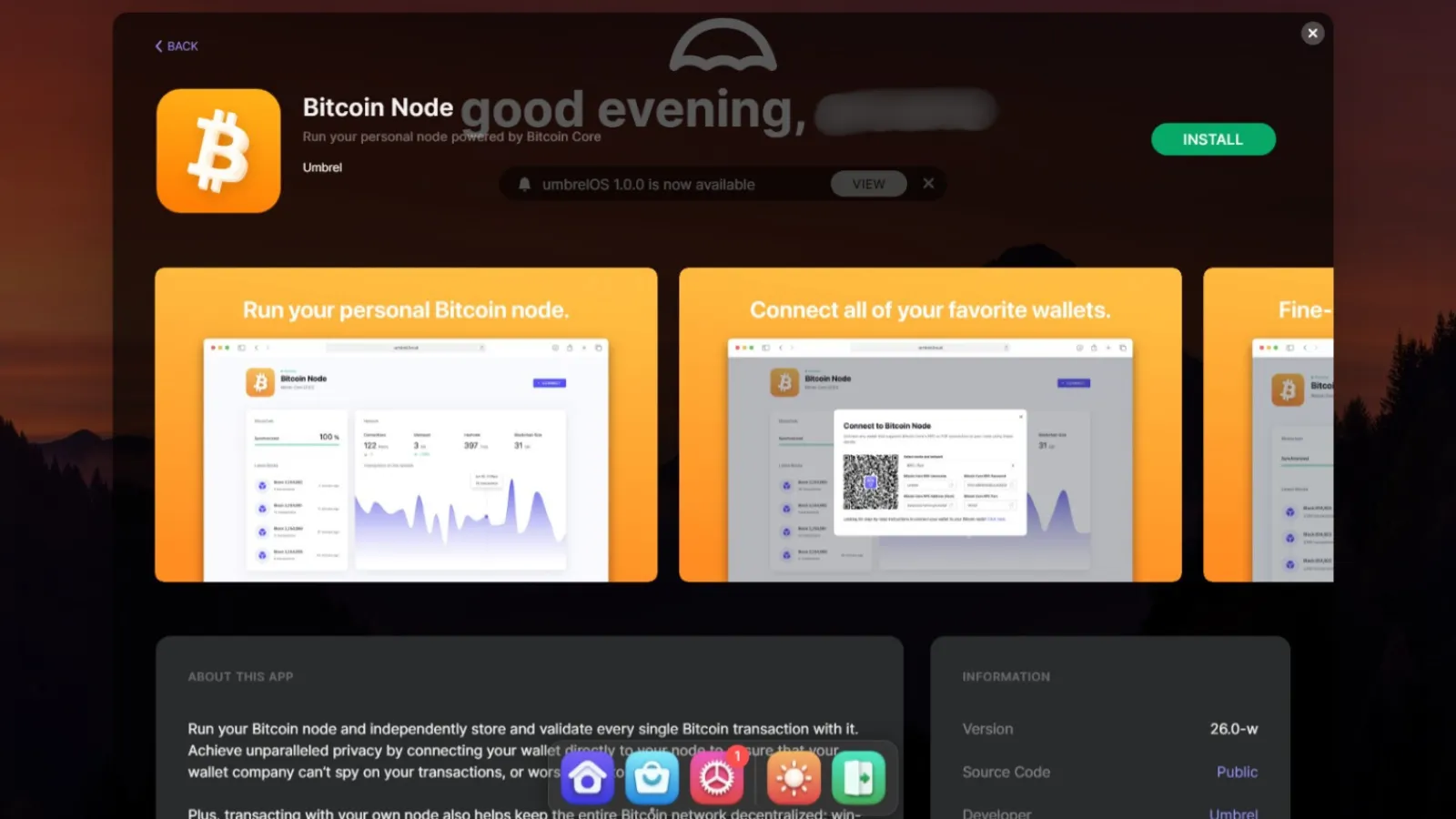
Now it’s time to synchronize the Bitcoin blockchain with Umbrel, just like Bitcoin Core.
Once Umbrel completes the synchronization process, you can change its settings to clean up old blocks to the desired size.
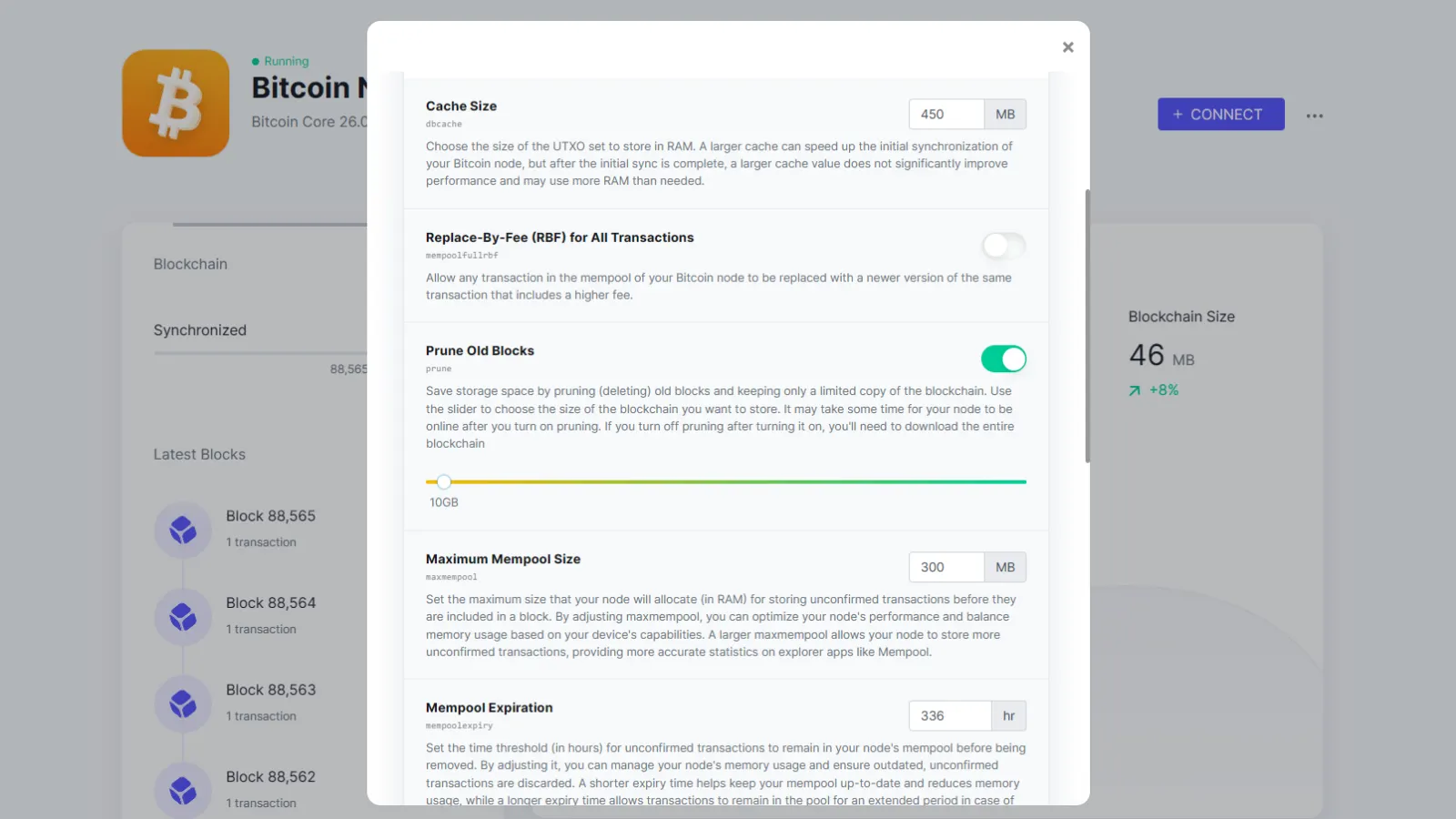
At this point, Umbrel begins the validation process. You must allow this to complete before adding additional applications.
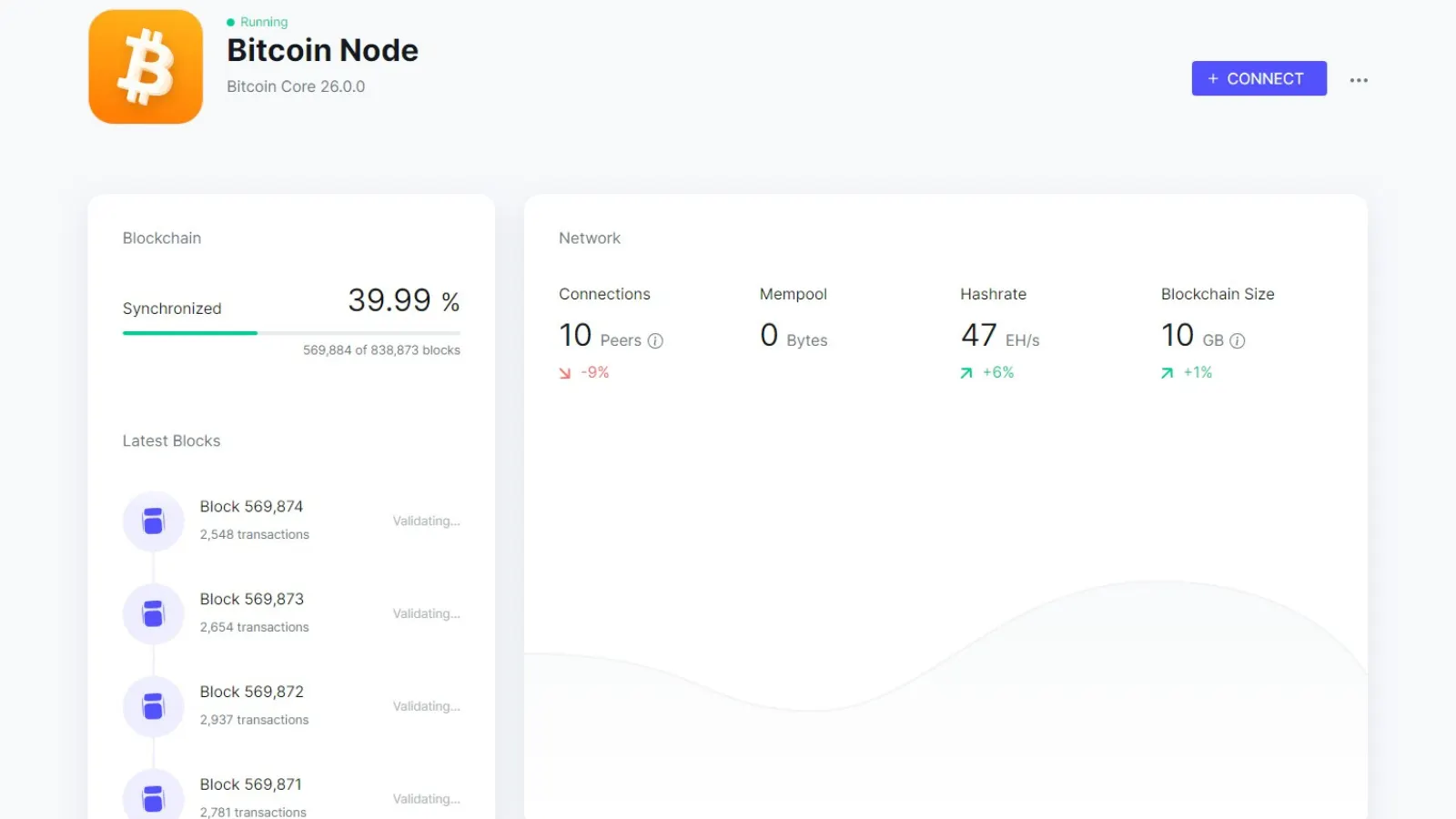
Before you start using your Bitcoin node, set up a password and two-factor authentication that you can use to secure your node and your Bitcoin.
When you’re ready to quit Umbrel, go to Ubuntu Terminal and enter the following prompt: sudo systemctl stop umbrel-startup docker system prune -f. We recommend that you use these steps to safely power down the node before turning off your PC.
To turn Umbrel back on, including after a system reboot, start Windows Terminal as System Administrator, change the terminal to Ubuntu, and use the following prompt: sudo systemctl start umbrel-startup.
final tip
After completing all these steps, your computer will join the Bitcoin network as one of nearly 20,000 nodes around the world. While you work or sleep, your PC verifies transactions and powers the Bitcoin network.
Umbrel has a more pleasing user interface, while Bitcoin Core has a more user-friendly setup. Being able to tell Bitcoin Core exactly where to store the Bitcoin blockchain can save a lot of time compared to figuring out how to do so in Ubuntu.
For Bitcoiners who want a pretty face and plenty of extra features, Umbrel is a great choice. Those looking for a simple, calm experience should choose Bitcoin Core.
Edited by Ryan Ozawa.



