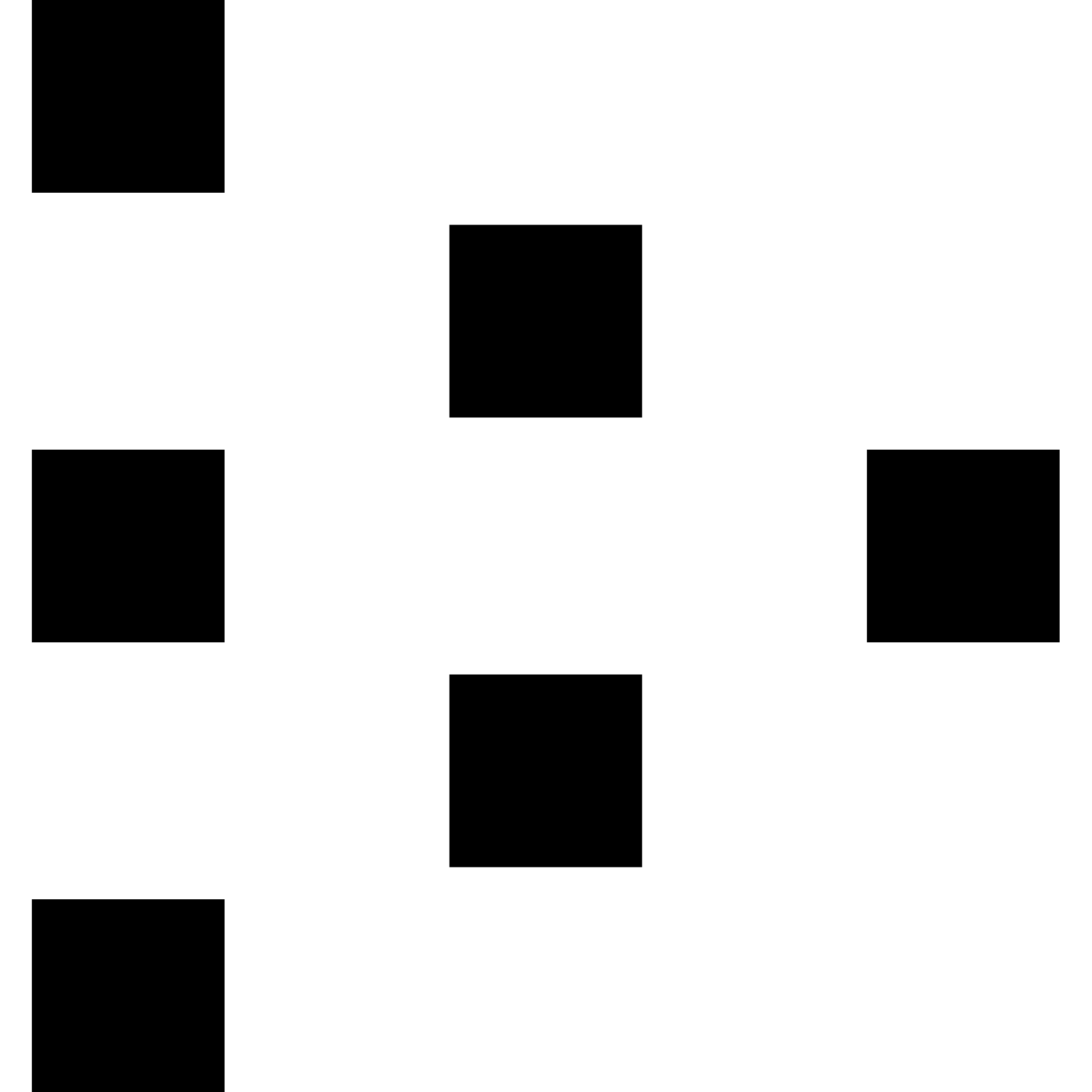Bitcoin Core – Stuck at 100% “Block Play” after force quit

I’m having trouble downloading Bitcoin Core and the download either gets stuck or doesn’t progress for several hours. The last time this happened I closed the Bitcoin Core window and a window appeared saying “Bitcoin Core is shutting down”, which also stayed there for hours. After becoming frustrated with no progress in quitting the application, I used Task Manager to force quit it. When you restart the application, you will see a “Playing Blocks” screen that will resynchronize any data that was not properly synced due to the force quit. The last time I tried this, “Block Playback” reached 100% and then switched to downloading Bitcoin Core as usual. However, this time we reached 90% of the blockchain download, at which point progress stalled again for a few hours. Force quit. Replaying Blocks has been running for 24 hours and is back to 100%, but it is not converting to blockchain downloads as expected. What should I do? This should have been the “easy” part of the node setup process and I’m really angry.