How to Buy Bitcoin on Coinbase


Key Takeaways:
- Coinbase is a great way to start purchasing Bitcoin because it is simple to use.
- You can set up recurring purchases of Bitcoin to take advantage of dollar-cost averaging.
- Coinbase’s fees are slightly higher, but they are offset by ease of use, security, and trust.
There are several ways to buy Bitcoin, but probably the easiest and safest way is to use an exchange like Coinbase. Launched in 2012, Coinbase is a popular site for cryptocurrency investors primarily because of its ease of use. This article explains how to buy Bitcoin on this popular exchange.
fast answer
- Visit Coinbase and create an account by providing your personal and financial details.
- Submit your ID and take a selfie to verify your identity.
- Add a payment method to fund your account.
- Visit the Buy/Sell section of the Coinbase website or mobile app.
- Select “Bitcoin” from the currency list.
- Enter the amount in dollars you want to spend on Bitcoin.
- Review transaction details, including fees.
- Confirm your purchase using the payment method of your choice.
- Once the transaction is complete, Bitcoin will be credited to your Coinbase wallet.
long answer
Here’s what you need before getting started:
- a valid email address
- Valid photo identification (e.g. driver’s license)
- Bank account or credit card
Coinbase has no minimum account size. This means you can buy Bitcoin on Coinbase and then have it shipped to your personal wallet, leaving your account balance on Coinbase at zero if you wish. Probably the safest way to store Bitcoin is in a personal wallet in case the exchange gets hacked.
Valid identification is required, such as a driver’s license, passport, or other government-issued photo ID. You will need to upload your ID directly to the Coinbase website. For security reasons, Coinbase does not allow you to send your ID by email.
You’ll also need a bank account or credit card to make purchases. During due diligence, Coinbase will send a few cents to your bank account. You will then need to verify the amount with Coinbase. All of this is for verification and authentication purposes. Like any other bank or money transfer service, Coinbase must comply with Know Your Customer/Anti-Money Laundering laws.
Open a Coinbase Account
When you’re ready to sign up for an account, go to the account sign up page to see the following:


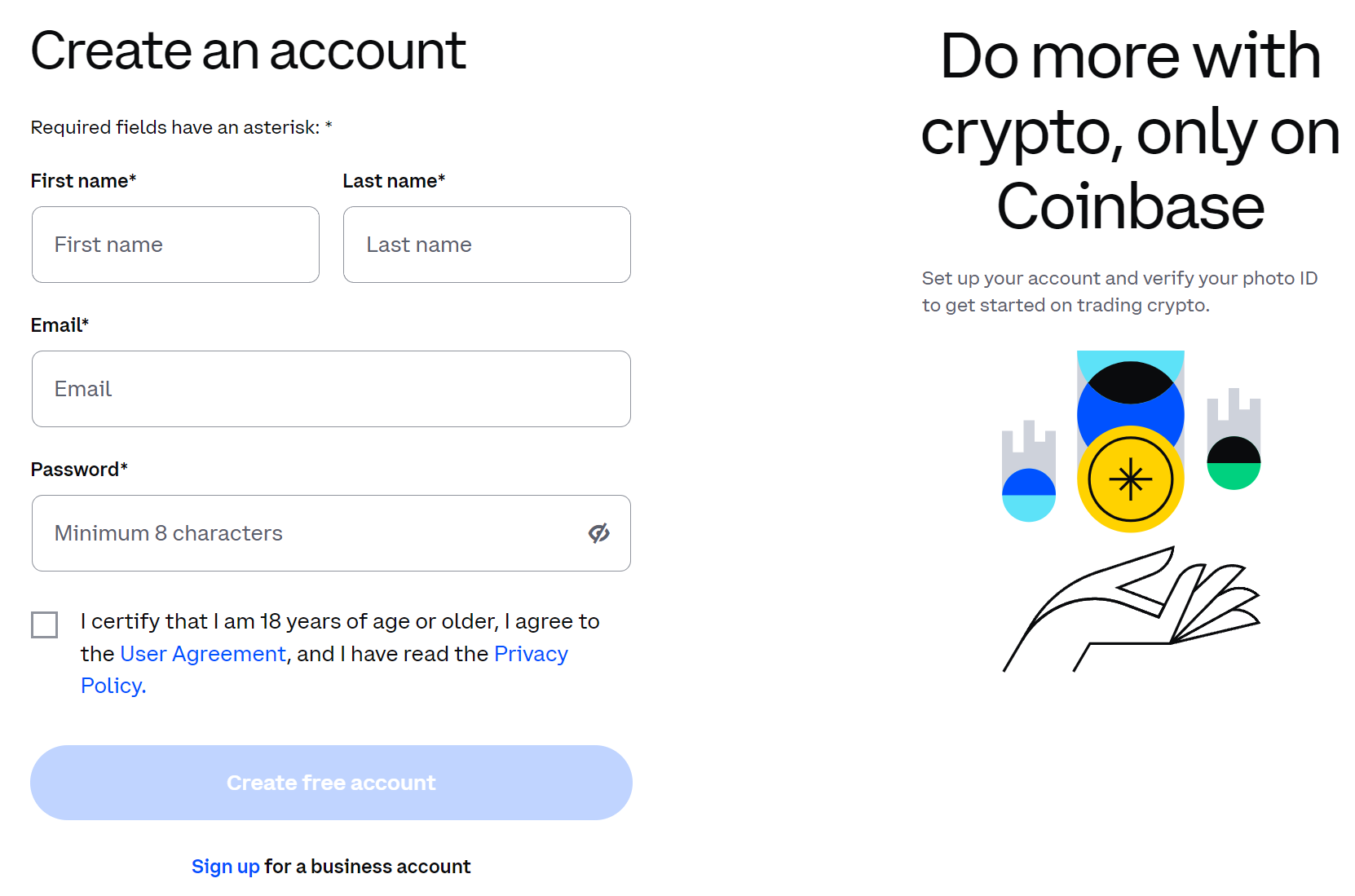
To open an account, simply fill in the required fields. You’ll be prompted to enter your phone number to set up two-factor authentication. This step is required to increase the security of your Coinbase account.

After securing your account with two-step verification, continue uploading your ID and verifying your bank account or credit card. Follow the prompts to complete account setup.
When you open an account at Coinbase, you’ll see a dashboard listing the prices of Bitcoin, Ethereum, Solana, and other coins, along with each coin’s current balance and market top movers.

buy bitcoin
To buy Bitcoin, scroll to the top of the main Coinbase page and click Buy/Sell. The following screen will appear:

You can specify the dollar amount of Bitcoin you want and click the “Preview Buy” button to see how much BTC you will receive for that amount. In this case, the purchase amount is $100 worth of Bitcoin or 0.00428171 BTC.

You see an order to buy 0.01411305 BTC for $100, and the Coinbase fee is $2.99, which is 2.99% of the purchase price. The price of Bitcoin at the time of sale was $22,656.84.
When you click “Buy Now” you will be prompted to confirm your purchase. Coinbase constantly updates your purchase amount based on market price, so the amount of Bitcoin you purchased may differ slightly from the preview screen. In this case, the preview showed 0.01411305 BTC for $100, but due to a slight drop in the price of Bitcoin that took about 30 seconds to complete the transaction, I ended up getting 0.01428165 BTC for $100. This time it worked in our favor, but that may not always be the case.

You can check your purchase history at any time by clicking Bitcoin on the home screen and then switching to the “Default Balance” tab. This will show you all purchases made in your Coinbase account, how much BTC you received, and how much fiat you paid. Unfortunately, it does not show the fees paid. This would be a nice addition.

Set up recurring purchases
One approach to purchasing investments with fluctuating prices, such as Bitcoin, is dollar-cost averaging. Dollar cost averaging involves purchasing a fixed amount each month and averaging out your cost basis. Dollar-cost averaging is suitable for investors who purchase stocks or cryptocurrencies on a fixed monthly budget.
Coinbase allows you to set up these kinds of recurring transactions right from your dashboard if you want. Simply click the dropdown in the middle of the Buy/Sell page (the default is “One-Time Purchase”, but there are several options to choose from) and select how often you want to make repeat purchases.

conclusion
Coinbase is a great way to start buying Bitcoin and altcoins because it’s simple to use. It also offers sales of Ethereum, Litecoin, and Cardano, as well as Polygon, Solana, and Polkadot. In total, there are currently 260 assets you can trade and 425 assets you can hold in your Coinbase wallet.
However, Coinbase has its limitations. The fees are quite high compared to other exchanges. Additionally, Coinbase does not support certain popular tokens such as Ripple (XRP), Lumens (XLM), Bitcoin Cash (BCH), and Tron (TRX). Other reviews Cryptocurrency trading sites can be found here.
Frequently Asked Questions
What is Coinbase?
Coinbase is a popular cryptocurrency exchange that allows users to buy, sell, and store digital assets such as Bitcoin, Ethereum, Solana, Polygon, Litecoin, and USD Coin. The fully regulated and licensed exchange operates in over 100 countries, including the US, Canada, UK, EU countries and Australia.
Is Coinbase free?
You can create an account at Coinbase for free, but it’s not completely free to use. The exchange charges fees for various services and facilities, including withdrawals to bank accounts or external wallets while buying and selling various cryptocurrencies, as well as premium services on the Coinbase Pro trading platform.
Is Coinbase safe?
Yes, Coinbase is generally considered a safe and secure platform for buying, selling, and storing cryptocurrency. The platform has implemented a variety of security measures to protect user funds, including two-factor authentication, encrypted private keys, storing user funds in multi-signature storage, and frequent security audits. Additionally, Coinbase strictly complies with all applicable regulations and anti-money laundering policies. Thanks to these measures, Coinbase has never suffered a serious security breach or loss of customer funds.
The market is currently huge with around 23,000 altcoins. To stay ahead in a rapidly changing market, Subscribe to the Bitcoin Market Journal Newsletter today!



