Sippoo Supply Demand Input Parameters Guide – Trading Strategy – December 11, 2023

Sippoo Supply Demand Input Parameter Information
VAP settings
“Sippoo Supply Demand” utilizes Volume at Price (VAP), so you must configure certain settings related to VAP.
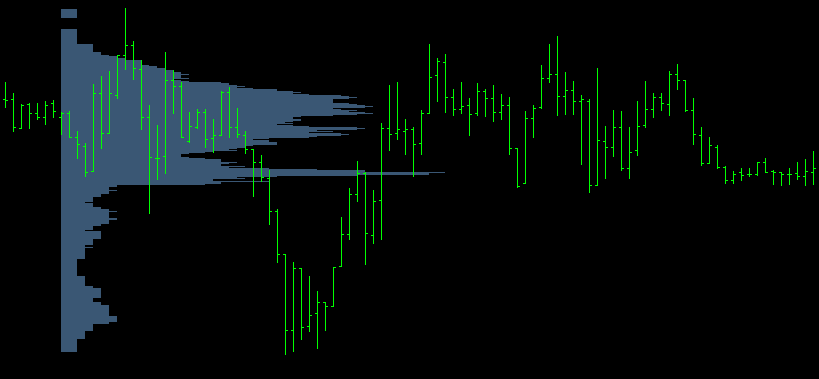
・period(MN1,W1,D1,H12,H8,H6,H4,H3,H2,H1)
Specifies the period format for VAP aggregation.
・sample bar(M1,M5,M15)
Select the period of bars used for VAP aggregation. This setting is configured on a per-period basis and may affect processing performance.
・Volume type (unused, tick volume, actual volume)
Select the volume type used for VAP aggregation.
・bin size(1~100 points)
Specifies the bin width of the histogram. The maximum number of bins in a histogram has an internal limit (within 1000) and is automatically adjusted if exceeded.
These settings are related to VAP configuration.
size settings
Configuration related to the size of the gaps between lines and clusters.
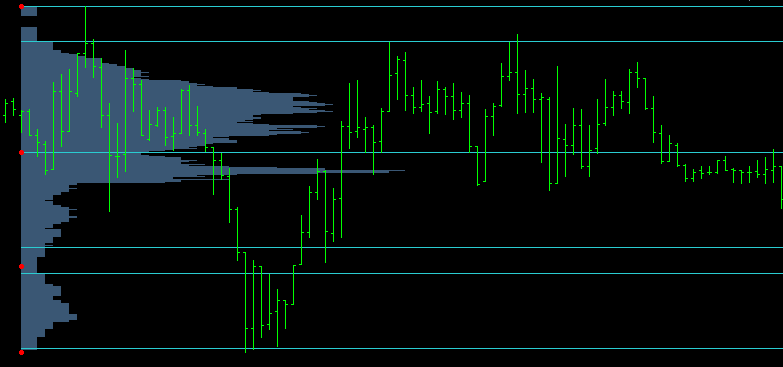
・smoothing factor(1.0-10.0)
Coefficient for smoothing the histogram. This is an important factor in scaling.
・Minimum Cluster Width(1-9999 points)
Set a minimum width for clusters to prevent lines from getting too close together. This setting is for cluster width. Cluster boundaries are indicated by dots. This setting is configured by period.
・Duplicate decision size(1-9999 points)
This sets a threshold for determining when two lines are considered too close and should overlap. If a duplicate is detected, a line is drawn at the cluster boundary location.
fixed line, active line
When you set a period, you will see lines for both periods. For example, if you set the period to D1, you will see lines for yesterday (already completed) and today (currently being created). Yesterday’s line is called a fixed line, and today’s line is called an active line.
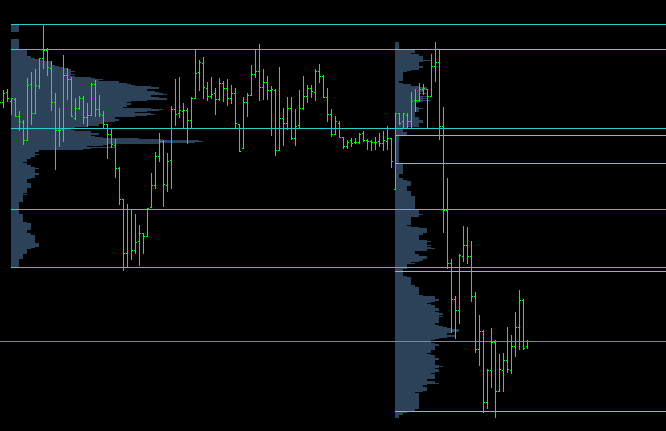
・update bar (M5-D1)
Fixed lines remain fixed and confirmed, while active lines change over time. There is a bar update setting to control this. For example, if you set the update bar to H4, the H4 bar is configured to update only when it is checked.
・Minimum number of samples
Horizontal lines drawn immediately after a date change may be unreliable due to the small number of samples. Setting a minimum number of samples allows you to control whether a line is displayed if the specified number of samples is not reached. This is an important setting when using alerts.
Easy settings panel
The handy settings panel lets you adjust the following settings directly in your chart:
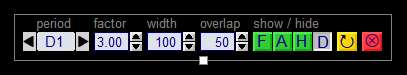
- Period (MN1-H1): Specifies the range period.
- Smoothing Coefficient (1.0-10.0): Specifies the smoothing coefficient for the histogram.
- Minimum Cluster Width (pts): Specifies the minimum cluster size.
- Overlapping judgment size (pts): Specifies the standard value for judging overlapping lines.
- Show Lines (Fixed): Specifies whether to show or hide fixed lines.
- Show Line (Active): Shows or hides the active line.
- Show histogram: Show or hide the histogram.
- Show dots: Show or hide dots.
- Update button: Reflects the settings.
- Clear button: Clear settings.
different settings
In addition to this, there are other display-related settings and alert configurations.



