Stocks News
How to Set Up EA Flash Copy MT5 – Analysis and Forecast – December 21, 2023

These are step by step steps to set up Flash Copy MT5.
1. If you have a copy on the same computer:
- If you install EA on two MT5s, you have two accounts. Assuming accounts A and B, we copy the transaction from A to B.
- Launch EA Includes signal provider mode for account A
- Launch EA with Account B’s Trade Copier mode, enter “copy mode” = local ; “Copy from account number” = Enter A.
- When running an EA, you must allow automated trading.
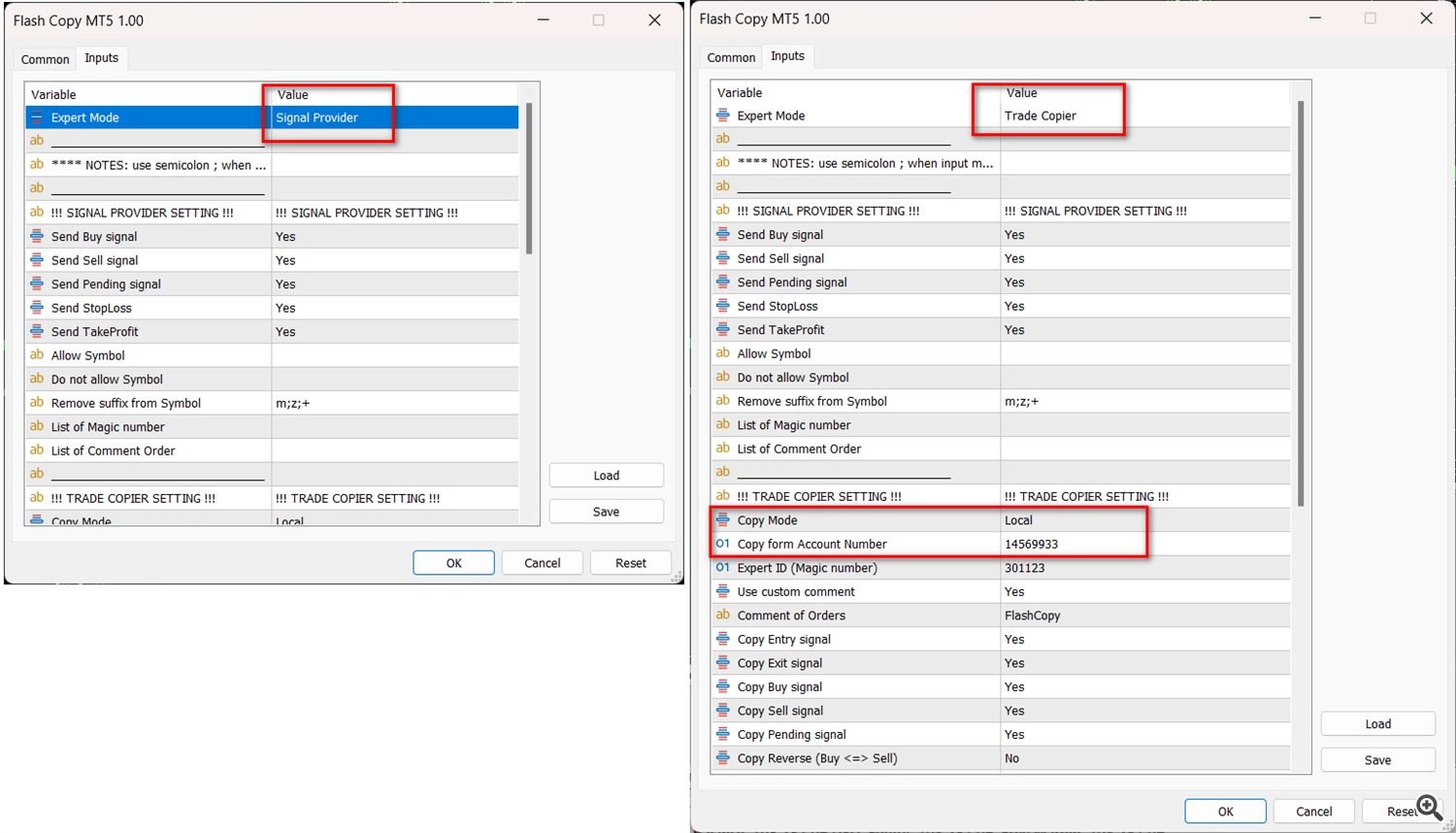
2. Copy transactions via the Internet.
- Let’s say you have two PCs (PC1 from Account A and PC2 from Account B). Now let’s copy the transaction from A to B over the Internet.
- You will need to prepare a VPS using Windows Server 2012R2 or higher. You can easily rent one for around $5 to $10 per month.
- Download my app FlashCopy from https://t.me/mt4_to_telegram/4351, then extract all files to your VPS and run it.
- You will need to run FlashServer.exe on your VPS. Programs are received from the FlashProvider and sent to all subscribers. Flash Copier
- When running Flash server.exe On a VPS, Windows’ FireWall may block or ask you to allow apps. So you need to allow the app.
- After running You will need to set up an account for FlashServer, Provider = A, and add an account for Copier = B.
- run flash provider On PC1, enter Account Provider = A and run EA. Includes mode signal provider
- Run FlashCopier on PC2, enter account copier = B, then run EA in mode. trade copier enter “copy mode” = remote ; “Copy from account number” = Enter A.
- FlashServer sends one signal to all copiers, so all copiers receive the message at the same time.
- You can also run Account B on a VPS, it will be faster then.
- In another case, you could run Account A on your VPS and transact with Account A from anywhere.
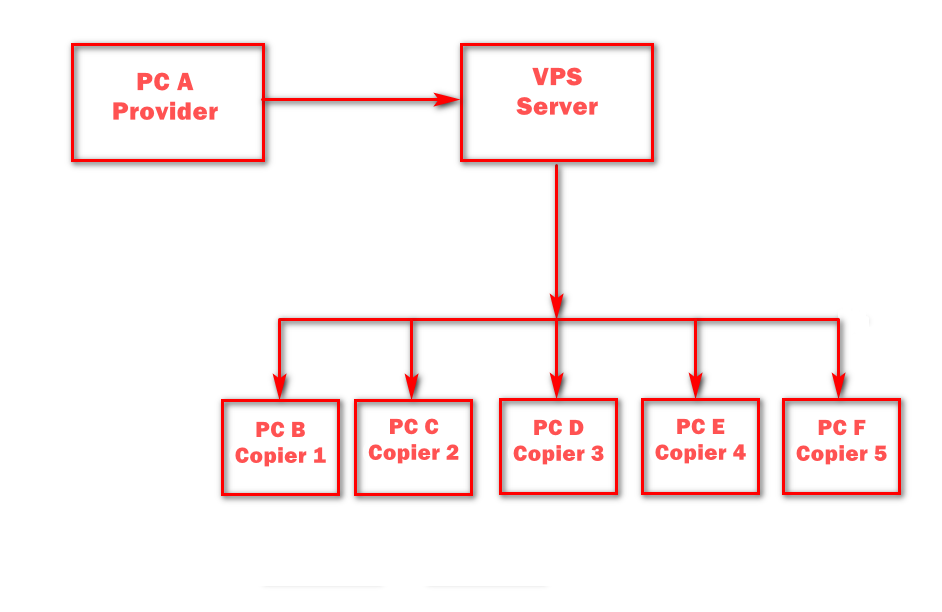
Below is a video about flash copy trading over the Internet



