Alpha Grid MT5: Initial Pricing Mode – Miscellaneous – March 10, 2024
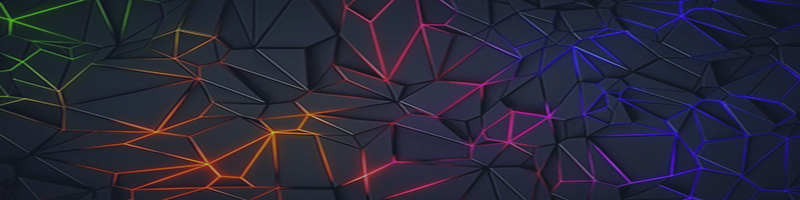
<< Return to general section with description of settings
setting: Select Pricing Initial Mode for BuyDown GRID (SSelect initial pricing mode)
Limit orders are placed at specific steps in the initial price and can be entered manually or created automatically (once at the start of a trade). There are several modes for selecting the initial price for each grid type. Below are the settings for the BuyDOWN grid. For other types of grids, the principles for choosing the initial price are the same.
( PRICE_INITIAL_AUTO )
This mode implements the ability to automatically generate initial prices based on a special mechanism built into the Advisor linked to current market levels. (at the time of price creation). At the same time, you can set your own automatic mode parameters, which requires the use of additional fields in the same settings block. When automatic mode is activated, some algorithms will work in any case.
>> Manual initial price value in BuyDown grid
If the value in this field is greater than 0, it will override any other original price settings. This can be interpreted as a manual price in automatic mode and any changes to this value (after starting trading) will be ignored in this mode.
>> Distance to initial price request in AUTO mode (+ or -)
If the value of this field is different from 0, it will be the offset of the initial price from the market Ask value when the grid containing orders of type BUY is deployed. Values are displayed as points. You can set positive or negative values. This can be useful when the grid needs to be deployed at some distance from current market prices. (For example, when trading on news or other situations).
This setting is ignored if the initial price generation mode is not automatic or the value is set to 0. After the grid is deployed (If the initial price has already been confirmed), changes to this setting will not take effect. When using manual pricing, indentation fields are also not taken into account in any case.
(PRICE_INITIAL_MANUAL)
Manual entry price mode has the highest priority. This means that when you select this mode, the price value specified in the manual price entry field will be considered the only correct price and the grid will be constructed or rearranged precisely to match that price. At the same time, this value can change at any time.
(BuyDownPIN_under_STEP_of_BuyUpPIN)
This mode is semi-automatic and can only be used on BuyDown and SellDown grids. It is created to help you quickly create a single grid for the selected order type without unnecessary difficulties and calculations. (in the same steps). The initial price in the Down grid is simply moved down by the 1 step specified in the Up grid. (If Up Grid is activated). In this mode, prices are generated only at the start of the transaction (once).
Manual price fields: No values are considered
Gap field: Doesn’t take into account any value
Additional information
If prices are automatically generated according to the algorithm you choose, you can reset them by setting the number of grid levels to -1. This will reset the price to 0 and stop the advisor’s work. Then, according to the new request, all necessary parameters should be adjusted and the required number of grid levels should be reset (to a positive value) and the advisor will continue to work based on the current parameters.
Changing the initial price after trading begins will reconfigure the entire grid. Old pending orders will be deleted, and separate accounting and management will begin for old market positions.



