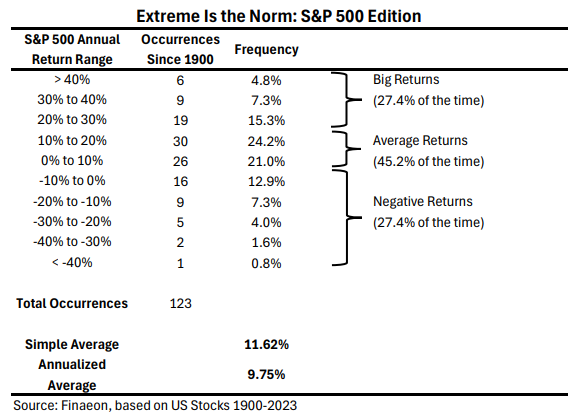Angelica AI EA User Manual – Analysis and Forecasting – February 24, 2024

Angelica AI EA User Manual
Thank you for choosing Angelica AI EA for your forex trading needs. This guide is designed to help you get started with EA and take full advantage of its features. Please read this manual carefully before using EA.
1. Installation:
To install Angelica AI EA, follow these steps:
- Download the EA file from an authorized website.
- Copy the EA file to the “Experts” folder in your MetaTrader 4 platform directory.
- Restart MetaTrader 4 to make sure the EA is installed properly.
2. Settings:
Once Angelica AI EA is installed, follow the steps to set it up.
- Open MetaTrader 4 and go to the “Navigator” panel.
- Find the Angelica AI EA in the “Expert Advice” section and drag it onto the chart of the gold pair you want to trade.
- EA’s Settings window will appear. Here you can adjust parameters such as lot size, risk management settings, and other preferences. See the following sections for more information about each setting.
- After configuring the settings as desired, click “OK” to apply.
3. Configuration:
Angelica AI EA offers several customizable parameters to suit your trading style. Here’s a breakdown of the key settings:
- Lot Size: Set the size of each trading position. This can be modified or calculated depending on your account size and risk appetite.
- Stock stop loss: Define the maximum allowable loss as a percentage of account assets. Once this threshold is reached, the EA will stop trading to prevent further losses.
- Days filter: Specifies the days of the week when transactions are permitted. This can help you avoid volatile market conditions on any given day.
- Magic number: We assign a unique identifier to transactions performed by Angelica AI EA to distinguish them from other EA’s executing on the same account.
4. Usage:
Angelica AI EA automatically analyzes market conditions and executes trades according to configured parameters. Once activated, the EA monitors the gold market during the M15 period and executes trades based on its algorithms.
5. Support:
If you run into any issues or have any questions about Angelica AI EA, don’t hesitate to contact our support team. We are here to support you and ensure a smooth trading experience.
6. Disclaimer:
Forex trading involves risk and past performance is not indicative of future results. Angelica AI EA is provided for informational and educational purposes only. Please trade responsibly and only invest what you can afford to lose.
conclusion:
Angelica AI EA is a powerful tool designed to enhance your Forex trading experience, especially in the gold market. Advanced algorithms and risk management features help you trade with confidence and achieve your financial goals. We wish you success in your trading journey with Angelica AI EA.