AURA BLACK EDITION – HOW TO SET UP – TRADING STRATEGY – MAY 3, 2024

Aura Black Edition – How to set up information
characteristic:
- No martingale
- no grid
- No averaging
- no Risky money management methods are used.
- Hard stop loss and take profit for each position
- Stable test results with 99.9% quality estimate
- Not sensitive to broker conditions
- Easy to install
- FTMO and Prop Company Ready
Professional is easy to use with all default settings. Just select the risk level and maximum value. Number of transactions.
The risk is selected as follows: balance parameter.
The default setting is 100, which is a very high risk setting*.
- 200 high risk
- 300 normal
- 500 normal
- 700 low
- 1000 conservative
Approximate (conditional) risk values are shown; everyone’s concept of risk is different.
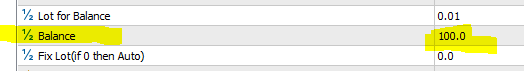
The maximum number of positions open simultaneously is controlled by the “Number of open trades” parameter.
The default is 3. The higher the value of this parameter, the greater the burden on deposits. Recommended values are 1 to 5.
Set the parameter to 1 for less risky trading.
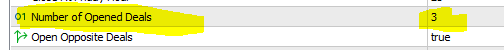
Parameter Description
recovery – Activate loss recovery mode (in this mode, the expert advisor increases the trading lot by a specified factor after a losing trade (disabled by default).
recovery coefficient – Increase coefficient after loss of trade, see recovery parameter (disabled off by default)
No trading after loss – Enable or disable ban on trading after loss
Ban period (minutes) – No trading time after loss (minutes)
Risk Ratio % Use – Activate risk deactivation as a percentage of deposit
risk ratio – Risk value compared to deposit
lot for balance – Parameter refers to automatic lot calculation.
balance – The parameter refers to the calculation of automatic lots. (Automatic lots are calculated according to the formula: Deposit/Balance*Balance = Trading Volume.
crystal lot – Fixed volume (automatic lot calculation works when value is 0)
start time time – What time does the advisor start trading?
Start time (minutes) – What time does the advisor start trading?
completion time time – At what time does the advisor stop trading?
Completion time (minutes) – Within how many minutes does the advisor stop trading?
Delay in transaction initiation – Transaction initiation is delayed by seconds. Parameters are set in seconds.
***For example, a trade must be unique and not match a trade by another user of the same Expert Advisor based on its origination time. You can set the delay in seconds and the transaction will start with the time delay.
Transaction initiation delay (seconds) – Delay value in seconds for previous parameter (This only works if the previous parameter is enabled.)
comment – Comments can be anything you write.
Magic* – This parameter is responsible for transaction identification and has no effect on the transaction. You can enter one value of your choice.
*Let’s say you have two different EA’s or one EA trading with two different setups. Charts using the same trading pair. You should have different magic numbers in your settings to avoid confusion.Electronic trading.
slide – Slippage filter in point units.
Purchase only – If the parameter is enabled, the expert advisor will only open trades for purchases (disabled by default).
Sales only – If the parameter is enabled, the expert advisor will only open trades for selling (disabled by default).
maximum spread – Diffuse filter. This is the maximum value of the spread at which the EA opens a trade.
due on friday – Trading closes at a specific time on the Friday before the weekend
Closed on Friday hours – When expert advisors close trading on Fridays
Number of open transactions –
***It is important not to overestimate the risk, as setting the value to 3-5 can increase the burden on the deposit several times.
Open reverse trade -If it’s true” EA can initiate additional trades in any direction (buy and sell at the same time, like hedging).
***Use of this feature is prohibited on netting accounts and accounts where hedging is prohibited, as transactions may be initiated in the opposite direction.
Instant Trailing* -tThis option allows you to move your stop loss immediately after the price moves towards Take Profit. (*Regular trailing stops and breakevens must be turned off for the option to work correctly)
Trailing On Off – Turn trailing stop feature on/off
trailing start – This indicates how many pips the price must pass from the opening for the trailing stop loss to start working.
trailing start – This means how many points the opening should be from the trailing starting point, which should be the stop loss.
post step – This is the step to stop tracking point by point.
yes
EA opened a position at price 2000.00, price reached 2006.00, TRAILING FROM 60 pips, Trailing start and Stop Loss (TRAILING FROM 30 pips) moved to 2003.00.
And furthermore, StopLoss moves to TRAILING STEP 5 points, so Stop Loss is 2003.05, 2003.10, 2003.15…….. If the price moves higher in 2006.05, 2006.10, 2006.15.
Use break-even point* – Utilize the break-even point function
***Break-even and trailing do not work simultaneously. That way there will be no conflict. This is because the Trailing Stop is the same as the break-even point, but it is dynamic.
BE activities – When you reach a certain point, you reach the break-even point.
take profit – Realization of profit value
stop loss – stop loss value
Use news filter – Enable/disable news filter.
Do not open positions a few minutes before the news comes out – This is the period during which trading cannot be initiated prior to the press release.
Don’t open positions a few minutes after the news comes out. – This is the period during which no trading will be initiated following the press release.
news country – Select country to filter news from
Calendar High Importance – Filter only news with high importance (enabled by default)
Calendar Importance Medium – Filter news of medium importance (disabled by default)
For the news filter to work properly, you must add the link to your terminal settings. There is no need to add a link to the Metatrader 5 terminal just for MT4.
For the news filter, allow web requests to the following URLs: https://ec.forexprostools.com
🔵Forex Cashback Service (your additional income)
🔵Telegram channel https://t.me/aura_gold_ea
🔵Site https://auraexperts.com/
🔵Email fintexea@gmail.com
Ask the author a question https://www.mql5.com/en/users/stanislav110685
all experts https://www.mql5.com/en/users/stanislav110685/seller



