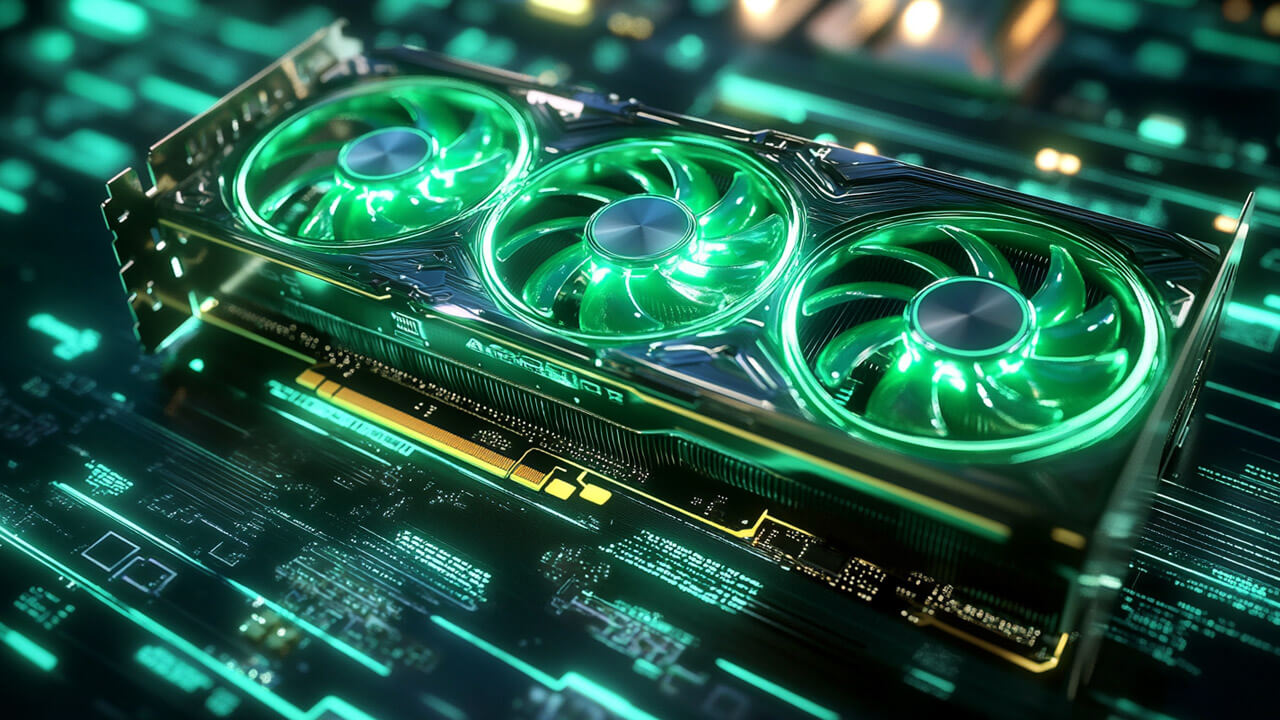Bitmain Antminer S19K Pro 120Th: Ultimate Setup Guide

summary
Antminer S19K Pro 120T is a recently released Bitcoin miner from Bitmain, the most famous mining hardware company. Precisely optimized for the SHA-256 algorithm, Bitmain Antminer S19K Pro delivers hash rates of up to 120Th/s with a minimum power consumption of 2760W.
So, are you looking for an advanced Bitcoin miner with excellent hash rate and energy efficiency? Look no further. Antminer S19K Pro is a modern Bitcoin miner with advanced features to make your Bitcoin mining journey easy.
If you are still unsure about purchasing Bitmain Antminer S19K Pro 120Th/s, this will be your quick reference guide. Here, we’ll detail the entire purchasing process from what you can expect in your shipping package to the setup process once you’ve placed your order. Learn how to set up Antminer S19K Pro with step-by-step instructions and related images.
What’s in the shipping package?
- Here’s how to get the Antminer S19K Pro in a typical Bitmain box from Crypto Miner Bros.


- The machine is securely padded with thick pieces of foam to prevent damage during shipping.


- Remove the foam and you will find the entire machine perfectly packaged in an anti-static bag for safe shipping.


- When you remove the ASIC it is packaged in an anti-static bag and there is a thick piece of foam on the bottom for better protection. Also included in the box is a quick start guide to help you use the ASIC.


- The Antminer S19K Pro 120T is currently available in two guises. One is the same as the common Antminer series, as shown in the following picture.


- The other one comes with a protective metal cover as shown in the following picture.

 You can find all technical details of the device on its label.
You can find all technical details of the device on its label.
Now let’s look at the actual setup process.
Step-by-step guide to setting up Antminer S19K Pro 120T
1. ASIC preparation
- Place the Antminer in a well-ventilated area as the machine consumes a lot of heat. Make sure your work area is well ventilated.
- The power capacity and infrastructure of all ASIC miners are relatively high. Therefore, Antminer cannot run in typical North American settings. Antminer S19K Pro requires special power infrastructure to run.
- So, to run the Antminer S19K Pro, take the help of a certified electrician to install a 240V 30A circuit in your home. Next, you will need to purchase a 240V 30 amp PDU.




- Next, you will need two sets of C-13 to C-14 power cables to power the miner.


- Now connect C-13 to C-14 cable and to the PDU. Also connect an Ethernet cable as the ASIC does not support Wi-Fi.


- Make sure all plugs are tight and there are no loose connections. Now you are all ready to start your miner.
2. ASIC configuration
- The Ethernet light should come on when the power supply is turned on.


- Now you need the IP address of your S19K Pro. To obtain the miner’s IP address, you can choose one of the following steps:
- You can get the miner’s IP address using a free program software called Advance IP Scanner.
- You can get the IP address by logging into your router.


3. Access S19K Pro via web browser
- When you enter the IP address in your browser, a window will appear asking for your username and password.


- Log in to the browser by entering “root” as your username and password. For all Antminer models, the default username and password is root. However, different models from different companies may have different credentials. Please contact us at info@cryptominerbros.com for assistance.


- Once you log in, you can access the web GUI of Antminer S19k Pro.


4. Add mining pool
- Now go to the settings page and set up your mining process by adding your mining pool, wallet address and password.


- You can select a mining pool to mine Bitcoin by checking Mining Pool Stats. Do your research and choose the pool that best suits your mining preferences.
- First you need to create an account with a mining pool. Log in to your account to get your mining pool address. Copy the mining pool address and paste it into the mining address field.
- Here are the miners’ names: You can find your miner name in your worker configuration. You can name it whatever you want.
- Just enter your desired password.
- After entering all information, click Save.
- You are now connected to a Bitcoin mining pool.
5. Some best practices to follow
-
Restart the miner
- After making any changes to the settings page, it is ideal to restart the miner. This will help you get accurate readings such as hash rate, power consumption, and fan speed of your Antminer S19K Pro.
-
Reset password
- It is best to always change your password while using the ASIC. So, try changing your password.


-
firmware upgrade
- Using the latest firmware version is another best practice as it allows you to enjoy optimal benefits from your Antminer S19K Pro. You can check your firmware version on your Antminer dashboard and check the Bitmain site for the latest updates. If there is a latest firmware update released by Bitmain, please upgrade to the latest version. Please download the firmware only from Bitmain’s official website and not from any other third party.


6. Start Bitcoin Mining
- After a few minutes, you can check the status of your mining by checking Antminer’s dashboard. The mining process should begin.
- You can see Antminer S19K Pro mining at a maximum hashrate of 120T.


- Here, the power consumption of Antminer S19K Pro is around 2253W.


- However, power consumption may vary depending on the usage environment.
Bitcoin Mining Profitability
Bitcoin’s profitability is complex because it depends on many factors. The first and most important factor that plays a significant role in the profitability of Bitcoin is its price. The higher the Bitcoin price, the better the rewards and the more profitable it is. Therefore, analyzing Bitcoin’s past price performance is essential to determine possible Bitcoin profitability.
For quick reference, here is the Bitcoin price history over the past 10 years:


Source: Statista
Besides the Bitcoin price, other factors such as the quality and functionality of the Bitcoin mining hardware used, mining difficulty, electricity costs, market trends, etc. are important factors in determining profitability. Therefore, users should research the market and better understand the factors involved before engaging in Bitcoin mining.
Difficulties of Bitcoin Mining
Since Bitcoin is a popular and most popular cryptocurrency, more miners will participate in Bitcoin mining. Therefore, in general, Bitcoin mining difficulty will be higher. However, it may change depending on market conditions. Although mining difficulty appears to reduce returns, it plays an important role in decentralization.
Mining difficulty is critical to maintaining a decentralized mining network. Otherwise, miners with advanced mining hardware with top-level features will solve the puzzle faster and reap more rewards for centralization. Therefore, mining difficulty is essential to prevent certain miners from exploiting the network and prevent unethical activities in the mining network.
Check out our detailed video tutorial on how to set up Antminer S19K Pro.
conclusion
The setup process for any ASIC, especially Antminer, is very simple. All you need is a suitable power infrastructure to power Antminer and a wired Internet connection. Plus, the setup process is relatively easy and anyone can do it. Along with the getting started guide, users can use this blog as a reference while setting up Antminer S19K Pro 120T. However, purchase the Antminer S19K Pro 120T from a reputable mining hardware distributor.