Blue Chip Investing EA Guidelines – Analysis and Forecasts – May 6, 2024

Please contact me after your purchase to join my Telegram channel to receive free products and discounts in the future.
An easy, step-by-step guide on how to use Blue Chip Ea correctly:
1_ When you run an EA on EURCHF pair and time period H1 and try to connect it to the chart in the common section, enable “Algo trading” as shown below.
For MT5: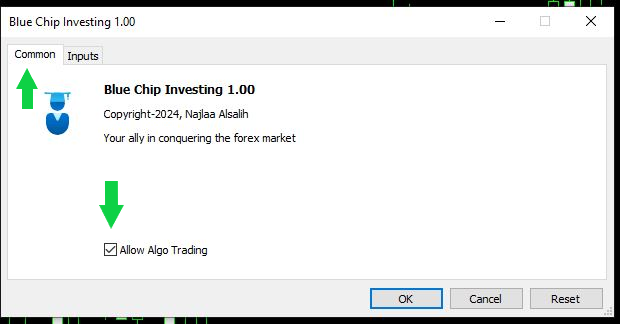
For MT4: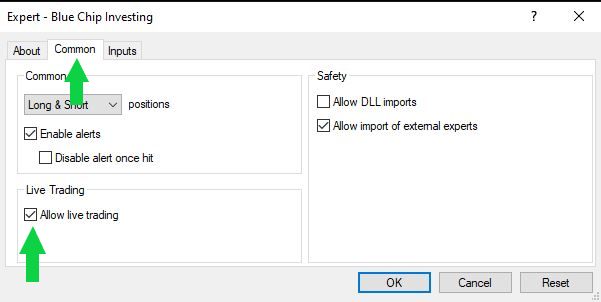
2_You must activate the Algo Trading button at the top of the Metatrader terminal as shown in the image below.
For MT5: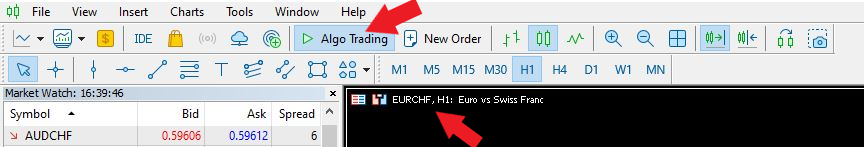
For MT4: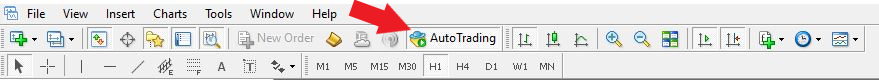
3_After these three, the EA icon on the MT5 chart turns blue and on MT4 it becomes a smiling face as shown in the image below.
MT5: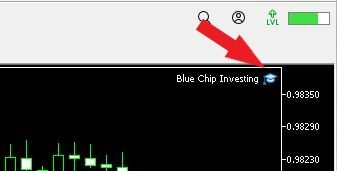
MT4: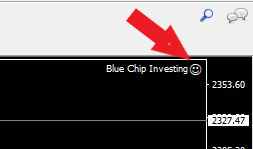
And you can go…
For more information and videos on how to backtest or run live, visit our videos on YouTube.
How to do MT4 on charts:
How to use MT5 on charts:
How to backtest MT4:
How to backtest MT5:



