Expert Advisory MONEY MIND Optimization Guide for BTC – Analysis and Forecast – June 8, 2024

introduction
MoneyMind BTC Advanced Expert Advisory (EA) designed for automated cryptocurrency trading, covering pairs such as BTCUSD, ETHUSD, LTCUSD and more. EA aims to maximize returns while minimizing risk by utilizing technical analysis and advanced strategies. This EA is optimized for the H1 period and allows flexible settings to adapt to different cryptocurrencies, risk profiles, and market conditions.
Step 1: Open Strategy Tester
- Open MetaTrader 5.
- Go to the “View” tab. From the top menu
- Select “Strategy Tester”. or Ctrl+R Open Strategy Tester.
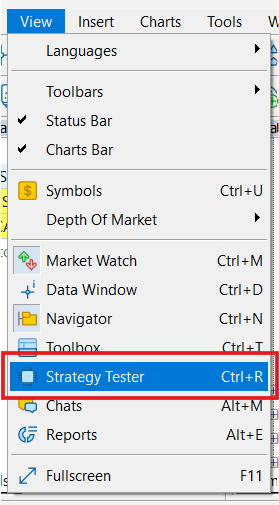
Step 2: Configure the Settings Tab
- Choose expert advice: Make sure “Money Mind BTC” EA is selected.
- symbol: Select “BTCUSD” or other supported cryptocurrency pairs such as “ETHUSD”, “LTCUSD”, etc.
- period: Select H1.
- date range: Select a period of 1 to 2 years. This example uses “2022.01.01” to “2024.06.07”.
- modelling: Select “1 minute OHLC” to balance accuracy and speed.
- Initial deposit: Set the initial deposit amount to 1000 USD.
- Influence: Select the broker’s leverage (e.g. 1:100).
- optimization: Select “Fast Genetic Based Algorithm” and select “Complex Criterion Max”, “Maximum Balance” or “Minimum Drawdown” according to your preference.
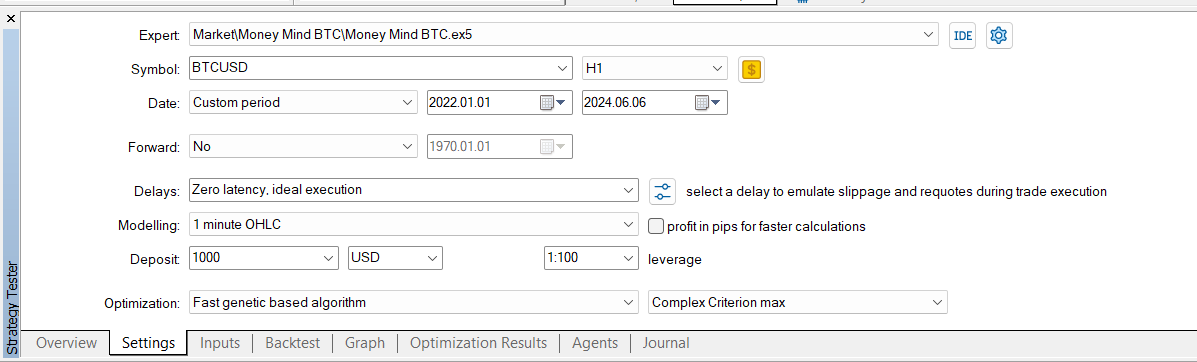
Step 3: Configure the Input Tab
This section sets specific parameters for optimization. MoneyMind BTC Professional advisor. The parameters below have defined starting values (Start), increments (Step), and final values (Stop) to facilitate optimization.
-
Magic number
- explanation: A unique identifier used by EA to track open transactions.
- value: 1234 (example unique values for this EA).
-
How to liquidate a winning position
- explanation: This is the method EA uses to close winning positions.
- option:
- Liquidate with TP only: Close your position only when the Take Profit level is reached.
- Close with only a tracking stop: Use a tracking stop to follow the price when it moves in your favor.
- Close with TP or Trailing Stop: Close the position when Take Profit or Trailing Stop is reached.
- optimization value:
- start: Closed with TP only
- step:
- Stop: Close with TP or trailing stop
-
Closing Profit (%)
- explanation: Profit ratio to total balance at which EA will close all outstanding positions.
- optimization value:
- start: 0.5
- step: 0.5
- Stop: 10
-
Regular Stop Loss (% Balance)
- explanation: Maximum allowable loss ratio to total balance before EA closes all open positions.
- memo: This value is highlighted in the settings as it is recommended to be set manually depending on the level of risk each user is willing to tolerate. Due to the importance of personalized risk management, no optimization range has been defined for this parameter.
-
Factor TP
- explanation: Multiplier used to calculate take profit (TP) level based on strategy and market volatility.
- optimization value:
- start: 0.4
- step: 0.1
- Stop: 5
-
Factor Trailing Stop
- explanation: A multiplier that determines the distance from the current price to the tracking stop.
- optimization value:
- start: 0.4
- step: 0.1
- Stop: 5
-
Factor A
- explanation: The first factor used in EA’s entry strategy to determine the optimal moment to open a new position.
- optimization value:
- start: One
- step: 0.1
- Stop: 5
-
factor B
- explanation: The second element of EA’s entry strategy.
- optimization value:
- start: One
- step: 0.25
- Stop: 10
-
Factor C
- explanation: The third element of EA’s entry strategy.
- optimization value:
- start: One
- step: One
- Stop: 20
-
Trend detection period
- explanation: This is the period that EA uses to analyze and detect market trends.
- optimization value:
- start: 100
- step: 100
- Stop: 2000
-
Target profit for lot size calculation
- explanation: Target profit margin used to calculate the lot size to open.
- optimization value:
- start: 0.5
- step: 0.5
- Stop: 5
-
Fractal (minimum 2, maximum 200)
- explanation: The number of bars used to identify fractals in the market.
- optimization value:
- start: 5
- step: 5
- Stop: 200
-
Transaction activation delay (hours)
- explanation: The delay before EA activates a new transaction based on each element A, B or C.
- optimization value:
- start: One
- step: One
- Stop: 100
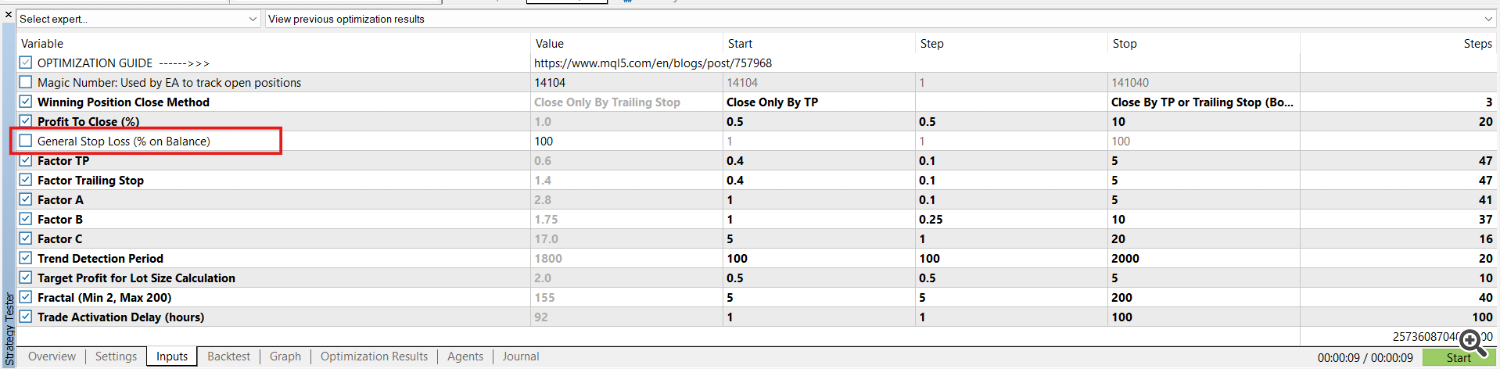
Step 4: Start Optimization
- Review parameters: Make sure all parameters are set correctly.
- Press the “Start” button Start optimizing.
- Results Monitoring In the Optimization Results tab
Step 5: Analyze results
- Review results: Use the Optimization Results tab to review various passes and their results.
- Filter results: Apply filters to remove unwanted settings, such as drop-offs of more than 50% or Sharpe ratios of less than 0.5.
- Choose the optimal configuration: Based on the balance between profits, expected rewards, losses, number of trades and other relevant criteria.
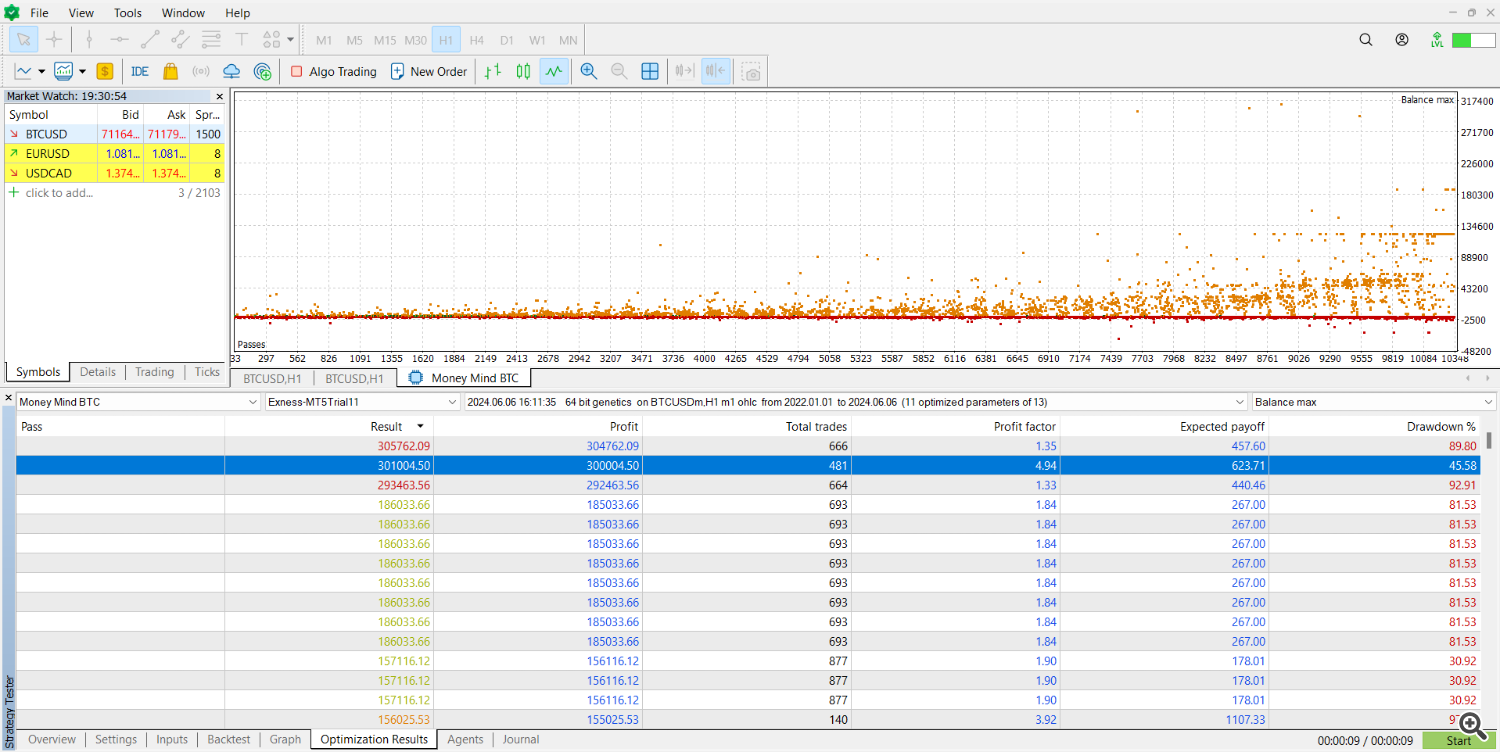
Step 6: Perform individual tests
- Choose the optimal configuration: After selecting the optimal settings, perform individual tests to check performance.
- Run a single test: Right-click on a selected result and select “Run Single Test” to run a test with a specific configuration.
Graphical analysis of results
In the optimization results graph, each dot represents a combination of parameters tested during optimization. The height of each point represents the value of the selected optimization criterion (e.g. maximum balance). The highest point on the graph represents the configuration that achieved the best results based on the selected criteria.
conclusion
optimization MoneyMind BTC expert advice You can adjust the EA’s parameters to suit your specific needs and preferred trading style. Remember that optimization is a continuous process and may require periodic adjustments to adapt to changing market conditions.
For more information and to download the EA, visit the Money Mind BTC product page.
By following these steps, you will be better equipped to maximize the effectiveness of your professional advisor and improve your cryptocurrency trading results.
Additional Resources
If you have any additional questions or need more information on how “Money Mind BTC” can benefit you in various cryptocurrency markets, please feel free to contact us!



