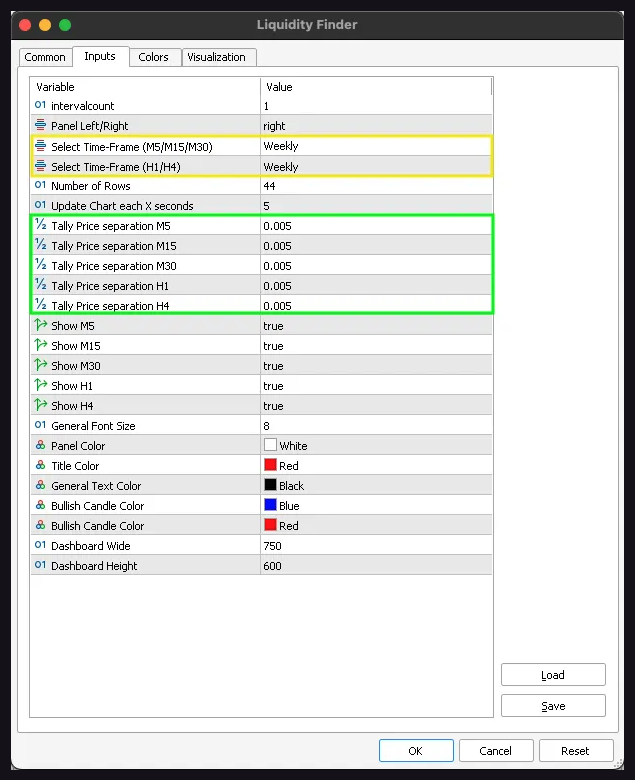How to find liquidity in any trading pair? – Trading System – April 14, 2024

Precision Trading: Introduction to MT5 Indicators for Optimal Market Insights
Precision Trading: Introduction to MT5 Indicators for Optimal Market Insights
We have set premium prices for our MT5 indicators to reflect over two years of development, rigorous backtesting, and diligent bug fixing to ensure optimal functionality. Our confidence in the accuracy and precision of our indicators is such that we regularly feature them in real-time market conditions through daily content on our social media channels.
Our belief in trading simplicity, adhering to the principle of buying low and selling high (or vice versa), is reflected in the indicator’s clear indication of potential entry and exit points. We continually provide daily content that shows our indicators in action. We also offer traders the opportunity to rent the indicator for $66 per month. This allows traders to test the indicator for a month with their chosen trading pairs before committing to an annual subscription.
We are committed to closely monitoring user feedback and making necessary improvements to our indicators when bugs arise, ensuring traders have access to the most effective tools for their trading efforts.
Find Liquidity – Click Here to Buy
compatibility:
Find Liquidity Works with all financial instruments currency pairs, indices, commodities and cryptocurrencies.
Liquidity Finder pins refer to areas of liquidity for all financial instruments, including currency pairs, cryptocurrencies, commodities and indices. Liquidity Finder displays previous and current liquidity areas to date, providing essential information about the selected trading pair when performing chart analysis or entering a trade.
Liquidity Finder allows you to observe where price is consolidating, retracing, resisting or settling within support areas. This pinpoints areas where market participants are likely to react to price movements and provides real-time insight into market dynamics. Liquidity Finder also provides a visual representation as prices approach areas of potential liquidity, allowing users to make quick, informed decisions.
One of its standout features is its ability to identify bullish and bearish momentum. Color-coded price levels dynamically change in real time to provide a visual indication of bullish or bearish momentum and when price levels are neutral.
Liquidity Finder saves your entire day’s activity as a CSV file to an internal folder in MT5. Provides easy access to historical data for future analysis.. Please see the attached YouTube video to gain valuable insight into the features and detailed analysis of how Liquidity Finder provides essential information and helps traders view charts clearly.
What is liquidity?
Liquidity means:Radar is actively buying or selling. Prices remain relatively stable for a certain period of time at a certain price level. High liquidity means that both buyers and sellers are actively involved in currency trading, resulting in tight bid-ask spreads and stable market prices. Conversely, low liquidity can reduce the number of market participants, widening spreads and increasing price volatility.
Key Features
- Review price action from this week, last week, and last month.
- Tracks price movements for the entire month up to the beginning of the current month.
- allPortions with higher liquidity are indicated by higher numbers.
- Displays price distribution across various levels to identify areas of concentrated trading activity.
- Check out the dynamic price action from M5 period to H4.
- All tallies will be updated once the candle closes within that period.
- The dynamic highlighting system indicates the current price position relative to that price level.
- The dynamic highlighting system also indicates when prices approach liquidity areas.
- Quickly visualize bullish or bearish momentum at different price levels at market opening with color representation of numeric values.
- Option to select which aggregate data to show or hide while performing trading or chart analysis.
- Option to reposition the liquidity meter to the left or right of the chart.
- Save your daily trading activity as a CSV file for future reference or chart analysis.
- It provides an intuitive interface that makes it easy to interpret and analyze incoming data.
- Visually represent price movements such as spikes, divergences, or trends.
- It can be used in conjunction with other technical indicators for comprehensive market analysis.
- Users can analyze historical price action to identify historical liquidity areas and chart analysis trends.
- Users can personalize settings such as font color, session selection, and duration.
Color display of numeric values
- blue Numerical Values - Bullish Momentum: This indicates that there is an overabundance of buyers and a shortage of sellers, causing the price to rise from that price level.
- Red shame – Bearish Momentum: It represents a surplus of sellers and a shortage of buyers. lowering the price from that price level
- Black Numbers – Neutral Momentum: It represents equal amounts of buyers and sellers at that price level.
memo: All trading decisions should be based on independent analysis and a thorough understanding of the underlying principles, rather than relying solely on counting counts or the color of numerical values.
Aggregation time frame
- Tally M5: A higher numerical value means more liquidity at a particular price level, while a lower numerical value means limited or no liquidity, allowing the price to easily pass through this level without much resistance from buyers or sellers. The color of a numeric value indicates the number of buyers or sellers present at that price level. This information is typically updated at the end of every 5-minute candle.
- Tally M15: A higher numerical value means more liquidity at a particular price level, while a lower numerical value means limited or no liquidity, allowing the price to easily pass through this level without much resistance from buyers or sellers. The color of a numeric value indicates the number of buyers or sellers present at that price level. This information is typically updated at the end of each 15-minute candle.
- Tally M30: A higher numerical value means more liquidity at a particular price level, while a lower numerical value means limited or no liquidity, allowing the price to easily pass through this level without much resistance from buyers or sellers. The color of a numeric value indicates the number of buyers or sellers present at that price level. This information is typically updated at the end of each 30-minute candle.
- Tally H1: A higher numerical value means more liquidity at a particular price level, while a lower numerical value means limited or no liquidity, allowing the price to easily pass through this level without much resistance from buyers or sellers. The color of a numeric value indicates the number of buyers or sellers present at that price level. This information is typically updated at the end of each hourly candle.
- Tally H4: A higher numerical value means more liquidity at a particular price level, while a lower numerical value means limited or no liquidity, allowing the price to easily pass through this level without much resistance from buyers or sellers. The color of a numeric value indicates the number of buyers or sellers present at that price level. This information is typically updated at the end of each 4-hour candle.
extra
- Save CSV: Save your entire day’s activities as a CSV file in MT5’s internal folder.
*The attached GIF file shows 2.5 hours of video condensed into a few seconds to show Liquidity Finder in action.
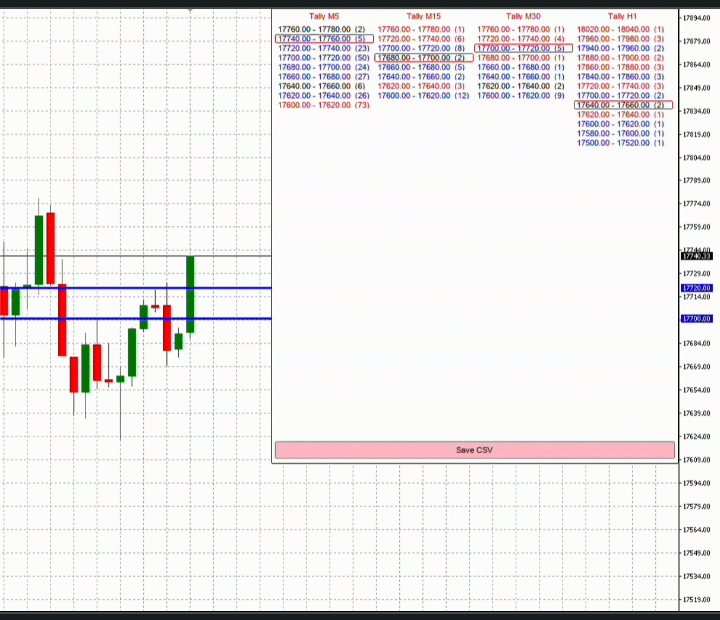
Liquidity Finder Settings
Interval Count: Depending on the time period you select, specify the number of time periods you want to view. Examples: 1 day, 2 days, 3 days, 1 week, 2 weeks, etc.
Panel left/right: You can choose to place the indicator on the left or right side of the chart.
Update the chart every X seconds. The default settings for chart updates are configured to refresh every 5 seconds. This interval indicates how often new data appears in the dashboard. You can choose to reduce the update interval to 1 second for real-time updates.
Aggregate Price Separation – M5, M15, M30, H1 & H4: This parameter represents the distance between prices and indicates the price level with the highest liquidity. We have backtested on most trading pairs and below are our recommended settings for optimal results on most pairs.
Marks – M5, M15, M30, H1 and H4: While performing trading or chart analysis, you have the option to select the time period to display. If set to “true” the selected time period will be visible, if set to “false” the selected time period will be hidden.
Full dashboard: You have the option to modify the width of the liquidity meter if your default settings interfere with the visual representation of market data. Increasing the width from 750 to 800 often solves the problem.
Dashboard Height: You have the option to modify the height of the liquidity meter if your default settings interfere with the visual representation of market data. Increasing the height from 600 to 800 often solves the problem.
Other settings: You can leave the remaining settings as default and it will not affect the performance of the indicators or the visual presentation of market data.
Chart Analysis: Perform weekly chart analysis by adjusting the time frames of M5, M15, M30, H1, H4 and set the number of intervals to 1 to display weekly data. This helps to identify areas of support, resistance and liquidity for the current week.
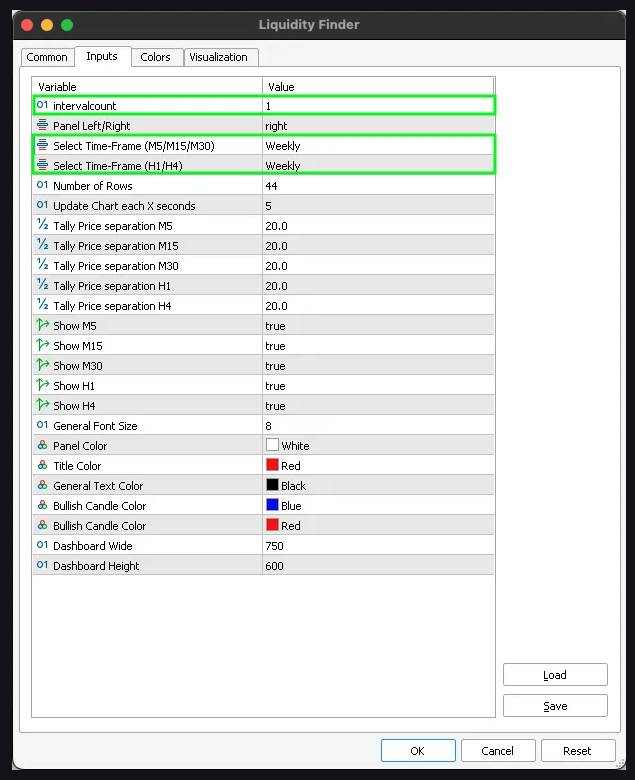
Chart Analysis: You can also adjust the time frames for M5, M15, M30, H1 and H4 to display weekly data, with the number of intervals set to 2. This helps identify areas of support, resistance and liquidity for the current and previous week.
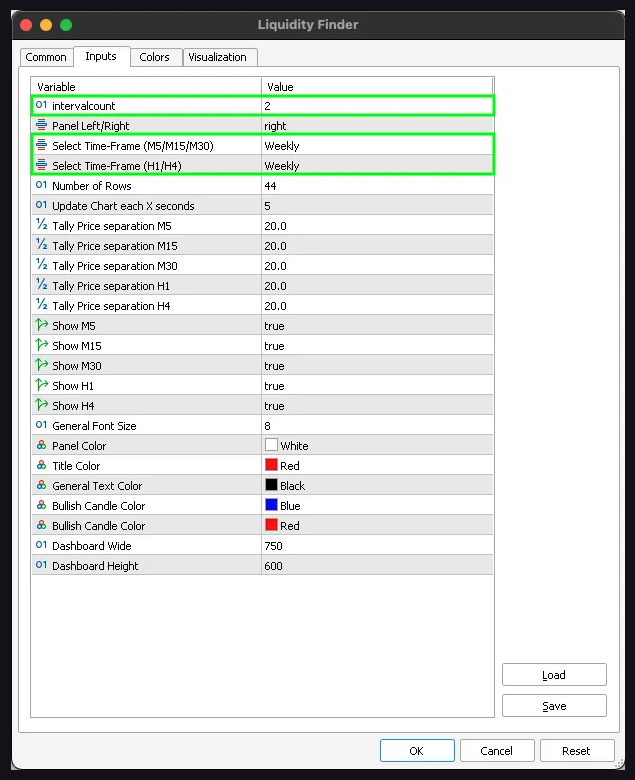
Day trading setup: Adjust the time frames for M5, M15, and M30 to set the interval count to 1 and display daily data. Disable display of H1 and H4 time frames. This configuration shows current support, resistance and liquidity levels.
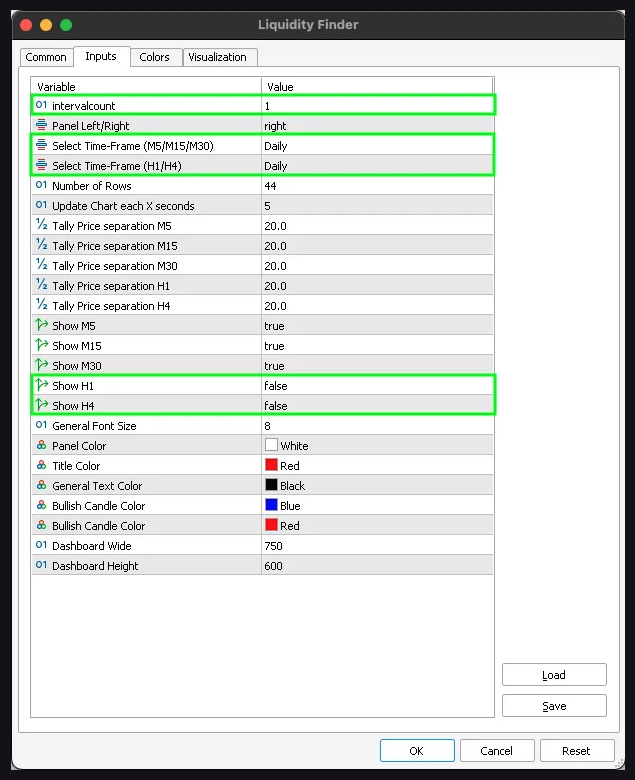
Day trading setup: Adjust the time frames of M5, M15, and M30 to display daily data, and H1 and H4 to display weekly data with the interval count set to 1. H4 Disables display of time frames. This plot displays support, resistance and liquidity levels for the current and current week in the H1 period.
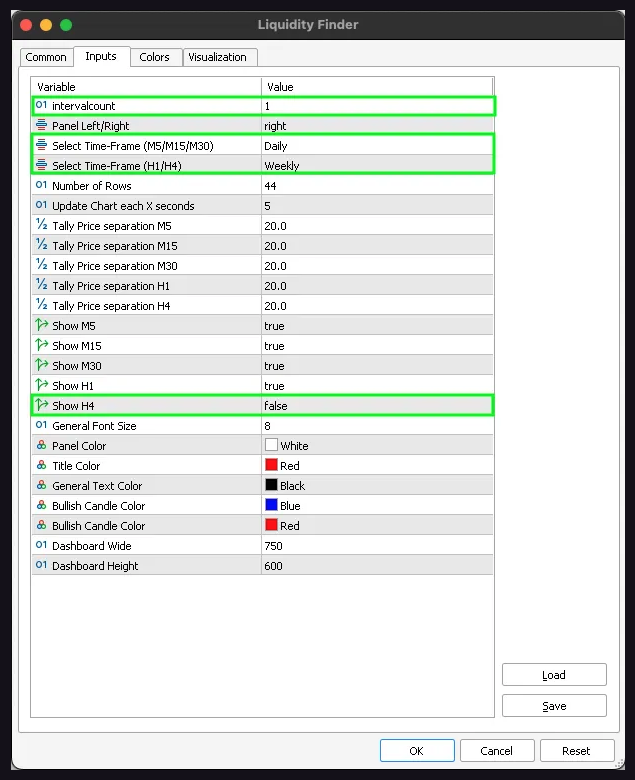
Day trading setup: Adjust the time frame for M5, M15, and M30 to set the interval count to 2 and display daily data. Disable display of H1 and H4 time frames. This plot displays current and previous day’s support, resistance and liquidity levels.
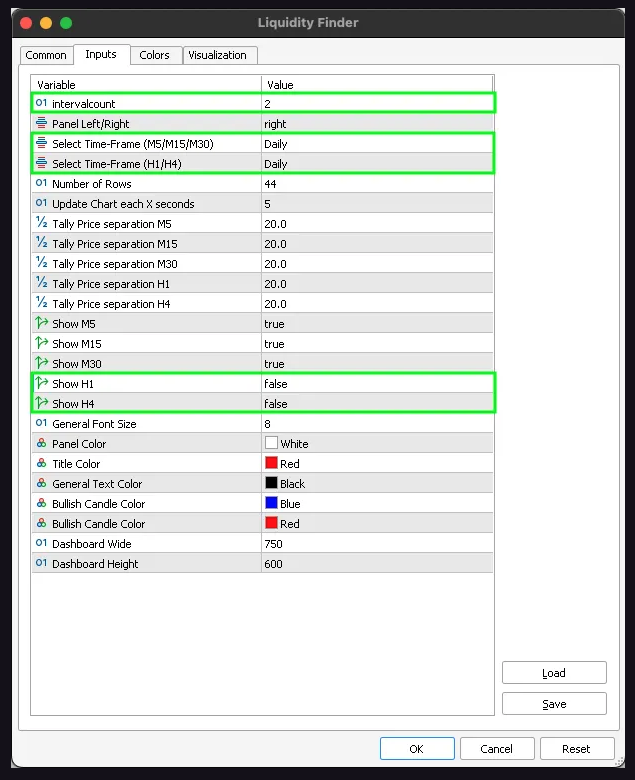
Aggregate price separation: 20.0 (Daily & Weekly)
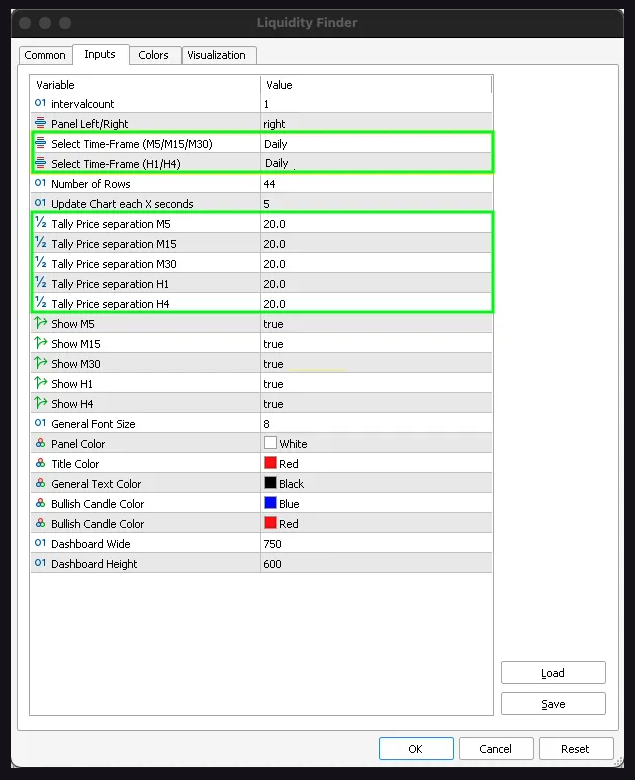
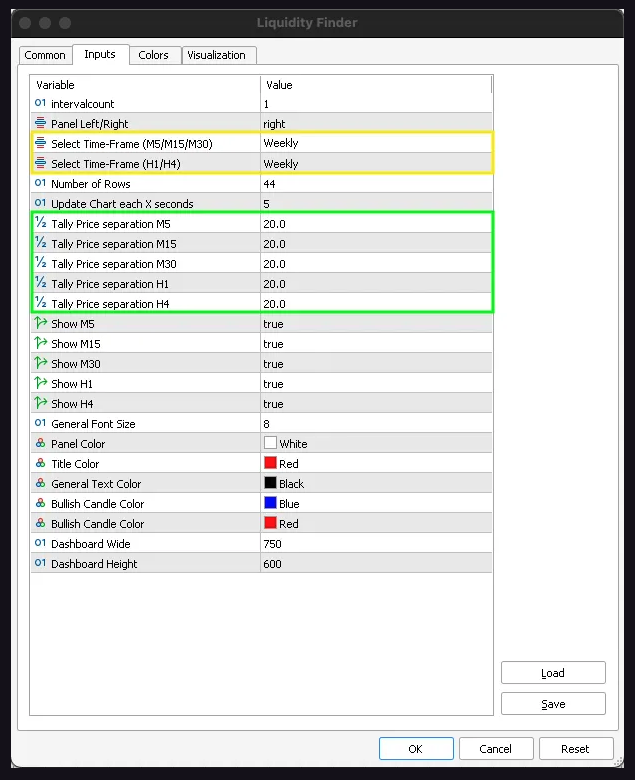
Aggregate price separation: 10.0 (daily)
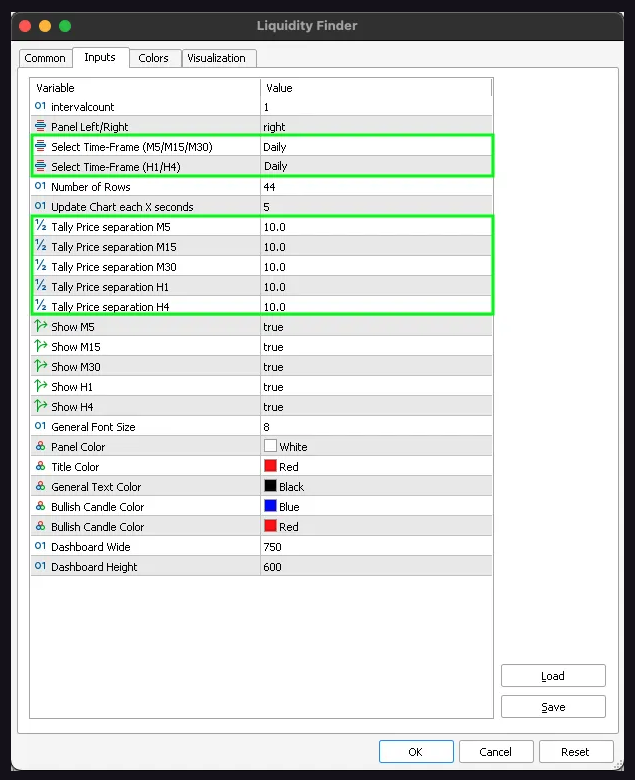
Aggregate price separation: 20.0 (Weekly)
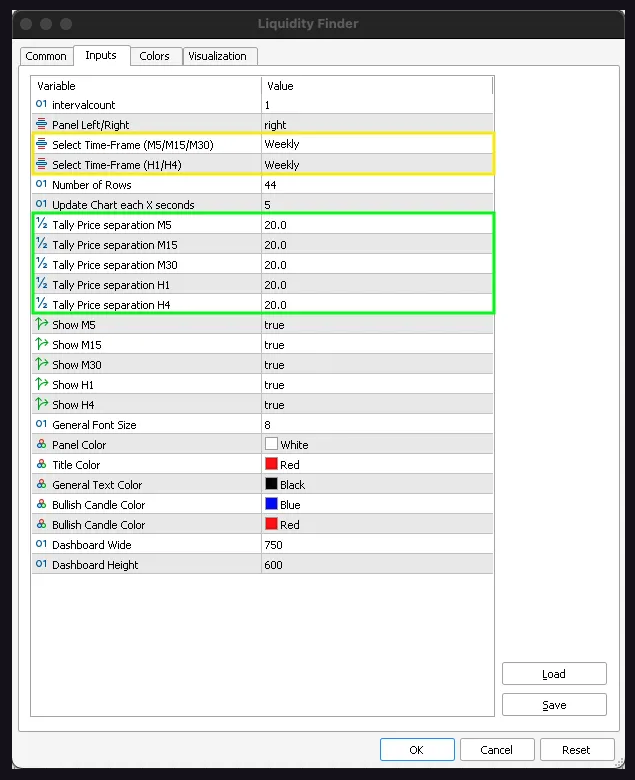
Aggregate price separation: 5.0 (daily)
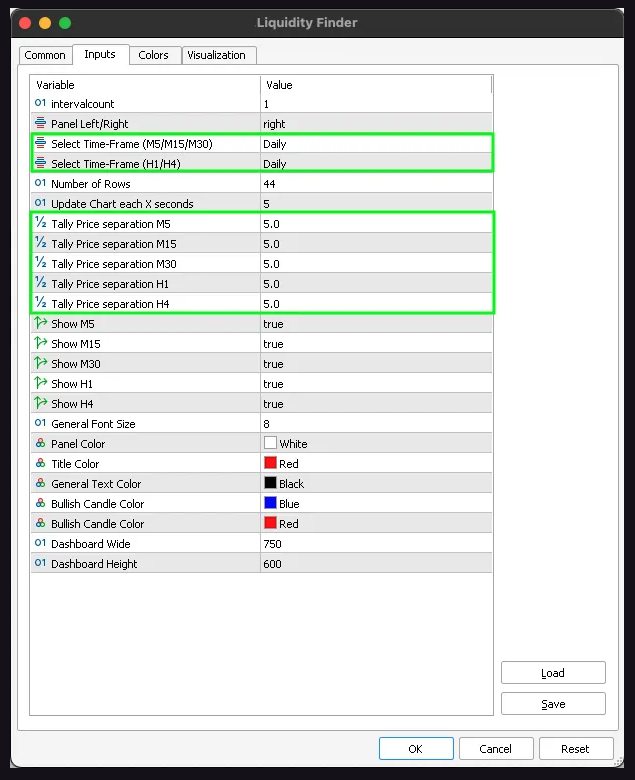
Aggregate price separation: 10.0 (Weekly)
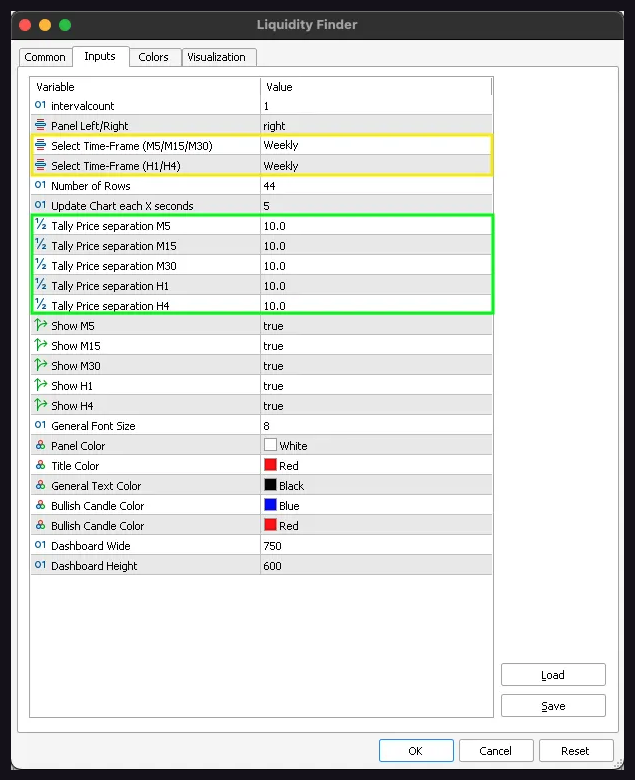
Aggregate price separation: 25.0 (daily)
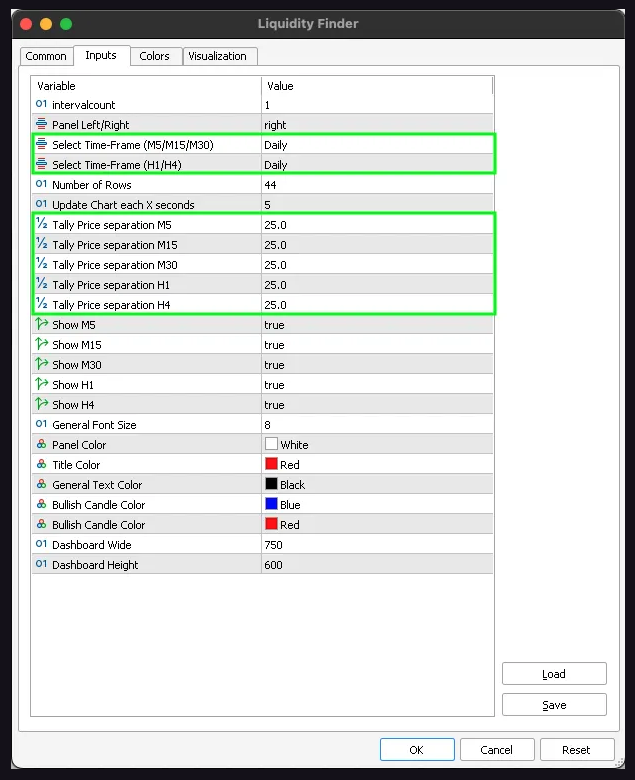
Aggregate price separation: 50.0 (weekly)
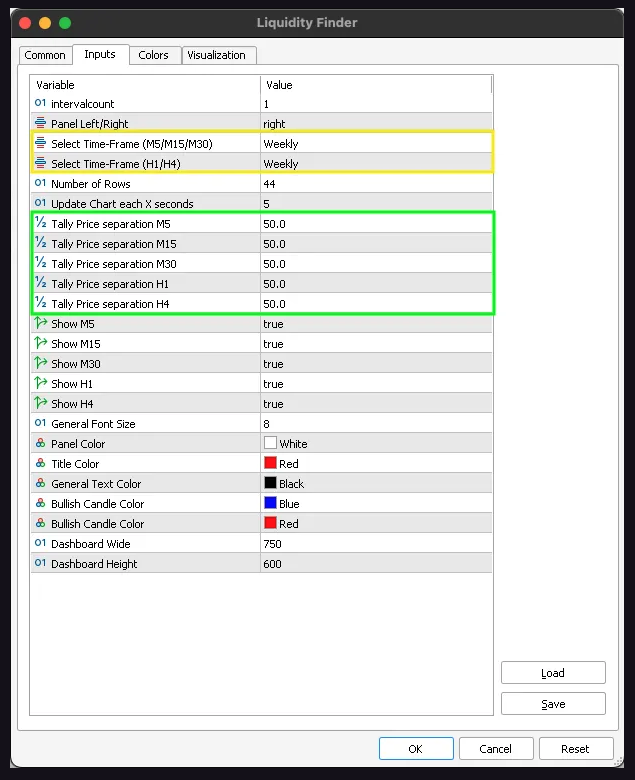
Aggregate price separation: 2.5 (per day)
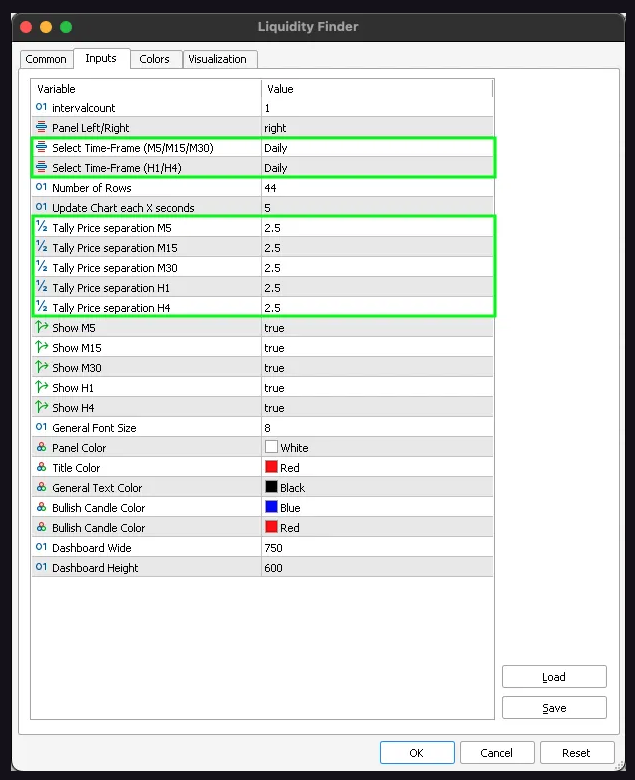
Aggregate price separation: 5.0 (Weekly)
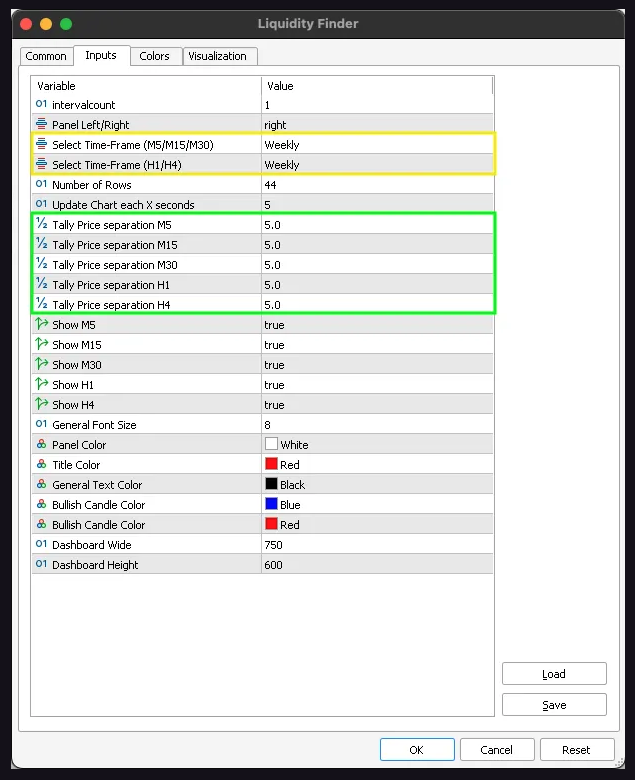
Aggregate price separation: 0.0002 (per day)
-
EUR/USD
-
GBP/USD
-
CHF/USD
-
AUD/USD
-
USD/CAD
-
NZD/USD
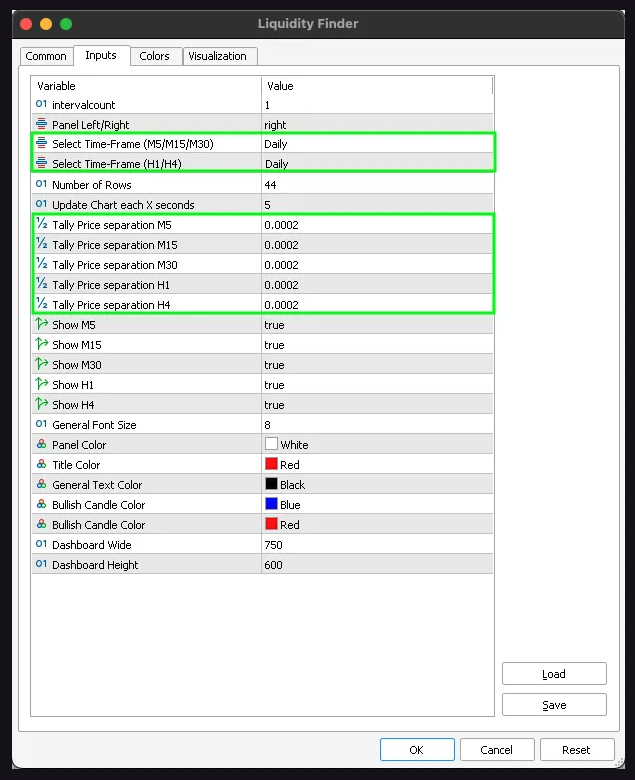
Aggregate price separation: 0.0005 (weekly)
-
EUR/USD
-
GBP/USD
-
CHF/USD
-
AUD/USD
-
USD/CAD
-
NZD/USD
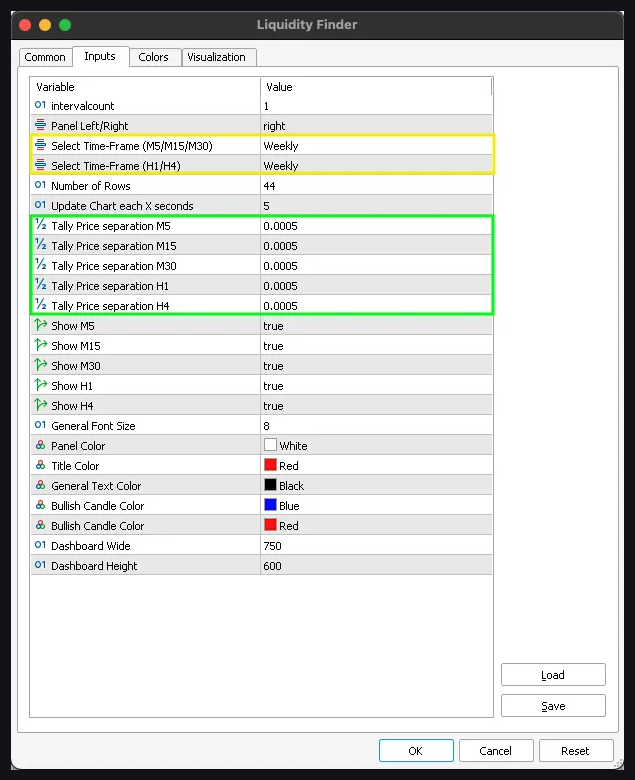
Aggregate price separation: 0.05 (per day)
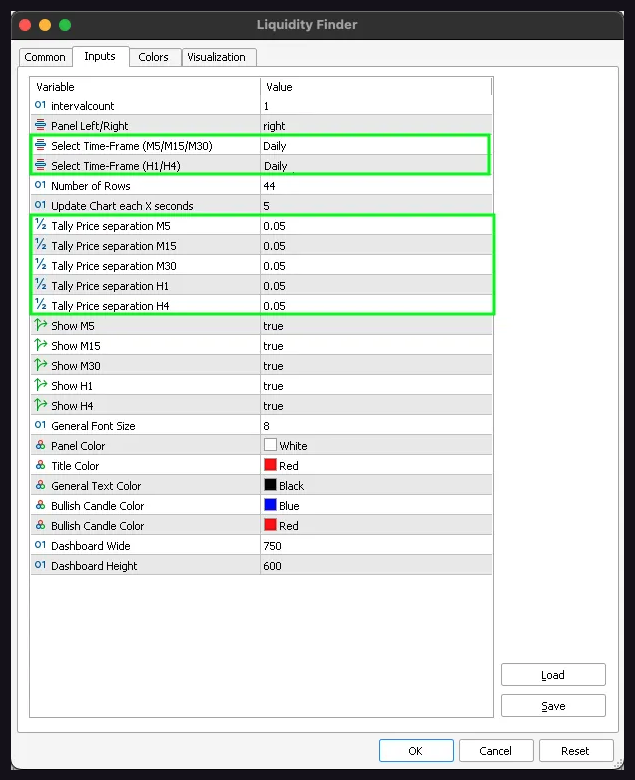
Aggregate price separation: 0.1 (weekly)
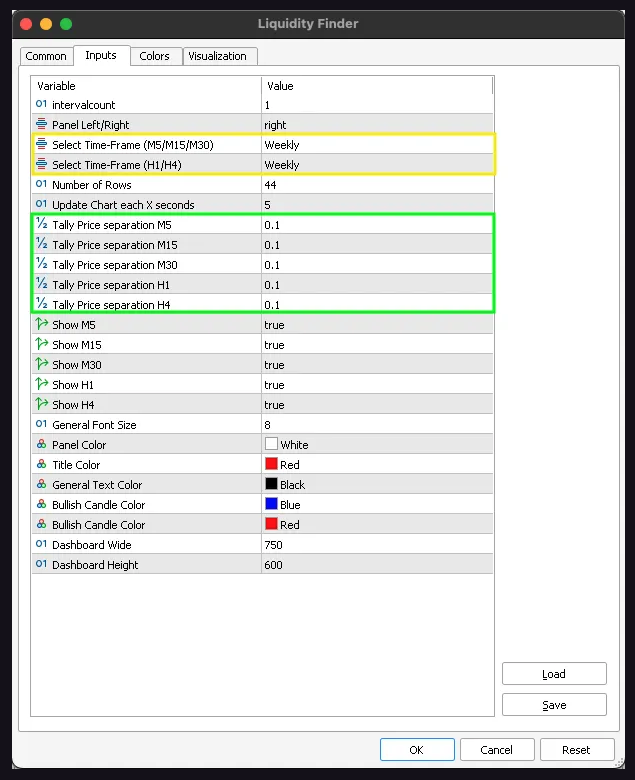
Aggregate price separation: 0.05 (daily and weekly)
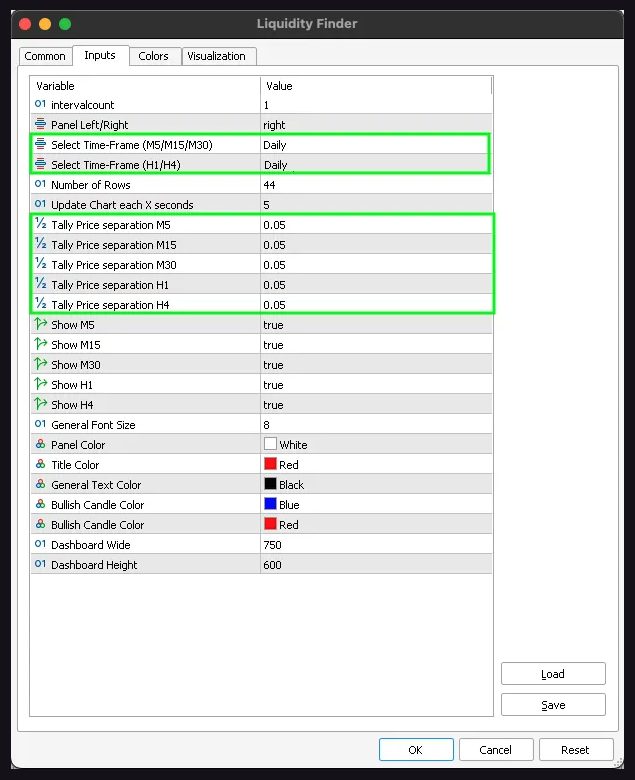
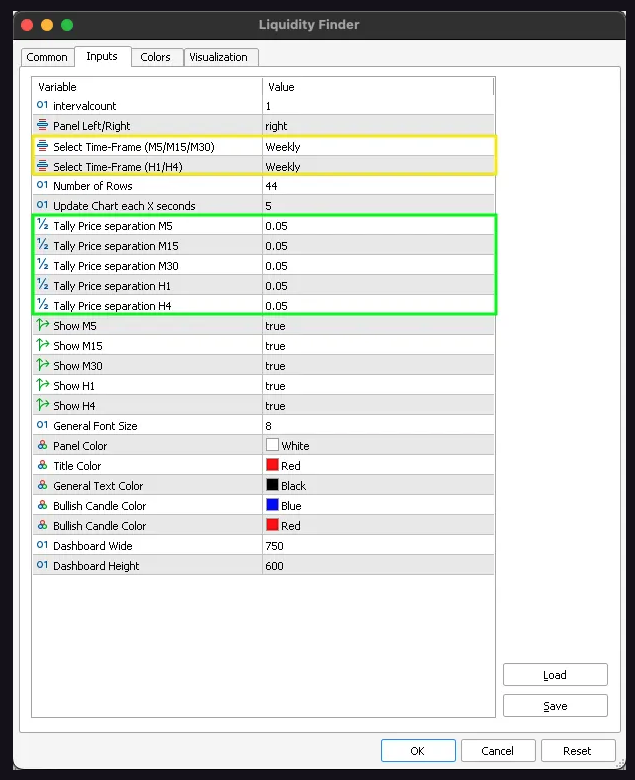
Aggregate price separation: 2.0 (daily and weekly)
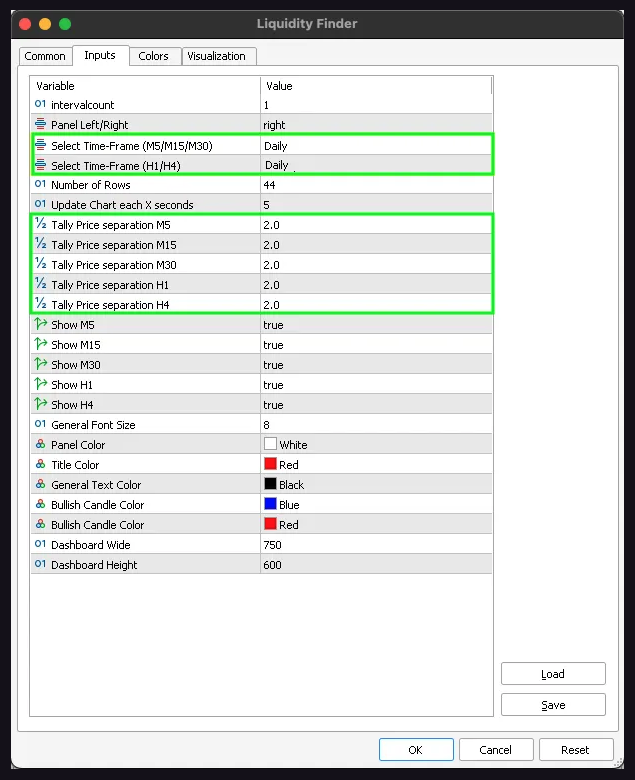
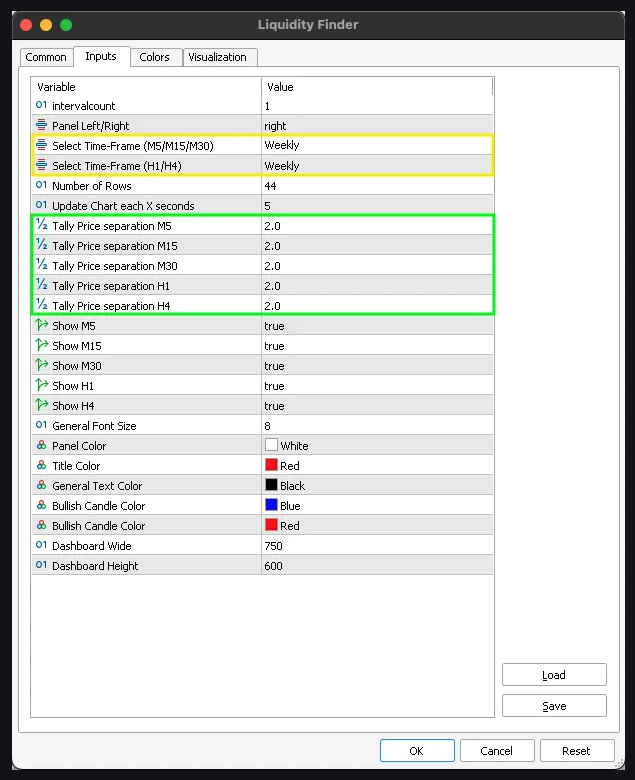
Aggregate Price Separation: 0.1 (per day)
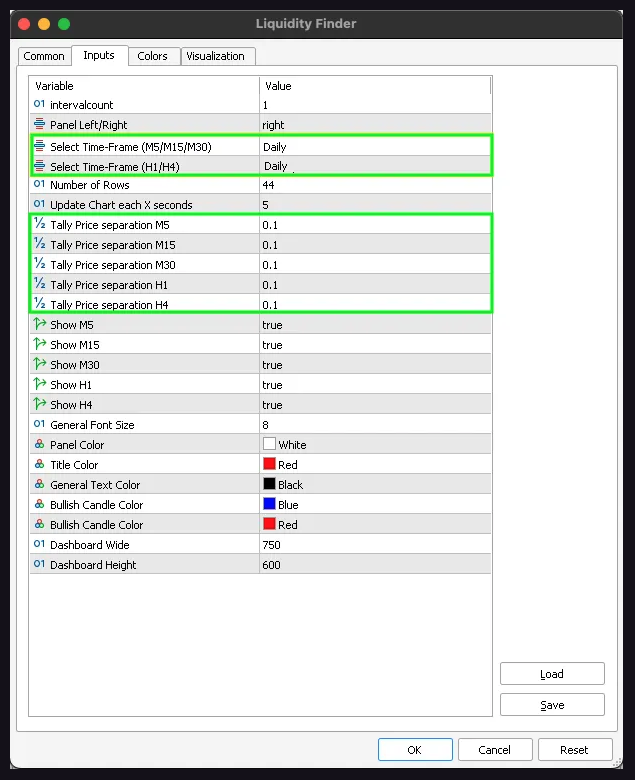
Aggregate price separation: 0.2 (weekly)
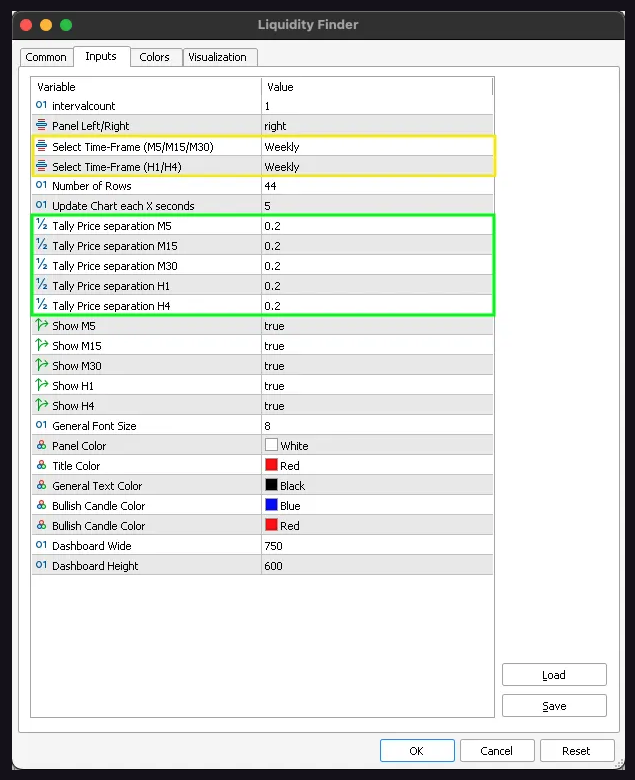
Aggregate price separation: 0.2 (Daily & Weekly)
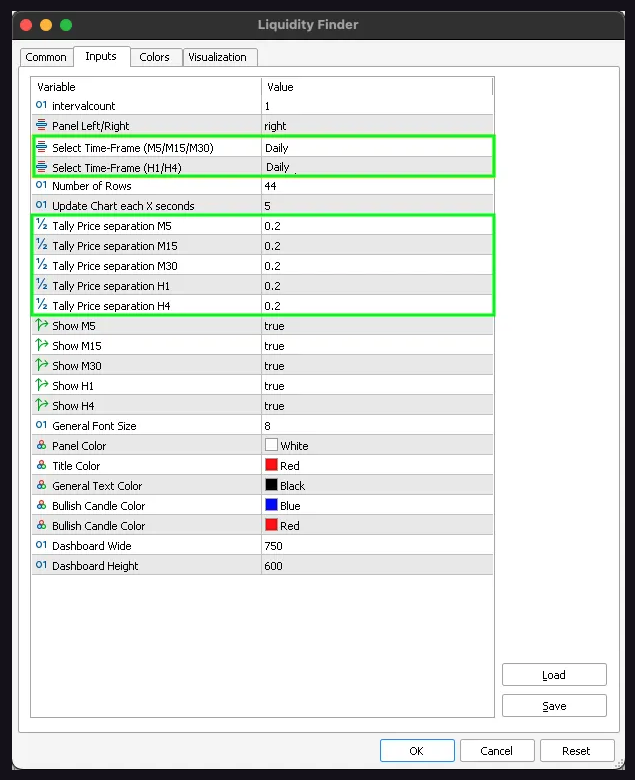
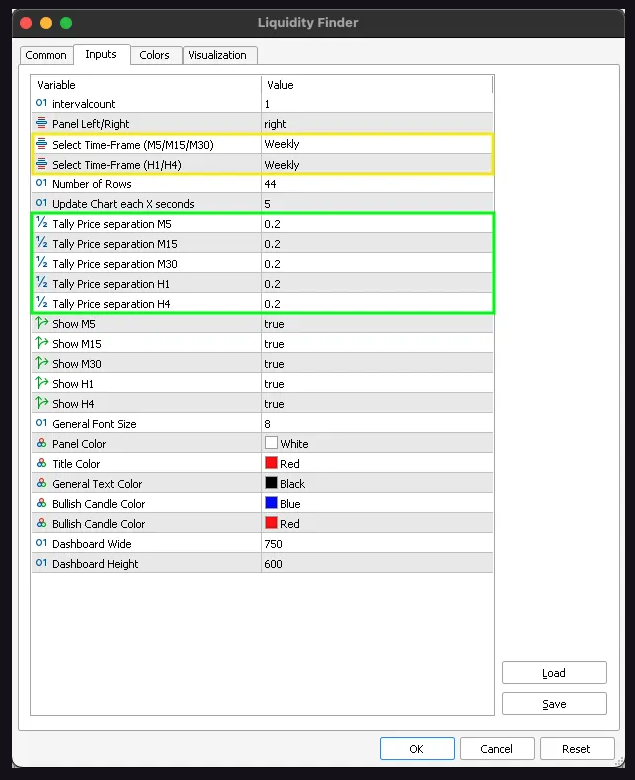
Aggregate price separation: 0.05 (daily and weekly)
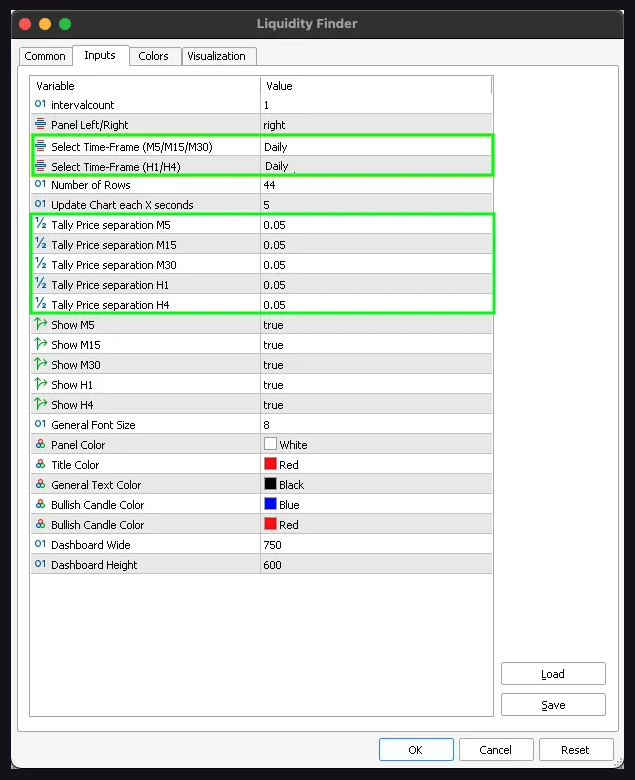
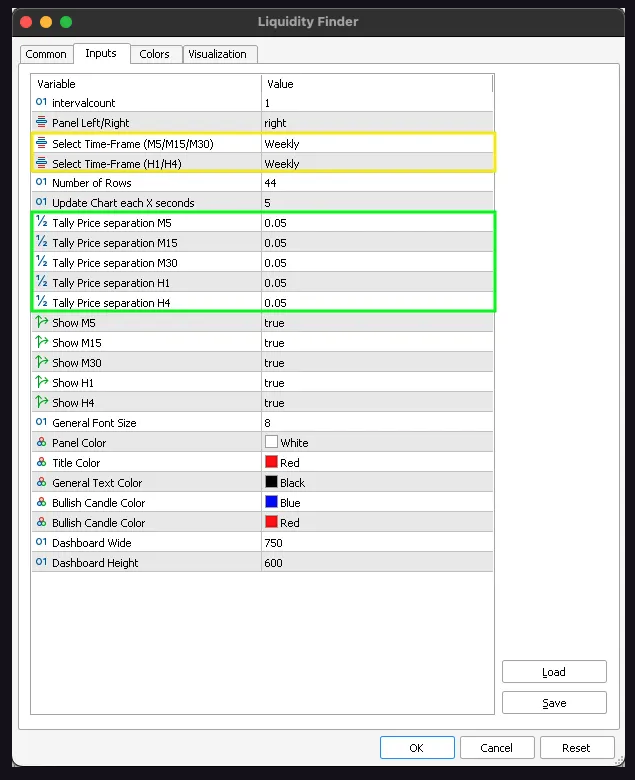
Aggregate price separation: 50.0 (daily)
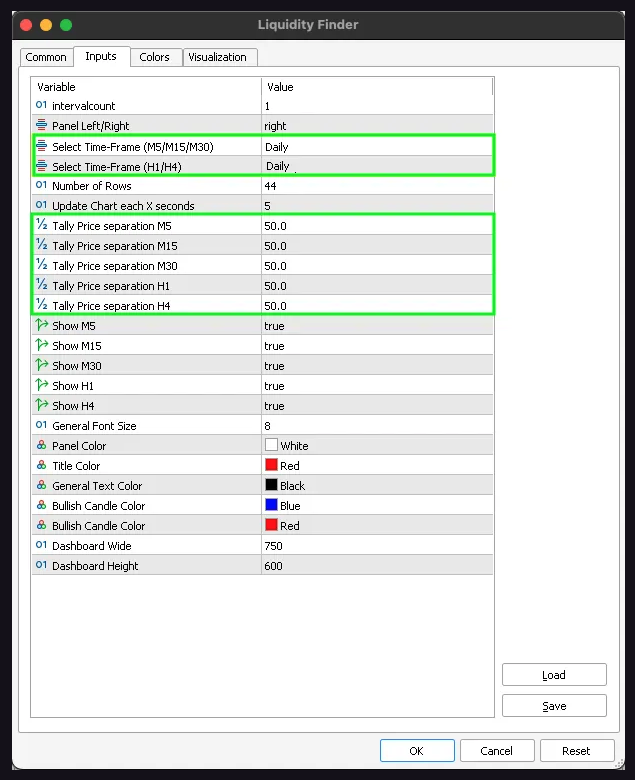
Aggregate price separation: 100.0 (weekly)
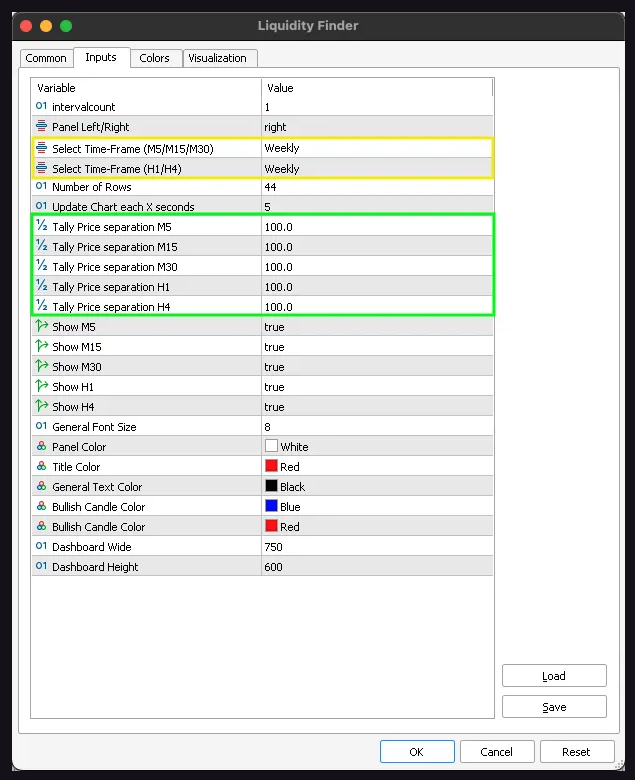
Aggregate price separation: 5.0 (daily and weekly)
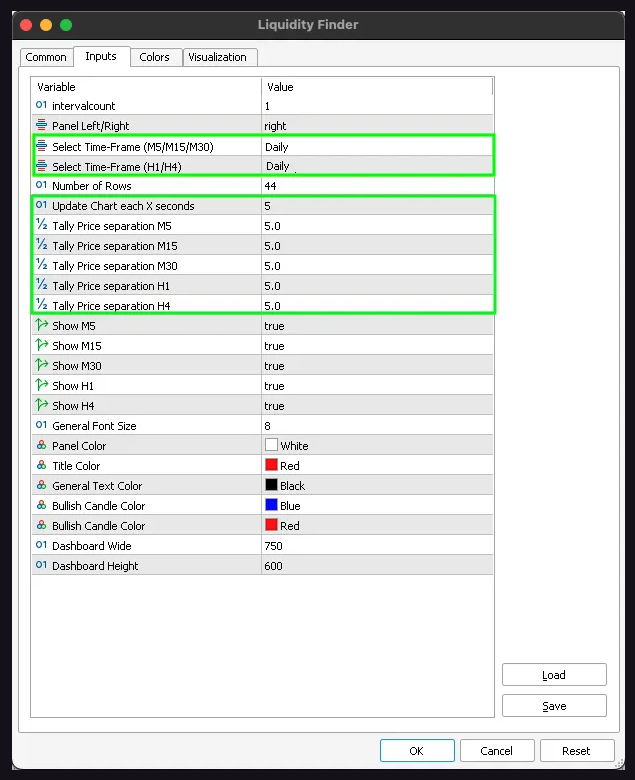
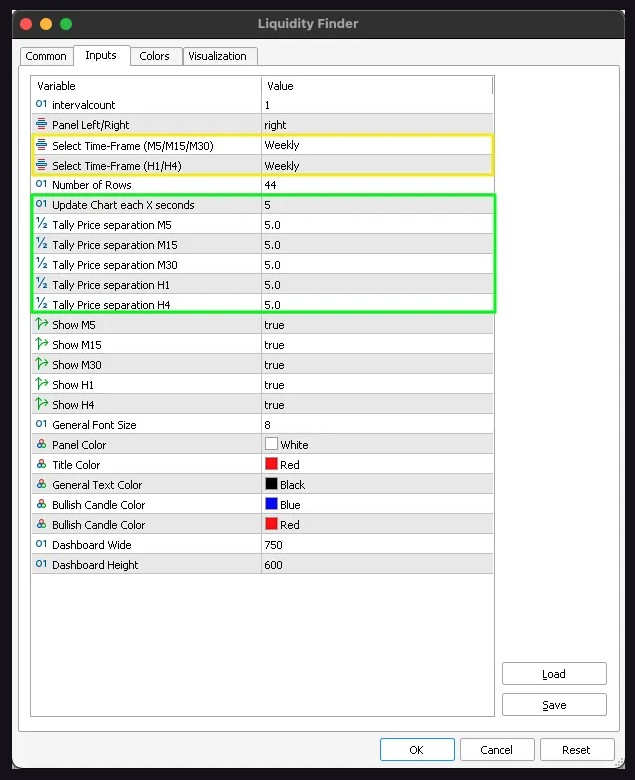
Aggregate price separation: 0.002 (per day)
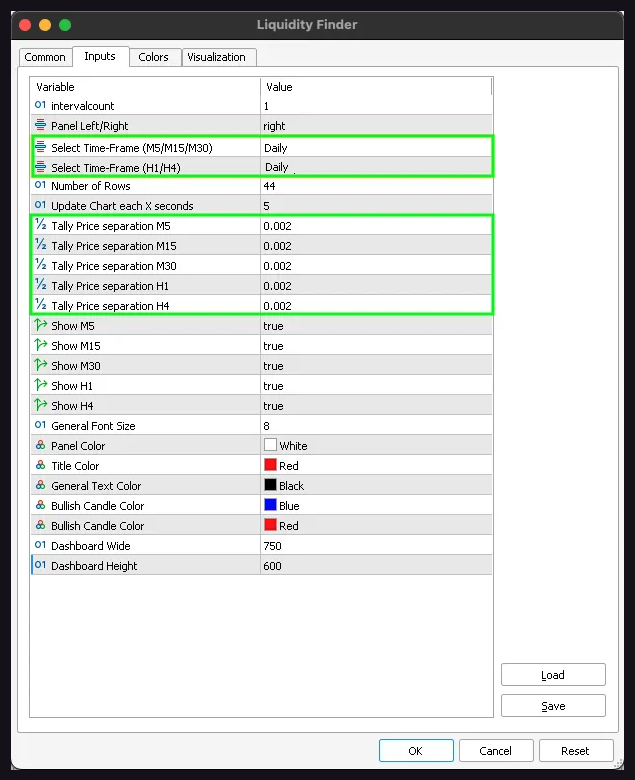
Aggregate price separation: 0.005 (weekly)