How to receive multiple airdrops?
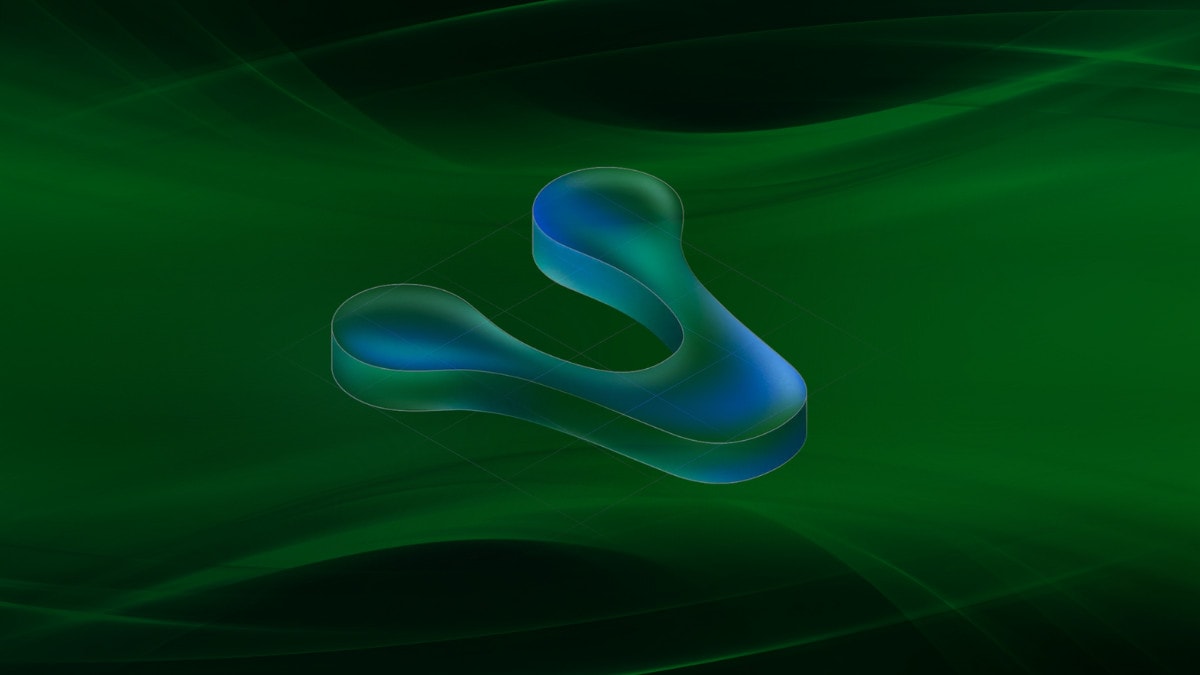
The Venom Foundation is licensed by the Abu Dhabi Global Market (ADGM) and has been making big moves in the cryptocurrency space recently. They have allocated $1 billion in funding to invest in Web3 companies and plan to launch a layer 0 blockchain that will serve as the main infrastructure for the global ecosystem of Web3 applications. According to the whitepaper, 22% of the initial token supply will be allocated to the community. This is very likely to be an airdrop to early users.
Step-by-step Venom testnet guide
What is Venom Foundation?
The Venom Foundation is a new layer 0 blockchain that envisions a global economy built on a decentralized blockchain-based financial system. They are a new player in the financial application-specific blockchain (appchain) space that offers real-world assets (RWA) with the transparency of blockchain. Fully regulated by the Abu Dhabi Financial Authorities.
The Venom Foundation’s architecture is essentially a modular blockchain built on its own Threaded Virtual Machine (TVM). This allows smart contracts to be executed efficiently through an asynchronous communication model and dynamic sharding.
In theory, the Venom blockchain can handle interactions between accounts more effectively than EVM-based networks, resulting in improved parallelism and reduced latency. When the network is overloaded, validators split into parallel groups and process transactions through “split events.” Their mission is therefore to become the infrastructure for the next generation of digital services and products.
Does the Venom Foundation have tokens?
$VENOM, the native currency of the Venom blockchain, has a variety of uses. This is used to pay transaction fees that help maintain the network and reward validators. It also secures the network through a proof-of-stake mechanism and allows network participants to support validators through DePools staking.
According to the whitepaper, the $VENOM token does not have a fixed maximum supply. We use an inflation model, and the annual inflation rate is expected to be 1%. However, the Venom Foundation is exploring ways to move to a deflationary model.
How to receive $VENOM token airdrop?
The best way to get $VENOM airdrops is to interact with the Venom Network Testnet. Here’s a step-by-step guide:
- Create a Venom wallet
Go to the Venom Network Testnet and install Venom Wallet (Chrome users can download it here). Pin your wallet to the Chrome extension in the top right corner.
Connect your Twitter account to your Venom wallet to receive 50 testnet $VENOM tokens.
- Testnet $VENOM Token Claiming
Go to the Actions page and log in with your Venom Wallet. Connect your wallet and Twitter account and follow the Venom Foundation to receive 50 testnet $VENOM.
You can also request additional testnet tokens by completing other tasks on the Faucet page. To claim additional testnet Venom, you must complete various tasks.
- Complete Venom Foundation tasks
Follow the Venom Foundation on Telegram on our work page and subscribe to our YouTube channel. Once done, you can click “Mint NFT” to claim your NFT.
- Complete Venom Wallet tasks
Go to the Actions page. Send at least 1 VENOM token to 0:077873f1453fa67b0f1ce77f1e806675acd19c4694b9738be61fd406618f2f7a. Then click “Mint NFT”.
- Web3.World task completed
Join the Web3.World Telegram channel on the operations page and exchange tokens available at testnet.web3.world for other tokens. Then mint your NFT.
- Use Venom Bridge
Go to the Actions page. Join the Venom Bridge Telegram channel. We then transfer the tokens from Venom to the EVM chain. First, go to https://testnet.venombridge.com/bridge to connect your Venom and EVM (e.g. Metamask) wallets. In the “From” and “To” fields, select “Venom Testnet” and “Binance Smart Chain” respectively. Select the amount of Venom tokens you want to transfer and turn off the “Exchange TVENOM to pay for BSC gas” option. Click “Continue” and then approve the transaction. Then go to the “History” tab, click “Only me” and find the transaction in question. Click on the transaction and “Confirm” to release the transfer on Binance Smart Chain. Then you reverse the transaction. That means switching from Binance Smart Chan to Venom Testnet.
- Snipa Finance NFT Claims
Go to the tasks page, complete the task and get a free Snipa Finance NFT! There’s a full guide here.
- steak dog
Go to the Actions page. Connect your Venom wallet to https://testnet.venomstake.com/. Then select the amount you want to stake and click “Stake”. You can also unstake Venom at any time by going to the “Unstake” tab, selecting the amount you want to unstake, and then clicking “Unstake.” Click “Confirm” on the Actions page. After the operation is complete, you may need to wait a few minutes for verification to succeed. Finally, issue an NFT.
- NFT trading at Oasis Gallery
Find instructions on our Tasks page. Oasis Gallery is Venom’s NFT marketplace. Purchase NFTs from Oasis Gallery here. Click on the NFT you want to purchase, connect your Venom wallet, click “Buy Now” and confirm the transaction. Then return to the Actions page and click “Confirm.” Now go to the Oasis Gallery website and go to the “My NFTs” tab to list your NFT for sale. Click on the NFT and click “Set for Sale.” Select a sale price and confirm the deal. Go back to your actions page, click “Confirm” and finally mint your NFT.
- VenomPad job done
Go to the Actions page. Follow and tweet about VenomPad. Click “OK” when each task is complete. Issue an NFT.
- Buy NFTs from Nümi
Go to the Actions page. Watch videos, tweet about Nümi, and buy NFTs from Nümi.
If you created a Venom Wallet before June 2023, you will be eligible for a Nümi token airdrop. You can view it by clicking the refresh button at the bottom of the wallet. If you do not have Nümi tokens, you can exchange them for VENOM tokens on Web3.World. Once you have Nümi tokens, you can purchase NFTs on the Nümi Marketplace after signing up for an account. Finally, issue an NFT.
- Mint Elide NFT
Go to the Ylide Actions page. Posts about Ylide Twitter. Then connect your Venom wallet to https://hub.ylide.io/feed/venom and post an on-chain message. Finally, mint Ylide NFTs.
- Gravix task completed
Go to the Actions page. Follow Gravix on Twitter. Then connect your Venom wallet to https://app.gravix.io/ and open long/short positions. However, USDT is required to open a position. If you don’t have USDT in your Venom wallet, go to https://testnet.web3.world/swap and exchange $VENOM for $USDT first. Finally, issue an NFT.
- Kamon NFT Collection
Go to https://venom.network/tasks/qamon. Follow Qamon on Twitter and send on-chain emails at https://app.qamon.io/. Then mint your NFT.
- burn poison
Go to the Venom Burn operations page. Follow Venom Burn on Twitter. Then go to https://testnet.venomburn.com/ and burn any amount of VENOM for any project. Issue an NFT.
- OneArt work done
Go to the OneArt Actions page. Follow OneArt on Twitter. Then download the OneArt mobile app here and use your seed phrase to get your Venom Wallet. If you have 3 or more VENOMs, click “Mint” when a window appears asking you to mint an NFT. After minting your OneArt Welcome NFT, return to the Actions page to mint another NFT.
- Valid task completed
Go to the Vallicit Actions page to follow Vallicit on Twitter, purchase tickets, and mint NFTs.
- $VENOM Token Packaging
Visit our swap page. Select VENOM and WVENOM tokens and amount. Then click “Wrap VENOM” and confirm the transaction.
- Provide liquidity
Go to “Providing Liquidity” and click “Add Liquidity.” Then connect your pool, approve the transaction, set the amount you want to add, and proceed. Next, deposit your tokens and confirm the transaction in your wallet. Then click “Supply Tokens” and confirm the transaction.
- Deposits in agricultural pools
Go to the “Farming” tab and select the USDT/WVENOM pool. Then enter the amount you want to deposit and select the lock-up period. Click the Deposit button and authorize the transaction in your Venom Wallet when prompted.
- Everplay work completed
Go to the Everplay jobs page. follow @everplaygg On Twitter. Then buy a Venom Pass for 0.05 $VENOM (this is testnet Venom, so you don’t need to spend real money). Finally, issue an NFT.
- Chainspot work completed
Connect your wallet to the Chainspot operations page. follow @ChainSpotIO On Twitter. Then connect your Metamask wallet to Chainspot (make sure you are connected to the BSC chain) and click “Claim” to claim 10 $CST tokens. Transfer as many CST tokens as you want from the BSC chain to the Venom Testnet. Finally, issue an NFT.
- Segment task complete
Go to the Segmint Jobs page. follow @segmintapp On Twitter. Next, find an empty spot in segmint.app and click “Mint Segments” to create a segment. This costs 0.49 testnet $VENOM. Finally, issue an NFT.
- Post screenshot and wallet address to Venom Discord
Post a screenshot of your NFT performance along with your wallet address in the Completed-tasks channel on Venom’s Discord.
- Ventory task completed
Go to https://venom.network/tasks/ventory. Follow Ventory on Twitter and mint NFTs at https://ventory.gg/ino/ventoryonvenom. Finally, issue a Ventory NFT.
- Complete tasks and collect NFT rewards
Connect your wallet to https://venom.network/tasks regularly. Complete a new task. More tasks will be added soon!
How to issue Venom NFTs
As a reward for using the Venom testnet, you can mint Venom NFTs and represent your participation in the ecosystem. This could be the key to winning airdrop rewards in the future! Here’s a step-by-step guide:
- Go to https://venom.network/tasks and click “Complete Task”. Follow Venom Network on Twitter and tweet about the Venom Testnet. Then click “Mint” to mint your Venom NFT.
- You will then need to send a certain amount of Venom tokens to that address. Then click “Confirm” and you can now mint your NFT.
Airdrop Review
There are several factors to consider when reviewing airdrops. First, there is a possibility that the project will conduct an airdrop in the first place. We will then look at how many tokens the project will allocate to the airdrop campaign and the difficulty of participating in the airdrop. It is also important to look at the utility of the token to ensure that it has an actual use and purpose when participating in the airdrop in the first place. Lastly, a factor to consider when reviewing an airdrop is whether a lock-up period applies to the airdropped tokens.
Airdrop possibilities: The Venom Foundation has not officially confirmed the airdrop, but stated in its white paper that it will reward early users who contribute to the Venom network.
Airdropped token allocation: 22% of the initial token supply will be allocated to the community.
Airdrop Difficulty: The Venom Testnet page is UI friendly. It shows you what tasks can be completed for each DApp!
Token Utility: $VENOM is used by validators to maintain the network, secure the network through a proof-of-stake mechanism, and by DePools staking to enable network participants to pay transaction fees to support validators.
Token Lockup: Of the $7.2 billion initial supply, 15.5% is available and 84.5% remains locked. Locked tokens include 10% of the initial supply as the initial validator’s stake.



