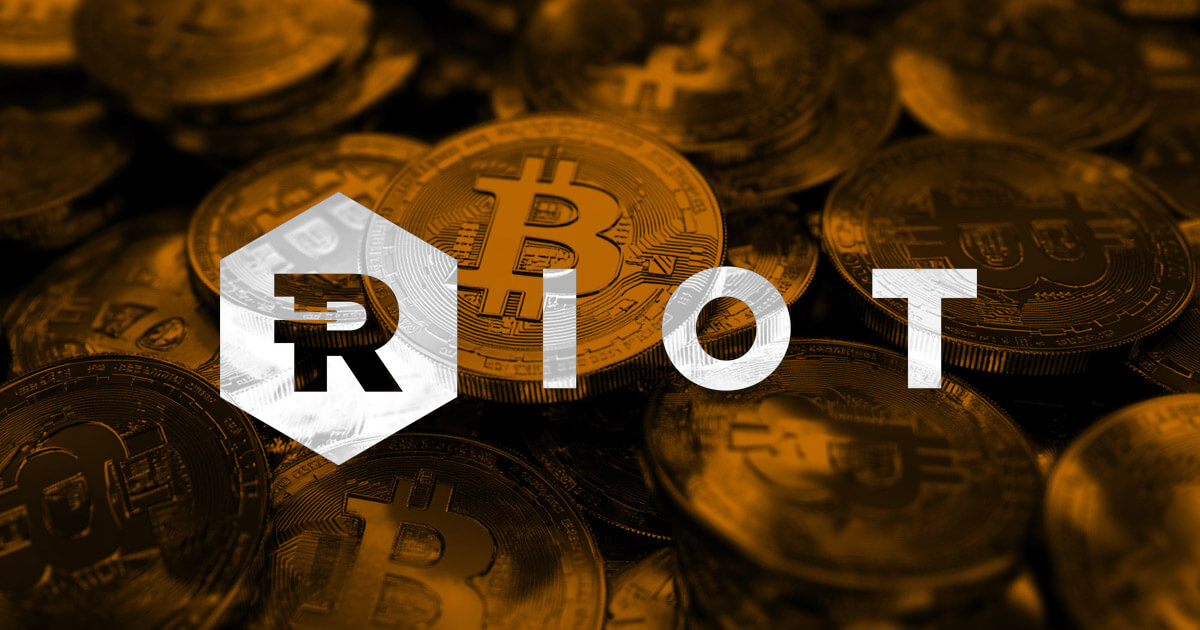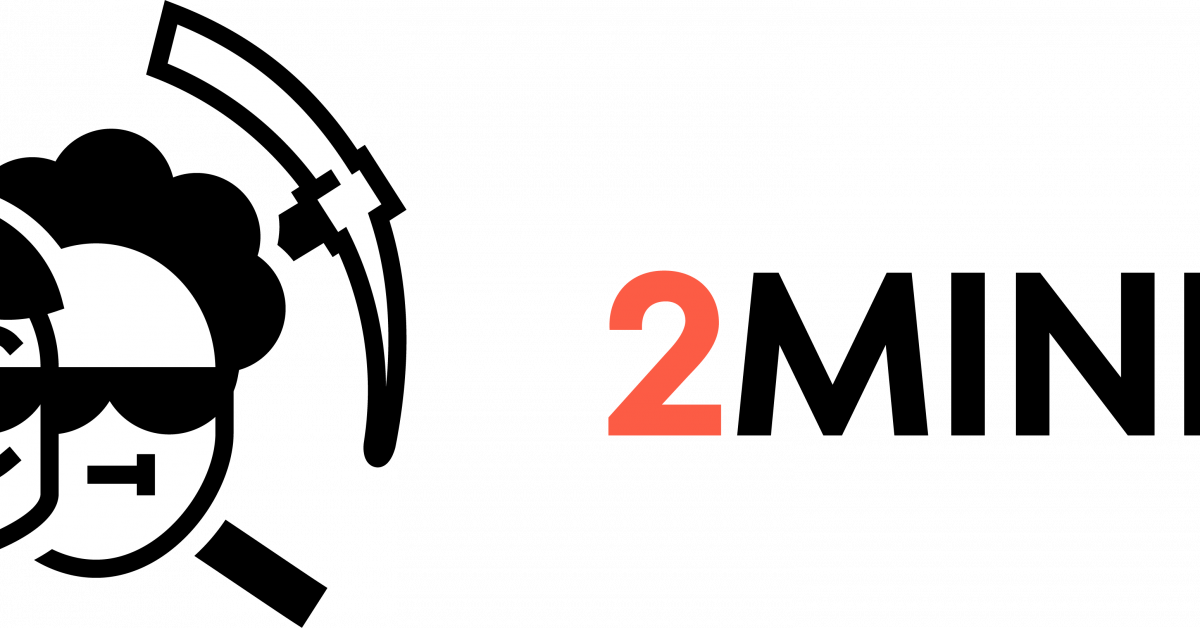How to set up Bitmain Antminer S21 200Th?

summary
Bitmain Antminer S21 (200Th) is a premium Bitcoin miner released in March 2024, with a maximum hash rate of 200Th/s at a power consumption of 3550W. Provides excellent energy efficiency of 0.017j/Gh. Fine-tuned for the SHA-256 mining algorithm, Antminer S21 mines popular cryptocurrencies including Bitcoin, Bitcoin Cash, Terracoin, BitcoinSV, and more.
Below is a quick reference guide to setting up the Bitmain Antminer S21 (200Th) with step-by-step instructions and detailed images. Learn from the beginning, from what to expect in your shipping package to the miner setup process.
What can I expect from my shipping package?
- This is how you get Antminer S21 200Th in a regular Bitmain box from Crypto Miner Bros.


- The ASIC is securely padded with a piece of foam for better protection. When you open it, you will see a quick start guide to help you use the miner.


- Once the foam is removed, the entire machine is perfectly packaged in an anti-static bag with foam underneath for safe shipping.


- If you order your Antminer S21 200Th from a reputable site like Crypto Miner Bros, you will receive your hardware within a few days. Crypto Miner Bros is transparent in its costs and has no hidden costs. For example, all costs listed on the website include shipping and taxes. Always check our website for current updated prices.
The Antminer S21 200Th is currently available in two different guises. One is the same as the common Antminer series, as shown in the following picture.


The other one comes with a protective metal cover as shown in the following picture.


Now the actual setup process begins.
Step-by-step guide to setting up Antminer S21 200Th
1. ASIC preparation
- Place the Antminer S21 on a flat surface with a wired network and in a relatively cool area, as the machine radiates heat.


- The power requirements of all ASIC miners are relatively high. Bitmain Antminer S21 200Th requires 3500W. So if you live in North America, make sure you have a 30A 240V PDU and circuitry that can run the Antminer S21.
- The Antminer S21 requires two C13 or C14 ports and two sets of C-13 to C-14 power cables to power the miner. Purchase 14 gauge C-13 to C-14 cable because the cable must handle the heat generated by the ASIC.
- ASIC does not come with Wi-Fi support, so connect an Ethernet cable to the miner.


- Now connect the two C13 and C14 power cables to the ASIC miner.


- Make sure all plugs are tight and there are no loose connections. You are now ready to start your ASIC.
2. ASIC configuration
- The Ethernet light should come on when the power supply is turned on.


- Now you need the IP address of your Antminer S21. To obtain the miner’s IP address, you can choose one of the following steps:
- You can get the miner’s IP address using a free program software called Advance IP Scanner.
- You can get the IP address by logging into your router.
3. Access S21 200Th through web browser
- When you enter the IP address in your browser, a window will appear asking for your username and password.
- Log in to the browser by entering “root” as your username and password. For all Antminer models, the default username and password is root. However, different models from different companies may have different credentials. Please contact us at info@cryptominerbros.com for assistance.
- You can now access the web GUI of your Antminer S21 200Th.


4. Check firmware
- To check for firmware upgrades for your S21 miner, go to System in the menu.
- Next, go to the Bitmain page and check the firmware publication date.
- If the dates are the same, there is no need to update the firmware. Otherwise, download the official firmware from Bitmain site. It is always recommended to use firmware from the manufacturer’s website as it helps prevent viruses and unethical practices.
5. Firmware improvements
- Go to the Antminer S21 dashboard.
- If you downloaded the latest firmware version, select the upgraded firmware you just downloaded. Check the “Keep same settings” checkbox.


- Click the Update button and wait for the firmware to be upgraded. It will take a few minutes.
- Once complete, you will see a dashboard displaying the updated firmware version.
6. Add mining pool
- Now go to the settings page and set up your mining process by adding your mining pool, wallet address and password.


- You can select a mining pool to mine Bitcoin by checking Mining Pool Stats. You can research and choose the pool that best suits your mining needs. For example, let’s look at luxor.tech for demonstration.
- First you need to create an account with a mining pool. Log in to your account to get your mining pool address. Copy your mining pool address.


- Paste it under your mining address on the settings page. Here are the miners’ names: You can find your miner name in your worker configuration. You can name it whatever you want. Finally, enter your desired password and press Save.


- That’s it. Your Antminer S21 is now connected to your Bitcoin mining pool.
7. Start Bitcoin Mining
- After a few minutes, you can check the status of your mining by checking Antminer’s dashboard. The mining process should begin.
- Sometimes delays may occur. You can restart the miner at any time to know the actual readings.


- After restarting, you will see your Antminer S21 mining Bitcoin with a maximum hash rate of around 200 Th/s.


- The power consumption of Antminer S21 is around 3500W. Here the reading reads 3827W. Power consumption fluctuates depending on the mining environment.


Bitcoin Mining Profitability
The profitability of Bitcoin or other cryptocurrencies is not simple. This depends on various factors such as mining difficulty, hash rate, electricity rates in your area, Bitcoin price, etc. Cryptocurrency prices are also very volatile, so miners must carefully observe and study the market. For quick reference, check out last year’s Bitcoin price history.


Difficulties of Bitcoin Mining
Every cryptocurrency has a dedicated algorithm that continuously adjusts mining difficulty based on the number of miners in the network. Bitcoin follows the proof-of-work (PoW) consensus mechanism and mining algorithm SHA-256. Cryptocurrency mining is an energy-intensive and complex technological process that requires miners to identify new blocks and solve complex mathematical algorithms to mine new Bitcoins.
The Bitcoin difficulty algorithm maintains mining stability by setting a fixed time to find new blocks. Moreover, the algorithm continuously increases and decreases the difficulty level in real time. For example, if there are only a few miners on the network, the protocol reduces mining difficulty, allowing miners to discover blocks faster. In contrast, if there are more miners in the network, the algorithm increases the difficulty.
Cryptocurrency mining is a distributed process that is not managed by a third party, so mining difficulty is very important. Otherwise, miners will use advanced mining devices to discover blocks faster, making the entire mining process centralized and unpredictable. Although mining difficulty may seem difficult to obtain more profits, it is important to prevent hackers from attacking blockchain networks. In other words, mining difficulty ensures safe cryptocurrency transactions.
conclusion
The quality of your cryptocurrency mining hardware will determine your mining journey. Therefore, investing in high-quality cryptocurrency mining hardware is the first step towards successful cryptocurrency mining. So, buy Antminer S21 200Th from a trustworthy company. If you have any questions about setting up your Antminer S21, please contact Bitmain Customer Support for assistance.