How to withdraw money from Crypto.com

Crypto.com, which has made extensive marketing efforts in industries such as sports and entertainment, is a global powerhouse in the cryptocurrency world. Over 100 million users worldwide.
However, with its detailed interface and numerous features, the exchange can be tricky for beginners to navigate. With that in mind, this article will provide step-by-step guidance on perhaps the most important features of Crypto.com. How to withdraw money.
Withdraw Cash from Crypto.com – Quick Steps
- Log in to your Crypto.com account via the mobile app.
- Select “Account”
- Select “Fiat Wallet”
- Select “Sell Cryptocurrency”
- Select the cryptocurrency you want to convert to fiat
- Select ‘Cash’.
- Next you will see the “Sales” screen. Enter the amount you wish to convert.
- When the confirmation window appears, select ‘Withdrawal’.
Prepare before leaving
Before withdrawing your funds from Crypto.com, there are a few key steps you need to take.
Most importantly, unlike similar platforms such as Kraken and Binance, direct withdrawals are not possible on the Crypto.com exchange. Instead, the process Must be completed via mobile app.
Additionally, you must: Create a fiat wallet before making any withdrawals to your bank account. Here’s an overview of how to complete that process:
Level 1: On the Crypto.com app home screen “account” > “Fiat Wallet”
Step 2: Choose “Set up a new currency” Select your preferred currency. Crypto.com currently supports USD, GBP, EUR, CAD, AUD, BRL, TRY and SGD withdrawals.
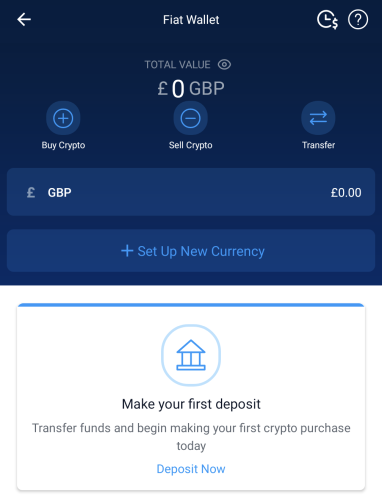
Step 3: Follow the on-screen instructions to link your bank account to your new fiat wallet.
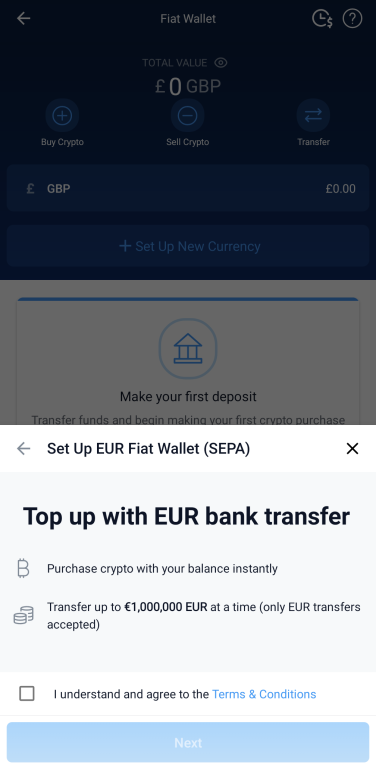
You must also complete the following: Know Your Customer (KYC) Please go through the verification process before making a withdrawal. Typically this involves providing you with a set of key personal information, such as: Name, address, and clear photo of ID.
KYC verification exists to prevent financial crimes such as fraud and money laundering, and amd is only required when requesting a withdrawal for the first time.
tip: The minimum withdrawal amount for Crypto.com in the United States is $100.
How to Withdraw Funds from Crypto.com – Additional Steps
Now that you have set up a fiat wallet in your chosen currency, you can sell your crypto and withdraw cash to your bank account. This process is divided into two key steps:
To complete the withdrawal process, follow the steps outlined below.
tip: Crypto.com is known for its moderate fees and commissions, but the exact amount will depend on the type of cryptocurrency you want to sell and the type of bank account you use when requesting a withdrawal.
Step 1: Sell your cryptocurrency
To cash out on Crypto.com, you first need to: Sell your cryptocurrency holdings For fiat currency. This principle applies to all dynamic assets. You can choose to sell when you are satisfied with your profits or want to cut your losses. Here’s how to complete this process:
Level 1: water tap “account” To view your fiat and cryptocurrency holdings
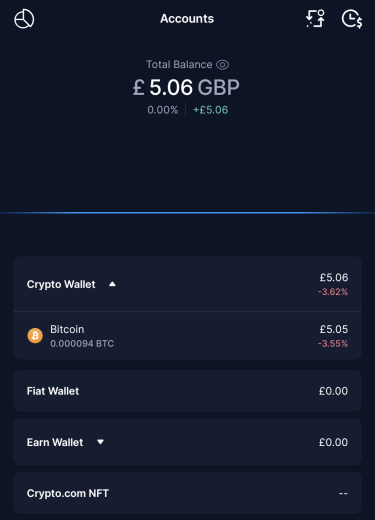
Step 2: Select the cryptocurrency you want to sell, “sell”
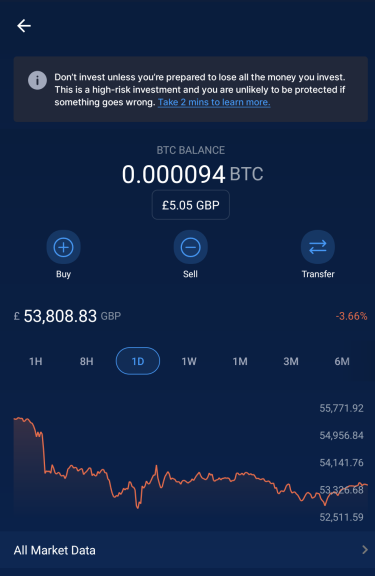
Step 3: Select next. “cash” Select an option and select the amount you want to convert to fiat. (The app will tell you the maximum amount you can sell for.)
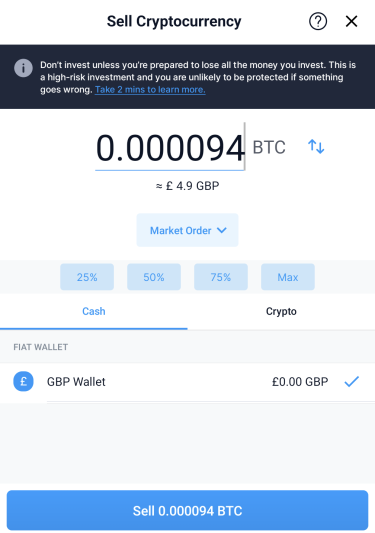
Step 4: After completing selection “sell”When you click , a window will appear confirming the amounts, rates, and fees that may apply.
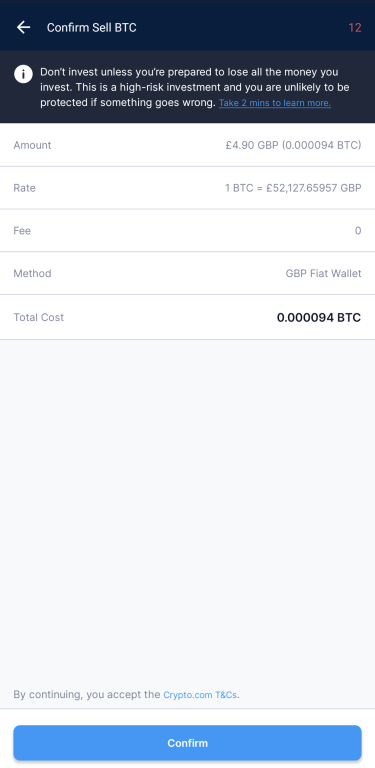
Step 5: hit “check”When you click , a confirmation screen will be displayed.
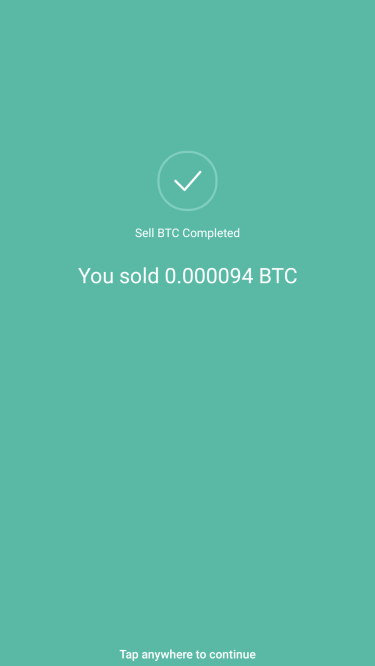
Step 2: Withdraw to your bank account
If you successfully sell cryptocurrency, Your funds are ready to be withdrawn to your bank account.
This process can be done in several ways, depending on the type of fiat currency being withdrawn. In this case, we will use GBP as an example. Here’s how to complete this process:
Level 1: Heat “Fiat Wallet” In the Crypto.com app
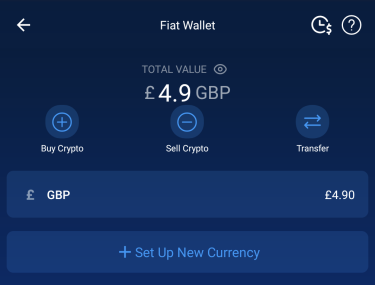
Step 2: hit “move” after that “withdraw”
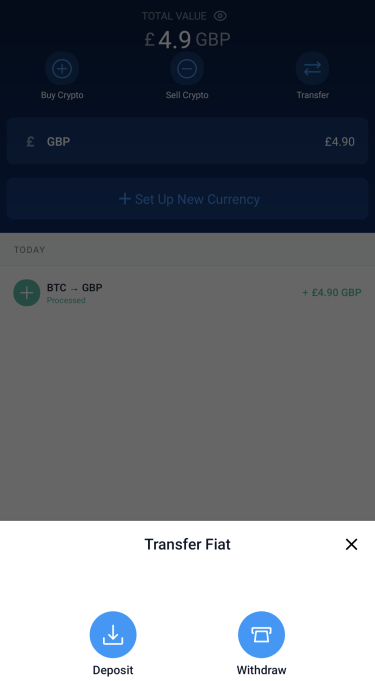
Step 3: Select the amount you want to withdraw and press. “Please withdraw now”
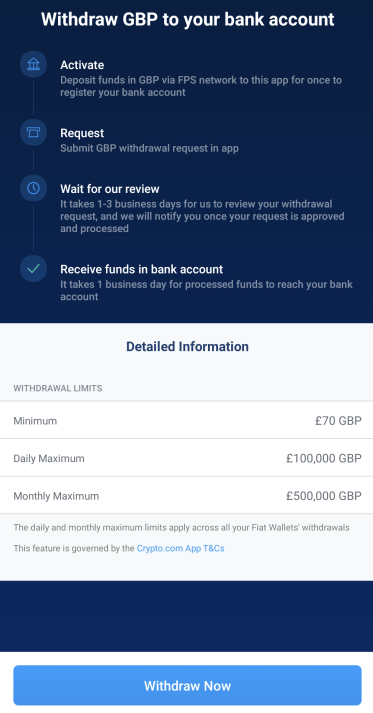
You may have already linked your bank account to a fiat wallet, but if not, you can do so in this step by selecting Next. “Add bank account” And follow the steps.
tip: Crypto.com uses the Automated Clearing House (ACH) network to transfer funds in USD. Please note that some bank accounts do not support ACH transfers.
How to withdraw money from Crypto.com to an external wallet
Another popular way to withdraw funds from cryptocurrency exchanges is to transfer your assets to an external wallet.
This method is generally for people who want to use fiat currencies that are not supported by other exchanges or Crypto.com.
External wallet address whitelist
Crypto.com Request a ‘whitelist’ The new address you want to send the asset to. Below is a step-by-step guide to whitelisting your withdrawal address.
Level 1: move to “account”Find your cryptocurrency wallet and tap to open it.
Step 2: hit “move”, “withdraw”select “External Wallet”
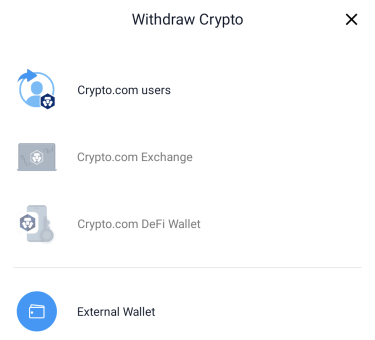
step 3: Optional “Add wallet address”
Step 4: Select the cryptocurrency you want to send and its network (e.g. $ETH over ERC20 network).
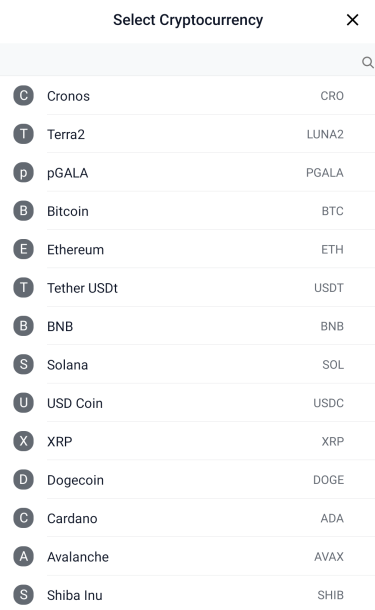
Step 5: Enter, paste, or scan the wallet address where you want to send cryptocurrency.
Step 6: Give your wallet address a nickname so that it can be processed faster next time. “Continue”
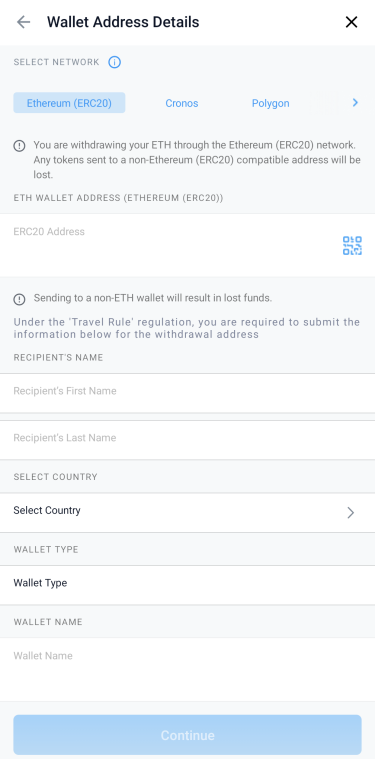
Step 7: You will receive a verification code via text message. Enter the code and continue.
Once these steps are complete, your external address has been added to the whitelist. now, You can continue Withdraw assets from Crypto.com to an external wallet.
Transfer to external wallet completed
To transfer to a newly whitelisted external wallet, follow the selling cryptocurrency steps above, but select Next. “move” Instead, click on the selected cryptocurrency. “sell”.
From here, follow these simple steps to complete the process:
- Choose “withdraw”Then “External Wallet”
- Find and select your newly allowed external address.
- Select the desired amount and press. “withdraw”
- The process is now complete and your funds will be reflected in your external wallet.
tip: If you want the transaction ID, go to: “Transaction History” In the Crypto.com app “Please withdraw to the address” Hyperlink.
Crypto.com withdrawal fees
| coin | Withdrawal Fee | Minimum withdrawal |
| Bitcoin ($BTC) | 0.0006 | 0.0012 |
| Ethereum ($ETH) | 0.000035-0.005 | 0.00007 – 0.01 (network dependent) |
| Solana ($SOL) | 0.002-0.008 | 0.004-0.016 |
| Ripple ($XRP) | 0.18-16 | 0.36-32 |
| USD Coin ($USDC) | 0.3-0.5 | 0.6-1 |
Frequently Asked Questions
Can I transfer funds from Crypto.com to my bank account?
Yes, you can withdraw funds from Crypto.com to your bank account in a variety of currencies. After selling your cryptocurrency for fiat, you can select “Transfer”, “Withdraw” and “Fiat” and then follow the steps to complete the withdrawal process.
How much does Crypto.com charge to withdraw money?
The withdrawal amount will depend on the cryptocurrency you are selling and the transfer service you are using. For example, for $BTC the withdrawal fee is 0.0006.
Can I exchange cryptocurrency for real money?
yes. Cryptocurrency exchanges such as Crypto.com, ByBit, and Kraken allow you to buy and sell cryptocurrency assets using fiat currency. After selling your cryptocurrency for fiat currency, you can withdraw that cryptocurrency from the exchange to your bank account.
References



