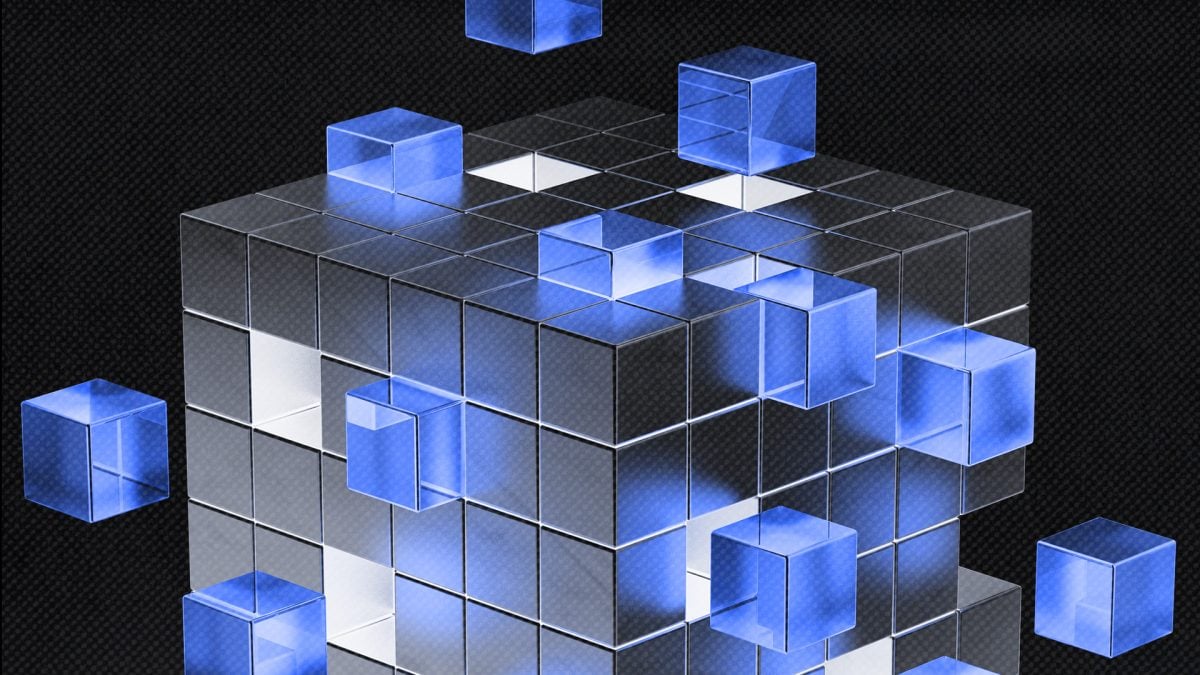Hummer Miner Mars H1 Handshake Miner H1 Issue Fix/Firmware Upgrade

summary
Hummer H1 was recently released and I am having some issues and no instructions on how to upgrade the firmware. Here Crypto Miner Bros decodes all the problems and how to solve them.
Let’s start with the problems with the Hummer Miner H1.
- You cannot change mining pools in Hummer Miner H1.
- Unable to update firmware on Hummer Miner H1.
- Pool display is blank after setting up pool and restarting system
- Pool information is not clickable or there are no actionable updates.
- How to update firmware on Hummer Miner H1
Now, let’s start with the fact that pools are immutable.
Hummer Miner H1 is different from other equipment. If anyone encounters this issue, they will need to manually add the pool from external software (designed for H1 miners only).
Hummer Miner H1 Software Link: Hummer Miner H1 Software Files
Software instructions for Hummer miner H1 and pool changes
- After downloading the software from the H1 link above
- Open it and navigate inside the folder to find the “Application” file and double-click it to open it.
- After opening the software, select your router IP first. Many people have 192.168.1.1 and some have 192.168.0.1.
- You can change it to the appropriate link on the left side of the corner

- After verifying the IP, the next step is to set up the Pool In software and check the three boxes for Pool.
To find out : Make sure you use your HNS wallet address in settings.
yes::
- URL: Stratum+tcp://hns.f2pool.com:6000
- username: Wallet address.Worker name
- password: nothing

- After adding the pool and checking all three boxes, the next step is IP discovery. Select Pool, enter the pool and click here to search for IP. It’s in Chinese, so just follow the images.

- Now that you can see your computer in this space, select it and then click on Mining Pool Settings. Make sure you check the Pool Settings box.
- Follow Images

-In Show IP, select pool 1,2,3 and check mark machines. After clicking on Settings Pool.
-Wait for 2 minutes and select the IP of your machine again and click on Restart Machine button (Important)

- Wait 2 minutes and restart the machine to see which machine pool has already changed.
If anyone wants to update the software, they can check this software and find the IP to update the software.
Hummer H1 Upgrade File: HummerH1 Miner Update File

-Use this software to update the firmware of the software. Above is the Hummer h1 update .BIN file.
Thank you for your support. Whatever you want, you can contact us
buy now:- Hummer Miner Handshake Hwaseong H1 88 Gh/s