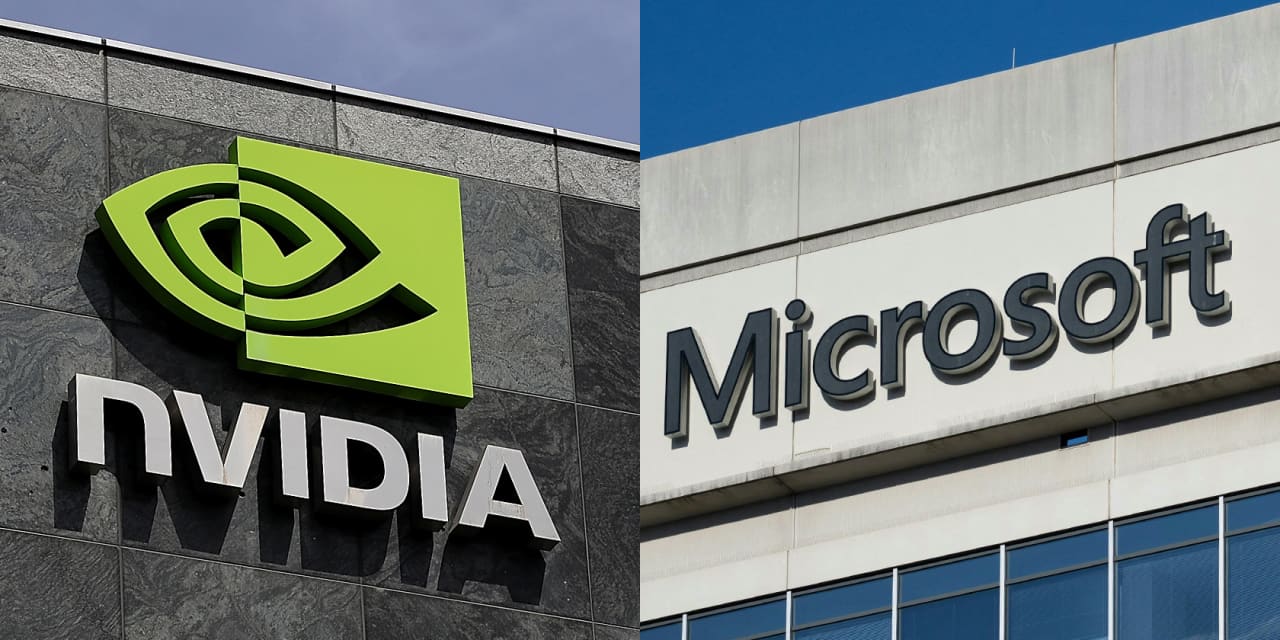Install EA on MT4 MT5 in the simplest way for beginners TIPS – Miscellaneous – February 1, 2024

The simplest method for beginners + BEST TIPS!
Install EA on MetaTrader 4 (MT4):
-
Download EA:
- Download the EA file (usually with an .ex4 or .mq4 extension) from a trusted source.
-
Find the “Expert” folder:
- Open the MetaTrader 4 platform.
- Click “File” in the top menu, then select “Open Data Folder.”
- Inside the data folder there is a folder called “MQL4”. Open it and go to the “Experts” folder.
-
Copy the EA file:
- Copy the downloaded EA file to the “Experts” folder.
-
Restart MetaTrader 4:
- Close the MetaTrader 4 platform and restart it.
-
Enable automatic trading:
- Make sure automatic trading is enabled. You can find this option in your platform settings under “Options” > “Expert Advisories.”
-
Connect the EA to the chart.
- From the “Navigator” panel, drag the EA onto the chart. Depending on your EA, you may need to set some parameters.
-
Check out the smiley:
- Look for the smiling face in the top right corner of the chart. This indicates that the EA is active.
Install EA on MetaTrader 5 (MT5):
-
Download EA:
- Download the EA file (usually with an .ex5 or .mq5 extension) from a trusted source.
-
Find the “Expert” folder:
- Open the MetaTrader 5 platform.
- Click “File” in the top menu, then select “Open Data Folder.”
- Inside the data folder there is a folder called “MQL5”. Open it and go to the “Experts” folder.
-
Copy the EA file:
- Copy the downloaded EA file to the “Experts” folder.
-
Restart MetaTrader 5:
- Close the MetaTrader 5 platform and restart it.
-
Enable automatic trading:
- Make sure automatic trading is enabled. You can find this option in your platform settings under “Tools” > “Options” > “Expert Advisors.”
-
Attach the EA to the chart.
- From the “Navigator” panel, drag the EA onto the chart. Depending on your EA, you may need to set some parameters.
-
Check out the smiley:
- Look for the smiling face in the top right corner of the chart. This indicates that the EA is active.
Please review the instructions provided by your EA developer for specific installation or configuration steps. Also, be careful when using EA and make sure you understand how it works before deploying it to live trading.
Top Tips for Beginners
✅ Make sure automatic trading is turned on
✅ Make sure your charts fit the time period indicated by EA.
✅ Always test your EA on a demo and understand all its features before taking any risks on a real account.
Chat GPT Tips:
Effective risk management is very important in forex trading to protect your capital and improve your long-term success. Here are five essential tips for managing foreign exchange risk:
-
Position Size:
- Determine the size of your trading position based on a percentage of your total trading capital. This approach, known as position sizing, helps control the amount of risk per trade. A generally recommended rule is to never risk more than 1-2% of your trading capital on a single trade. This will ensure that your account is not overly depleted even if you have a series of losing trades.
-
Set up a stop loss order:
- Always use a stop-loss order to limit your potential losses. A stop loss order is a predetermined liquidation level that automatically closes the trade at a specified price. Setting a stop loss helps you define your risk in advance and avoid making emotional decisions in the moment. Adjust your stop loss according to market conditions, but always make sure it matches your risk tolerance and trading strategy.
-
Diversify your trading:
- Do not invest all of your capital in a single transaction or group of interrelated transactions. Diversification across different currency pairs or trading strategies can help mitigate the impact of consecutive losses on your overall account. To achieve true diversification, it is important to understand the correlation between different currency pairs and assets.
-
Use it wisely:
- Leverage can amplify profits, but it also increases the potential for losses. Limit your use of leverage, especially if you are a beginner. Many experienced traders recommend keeping leverage at a level where the potential loss on each trade represents a small percentage of your trading capital. Be aware of the risks associated with high leverage and consider using it wisely or not using it at all.
-
Risk Reward Ratio:
- Evaluate the risk-reward ratio for each trade before entering the market. This ratio compares the potential profit and potential loss of a trade. A general guideline is to aim for a risk-reward ratio of at least 1:2. This means that for every dollar you risk, you should have the potential to make at least $2. This approach allows you to remain profitable even if not all your trades are successful.
Remember that risk management is an ongoing process, and it is important to regularly evaluate and adjust your strategy based on changing market conditions and your own trading performance. Consistency and discipline in applying risk management principles can greatly contribute to long-term success in forex trading.