KING TRADER EA – How to Set Up – For MT5 – My Trades – March 29, 2024

How to set up King Trader EA for MT5
1- Download KING TRADER EA on the MetaTrader (MT5) platform.
2- Select the daily chart for your desired chart (Note: This EA works well with indices such as US30, UK 100, etc…)
3- Right-click on KING TRADER EA and select Connect to Chart and then select Allow Algo Trading.
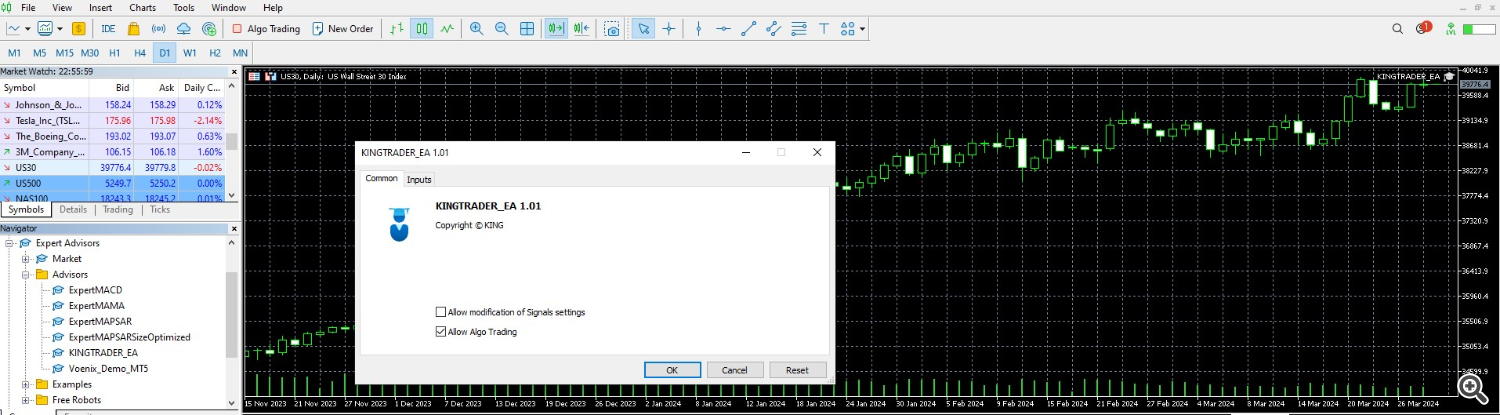
4- Go to input:
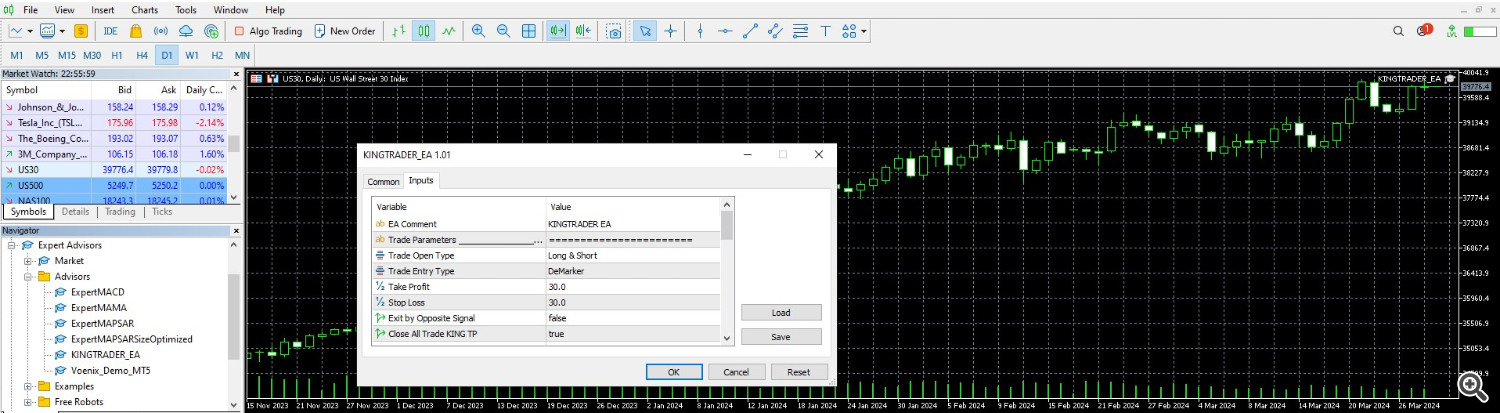
5- Select Load and select the downloaded set file for the specific chart and click Open.

Recommended set files can be downloaded from the link shared on this page: https://www.mql5.com/en/market/product/112484
The settings file is as follows: Recommended set files can be downloaded here. US30 set file , UK100 set file
(Make sure you have loaded the correct set file before allowing algo trading.)
6- Also make sure that you have entered the lot sizes (Lot 1 and Lot 2) as per the recommendations shared on this page (https://www.mql5.com/en/market/product/112484).
Ffollow these Recommended lot size To get the lowest risk and highest return depending on your deposit amount: US30 lot size , UK100 lot size
If you wish to change lot size, please exercise appropriate risk management. Please contact us at any time for inquiries or consultation.

7- Then click OK.
8- It is important for Metatrader to press Algo Trading at the top to allow professional advisors to perform automated trading.
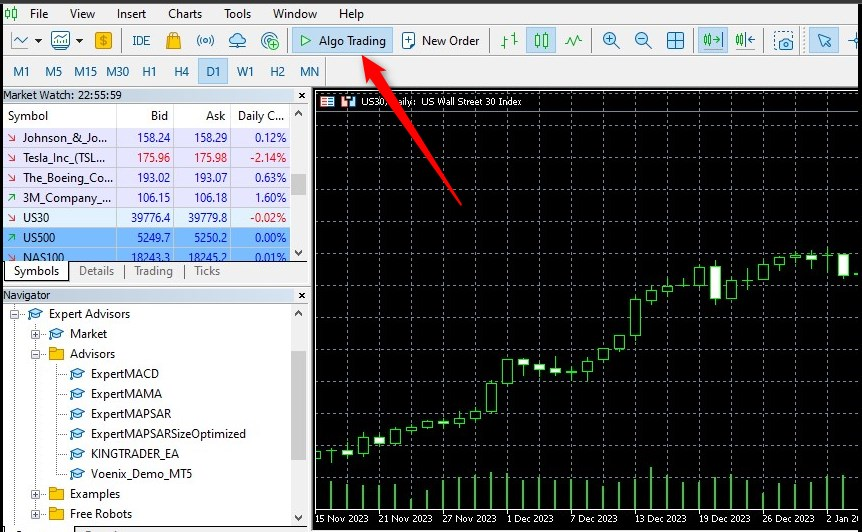
9- Sit back and enjoy the ride
Note: MOre index set files will be available soon. Our team is testing more charts every day to give you the best results and safest settings.
!warning! KING TRADER does not trade frequently. Keep this in mind! Don’t wait for deals every day! Trades are rare, but accurate and profitable! Be patient 🙂



