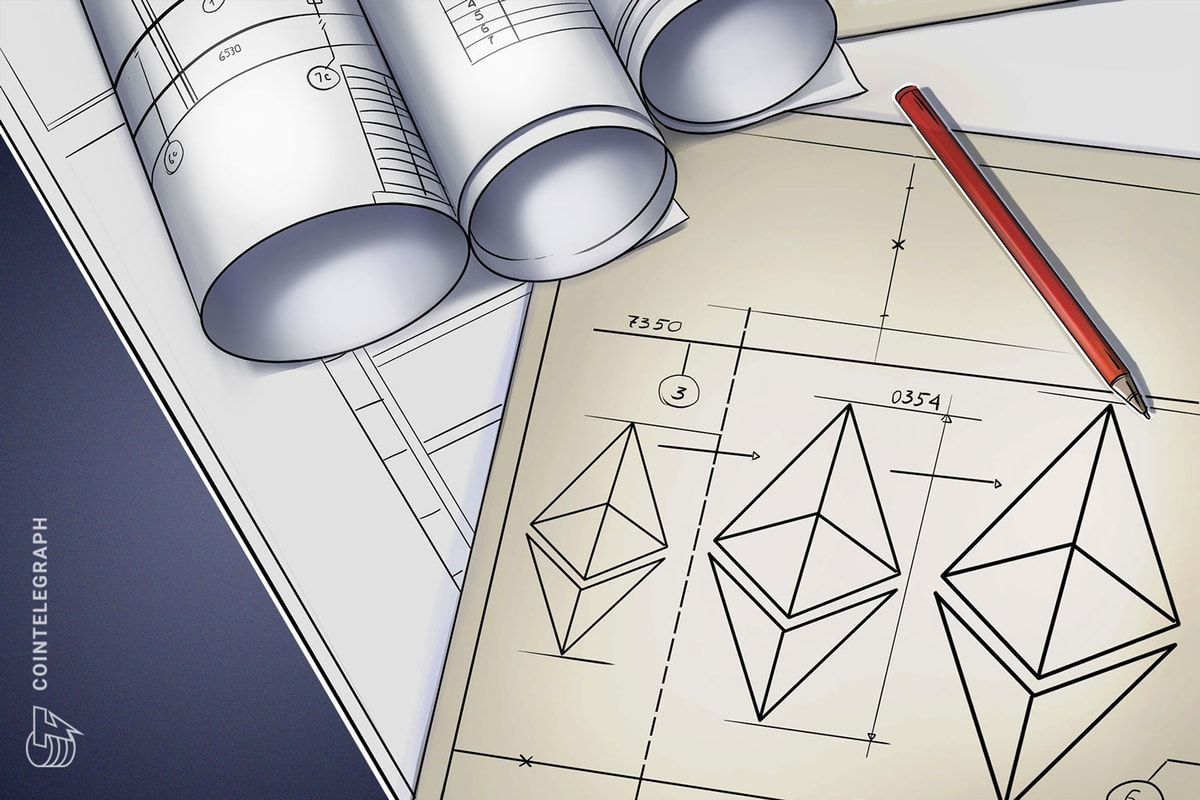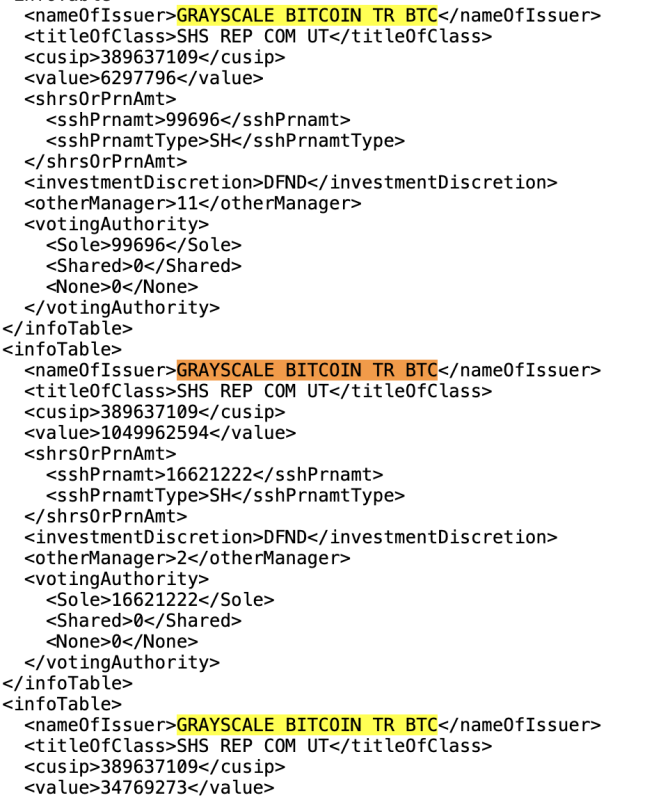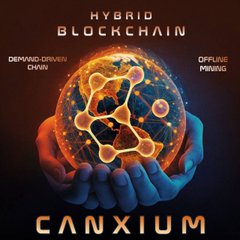Self-Custodial Wallets Explained: Secure Your Crypto and Take Full Control Today

Definition of a self-custodial wallet
A self-custodial wallet is a type of cryptocurrency wallet where you control your private keys (What’s that? For now, think of this as a password needed to access your cryptocurrencies on the blockchain. Here’s more on this). Unlike a custodial wallet, managed by third parties like a crypto exchange, for example, a self-custodial wallet gives you 100% control over your assets. You don’t have to trust a third-party custodian with your assets. You’re in charge. This decentralization (breaking away from the norm of having someone in control) is a key feature of the self-custody principle.
Note: Think of private keys as passwords. These keys are required to access the account on the blockchain that holds your crypto.
Key features of self-custodial wallets
One of the key features of a self-custodial wallet is empowering users to manage and own their cryptocurrencies directly. This includes generating private keys and safeguarding them. In essence, a self-custodial wallet ensures,
- 100% ownership: You hold your private keys, ensuring no one else can access your cryptocurrencies.
- 100% offline status: Self-custodial wallets remain offline (that is, they do not remain connected to the internet); thus, being less vulnerable to hacks or frauds.
- 100% anonymity: With no need for an intermediary like exchanges or banks, your data remains anonymous, without the imposition of any controls or checks.
Why choose a self-custodial wallet over a custodial wallet?
As mentioned earlier, when using a custodial wallet, your private keys are held and controlled by an intermediary or institution like a bank or a crypto exchange. This exposes your digital assets to inherent risks, such as exchange hacks (The Japanese DMM exchange suffered a $305 million Bitcoin theft in May 2024), account funds being frozen or limitations imposed, or even mismanagement (FTX, anyone!).
At the other end of the spectrum is the self-custodial wallet, in particularly hardware wallets. These offer unmatched security by keeping your private keys 100% offline, out of the reach of online threats.
What makes hardware wallets unique?
A hardware wallet is a physical device (check the image below) that provides storage for your cryptocurrencies. What makes it unique is that it functions as your private key (password) manager. These wallets,
- securely generate your private key
- store your private key offline,
- use this private key to enable crypto transactions, and
- generate public keys for receiving crypto.
Most importantly, unlike a software wallet (think MetaMask) that remains connected to the internet, hardware wallets store your private keys in a secure, offline environment, isolated from potential online threats, uncompromised even if your computer is hacked or stolen.
How do hardware wallets protect private keys?
A hardware wallet like Trezor stores your private keys offline (not connected to the internet), protecting your cryptocurrencies from phishing (Here’s more on phishing attacks) or other attacks that could steal your digital assets.
Imagine you have a special key that unlocks a treasure chest. If you leave the key lying around, anyone could steal it and access your treasure. But if you store the key in a secure vault that only you can open, your treasure stays safe. In the same way, a hardware wallet stores the password (private keys) inside the device. This password helps access the account on the blockchain that stores your cryptocurrencies.
Comparison: Hardware Wallets vs. Software Wallets
- Hardware wallets (also referred to as cold storage): Keep private keys offline, leaving your assets uncompromised from potential online threats.
- Software wallets (hot wallets): Keeps your private keys online, connected to the internet, making them more vulnerable to potential hacks or scams. These do, however, offer greater convenience for daily transactions, given they remain connected to the internet.
Secure Your Crypto with Trezor
How hardware wallets secure your crypto assets
By now you know that a hardware wallet does not store your cryptocurrencies. Instead, it securely generates and stores your private keys. These private keys act like passwords that let you access and manage your crypto.
Things to know,
- A hardware wallet like Trezor generates private keys using a secure hardware random number generator.
- This process is isolated and offline, ensuring that your keys never leave your Trezor device.
- The private keys are then used to generate public keys through complex mathematical operations, creating a matched pair.
- When you initiate a transaction, your Trezor wallet uses your private key to create a digital signature. This signature is then verified using your public key, proving that you are the rightful owner of the funds associated with the transaction.
At no point do your private keys leave the wallet, keeping them safe from hackers. This setup allows you to use your crypto from anywhere with an internet connection while keeping your assets secure in the wallet.
Understanding Offline / Cold Storage and Its Benefits
To reiterate, cold wallets are among the safest ways of securing your digital assets including Bitcoin and other cryptocurrencies. By keeping your wallet offline, a cold wallet like Trezor protects your assets from online threats, such as hacking or phishing.
- With a cold wallet, you own 100% of your coins, ensuring complete control over your funds.
- Since your wallet remains disconnected from the internet, it remains 100% secure offline, and
- Your data stays fully anonymous, providing the highest level of privacy and protection for your crypto.
What sets Trezor apart from other wallets?
We founded the hardware wallet industry. In 2013, our founders, Stick and Slush, created the world’s first hardware wallet. Over the past decade, we’ve grown our portfolio of hardware wallets and backup solutions to serve over 2 million users globally.
Fun fact: The first generation of Trezor, the Trezor Model One, was first released on 29th July 2014.
Here’s what sets Trezor apart from other wallets,
- Trezor has been audited by independent security researchers and verified by its track record throughout its years on the market.
- Our software and hardware are open-source and public. By doing so, everyone benefits from the community-tested design of their wallet, providing robust protection against real-world threats.
- Trezor devices and the tailor-made software interface Trezor Suite are easy to use, making them suitable both for beginners and advanced users of cryptocurrencies.
Comparison of Trezor models
Trezor offers four hardware wallets,
- The original Trezor Model One is the gold standard of cryptocurrency safety. This single-purpose device contains everything needed to protect bitcoin and cryptocurrency funds.
- The Trezor Model T is the premium hardware wallet. In addition to the functionalities of the Trezor Model One, it has a color touchscreen for easier secure on-device input, modern design, an SD card slot, plus other advanced features.
- The Trezor Safe 3 is aimed at bitcoin and crypto newcomers, and comes equipped with a dedicated Secure Element for keeping your funds safe, even if your device falls into the wrong hands.
- The Trezor Safe 5 is the latest member of the Trezor hardware wallet family, and is designed to be the ultimate hardware wallet for cryptocurrency users who prioritize both security and user-friendliness.
Which model is best for you? Here’s more,
A wise person once said, ‘With great power comes great responsibility’ 😀. With the great power of a hardware wallet comes the responsibility to use it wisely. Here are some handy tips to ensure you’re keeping your private keys and cryptocurrency safe while using a hardware wallet:
- Do not share your private key with anyone: If you share your private keys with someone else — or even if you trust a custodial exchange to hold them for you — your funds may be taken at any time. Remember, no one at Trezor will ever ask you for your private keys.
- Use a strong PIN and passphrase: Enable PIN protection and consider using an additional passphrase (hidden wallets) to enhance security further. These safeguards prevent unauthorized access to your wallet.
- Store your wallet backup securely: The wallet backup is the core of your hardware wallet security. Do not share your recovery seed with anyone else. Do not keep digital copies of your wallet backup (this includes screenshots, photographs, emails, Dropbox backup etc). Your Trezor hardware wallet ships with a pair of recovery seed cards that you should use for writing down the recovery seed when you backup your device — this is a strongly recommended step when setting up your Trezor. You can also protect your seed with the Trezor Keep Metal, for an easy-to-use robust backup solution, tailor-made to store your recovery seed securely.
- Stay vigilant about phishing attacks: Be cautious of any communication asking for your wallet backup or private keys. We, at Trezor, will never ask you to tell us your wallet backup, even if you’re speaking with one of our customer support agents. Here’s more on this.
- Use a new address for each transaction: Using a new address for each crypto transaction is a key privacy practice we recommend. Every time you receive crypto, generating a fresh address helps prevent your transaction history from being linked to a single address. Trezor Suite generates fresh addresses for each (receiving) transaction. By generating a fresh address each time, you reduce the chance of exposing any sensitive personal information.
- Update device firmware: Updating the device firmware is necessary to expand the functionality of your hardware wallet, to apply new security measures, and enable newly developed features.
Here’s a video that sums up six key security tips,
Advanced Security Measures
Trezor hardware wallets go beyond essential security measures and offer users the adoption of advanced security measures designed to keep their crypto assets safe from online and offline threats. One of these includes,
Multi-share Backup: This makes it much easier for users to split their wallet backup into multiple shares — a process which has been made easier than ever when upgrading from a Single-share Backup. A set number (referred to as the threshold) of these shares must be combined in order to recover the associated wallets and accounts. By splitting your backup into multiple shares, you no longer have to worry about losing a single wallet backup and access to your funds. You can safely recover your wallet if you have the threshold number of the shares to hand.
For a deeper dive into advanced security features, check this out,
Setting up your Trezor hardware wallet
Setting up a Trezor hardware wallet is easy and can be done in a matter of minutes. Our knowledge base hosts detailed walkthroughs of the process, depending on the hardware wallet you own. These articles will take you through the process of initializing your Trezor hardware wallet for use with Trezor Suite.
Self-custodial wallets combine security and convenience. By bringing together the security of 100% offline storage, with ease of use, these wallets empower users to be their own bank. A one-time investment in a self-custodian hardware wallet can go a long way in safeguarding and protecting your digital assets, without concerns about hacks and scams. Trezor has led the way in crypto security using hardware wallets for over a decade. With a Trezor hardware wallet, you can rest assured that your digital assets are 100% safe and secure.
- What is an example of a self-custodial wallet?
Examples of self-custodial wallets include Trezor, Ledger, Electrum, Exodus, to name a few. These wallets give you full control over your private keys, ensuring only you have access to your cryptocurrencies.
- How do self-custodial wallets work?
A self-custodial wallet allows you to control the private keys (think of it as a password) linked to the account that holds your crypto. This private key is essential, as it gives you 100% access to your assets, without relying on a third party to manage them.
- Are self-custody wallets safe?
Self-custody wallets offer enhanced security by allowing you to act as your own bank. However, this comes with added responsibility — if you loose your wallet backup (recovery seed), you loose access to your funds permanently.
- What are the main benefits of self-custody?
Self-custody wallets give you 100% control over your assets, without the reliance on third-party services like exchanges. This gives you the advantages of greater security, privacy, and complete ownership, ensuring that no one else can freeze, limit, or access your assets.
- Can self-custody wallets be hacked?
While self-custody wallets can be hacked if the are online and connected to the internet (also known as hot wallets), cold wallets (such as Trezor hardware wallets) remain offline are far less vulnerable to hacking or phishing attempts.
- Can I recover my wallet if I lose my device?
Yes. If you lose your hardware wallet, you can easily recover your crypto using the wallet backup (12, 20, or 24-word phrase) that was generated when you first set up the wallet. As long as you have the wallet backup, you can restore your funds on a new device.
- Is there a difference between hot and cold self-custodial wallets?
Ye. Hot wallets are always connected to the internet and are more convenient for daily transactions. But, given they are always online, they come with risks like hacking. Cold self-custodial wallets (like Trezor) remain offline and thus, more secure.