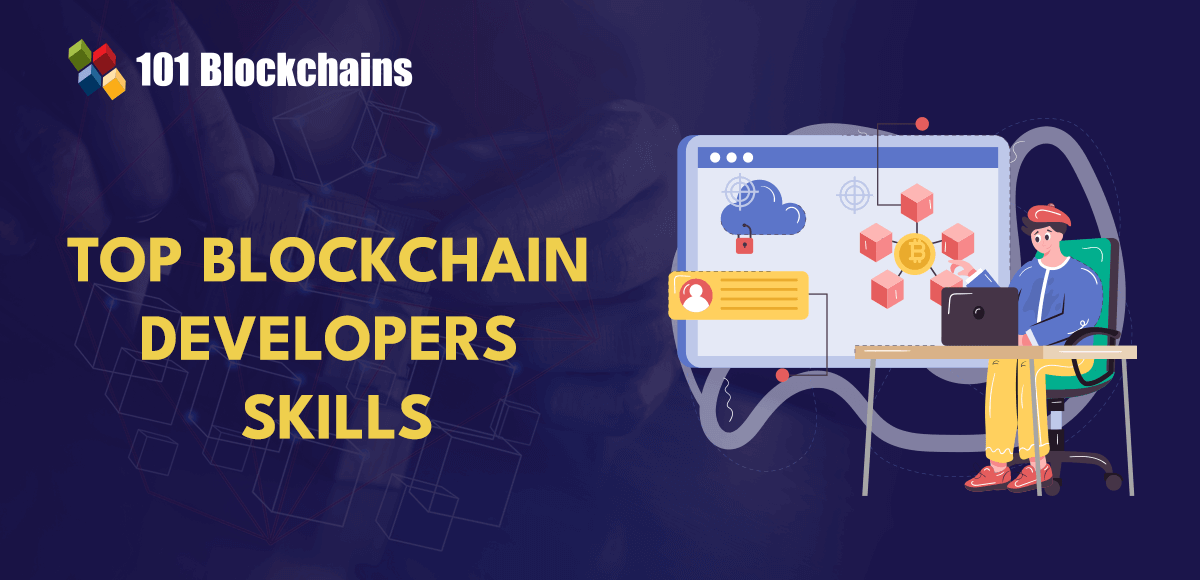Steps to Write a Resume with Google Gemini
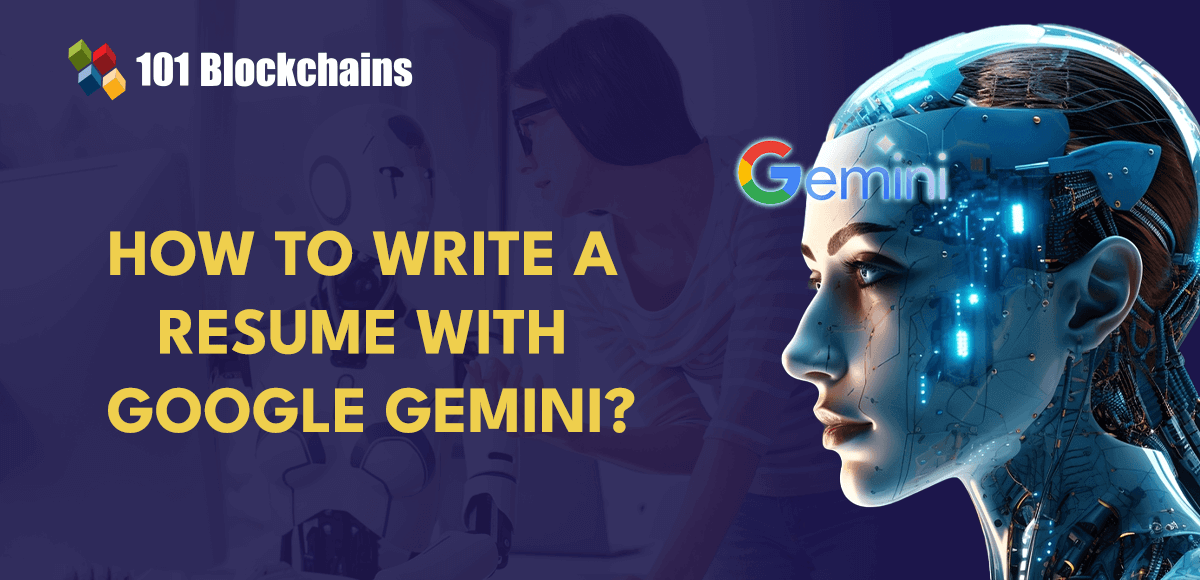
ChatGPT changes existing perceptions of artificial intelligence and its complexity. New generative AI tools can help you write almost anything, from work emails to term papers. Google Bard, recently renamed Google Gemini, is also a powerful tool with the same or better features as ChatGPT. Use Google Gemini to build your resume and land the job you love.
With the help of AI, the resume writing process has become simpler, more customized, and faster. Moreover, Google Gemini ensures that you can edit your resume for specific positions. You can write a resume that showcases the exact skills and experiences that make you a valuable asset to the job. Learn how to write a resume using Google Gemini.

Unique Features of Google Gemini
Google Gemini is an updated version of Google Bard. Some experts even describe Google Gemini as the technology that powers Bard’s capabilities. But Google Gemini is just a new term for Google Bard. Before learning how to create a resume with Google Gemini, it is important to understand its features. Gemini can understand your message and generate text or answer your questions in the most comprehensive way.
Utilizes natural language processing to classify user prompts into various tasks and decipher their grammatical roles and meaning. Another important feature of Gemini is its ability to manage a variety of formats other than plain text, including images, code, and video. Google Gemini also leverages techniques such as tree search and reinforcement learning for continuous improvement.
Do you want to learn the basics of AI applications in business? Enroll in the AI For Business course today
Can Google Gemini help you write your resume?
This question draws attention to the reliability of Google Gemini as a resume writing tool. Google Gemini lets you create, update, or edit your resume while streamlining the process efficiently and accurately. Here are some notable benefits of using Google Gemini to write your resume:
The first benefit of using Google Gemini to create your resume is saving time and effort. Gemini is useful for creating a basic resume and then creating multiple versions, each version optimized specifically for that job. Google Gemini also reduces the time needed to create custom applications.
-
Highlight your skills and achievements
Answer to “How to Use Google Gemini” When writing your resume, also keep in mind opportunities to highlight important skills and certifications. Google Gemini can assess your professional experience while accurately identifying valuable skills and certifications for specific jobs. So your resume will perfectly match the job description.
-
Create a clean, professional resume
No matter how perfect your manual work is, there is room for error while writing your resume. On the other hand, Gemini can help you edit and check your resume multiple times for grammatical and spelling errors. As a result, you can demonstrate your professionalism and attention to detail.
Another reason to look for the answer to “How to write a resume using Gemini” It has the advantage of increased visibility. Gemini uses relevant keywords in job descriptions and searches for specific qualifications, keywords, and skills that will appeal to hiring professionals.
Do you want to understand the importance of ethics in AI, ethical frameworks, principles and challenges? Register for our Artificial Intelligence (AI) Ethics course now!
How can I use Google Gemini to write a resume?
The main purpose of a resume is to highlight your skills and experience in the most effective way. Additionally, your resume should demonstrate why you are a perfect fit for the job you are applying for. A resume can help you land your dream job or take the next step in your career development by demonstrating your qualifications. Your resume should concisely and clearly describe how you performed in your previous role. Here are a variety of ways you can use Google Gemini to create your resume:
-
Record your achievements on your resume
A professional summary is probably the first thing that appears on your resume. You can use Google Gemini to create your resume and write a summary. It will be easier to write a professional summary if you know about the specific accomplishments that are appropriate for a particular job.
When you need to highlight professional accomplishments, it’s important to quantify them. Including hard and soft skills along with indicators and numbers on your resume is likely to have a huge impact on professional hiring. Here are the steps you need to follow to create a resume of your professional accomplishments using Gemini.
Level 1
Copy the responsibilities highlighted in the job description you are applying for.
Step 2
Enter your prompt in the space provided in the Google Gemini interface.
Step 3
The prompt might be something like this: “Use practical language to convey some significant professional accomplishments based on my work experience as a (position) for the next job description.” You will need to paste the relevant job description into the prompt box and then click on the ‘Submit’ button.
Step 4
After you receive a response from Google Gemini, you can copy and paste the output into your resume. You can also edit your resume to achieve the accuracy you want without embellishing or exaggerating your accomplishments.
-
Write a professional summary with Gemini
The answer to “How to use Google Gemini” also draws attention to the application for writing a professional summary on a resume. A professional summary serves as a quick overview of your notable achievements and overall career graph. You can think of a professional summary as a highlight reel that showcases your best accomplishments, unique value, and skills in the most effective way.
Just as your accomplishments should be tailored to every specific role, your professional summary should also have an element of personalization. Writing a professional summary on your resume using Google Gemini requires switching between pages and programs. Here are the steps to writing a professional summary using Gemini:
Level 1
Copy the professional responsibilities from the desired job description and enter them into the prompt box. Press Shift + Enter without clicking the Submit option.
Step 2
Copy key accomplishments and other important details from your resume and paste them under Responsibilities. Press the Shift + Enter combination once again and do not press the Submit option.
Step 3
“Write a professional summary of my work experience and job description with the help of practical language. Your summary should be less than five sentences and should include all of your years of professional experience.”
Step 4
After receiving the response, you can make any necessary edits and then copy and paste the output into your resume.

Improvements to Your Existing Resume
If you want to know how to use Google Gemini to write a resume, it’s important to learn about its different uses. Google Gemini will not only help you build a resume from scratch with a professional summary and key achievements, but it will also help you improve your existing resume. Here are some notable ways you can leverage Google Gemini to improve the existing content on your resume:
Language is one of the key factors that can help you grab the attention of hiring professionals. You will find the answer to “How to write a resume using Gemini”. Using action verbs and powerful words can help you improve your work experience by making a powerful impact.
-
Personalization of full text summaries
If you think your resume has a perfect, professional summary, look for areas for improvement. Google Gemini can help you customize your existing professional summary based on the needs of your specific job.
-
Review your resume for errors.
How to Write a Resume with Google Gemini can also help you review the existing content on your resume. It can help you identify errors such as typos, poorly formed sentences, and grammatical mistakes. Google Gemini helps you identify errors that might otherwise be missed during the proofreading stage.
Develop expert-level skills in rapid engineering and become a master of generative AI applications with the Prompt Engineer Career Path.
Best Practices for Using Google Gemini for Resume Writing
Google Gemini, like many other generative AI tools, is an effective choice for resume writing. However, using this tool is only as effective as the way you write your resume. An expert’s take on “How to Use Google Gemini” Points to best practices, such as providing detailed and specific prompts. You should also review and edit the output as needed. Most importantly, don’t forget to proofread and recheck your resume for errors.
final words
This overview of the best ways to write a resume using Google Gemini will show you that you don’t need to be an AI expert to write a resume using Google Gemini. Google Gemini allows you to add specific skills and credentials to your resume for specific jobs. Gemini can also help you create a unique professional summary and update your existing resume. However, it’s also important to pay attention to best practices for using Google Gemini, such as providing accurate and relevant messages. Learn more about prompt engineering and discover the best ways to use Google Gemini.