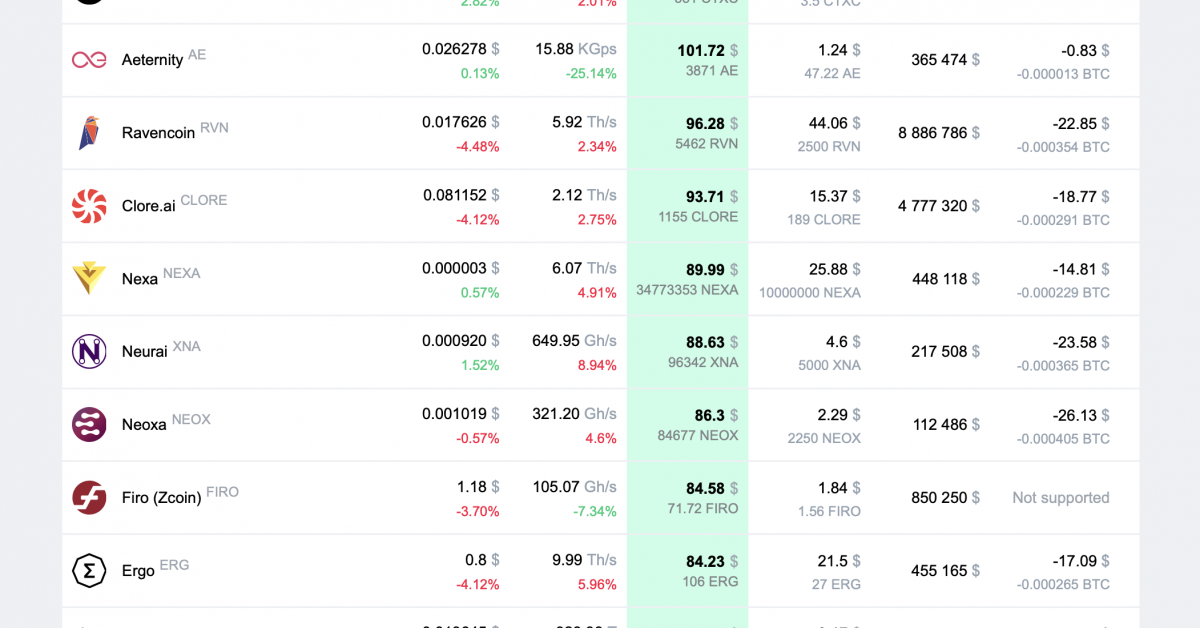Tensor ($TNSR) Token Airdrop Information

Tensor is a Solana-based NFT marketplace that offers users a unique fee structure, similar to Blur on Ethereum. The Season 3 airdrop has ended and you can claim Tensor ($TNSR) tokens. Information on Tensor($TNSR) token airdrop.
Tensor Airdrop Step-by-Step Guide
Here’s how to receive a potential Tensor token airdrop:
- Bidding, listing and making markets for more popular NFT collections.
- Bid and list closer to the reserve price.
- Keep your bids and listings active for as long as possible.
See below for more details.
What is a tensor?
Tensor is Solana’s NFT marketplace that offers better coverage, more data, and advanced order types. With no 1% taker fee and maker fee, users can list, bid and create market making orders without incurring any costs.
Tensor also pays full royalties on certain collections, while applying a 0% royalty rate on others. If you purchase a listed item or immediately sell it for bidding, users will be forced to pay royalties during the checkout process. It is important to note that Tensor may adjust fees and royalties in the future.
Does Tensor have a token?
Tensor ($TNSR) token is a governance token. It is used by the community to manage key parameters of the Tensor Protocol. Tensor token holders can also receive discounts when transacting using the Tensor protocol. Listings generated from $TNSR also receive a 25% reduction in protocol fees. Regarding token economics, the team confirmed in their FAQ that 12.5% of the Tensor token supply will be distributed in an initial airdrop.
How to claim Season 3 airdrop
Connect your wallet to the Tensor airdrop claim page here. Your airdrop quota will automatically appear on the page. Airdrop claims are available until October 5, 2024. All treasure chests have been opened and $TNSR has been released.
How do I qualify for the Tensor Season 2 airdrop?
To qualify for the Tensor Season 2 airdrop, you must: three Criteria: Bidding, listing, market making. These three activities must be performed in TensorSwap. OnlyYou can get more points by doing the following:
- Bidding, listing and making markets for more popular NFT collections.
- Bid and list closer to the minimum price.
- Keep your bids and listings active for as long as possible.
Market making may be easiest Among the three options, all accepted bids are automatically converted to listings, and all accepted listings are automatically converted to bids. As an added bonus, you may earn a commission in the process!
However, if you bid and list on TensorSwap and it is accepted, Stop Earn points. Additionally, it is important to note that you cannot earn points for the following actions:
- Bids and listings are too far from the minimum price.
- Bidding and listing for little-known NFT collections.
- Wash trading (buying and selling NFTs on your own).
Tensor Season 3 Airdrop Eligibility Criteria
Tensor Season 3 airdrop participants will receive a treasure chest. These treasure chests contain a certain amount of Tensor ($TSNR) tokens proportional to the user’s usage of the Tensor protocol.
How to receive the Tensor($TNSR) Season 4 airdrop
How to receive the Tensor ($TNSR) Season 4 token airdrop
- put
Connect your Solana wallet (e.g. Phantom wallet) to https://www.tensor.trade/. Find the NFT collection you are interested in and click on it. Select the NFT you want to buy or bid on. It’s a good idea to make multiple transactions, as the more transactions you make, the more points you’ll earn.
- NFT sales
To list your NFT on Tensor, go to the “Sell” tab. If there is an open bid across your collection, you will have the option to select “Sell Now” which will allow you to immediately sell any NFTs you own for SOL. To make a quick sale, hover over your NFT, click “Sell” and confirm the transaction. Another option is the mass sales mode. To sell in bulk, select the NFT you want to sell using the slider or by clicking on the NFT. Click the “Sell” button where the total sale proceeds will be displayed and confirm the transaction.
- List NFTs
There are two main benefits to listing NFTs on Tensor. First, total fees, if implemented, will be capped at 1.4% taker fee plus royalties. Second, you can sell through Bonding Curves. This means you can sell the first NFT of X SOL, the second NFT of X + Y SOL, the third NFT of X+2Y SOL, and so on. This allows you to receive more for your NFT as the price automatically increases.
To list on Tensor, click the “List” tab. Set the number of NFTs you want to list for sale. You can use the slider to select a bulk list or select each NFT individually from the gallery. Then specify your starting price, i.e. the price at which you want to sell your first NFT. You can then specify an “increment” or “delta”, which is the amount by which the price increases after each NFT purchase. For example, if you set the starting price of an NFT at 4.5 SOL and specify a markup of 0.5 SOL, the first NFT sale will be at 4.5 SOL, the second NFT sale will be at 5.0 SOL, and the third NFT sale will be at 5.5 SOL. NFT has been sold. Before signing the transaction, the system will display the exact SOL amount you will receive if you are able to sell all the NFTs you have registered.
- made in the market
To bring your Tensor to market, switch to Pro mode at the bottom of the TensorSwap interface. Then click on the “Trading” tab in the upper left corner and then go to the “Market Make” tab. Initially set the maximum number of NFTs you want to purchase and deposit enough SOL to cover this purchase. Select the NFT you want to sell from your wallet and set a starting price. The starting price is the price at which you want to start selling your first NFT and will serve as the benchmark for future price changes. Establish the price change mechanism, i.e. the price change amount (SOL or %) after each buy or sell transaction. Next, set your desired fee. This is the commission percentage you want to earn from the spread between the buy and sell prices. Check out the summary to see how much SOL you need to purchase an NFT and the potential profit you can make from selling an NFT. Finally, sign the transaction in your wallet and send a market-making order to initiate the trade.
Be aware of impermanent losses and do not deposit rare NFTs into market making orders.
- Use price lock
Tensor’s price lock feature allows users to ‘lock in’ their buy or sell price for 7 days. With price locking, you can be either a taker (i.e. buy a price lock) or a maker (i.e. fund a price lock).
Airdrop Review
There are several factors to consider when reviewing airdrops. First, there is a possibility that the project will conduct an airdrop in the first place. We will then look at how many tokens the project will allocate to the airdrop campaign and the difficulty of participating in the airdrop. It is also important to look at the utility of the token to ensure there is a real use and purpose for participating in the airdrop in the first place. Lastly, a factor to consider when reviewing an airdrop is whether a lock-up period applies to the airdropped tokens.
Airdrop possibilities: Tensor has confirmed the Season 2 airdrop and it is now live.
Airdropped token allocation: 12.5% of Tensor token supply will be distributed as an initial airdrop.
Airdrop Difficulty: We recommend participating in this airdrop only if you have experience trading Solana NFTs. This is because you will be trading with actual NFTs and funds.
Token Utility: The Tensor team has not yet published details about the token utility. However, it is likely to be similar to Blur being used for market governance.
Token Lockup: Tokenomics is not yet available.