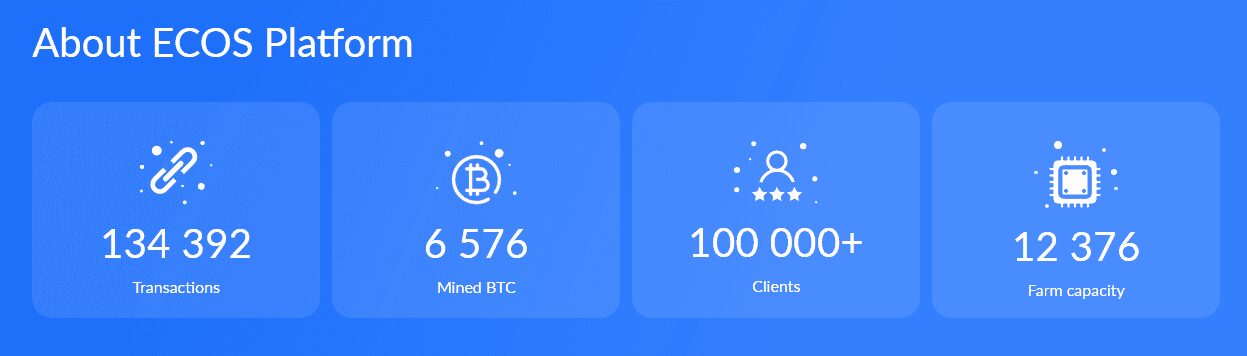Three Best Wallets for Toncoin (TON) and How to Earn TON in 2Miners Pool
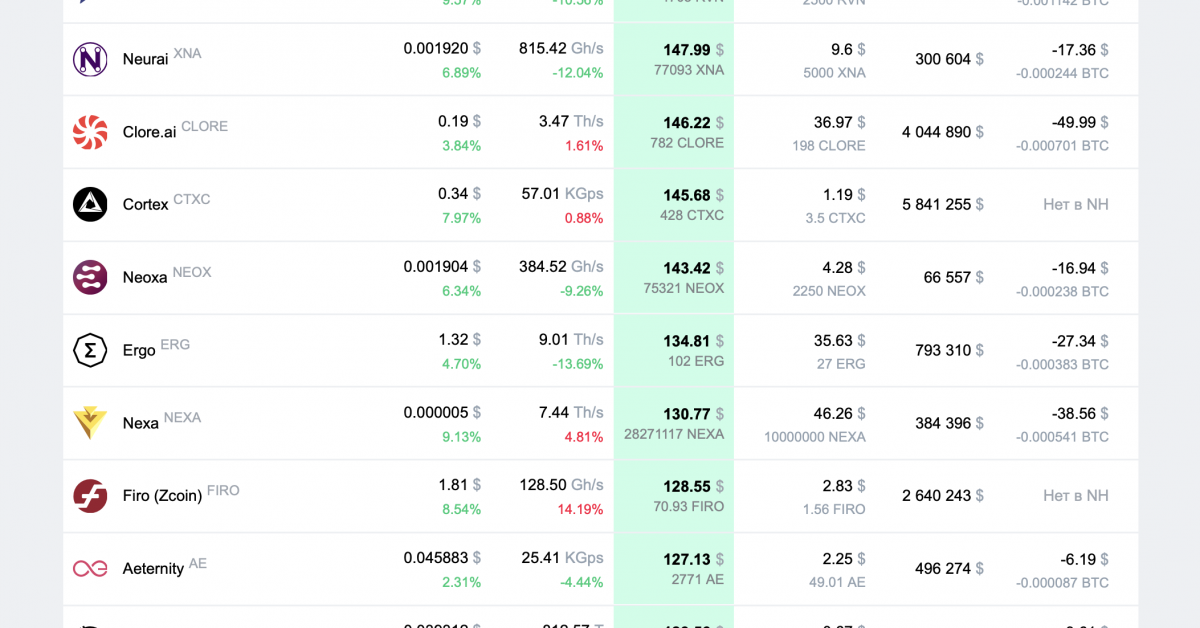
What is TON cryptocurrency?
TON (Telegram Open Network) is a blockchain developed by the creators of Telegram that supports smart contracts. The network is highly scalable and offers commensurate speeds and low fees, making it an attractive choice in the current inefficient chain environment. Just a month ago, the average cost of a single Bitcoin transaction hit a historic high of $127.
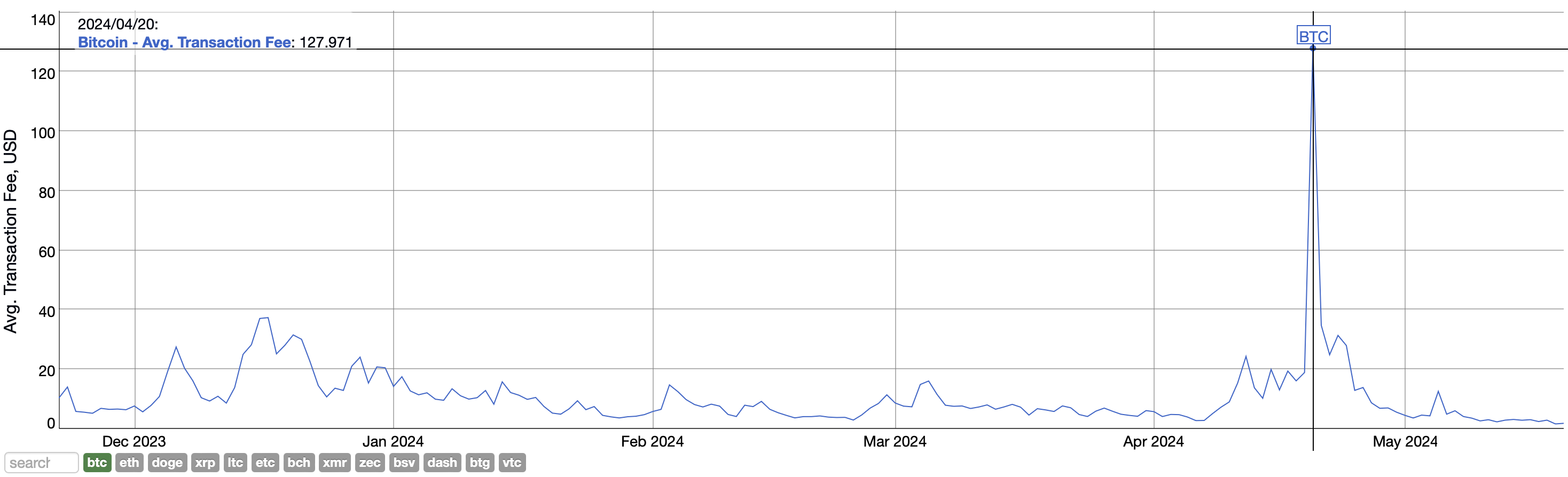
Initially, TON was developed directly by the Telegram messenger team, who also conducted token sale rounds for the project in early 2018. Eventually, the Securities and Exchange Commission (SEC) intervened, calling the project's token sales transactions with unregistered securities.
At that time, the token name was planned to be Gram, and U.S. citizens also participated in this transaction. This displeased the SEC, which opposed the $1.7 billion token presale. Accordingly, the Telegram team withdrew from the project, paid a fine of $18.5 million, and returned the investment money raised. Since then, the development of TON on a decentralized basis has been taken over by the community.
The founder of Telegram Open Network highlights the poor connectivity between modern blockchains such as Bitcoin, Ethereum and BNB chains. Although these networks offer excellent security and user privacy, they often lack speed.
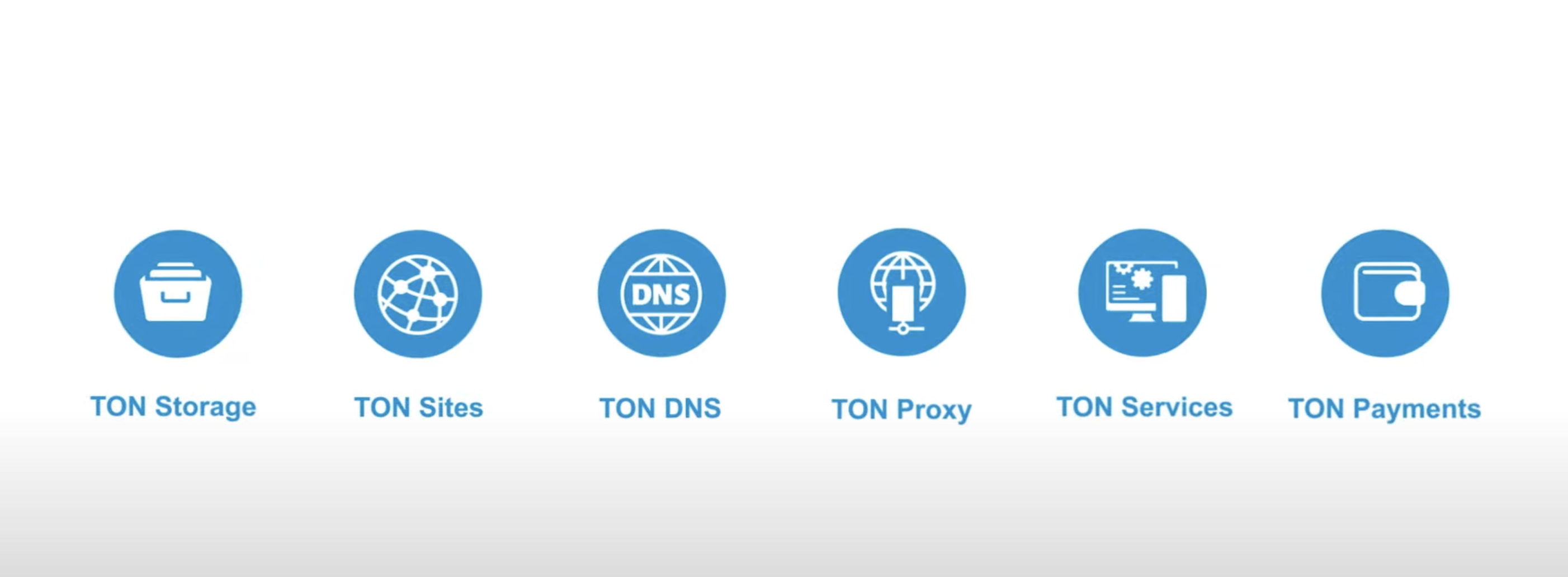
Therefore, the open source community is working to create a next-generation network in the form of TON. It was developed as a blockchain for blockchains.. This means that the Telegram Open Network can expand to attract more and more new users, conduct transactions, and integrate various individual blockchains.
TON allows smart contracts on one network to exchange data with applications on other blockchains, as well as access files and websites. Project representatives call this approach the integration of the blockchain world and the Internet.
Here is a corresponding video explaining the features of The Open Network: Generally, the project ecosystem consists of TON blockchain, virtual machine, payment platform, TON DNS, storage, and TON site.
At its core is the native cryptocurrency Toncoin (TON). As stated on the project website, Toncoin will be the future of the world of currencies and will be used to perform operations on the Open Network and interact with games and NFTs and other platforms based on this blockchain. The full list can be found here.
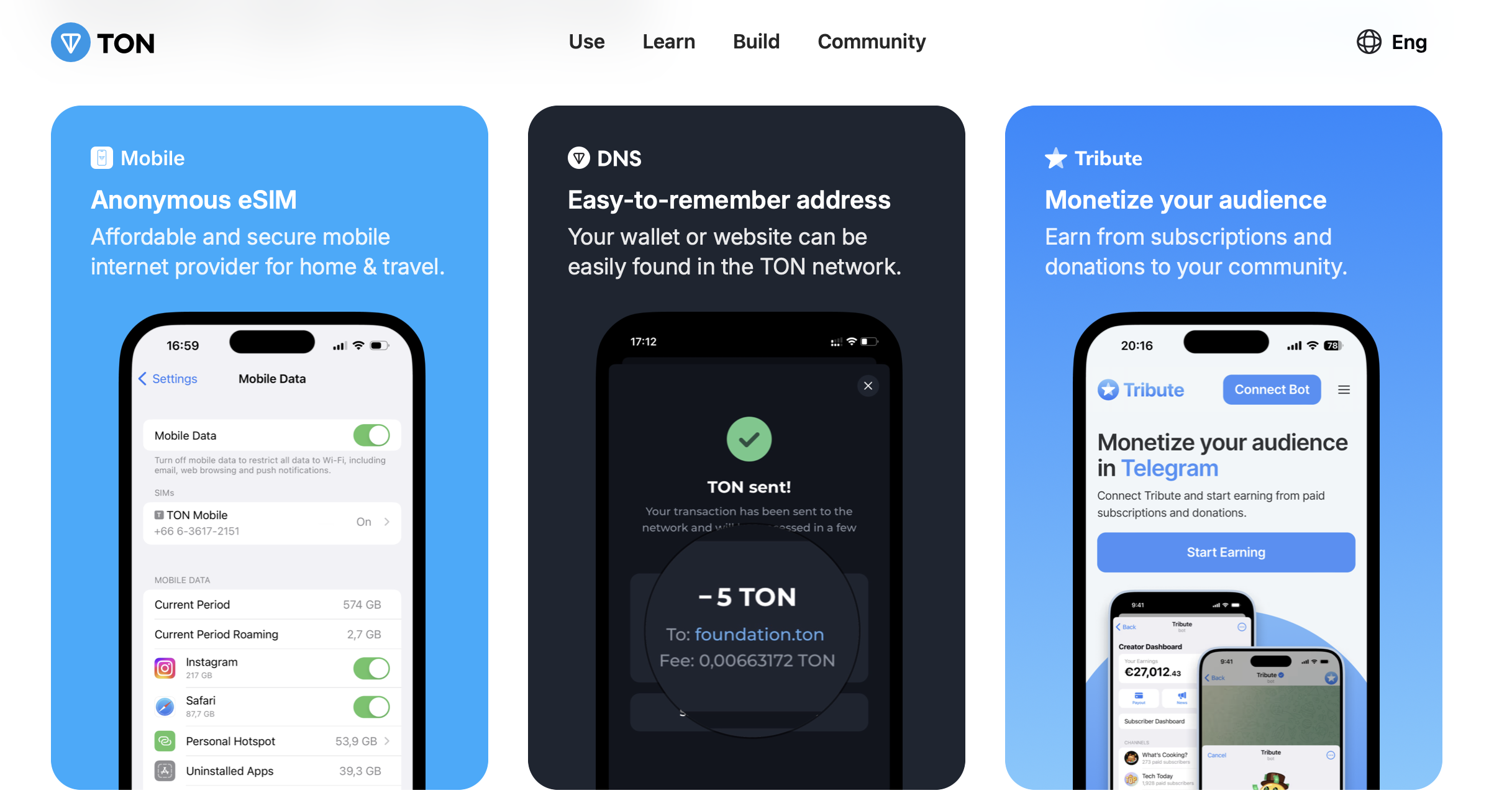
TON cryptocurrency exchange rate
There are currently 3.474 billion TON in circulation, and the maximum supply of the cryptocurrency is 5.106 billion coins. The annual inflation rate is 0.6%, which is relatively low compared to other popular cryptocurrencies.
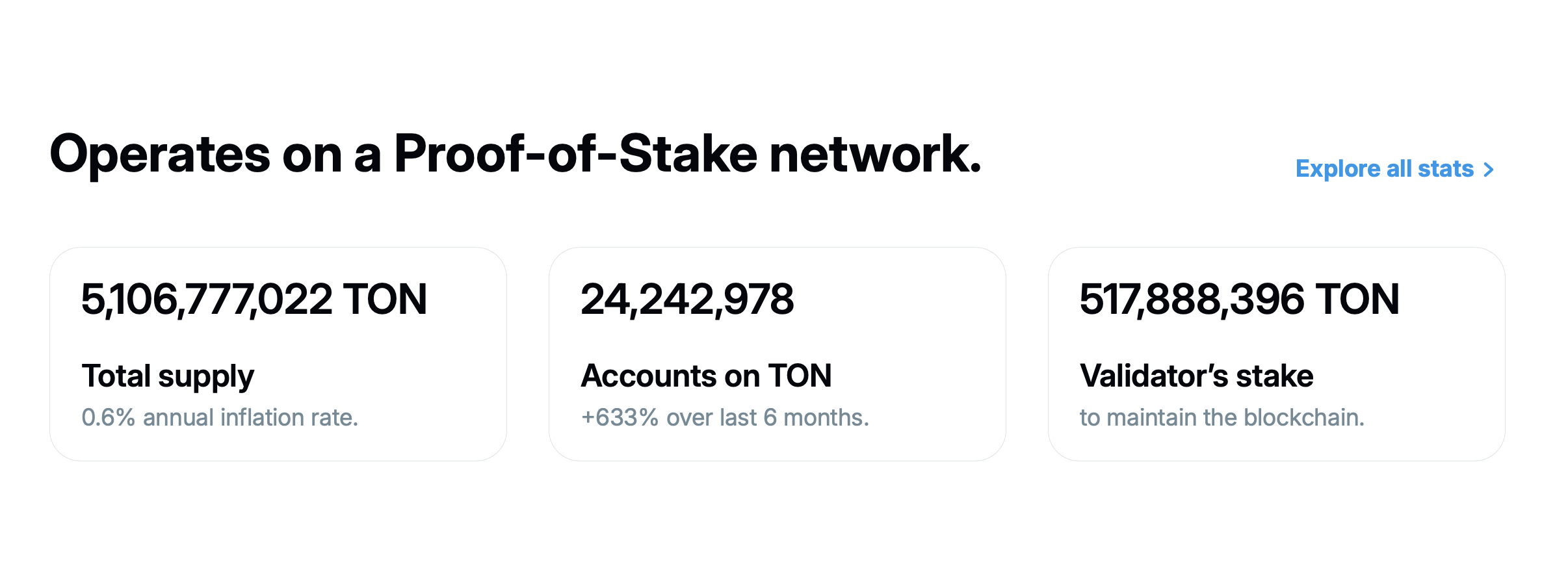
The TON exchange rate is $6.65, and the cryptocurrency market capitalization is $22.9 billion. This puts Toncoin in 10th place in the overall cryptocurrency market capitalization ranking.
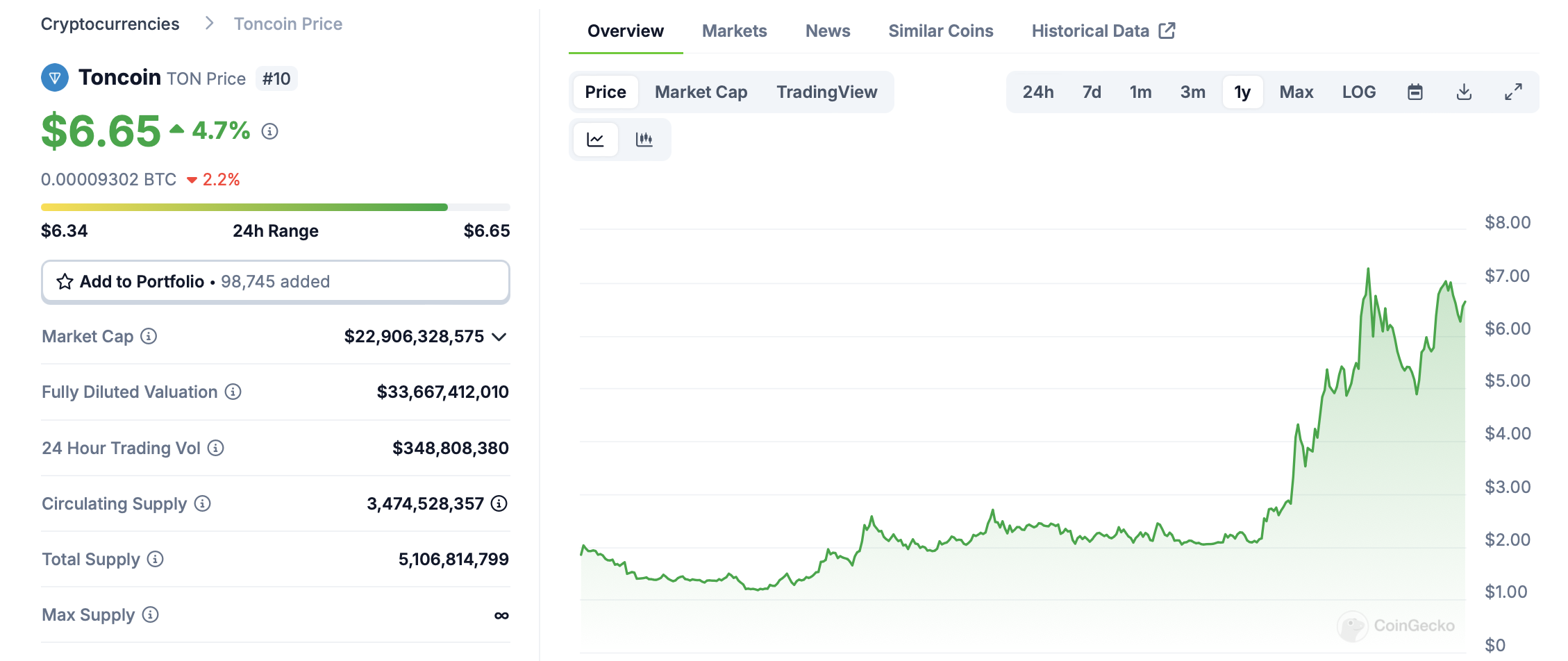
Over the past year, Toncoin price has risen 251%. This is better than Bitcoin and Ethereum’s 162% and 103% results respectively, but lower than Solana’s 801% jump this year.
Arguments for further growth of cryptocurrencies include: The current market growth phase will be Toncoin’s first full-fledged bull market.Investors usually react positively to new serious projects.
Additionally, The Open Network represents the primary blockchain at the core of an entire ecosystem of working applications, specific projects that have already found applications in the real world.
Where to buy Toncoin (TON)
Toncoin (TON) is available on popular platforms such as OKX, Bybit, Gate.io, and KuCoin. Based on the trading results of the last 24 hours, the platforms are ranked as follows:
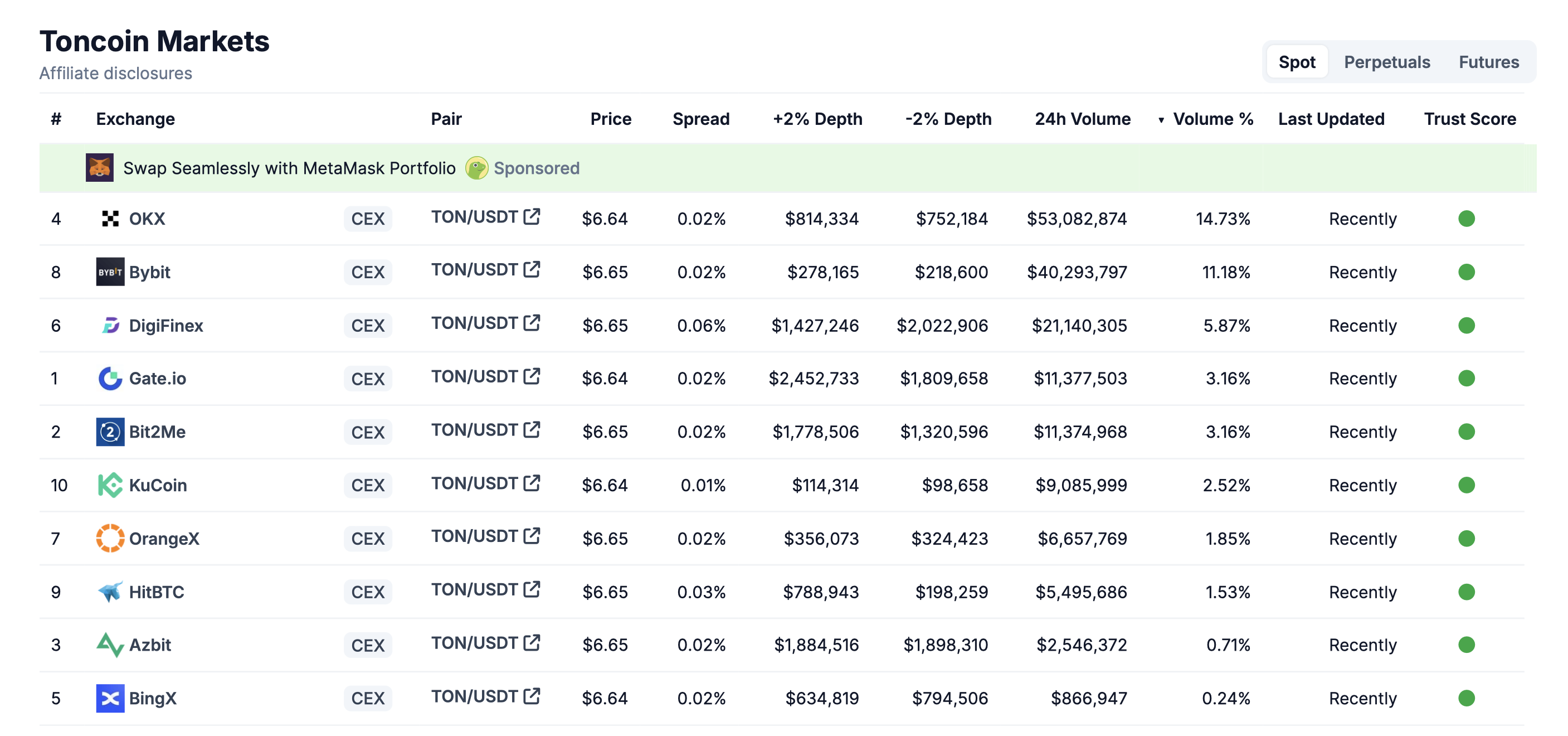
Cryptocurrencies are not traded on major market platforms such as Binance. Therefore, listing factors remain for a positive reaction to Toncoin in the future.
Best Wallet for Toncoin (TON)
There are many wallets you can use to interact with Toncoin, each with their own unique features. Some are centralized and focus on convenience and ease of use, while others offer complete control over your cryptocurrency.
You can see the full list of options on this page. We selected and tested three applications designed for different categories of users: a basic option, an advanced wallet, and a digital asset long-term storage solution.
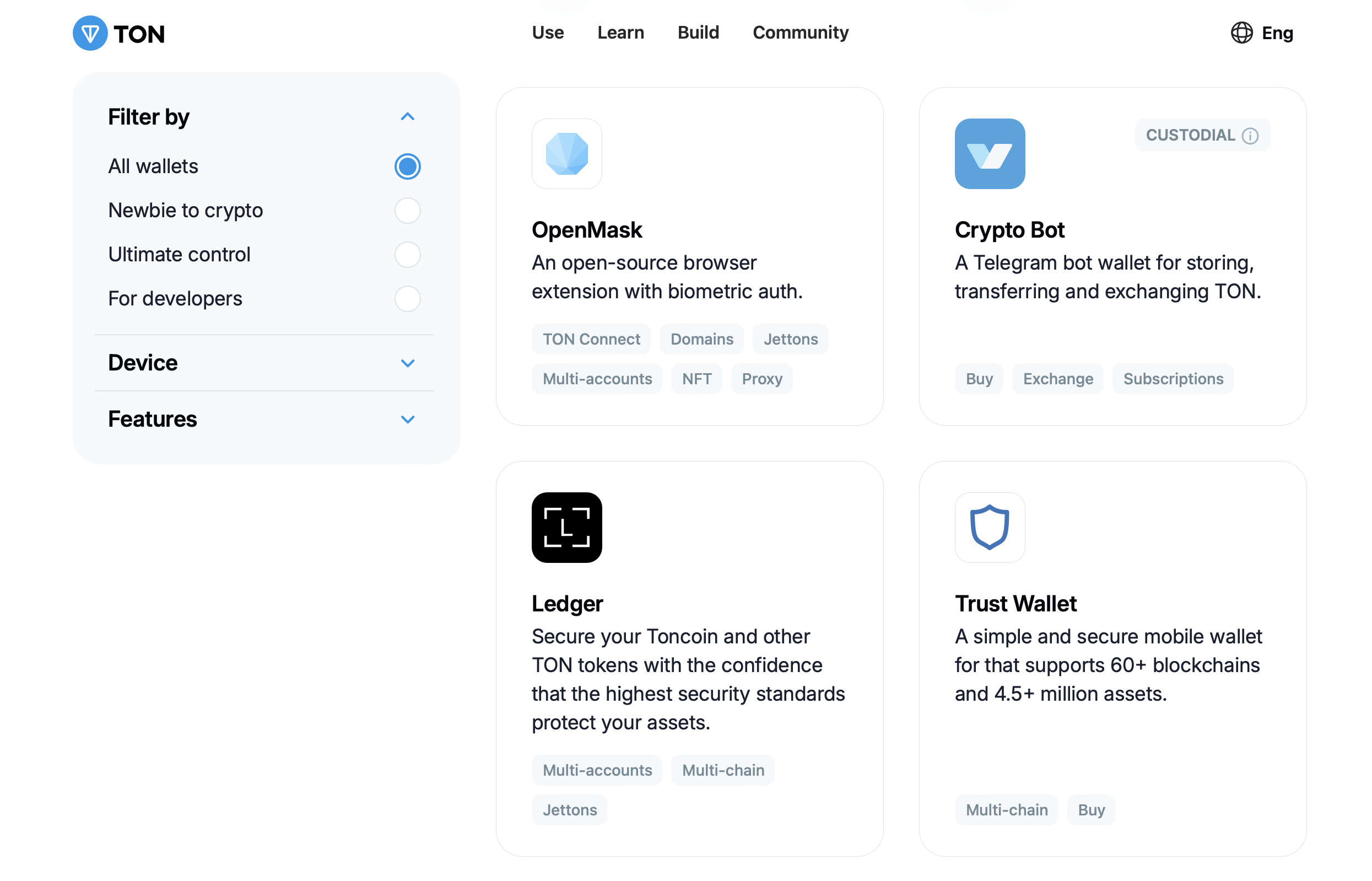
Default option — TON wallet on Telegram
Toncoin can be used directly on Telegram messenger. To do this, search for: @wallet Click the “Start” button to activate your wallet. The wallet interface opens directly in the application.
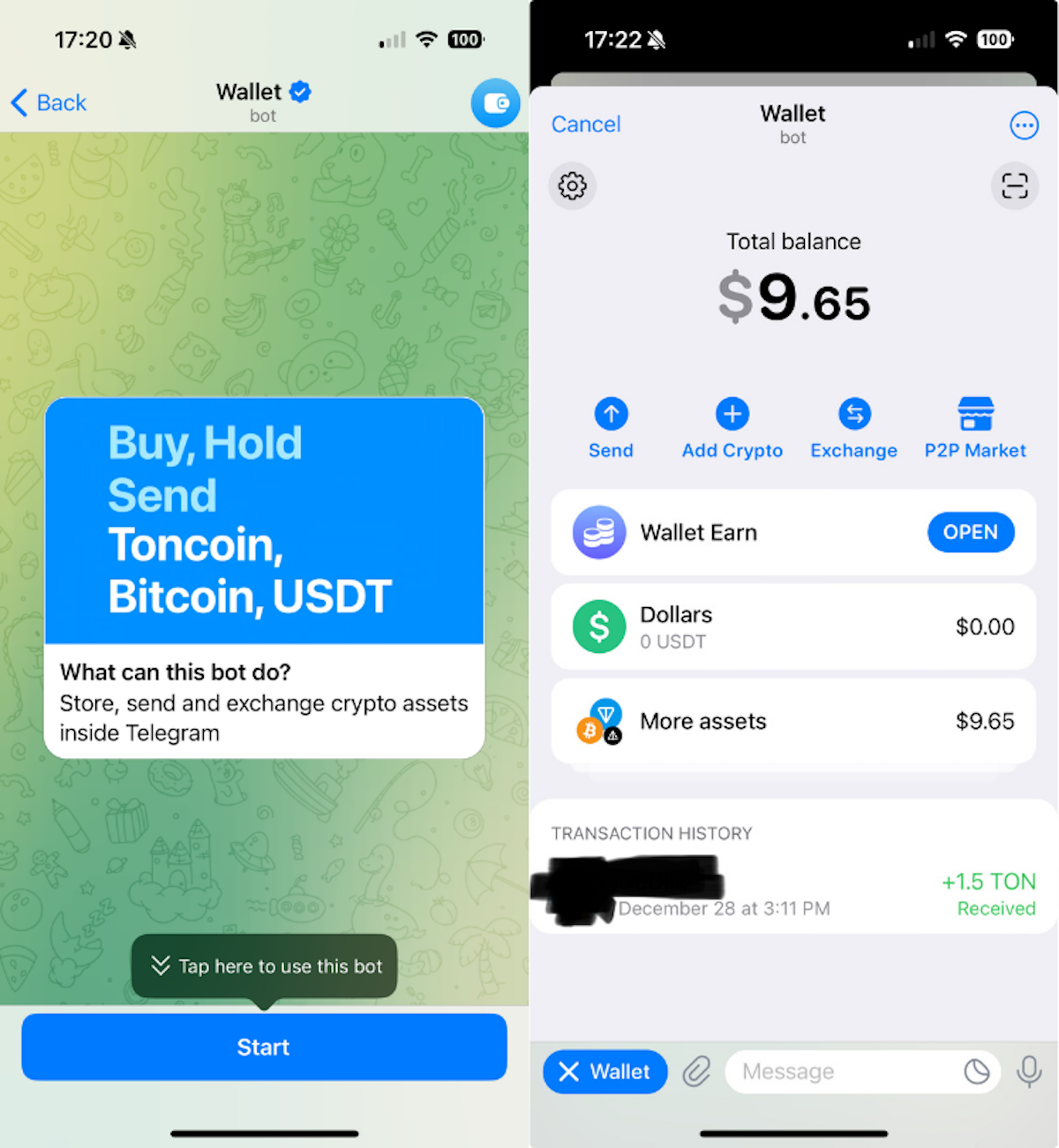
The wallet allows you to send and receive coins, exchange tokens, perform operations on peer-to-peer platforms, and even buy and sell cryptocurrencies for fiat.
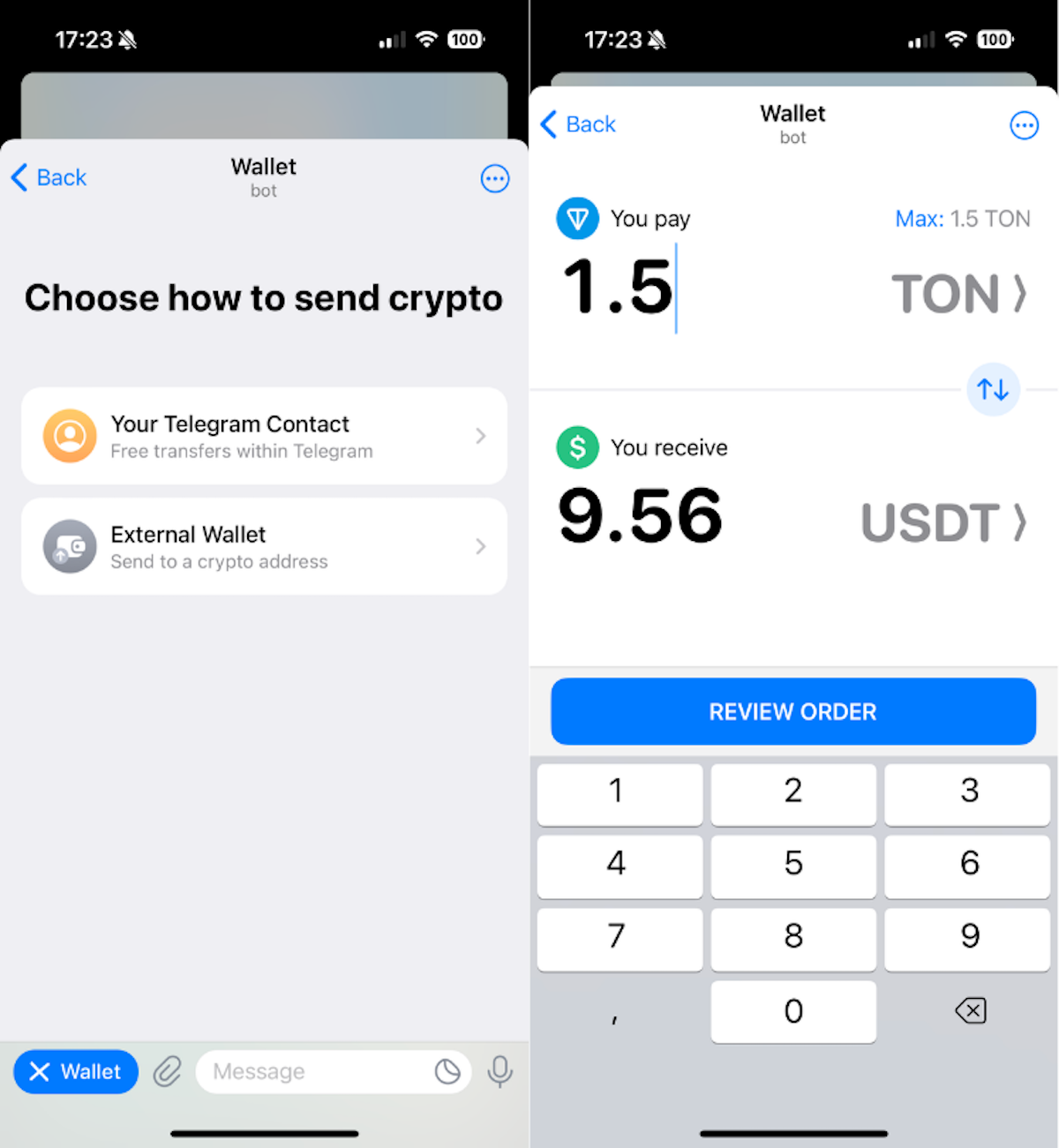
Telegram’s default wallet is a centralized solution. This is reflected in the fact that this wallet does not display seed phrases for managing cryptocurrency assets with other programs. Essentially, it is an exchange that allows you to perform actions on request and provides access to coins for that profile in the messenger.
For added convenience, you can secure access to your wallet with a password and Face ID. If you have forgotten your password, you can retrieve it via email.
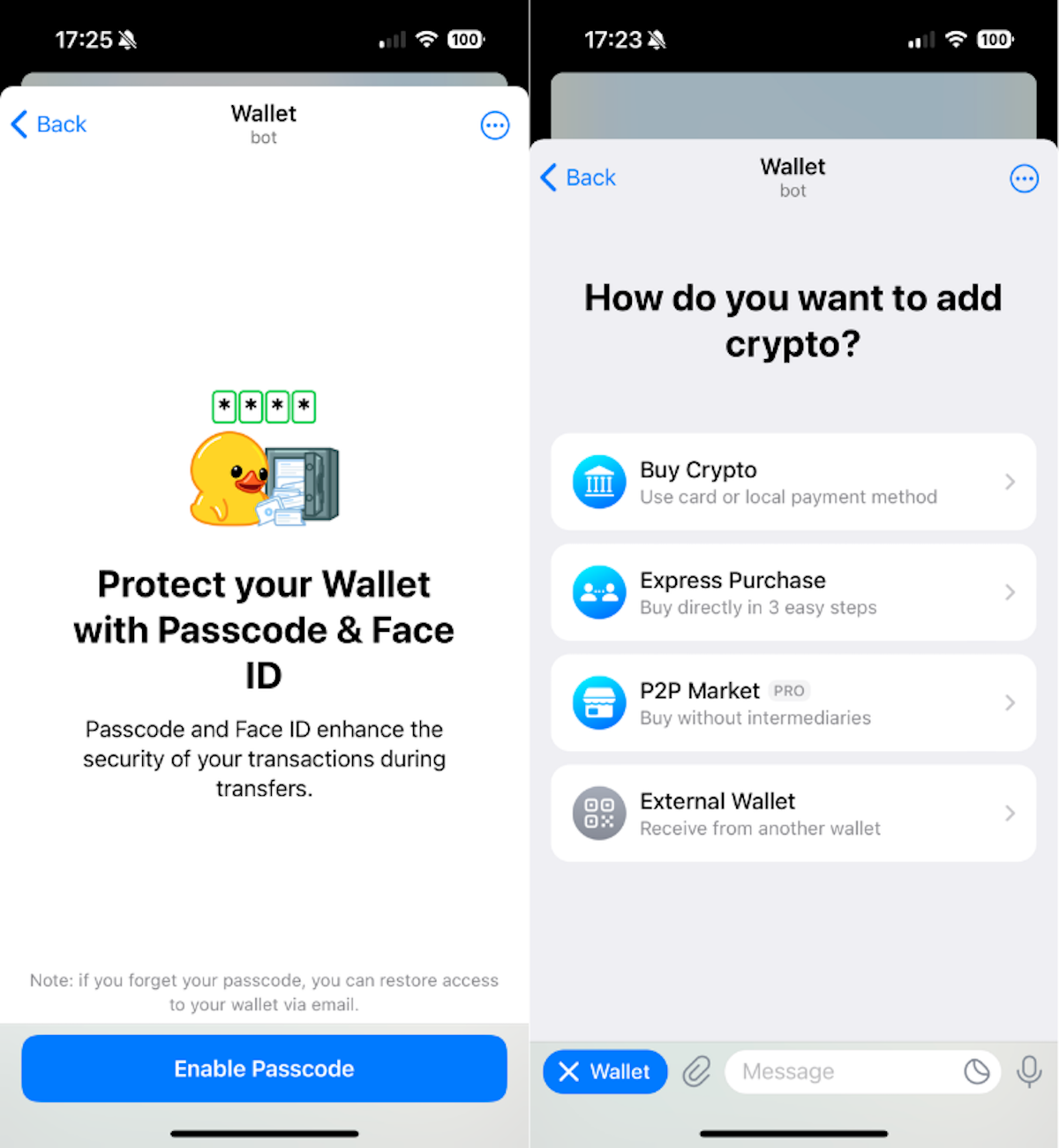
You can send cryptocurrencies to both Telegram users and external wallets within the blockchain. It is important to note the following: People who receive money transfers on Messenger do not need to activate their wallet for this.. They can do this and access their coins at any time later. Only in May we found archived transactions dating back to December 2023.
The cost to withdraw Toncoin to an external wallet is quite high at 0.05 TON, or 32 cents. It will take a few minutes to confirm your transaction.
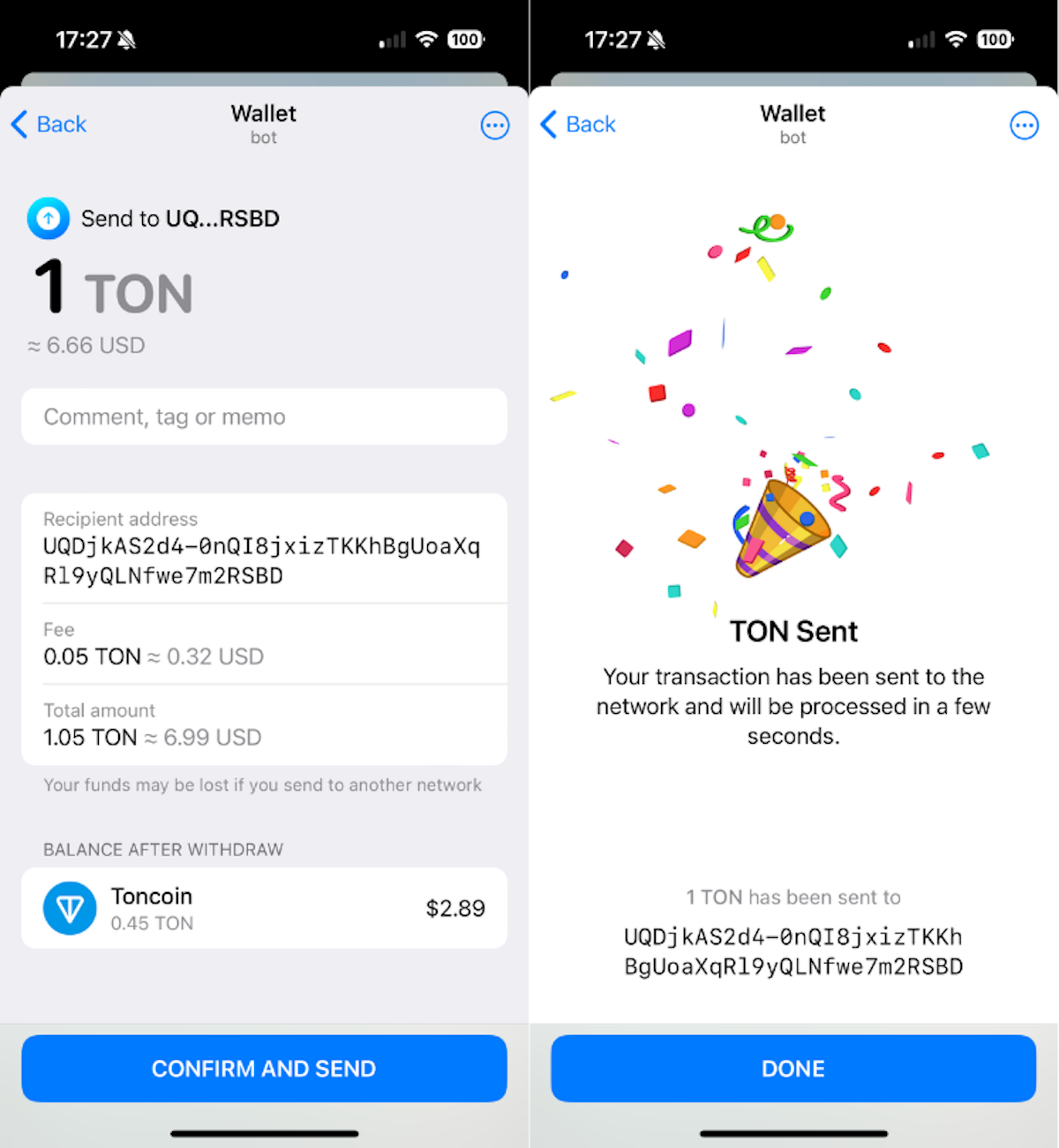
Overall, the situation is similar to what happens on centralized exchanges.
Advanced Options — Tonekeeper
Download Tonkeeper: Android / iOS / MacOS-Linux / Chrome / Firefox
Tonkeeper is a non-custodial wallet. This means users can control what happens to their coins. This will appear as an option to get an address when you first start the program.
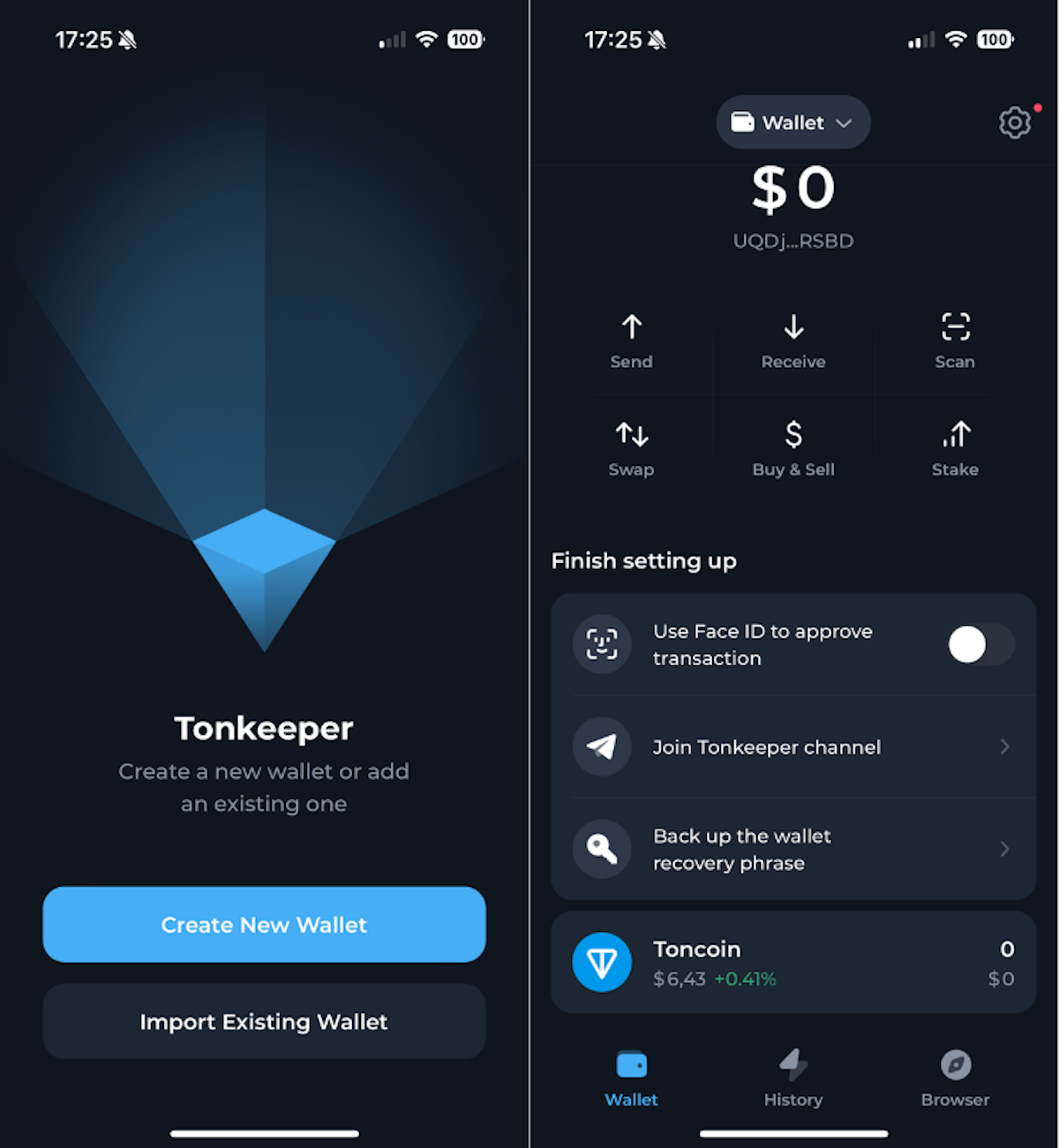
To start using Tonkeeper, create a password that you will use to confirm transactions. You can retrieve the seed phrase later, which also requires your password.
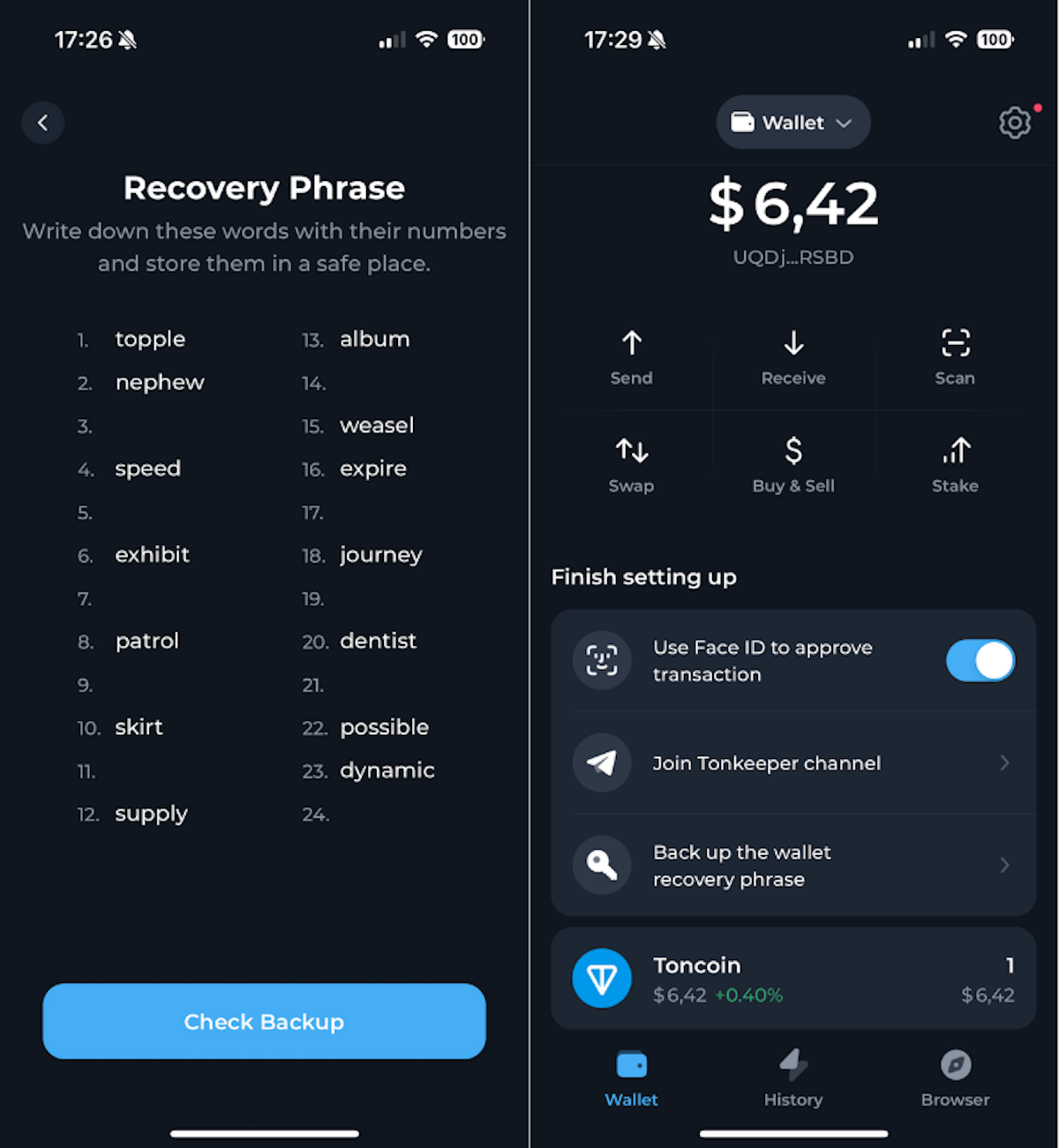
This application allows you to stake TON as a full validator holding 10,000 Toncoins or as a small investor holding just one coin. To actually stake, you need at least 2.2 TON in your balance.
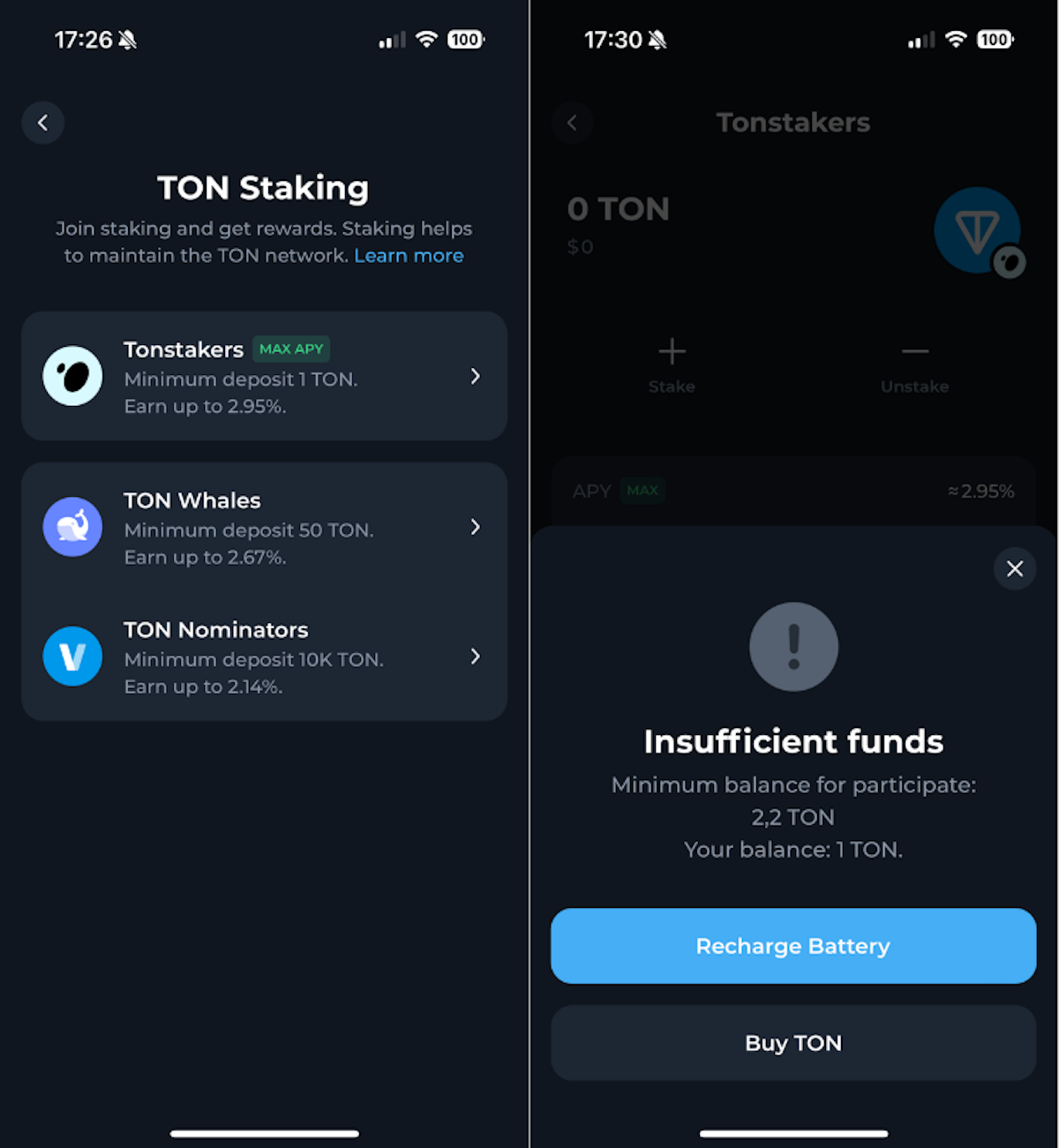
Tonkeeper’s final tab contains available applications. For example, there is a Tokenstore that allows you to purchase gaming cards with TON and TonMobile, which allows you to purchase eSIMs with the same digital assets.
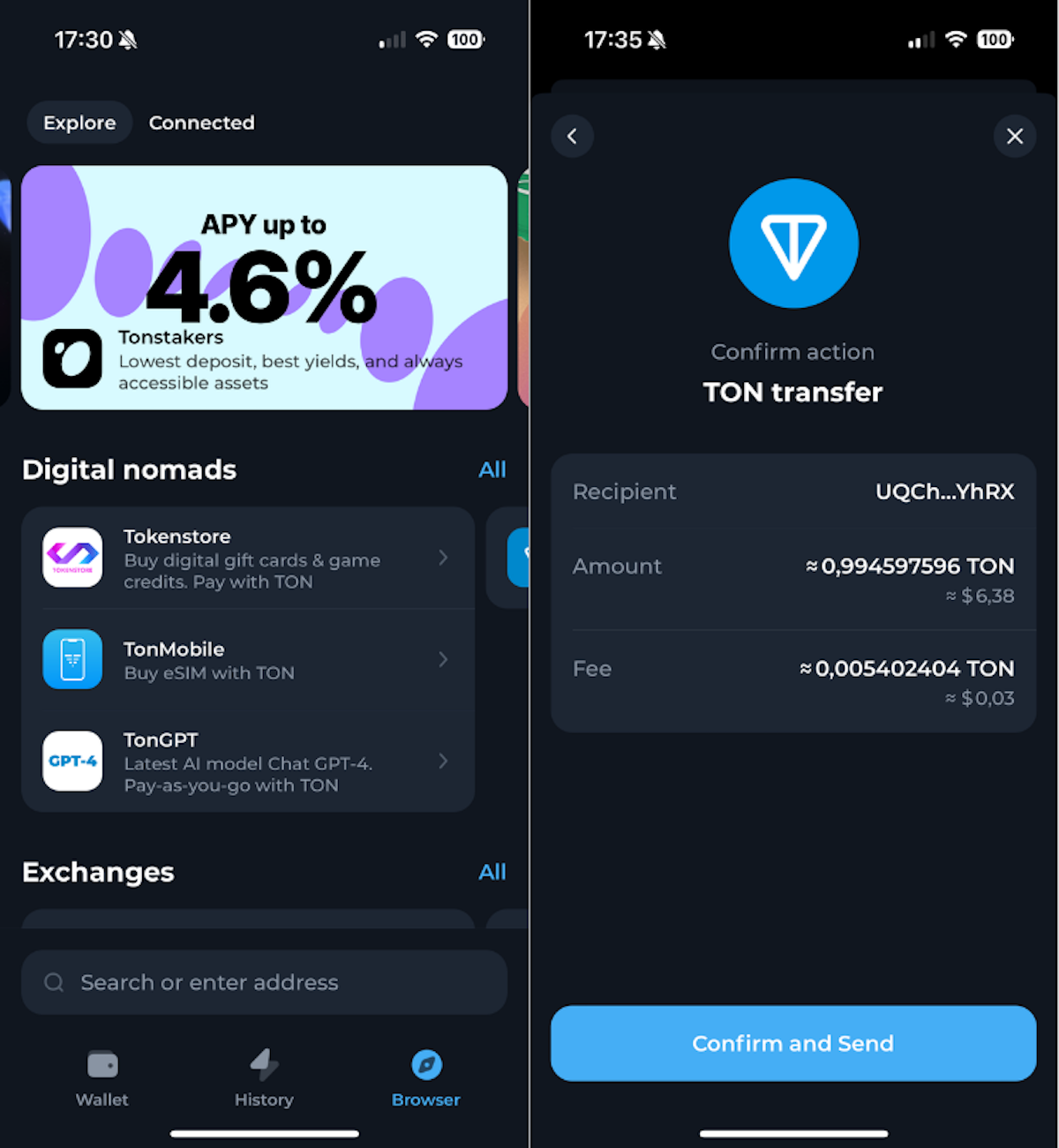
For your convenience, you can use Face ID to verify transactions. The interface is generally clear and clean, and the interaction logic is similar to other modern wallets, such as Phantom, where the right-hand tab is designed for Web3 applications.
The safest option — MyTonWallet with Ledger hardware wallet
Download MyTonWallet: Android / iOS / Windows-MacOS-Linux / Chrome
Familiar hardware wallets exist for stable long-term storage of coins. Ledger devices are isolated from the internet and have a separate security chip that signs each transaction offline.

This means that it cannot be influenced by the Internet. The screen of the Ledger hardware wallet is also not connected to the internet, so users can see the actual amount and address of the wallet to which the cryptocurrency will be sent before the transaction is made. Even if your smartphone or PC is infected with a virus and you try to secretly change the recipient’s address, your hardware wallet will still show your real data. Users can then check for substitutions and avoid losing their funds.
TON can also be stored using Ledger devices. This is done without native cryptocurrency support, so creating such a wallet in Ledger Live is not possible. Instead, we use a combination of the TON application on a hardware wallet and the MyTonWallet program.
For variety, we used MyTonWallet as a browser extension for Chrome. However, this is not the only option for interacting with hardware wallets and TON. For example, our previous wallet, Tonkeeper, also supports Ledger devices as a web program separate from the application.
Pairing your Ledger device can be done when MyTonWallet is first launched. That button is in the bottom right.
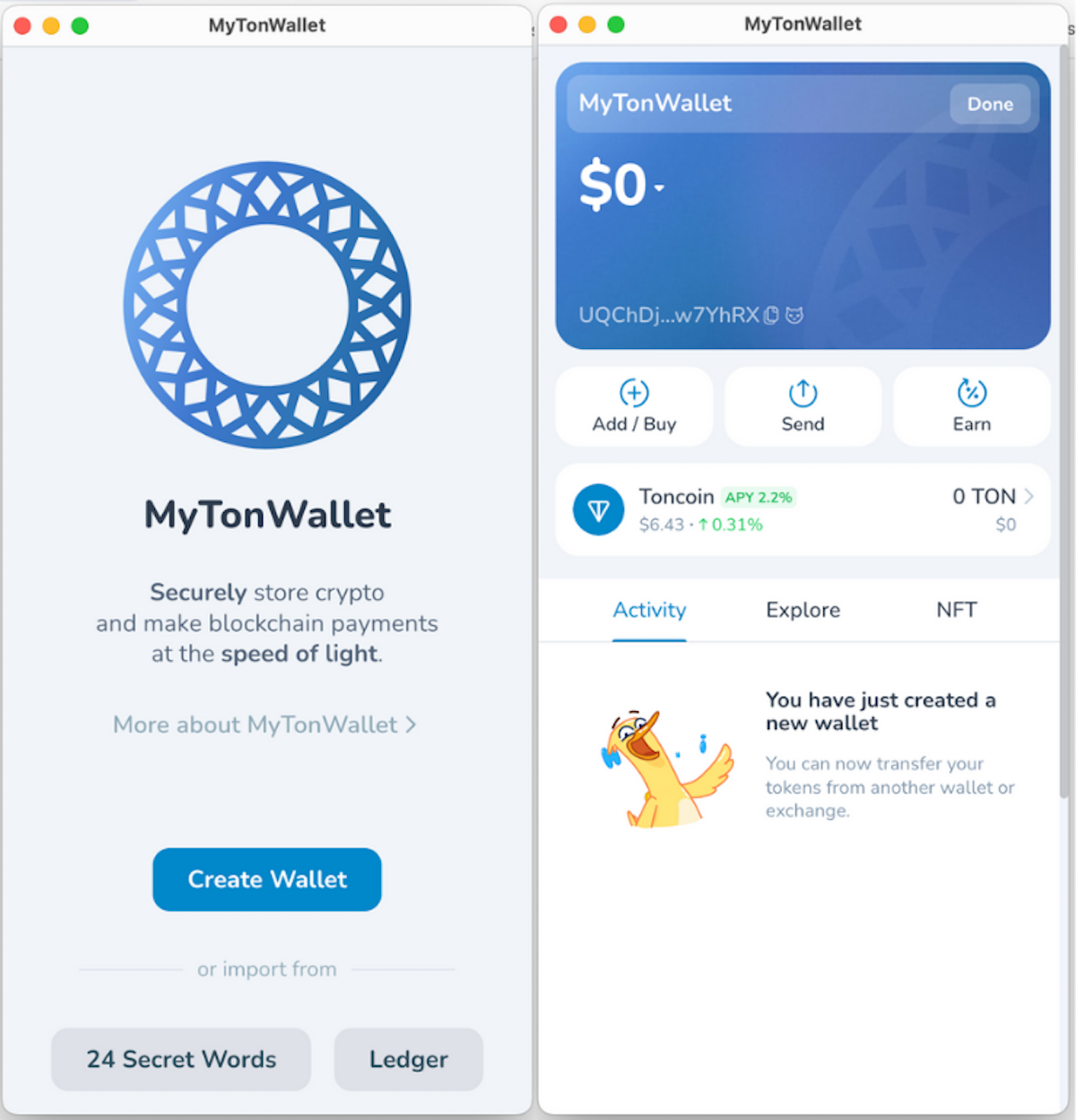
The wallet allows you to not only send and receive coins, but also stake TON in large quantities.
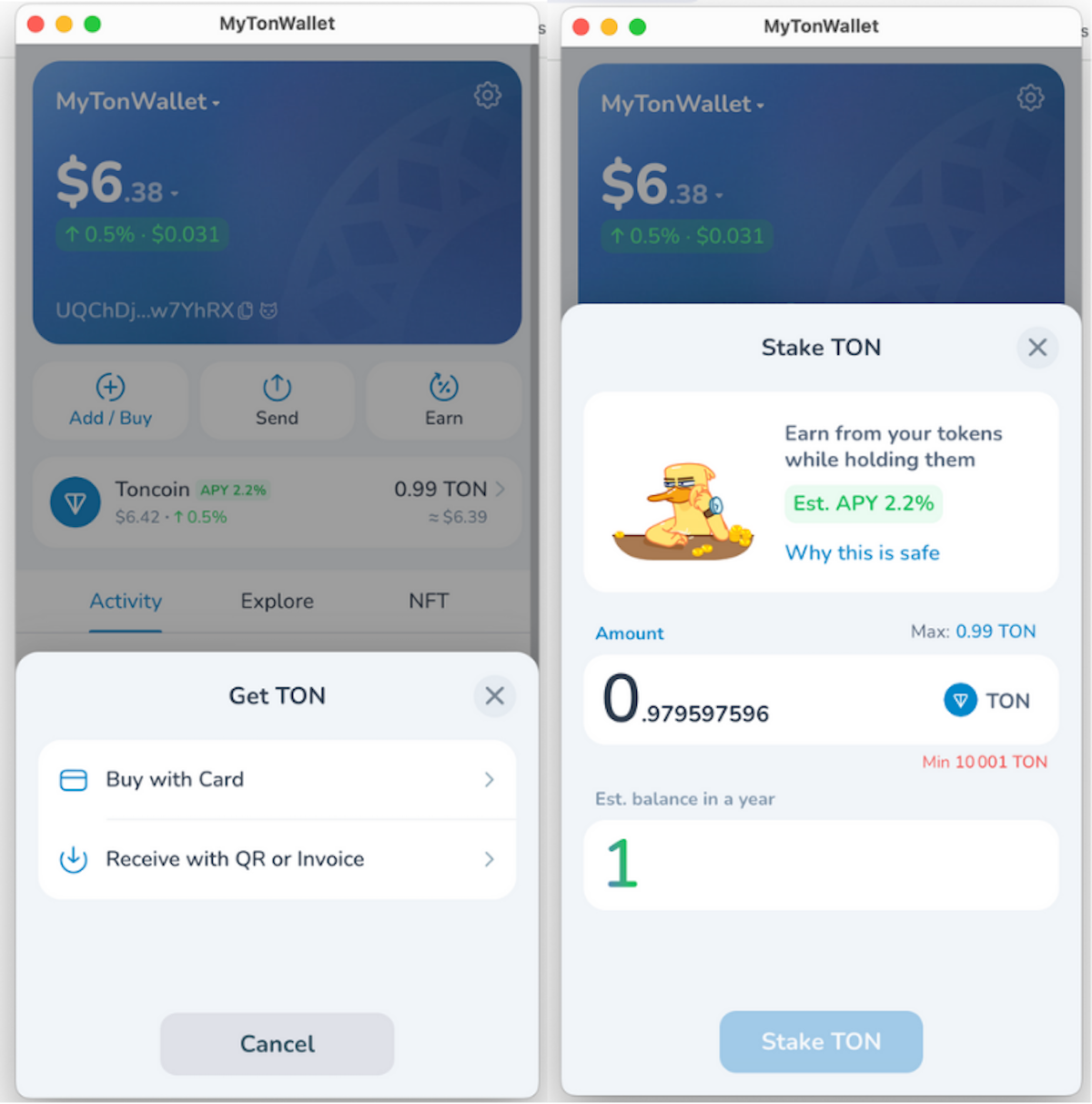
The program can also interact with various Web3 applications, but does not support NFTs when using hardware wallets.
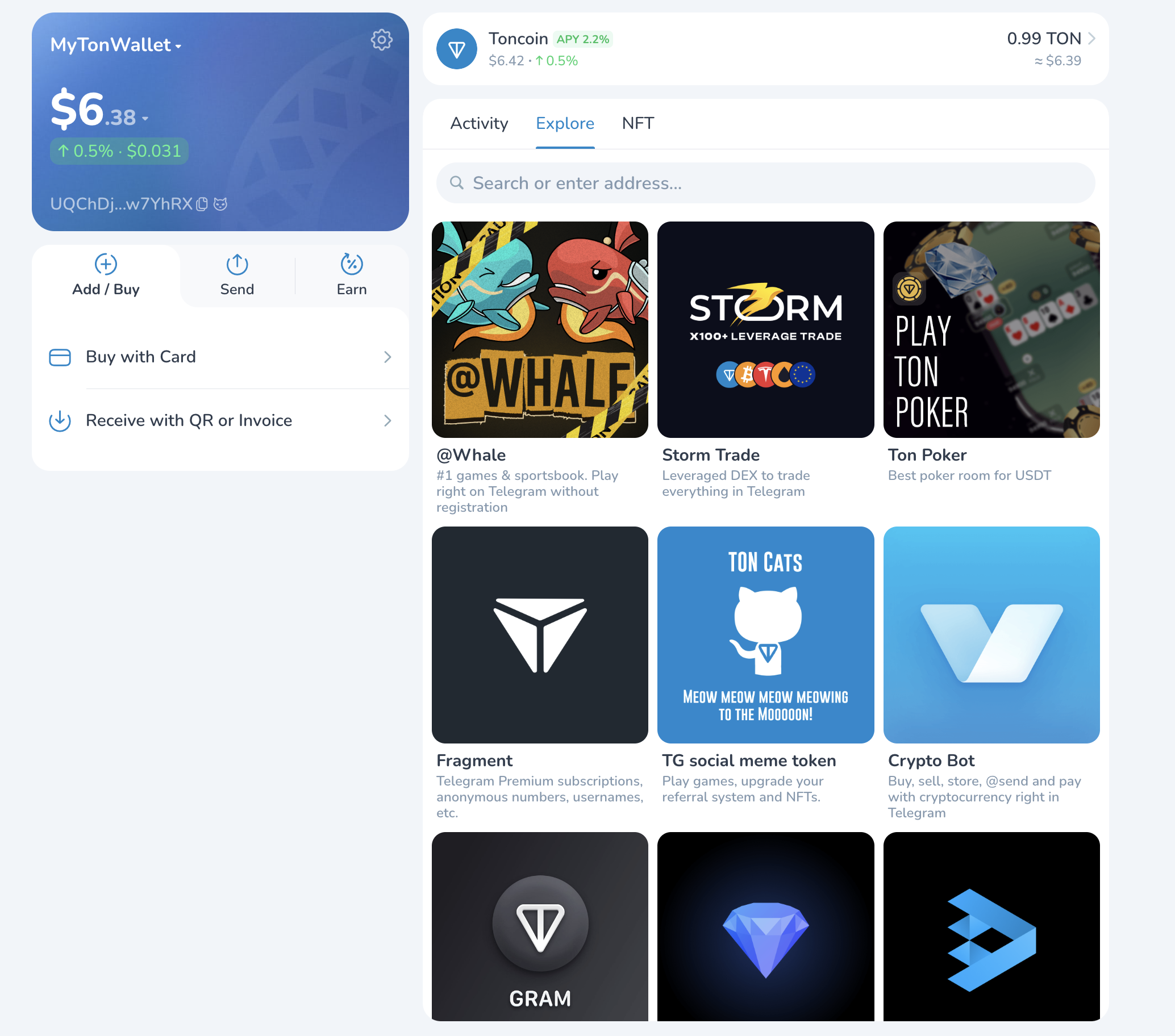
As mentioned earlier, hardware wallets are a reliable option for storing your coins because they require you to physically confirm each transaction using a button. However, this does not mean that the owners of such devices cannot fall victim to hackers.
First of all, the danger lies in social engineering, where users are tricked into performing an action — for example, approving interaction with a malicious contract or even just sending crypto to the address specified by a fraudster — or disclosing confidential information.
Additionally, money can be lost if applications the user has previously interacted with and been granted permission to are compromised.
Therefore, experts recommend storing large cryptocurrencies in hardware wallets with full cold storage. This means that these wallets are only used to send and receive coins, but not to interact with smart contracts. Therefore, the latter compromise does not affect the security of the coins in the hardware wallet and essentially makes the latter invulnerable.
Those who want to use blockchain applications are advised to create a separate hot wallet to store small amounts of money. Even if this address is hacked, the safety of major cryptocurrency reserves will not be affected.
Next is the Ledger Nano X hardware wallet that runs the TON application.

And here the device is asked to confirm the transaction sending all TON from that address.

If you have a lot of coins and want to hold them for a long period of time, it may be worth considering purchasing a hardware wallet. It is also recommended to use it as cold storage. This means that it does not authorize any interaction with smart contracts.
How to Mine TON in 2024
Anyone with a graphics card can earn Toncoin (TON). This is facilitated by a new system that automatically converts rewards from the 2Miners pool into TON.
The logic is as follows: you set up mining of cryptocurrencies Ergo (ERG), Clore.ai (CLORE), Ravencoin (RVN), Ethereum Classic (ETC), Kaspa (KAS), EthereumPOW (ETHW), or Neurai (XNA), specifying a TON network address in the reward address field. The accumulated reward is then automatically converted to Toncoin and sent to the specified wallet.

Let’s say you have an Nvidia graphics card and you want to accumulate TON in anticipation of further growth in the coin market. To do this, select one of the coins listed (e.g. Ravencoin) and go to the corresponding help page on the 2Miners pool.
For Nvidia graphics cards, we recommend using Gminer or T-Rex miners, available under the password “2miners” in this archive.
Download the application and check the default settings in the bat file. For Gminer it is:
miner.exe --algo kawpow --server rvn.2miners.com:6060 --user YOUR_WALLET_ADDRESS.RIG_ID
pause
Therefore, to receive TON, you just need to specify the address in the corresponding format, such as UQDBrSEOIq5X78ghOTQIn6QzjXYrcqPvxpqavMIYC6j_rqBl, instead of the wallet address.
As a result, the setup is:
miner.exe --algo kawpow --server rvn.2miners.com:6060 --user UQDBrSEOIq5X78ghOTQIn6QzjXYrcqPvxpqavMIYC6j_rqBl.RIG_ID
pause
After you start mining, all that’s left is to wait for the payout. You can also check out the 2CryptoCalc calculator page to help you choose a more profitable coin from your equipment list.
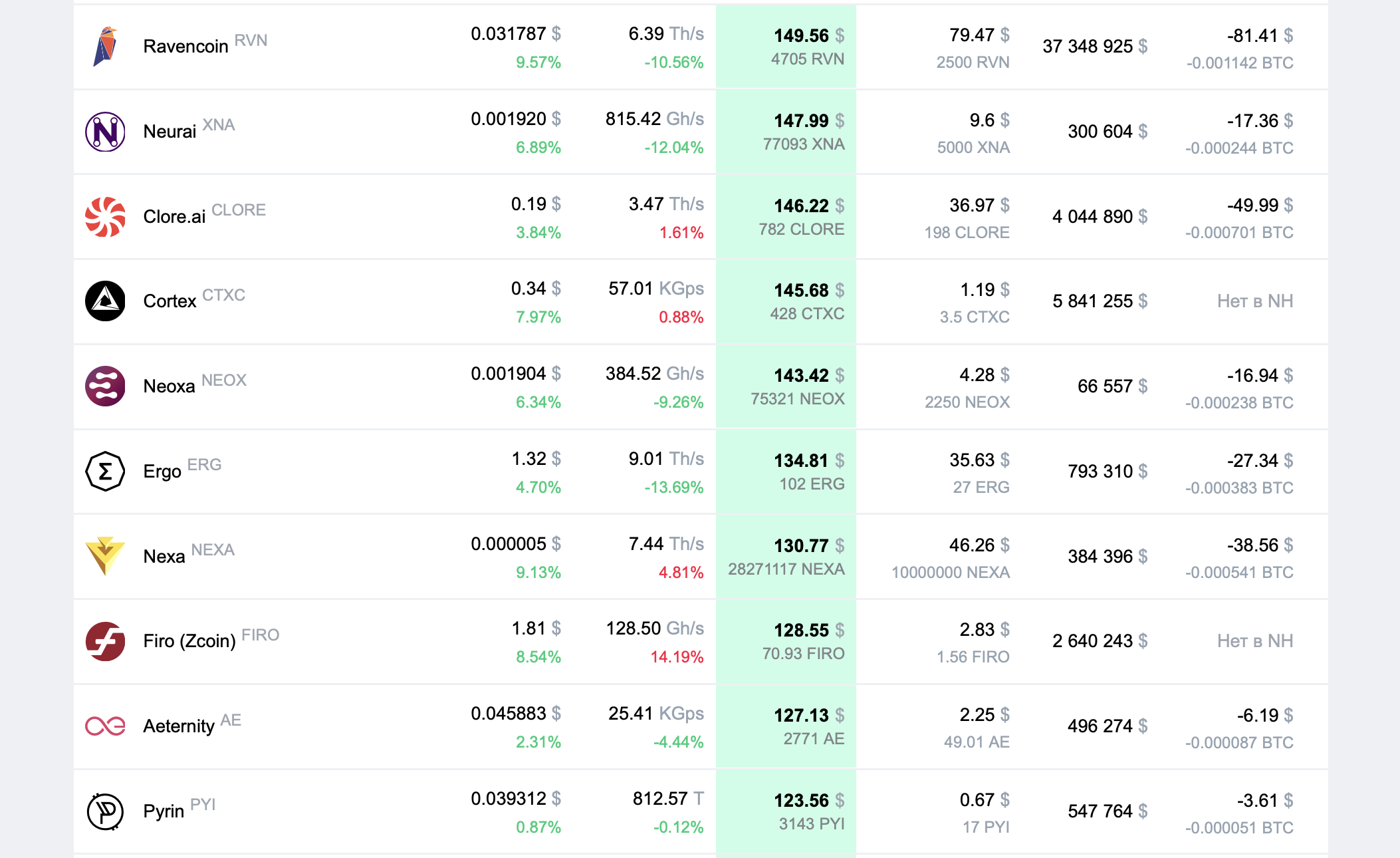
Join the mining community on Telegram. We discuss cryptocurrency mining and other topics rather than staking here.