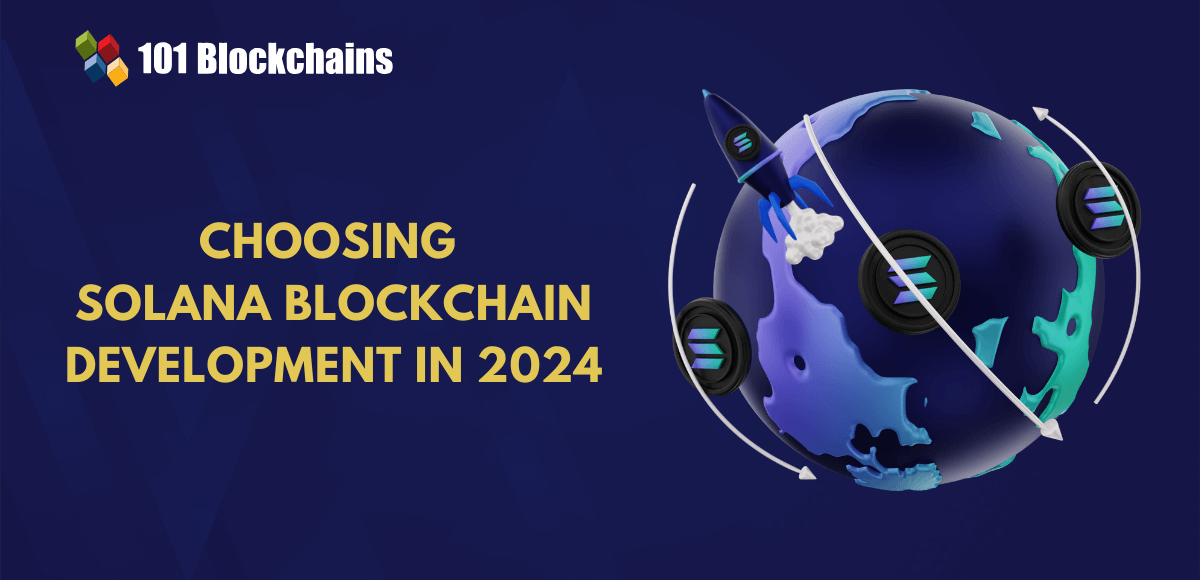Types of Enterprise Resource Planning (ERP) Systems

The fast-paced business world we live in today requires smart tools to manage business operations and day-to-day needs. Enterprise Resource Planning (ERP) is business management software created for this very purpose. This relatively new system provides a centralized platform with applications to manage all aspects of your business, from supply chain management to inventory management and financial management. Benefits of ERP include built-in business intelligence and access to real-time data, along with integrated machine learning capabilities, unlike traditional systems. There are many different types of Enterprise Resource Planning (ERP) systems, but all solutions are built to help improve business functions and business operations.
ERP solutions are built to meet the needs of organizations in a variety of industries, including retail, consumer products, industrial, energy, utilities, and government (including defense). There are many factors to consider when deciding which type of Enterprise Resource Planning (ERP) deployment type your organization will use, including size, functionality, procurement, and industry-specific requirements. Considering these factors will make it much easier to narrow down the type of ERP solution that can meet your organization’s needs.
ERP systems by deployment option
Some of the better-known ERP software products include SAP S/4HANA, Oracle Netsuite, Microsoft Azure, Infor CloudSuite, and Acumatica Cloud ERP. The different types of ERP deployments are discussed below and we hope this will help your organization decide which type of software solution best suits its needs. Each ERP solution offers modules such as e-commerce, human capital management, order management, inventory management, etc., but it varies depending on the type.
Some ERP software providers may also offer industry-specific ERP solutions or modules. Examples include manufacturing industry software that includes MRP or material requirements planning. Industry-specific software varies from organization to organization and may include modules such as project management and project accounting. Other ERP software products may include customer relationship management (CRM) and human resources software.
Enterprise Resource Planning (ERP) systems cover all aspects of a business and aim to improve business processes such as accounting, real-time financial reporting, forecasting, and other processes. There are generally three deployment options:
On-premise ERP system
An on-premise Enterprise Resource Planning (ERP) system is exactly what it sounds like. The software is installed on the organization’s own servers and computer equipment. This is a customizable and upgradable licensing system and is typically maintained on-site by an organization’s IT team to streamline business workflows.
On-Premise Advantages
- expense: Because the software is performed on-premise, there are no monthly or annual subscription costs for the software. This can improve profitability by lowering ERP system costs in the short and long term.
- Custom: Organizations can customize the software as they see fit. On-premises customizations can be done during and after the implementation process. Decision making is much more in the hands of the organization itself.
- Data Security: On-premise software means that all company information and data remains on-site, making it a highly secure software system for your business.
- In-house advantages: By having all data storage and hardware on site, organizations are not dependent on software vendors for system requirements. A properly trained on-site IT team can handle all of this.
Disadvantages of On-Premise
- The initial investment: Software and computer equipment require greater investment. Software may need to be replaced on an ongoing basis. Organizations should consider these costs before choosing an on-premises ERP.
- Upgrades required: ERP software should be upgraded regularly to mitigate cybersecurity risks and ensure that your organization has the most efficient software. These upgrades require you to work from the office and can sometimes result in slower connections.
- Data Risk: Performing on-premises data backups or upgrades can result in file corruption, potentially putting your organization’s data at greater risk.
Who is On-Premise ERP Best for?
On-premise ERP systems are for organizations that want complete autonomy from their systems. This business management solution allows organizations to handle data management and security on-site. We recommend leveraging your ERP team or partner to help lead and address implementation questions.
Cloud-based ERP system
Cloud-based ERP systems have become more popular, especially among small and medium-sized businesses. Cloud-based solutions are managed remotely by a third-party vendor, eliminating the need for a large on-site IT team, and are also called Software as a Service (SaaS) due to their ongoing billing model. Additionally, there is no need to have a server specifically dedicated for this business management solution.
Benefits of the Cloud
- Easy maintenance: Cloud-based ERP systems eliminate the need for on-site IT setup. There is no need for third-party vendors to handle software and updates, security, and server maintenance.
- Expandable: Organizations can easily modify their systems as they grow over time, making adjustments large and small without spending a lot of money.
- expense: Because ERP systems are cloud-based, there is no need for on-site computer servers or IT staff to manage the system, reducing costs for organizations.
- accessibility: The cloud-based structure allows you to run your ERP system anytime, anywhere. Updates are performed automatically by the software vendor for all users. This frees up employees to perform other related tasks.
Disadvantages of the Cloud
- Costs over time: Cloud-based ERP allows organizations to spread costs over time. However, the costs can be quite high in the long run. For example, think about where your business will be in 10 years.
- Reduced personalization: Cloud-based ERP systems allow you to choose custom applications or ERP modules, but what is available is limited. Cloud-based architectures typically have templates in place and can be molded, but they are not the most customizable option.
- Connectivity: ERP cloud customers have to rely on their internet connection and expect to experience little to no connectivity issues. If connectivity is lost, your ERP system cannot run properly, disrupting your organization’s workflow and business needs.
Who is cloud-based ERP best suited for?
This ERP option is currently the most popular and trending solution. If you want your organization to stay current and ahead in the business world, cloud-based ERP is the right choice. If your organization takes work on the road or requires frequent remote access, the cloud is the best option. It also has a lower initial cost and can be implemented faster than on-premises systems. However, working with an ERP consultant or team is always a good idea to put your organization on the path to success.
Cloud-based ERP example:
Hybrid ERP system
Hybrid ERP systems combine elements of on-premises and cloud ERP systems and infrastructure. This model is intended for organizations with specific needs or strict regulatory requirements. Organizations can scale in the cloud while enjoying the benefits of on-premises ERP hardware installed for all or part of their data. Hybrid solutions are a mix of public and private cloud services depending on the organization’s needs.
Advantages of Hybrid
- Customized: Remote ERP access is possible with access to both cloud and on-premises organizations across multiple locations. An ERP hybrid system allows you to configure multiple types of infrastructure and public cloud services to suit your organization’s needs, but does not achieve this in a way that requires you to choose one model over another.
- Scalability: The main advantage of on-premise ERP is that you can control your ERP system as your business changes. ERP hybrid solutions allow organizations to control and customize their ERP systems on-site without the need for additional company-owned servers or computer equipment.
- security: The security risks that come with ERP cloud solutions are no longer an issue when using a hybrid model. ERP hybrid systems allow you to protect sensitive data through the on-premise aspects of hybrid tools.
Disadvantages of Hybrid
- expense: Long-term costs may be higher than cloud-only ERP systems. However, the initial cost is likely to be less aggressive than an on-premise system.
- deployment: A hybrid setup poses several challenges, one of which is deployment. Hybrid ERP systems may require more time and attention in the deployment and implementation process due to their unique characteristics. Working with a good ERP implementation team is important to ensure the process runs smoothly.
- watch: Hybrid solutions have on-premise components and therefore require an internal IT department. Otherwise, the ERP vendor must monitor the software to ensure it is functioning properly. Additionally, as an organization grows over time, it becomes less flexible to change its systems.
Who does hybrid ERP best serve?
This is a model for specific organizations that want aspects of both on-premise and the cloud. This is a more expensive option and may take longer to implement due to its hybrid capabilities. An example of when an organization might move to a hybrid model is when an organization has invested in on-premises ERP tools and wants to update or optimize them to the cloud.
An example of a hybrid ERP solution is AWS.
Types of ERP and IBM
When deciding which solution is best for you, it’s important to consider your organization’s needs and the future of your business. IBM Consulting® experts can help organizations successfully migrate legacy ERP applications to the cloud, redesign processes to leverage data, AI and automation, and transform finance into a competitive advantage within the business.
SAP Managed Services for Applications and ERP Integrations help you manage your organization’s workloads, giving you more time to focus on innovation and new opportunities. Managed services for SAP applications enable agility and resource optimization by supporting and optimizing basic operational functions. Areas such as security and compliance reporting, application management, and service delivery to the line of business have become more predictable from a pricing, resource, and workload perspective.
Explore SAP consulting services