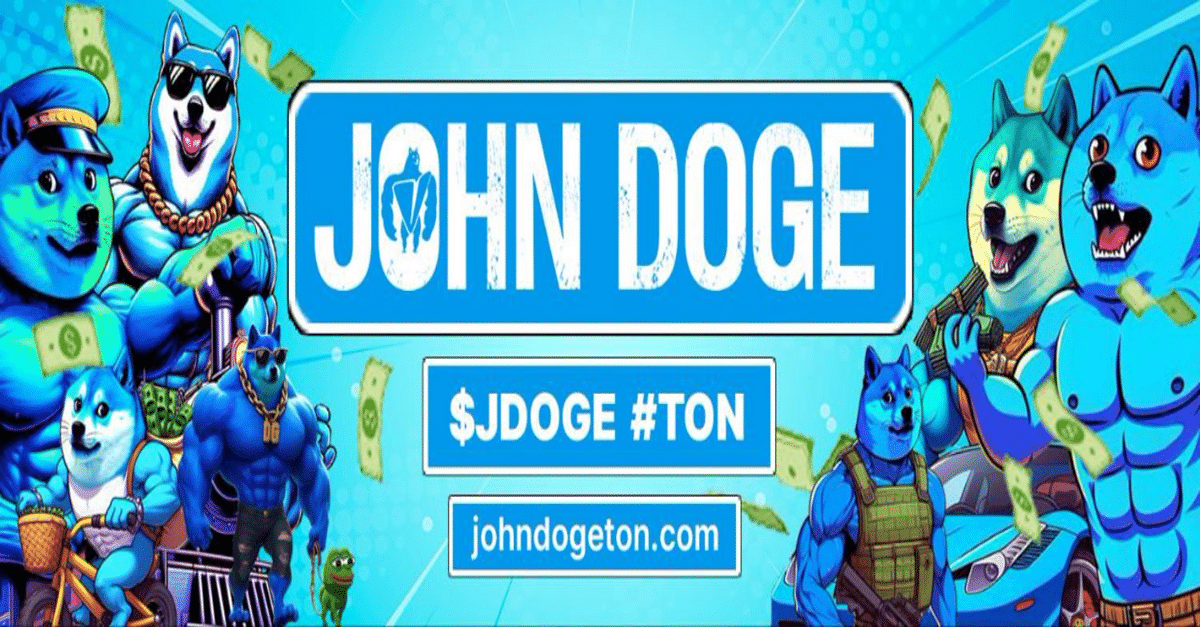Useful tips to avoid scams and phishing attempts | Posted by SatoshiLabs | February 2024

When it comes to hacks, scams, phishing attempts, etc., navigating the world of cryptocurrency requires a cautious approach to security. Being informed and prepared can make a big difference.
Here are some useful tips to keep in mind to avoid scams and phishing attempts:
One way to ensure that you are accessing a legitimate Trezor web wallet is to bookmark it in your browser. This allows you to quickly access the site without having to type the URL every time. Bookmark only web wallets that are known to be legitimate and trustworthy, such as https://suite.trezor.io/web. This will help reduce your risk of falling prey to phishing scams and keep your digital assets safe.
💡 Tip: Organize your bookmarks and make sure your browser’s bookmarks bar is filled only with authentic, trusted websites.
The safest route to download Trezor Suite is through the official Trezor website. Download from the Trezor official website (https://trezor.io/trezor-suite).
Creating a unique, strong password makes it more difficult for an attacker to gain unauthorized access to your account, even if they obtain a recovery seed. To increase security against phishing attempts, keep your password confidential and separate from your recovery seed. Don’t share it with anyone! For Trezor Model T and Trezor Safe 3 users, we recommend that you always use the touchscreen or buttons to enter your password on the Trezor itself.
💡 Tip: Think of a password that is memorable to you but difficult for others to guess. Avoid common phrases or easily accessible personal information.
Trezor will not contact you via text messages, phone calls, or social media DMs. If you receive such a message, consider it a phishing attack. Report and block the caller and forward any concerns to Trezor’s official support channels.
We can never stop emphasizing this enough (even at the cost of being ridiculed for breaking records!). Recovery seeds are the core of your digital assets and must always be kept confidential. Sharing them or making digital copies can put your assets at risk as they can be accessed by hackers or unauthorized individuals.
When recovering, do not enter the recovery seed anywhere except on your Trezor device.
💡 Tip: Consider using a durable material, such as metal, when engraving your recovery seed to increase its resilience to physical damage. Check out Trezor Keep Metal here.
Update your Trezor device firmware only from within the Trezor Suite app. When a new firmware version is released, Trezor Suite displays a notification at the top of the interface. Here are more details about this:
💡 Tip: In general, it is important to communicate all Trezor Suite updates through your Twitter handle. Here’s what came out in January:
https://twitter.com/Trezor/status/1747635313084702724
For your security and peace of mind, please only interact through official Trezor and SatoshiLabs domains and social media accounts. Here is a quick reference to reliable official channels:
Authentic SatoshiLabs domain name:
@trezor.io
@invity.io
@vexl.it
@tropicsquare.com
@satoshilabs.com
Our official social media and communication channels are:
twitter.com/trezor
instagram.com/trezor.io
https://www.facebook.com/trezor.io
https://cz.linkedin.com/company/trezor
The official Trezor YouTube channel is:
Our affiliate program also has the following unique links to help you identify our partners:
https://trezor.go2cloud.org/
https://affil.trezor.io/
- Treasure will do it never Request a recovery seed via email, customer support, or any form of communication.
- Trezor is no You can ‘block’ or ‘disable’ your device.
Today’s message is the same as the day Treasure was born 10 years ago. When recovering, do not enter the recovery seed anywhere except on your Trezor device. Users who are unsure about the correct operation of their wallet are encouraged to contact support at https://trezor.io/support.