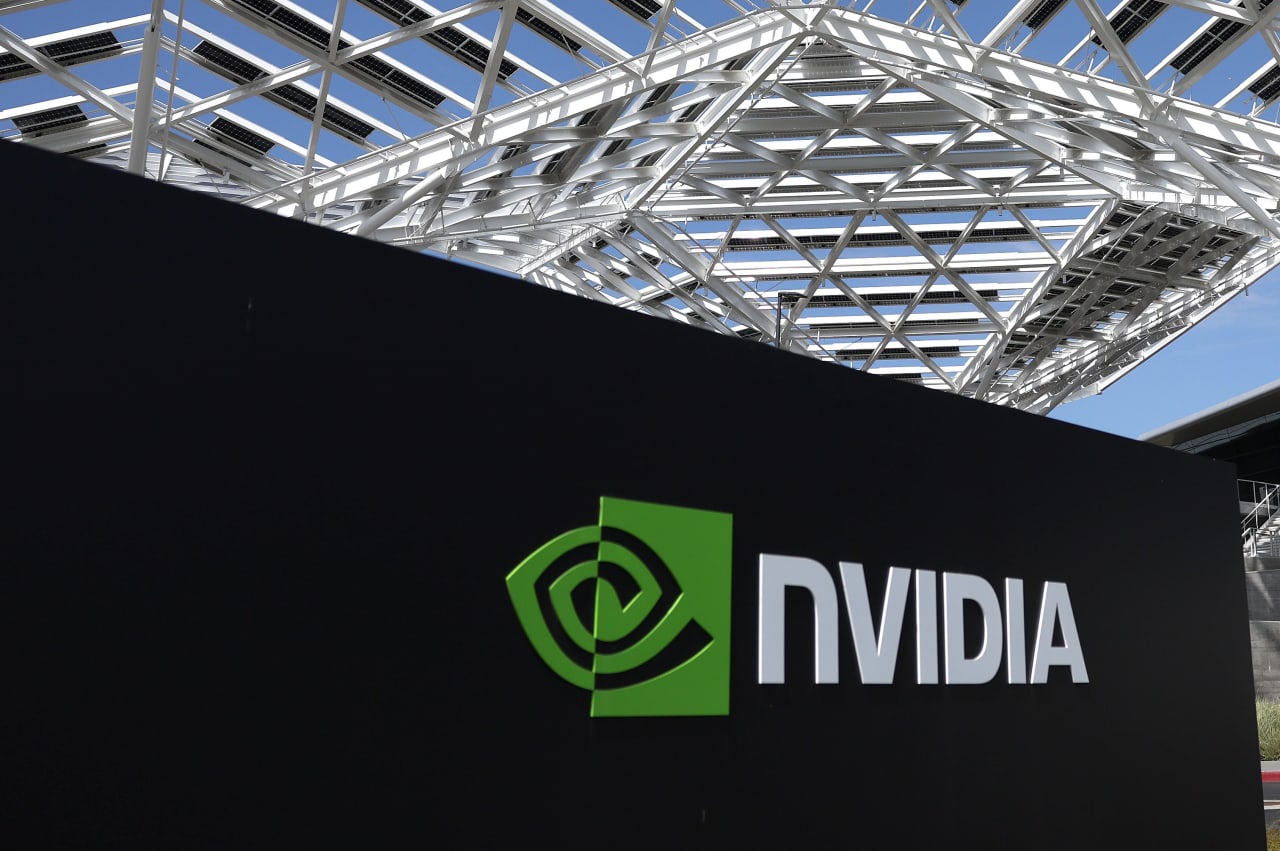User Guide to Setting Up MT4/MT5 for Telegram Signal – Analysis and Forecasts – February 14, 2024
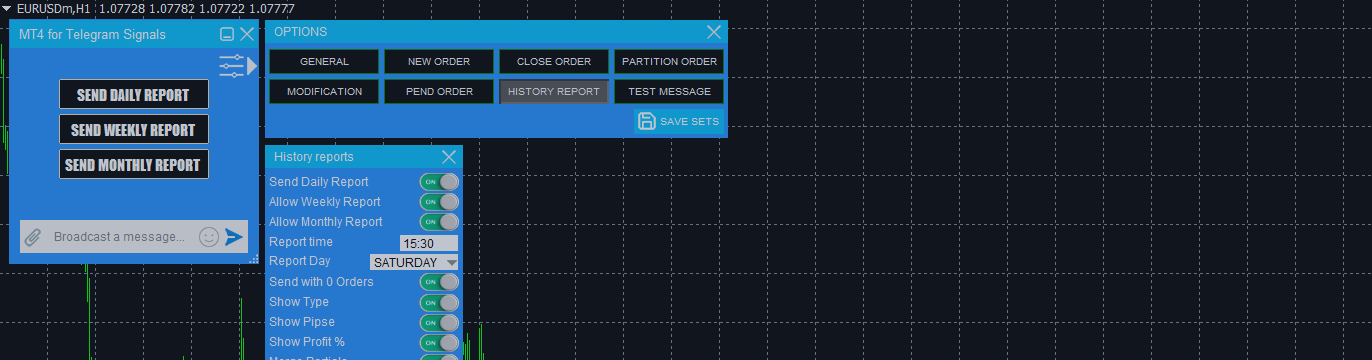
Open MT4 terminal and go to: “Tools” –> “Options” –> “Expert Advice”
Turn on the “Allow WebRequests for URLs in the list:” brackets and add the following URLs:
https://api.telegram.org
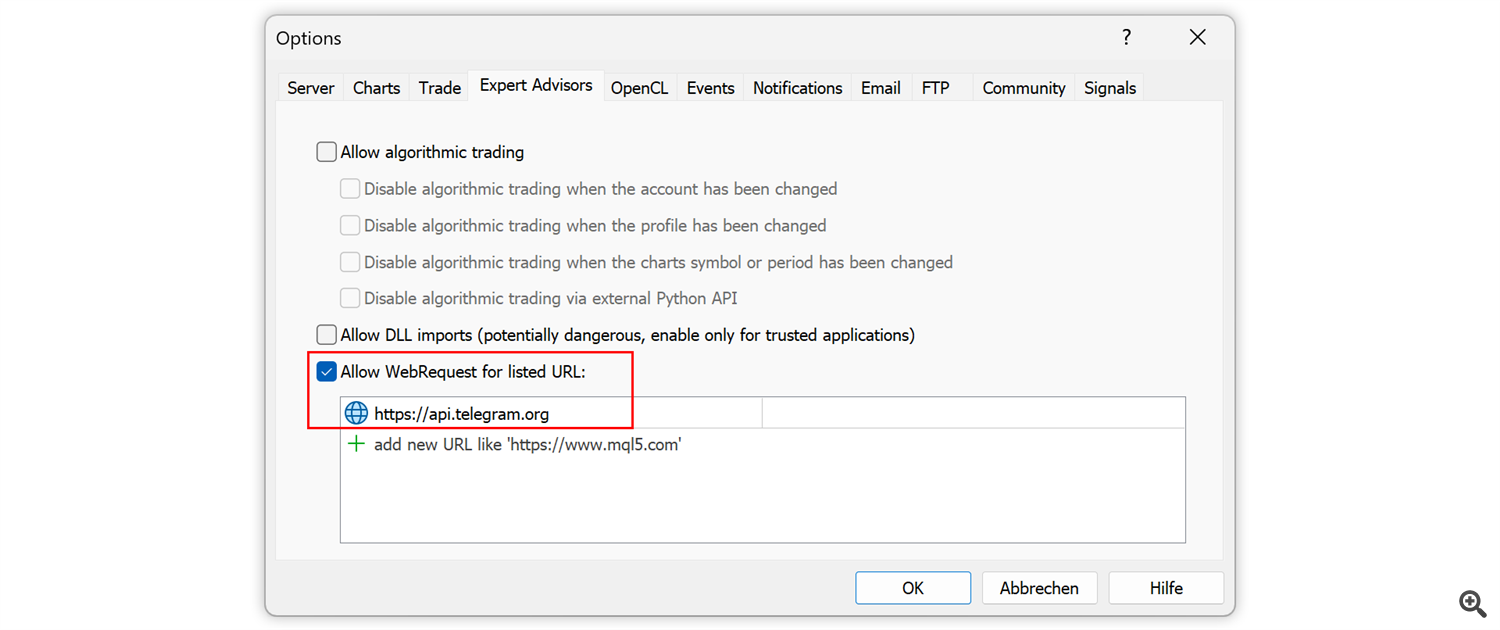
You are now ready to use Telegram signal provider on MT4!
The user interface allows you to customize all messages.
Send messages and photos panel
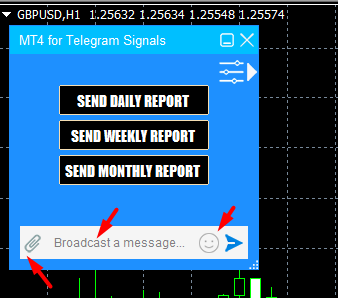
Our panel has a very cool feature to send messages directly from MT4 to Telegram.
You can also use emojis other than those that appear in the panel.
To do this, you can get the emoticon code from the quackit.com site and use it with the text in the panel.
Telegram channel for sending test messages
To understand what your message will look like, you can use the https://t.me/mt4_for_telegram_signals channel.
This is a user guide on setting up MT4/MT5 for Telegram signals.
MT4 available: https://www.mql5.com/en/market/product/108118
that much MT4/MT5 for Telegram signals An easy-to-use and fully customizable utility that allows you to send signals to Telegram, turning your account into a signal provider. The message has the following format: Fully customizable! However, for simple usage, you can also choose a predefined template and enable or disable specific parts of the message.
all Virtual Private Server (VPS) Recommended to ensure consistent 24/7 signal service.