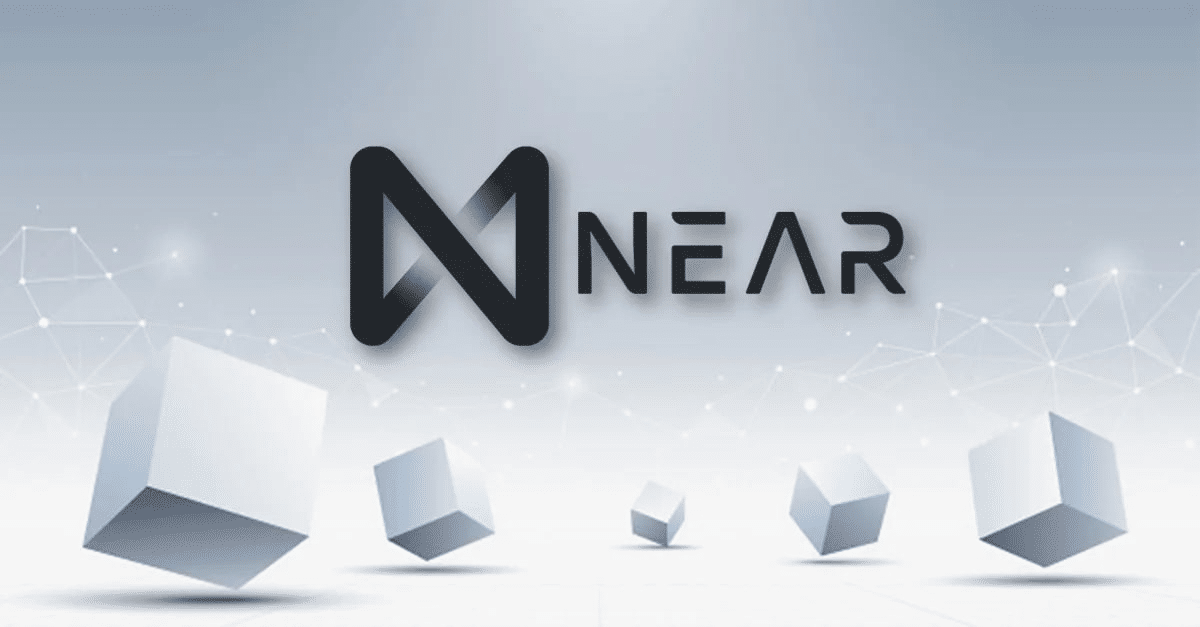How to Optimize Application Performance with NS1 Traffic Steering

“I want it now!”—this is not just a phrase sung by spoiled children. This is what we ask for every time you click a link, stream video content, or access an online application.
As the volume and complexity of Internet traffic increases, so do our expectations for faster response times from the services and content we use. People often click if they don’t get immediate results. For companies providing applications and services, the urgency of “now” is a logistical headache. Internet traffic must navigate various clouds, content delivery networks (CDNs), and other core services on the backend. Achieving consistently high performance requires an efficient routing system that optimizes traffic between the services on which your applications depend.
IBM® NS1 Connect® uses a powerful Domain Name System (DNS) to automatically steer traffic to the highest-performing service to meet user expectations. IBM® NS1® uses simple rules and monitoring data to dynamically switch endpoints according to preset rules and priorities. In NS1 Connect, NS1 traffic steering configuration applies to individual DNS zone records. These configurations determine how NS1 Connect handles queries for each record and determines which answers to provide. Different filter chains use unique logic to process queries, allowing you to create combinations that fit your operational or business needs.
Optimizing application performance can vary depending on your business, and NS1 Connect offers a variety of traffic shaping options.
- Round Robin (Shuffle): Distribute application traffic evenly across multiple endpoints to prevent overload and over-reliance on a single service provider. Filters in the chain include “Up,” which checks endpoint availability, and “Shuffle,” which randomly distributes traffic among specified service providers.
- Round robin (shuffle) with session persistence: Balance traffic load while maintaining a consistent user experience. NS1 Connect uses the same logic to distribute traffic across multiple service providers while using the same provider by default for queries originating from the same location. This prevents intermediate stream switching for load balancing purposes. We use “Sticky Shuffle” to ensure that ongoing sessions are not interrupted due to load balancing.
- Distribute application traffic based on site capacity: Favor certain services, directing more traffic to cheaper or better performing options while maintaining availability for load balancing. “Weighted Shuffle” and “Weighted Sticky Shuffle” distribute traffic according to predefined weights.
- Send users to the nearest location (geotargeting): Send traffic to an endpoint based on its originating location, using options such as geo-targeted country, geo-targeted region, and geo-targeted latitude to specify granularity. A) Regional Target Countries Narrow your answers to service providers that match the country where your query originates. If a service provider is not available in your country, this part of the chain is effectively skipped. rain) Regional target area Narrow the answer to your query using metadata that represents geographic region. and c) Geo-targeting latitude Selects the closest service provider based on a calculation of the distance between where the query originates and the GeoIP database.
- Distribute application traffic based on current site load (shed load): Apply restrictions to CDNs or service providers in real time. “Load shedding” filters help you automatically manage contractual or cost limits by directing traffic to compliant providers based on load-related metrics. More information about setting up warehouse load filters is in the NS1 documentation portal.
In summary, IBM NS1 Connect provides a variety of traffic shaping options to help you meet a variety of business requirements, ensuring optimal application performance in the “now” era.
Visit the NSI Document Portal today.